SnapNDrag Pro

SnapNDrag Pro: Screen Capture & Image Annotation Software
Take screenshots, annotate images, and share edited content with SnapNDrag Pro, a powerful Windows tool for creating tutorials, providing feedback, documenting processes, and preparing presentations.
What is SnapNDrag Pro?
SnapNDrag Pro is a feature-rich screen capture and image annotation tool for Windows. It provides an intuitive interface to take screenshots, draw with a variety of tools like arrows, lines, shapes and stamps, add customizable text boxes, apply blurring effects to sensitive information, and export edits as JPG, PNG, GIF, TIFF, BMP images or PDF documents.
Key features include one-click full page and scrolling window captures, a library to organize images, an editor with layers support, snapshots comparison to spot differences between images, batch processing to apply edits to multiple files, and integration with cloud storage services like Google Drive and Dropbox. Annotated images created with SnapNDrag Pro can be used for tutorials, software feedback, user guides, presentations, collaboration and more.
SnapNDrag Pro works on all Windows devices and offers a free trial. Paid licenses provide access to premium features like removing backgrounds, Bates stamping, CALayer effects, PDF encryption and more. Overall, it's an affordable, easy-to-use annotation tool for effortless editing without extensive design experience.
SnapNDrag Pro Features
Features
- Screen capture
- Image annotation
- Drawing tools
- Text tools
- Shape tools
- Blurring tool
- Export as image or PDF
Pricing
- One-time Purchase
- Subscription-Based
Pros
Cons
Official Links
Reviews & Ratings
Login to ReviewThe Best SnapNDrag Pro Alternatives
Top Office & Productivity and Screen Capture and other similar apps like SnapNDrag Pro
Here are some alternatives to SnapNDrag Pro:
Suggest an alternative ❐LightShot

Greenshot

Snagit

Snipping Tool

PicPick

Spectacle

FastStone Capture

CleanShot X
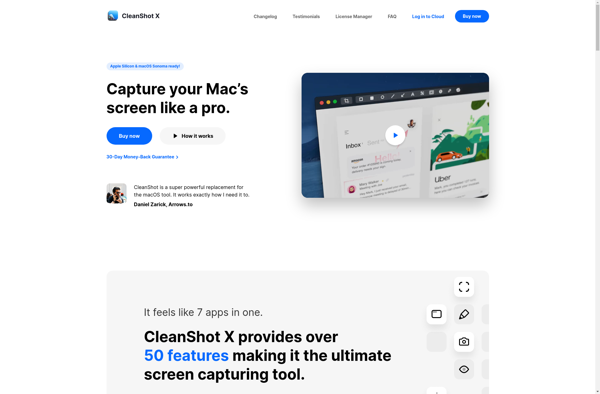
Nimbus Capture
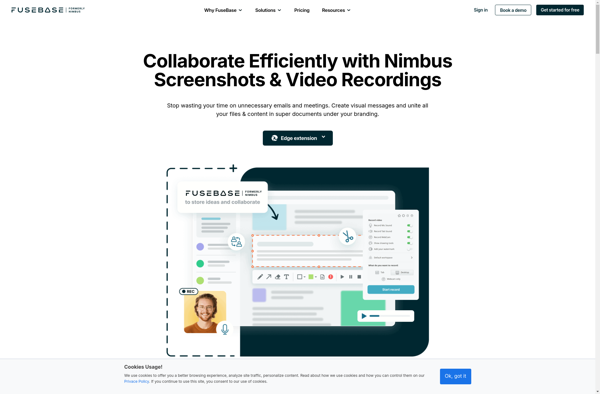
Wise Shark Screenshot