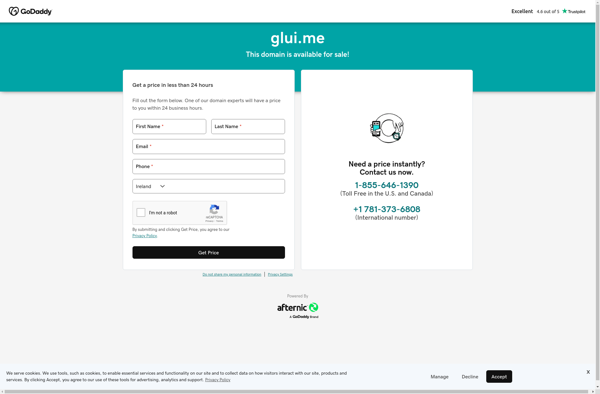CleanShot X
CleanShot X is a screenshot tool for macOS that allows you to capture, annotate, edit and share screenshots. It has features like built-in markup tools, scrolling capture, video recording, easy sharing options and more.
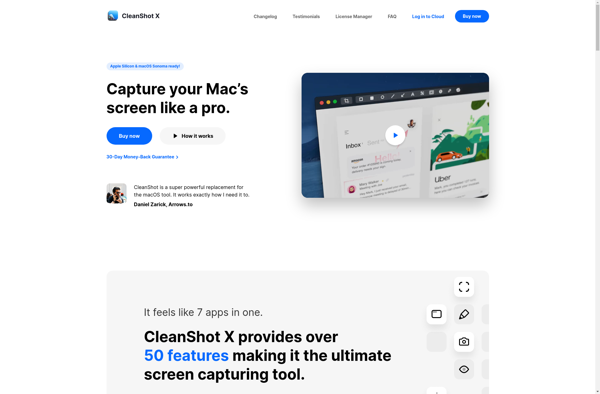
CleanShot X: Powerful Screenshot Tool for macOS
CleanShot X is a screenshot tool for macOS that allows you to capture, annotate, edit and share screenshots. It has features like built-in markup tools, scrolling capture, video recording, easy sharing options and more.
What is CleanShot X?
CleanShot X is a powerful and easy-to-use screenshot app for macOS. It lets you capture entire webpages, selections, menus, windows and more with just a click or keyboard shortcut.
Some key features of CleanShot X:
- Scrolling capture - take screenshots of entire webpages that extend beyond the screen
- Markup tools - annotate your screenshots with shapes, arrows, text etc. right within the app
- Video recording - record your screen along with microphone audio
- Built-in editing - crop, resize, rotate and edit screenshots without leaving the app
- One-click sharing - instantly share screenshots to cloud services, social media, email and more
- Blur sensitive data - pixelate or blot out private portions of your screenshots
- Light and dark themes
- Complements the native macOS screenshot tool with advanced features
CleanShot X aims to help users capture, edit and share screenshots faster than ever. Its wide range of capture options, coupled with powerful markup and editing tools make it an essential productivity tool for any macOS user.
CleanShot X Features
Features
- Capture entire webpages
- Annotate screenshots
- Record screen videos
- Built-in editing tools
- Scrolling capture
- Easy sharing options
Pricing
- One-time Purchase
Pros
Intuitive user interface
Powerful annotation tools
Useful for documentation and tutorials
Good value for money
Cons
Lacks some advanced features of competitors
Video recording limited to 2 minutes
No Windows version available
Official Links
Reviews & Ratings
Login to ReviewThe Best CleanShot X Alternatives
Top Os & Utilities and Screenshot Tools and other similar apps like CleanShot X
Articulate Storyline
Articulate Storyline is a popular rapid e-learning authoring tool used to create interactive online courses and assessments. It has an intuitive drag-and-drop user interface that allows non-technical users to easily create engaging e-learning content.Some key features of Articulate Storyline include:Drag-and-drop interface to easily add and customize slidesLarge library of interactive...

Snap!
Snap! is a visual, blocks-based programming language and website targeted primarily at children and teens to introduce them to coding concepts. It builds on Scratch and allows users to create interactive stories, games, and animations using drag-and-drop blocks.Some key features of Snap! include:A blocks-based interface that allows users to snap...

ProProfs eLearning Authoring tool
ProProfs is a cloud-based eLearning authoring tool that enables you to create and publish interactive online training courses, quizzes, and assessments. It provides an intuitive drag-and-drop interface and various templates to help you develop engaging eLearning content without any technical expertise.Key features include:Drag-and-drop course builder with various interactive elements like...

HyperSnap
HyperSnap is a feature-rich screen capture and image editing tool for Windows. It provides an easy way to take screenshots, annotate them, and edit the images before sharing. Some of the key features of HyperSnap include:Flexible screenshot capturing - Take full screenshots, region screenshots, window screenshots, scrolling screenshots and more.Annotation...

CourseLab
CourseLab is a cloud-based learning management system (LMS) designed for higher education institutions, corporations, and organizations to create and deliver online courses and training programs. Here are some key features of CourseLab:Intuitive course authoring tools to build interactive online courses with rich media, assessments, quizzes, discussion forums, and more.Custom branding...

Page Screenshot for Safari
Page Screenshot for Safari is a useful Safari extension that provides an easy way for users to capture full page screenshots of web pages they are browsing. It adds a camera icon button to the Safari toolbar which, when clicked, will automatically save a screenshot image showing the full scrollable...

Voila
Voila is an open-source Python library that allows you to quickly create interactive web applications from Jupyter notebooks. It is designed to convert Jupyter notebooks into standalone web apps with interactive widgets, plots, and other rich output without requiring any additional coding.Some key features of Voila include:Seamless conversion of Jupyter...
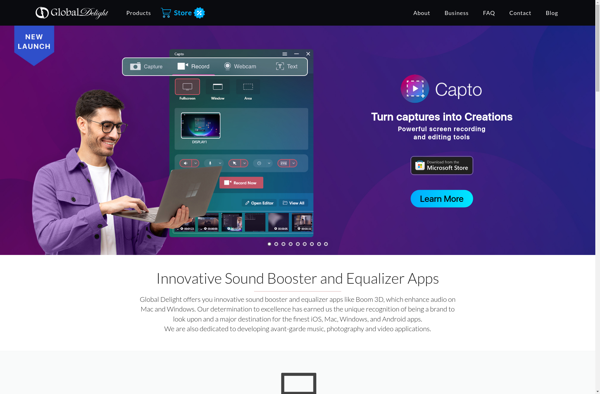
Recordit.co
recordit.co is an easy-to-use online screen recorder that allows users to capture high-quality videos of their computer screen right from the browser. It requires no software downloads or browser plugins - users simply go to the recordit.co website to access the screen recording tools.After signing up for a free account,...

ScreenFloat
ScreenFloat is a lightweight utility program for Windows that allows you to pin application windows so they float above your other open programs. This allows you to keep certain windows in view at all times without having to actively switch between programs.Some examples of how ScreenFloat can be useful:Pinning a...

Zappy
Zappy is an open-source automation platform that allows you to automate repetitive and manual tasks on your computer. It provides an easy-to-use visual programming interface to create workflows by simply dragging and dropping blocks that represent various actions.Some key features of Zappy include:Cross-platform support - Zappy works on Windows, Mac,...

Markup Hero
Markup Hero is a versatile markup editor and documentation tool for Windows. It provides a clean, intuitive interface for writing structured text documents like HTML, Markdown, reStructuredText, Textile, JSON, and YAML.Key features include:Live preview with syntax highlightingSupport for multiple markup formatsCustom CSS styling optionsExport to HTML, PDF and moreTabs for...

OnPaste
OnPaste is a feature-rich yet easy-to-use clipboard manager for Windows. It runs in the background and automatically saves everything you copy, allowing you to easily access your clipboard history later. Some key features of OnPaste include:Saves unlimited clipboard items - texts, images, files, and moreOrganizes clips into categories like Texts,...

SnapNDrag Pro
SnapNDrag Pro is a feature-rich screen capture and image annotation tool for Windows. It provides an intuitive interface to take screenshots, draw with a variety of tools like arrows, lines, shapes and stamps, add customizable text boxes, apply blurring effects to sensitive information, and export edits as JPG, PNG, GIF,...

ScreenSHU
screenSHU is a feature-rich yet easy-to-use screen capture and annotation tool for Windows. It gives users the ability to capture, edit, and share screenshots with minimal effort.With screenSHU, you can capture full screens, specific regions, open windows, or custom areas. Useful tools like timed screen captures, scrolling captures, and video...
VClip
VClip is an easy-to-use video editing application suitable for beginners and casual users. With VClip, users can import video clips from their computer or recording device, arrange them on the timeline, and add transitions, text, filters, effects, and more to enhance their videos.Some key features of VClip include:Intuitive drag-and-drop interface...

IcyScreen
IcyScreen is a feature-rich yet easy-to-use open source screen recorder available for Windows, macOS and Linux. It allows you to record any area of your desktop screen, webcam video, microphone audio and system sounds.With IcyScreen, you can capture screenshots, screencasts, webcam videos, create video tutorials, record gameplays and more. Some...

ScreenShotter
ScreenShotter is a feature-rich screenshot tool for Windows that makes it easy to capture, annotate, and share screenshots. Some key features include:Flexible screenshot modes - Take fullscreen shots, capture specific regions, active windows, or scrolling website screenshots.Drawing & annotation tools - Add arrows, shapes, text boxes, and more to call...

Szoter
Szoter is an open-source and cross-platform alternative to Microsoft Visio software. It allows users to create a wide variety of diagrams and charts such as flowcharts, UML diagrams, network diagrams, mockups, and more. Some key features of Szoter include:Intuitive and easy-to-use interface for diagrammingSupports creating flowcharts, UML diagrams, BPMN diagrams,...

ClipSave
ClipSave is a free online video downloader that makes it easy for users to save videos from major video sharing sites. With ClipSave, users can download videos from YouTube, Facebook, Twitter, Vimeo, Dailymotion and over 50 other sites.Some key features of ClipSave include:Intuitive browser-based interface requiring no software installOption to...
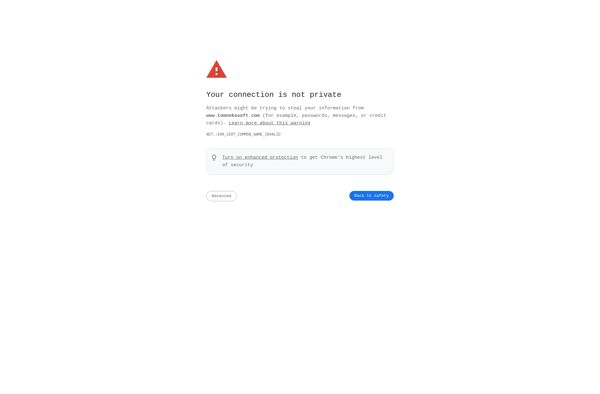
Fii Project
Fii Project is an online scrapbooking and photo collage application designed for crafters and photo enthusiasts. With an easy-to-use interface, Fii Project makes it simple for users of any skill level to take their photos and turn them into beautiful scrapbook pages, greeting cards, calendars and more to either print...

ClipDesk
ClipDesk is a feature-rich yet easy-to-use clipboard manager software for Windows, macOS and Linux. It allows users to quickly capture, organize and reuse snippets of text, images, files, URLs and other types of content.Key features of ClipDesk include:Cloud Sync - Clipboard content is synced securely across all your devices via...
MadoPhoto
MadoPhoto is a free, open-source photo editing application for Windows, Mac and Linux operating systems. It provides a simple but powerful set of tools to view, organize, edit and share your photos.Some of the key features of MadoPhoto include:Intuitive user interface and easy to use tools for basic photo editing...

Kaption
Kaption is a software that allows creators to add professional quality closed captions and subtitles to their videos for YouTube, Vimeo, Facebook, Twitter, Twitch, and more. It has an intuitive and user-friendly interface that makes it easy for anyone to learn. Kaption automates much of the captioning process to save...

Pixlr Grabber
Pixlr Grabber is a free online graphic design and photo editing software that runs in the browser. It provides a simple but capable set of tools for basic image editing needs without requiring any downloads or installations.With Pixlr Grabber, users can crop, resize, adjust color and lighting, add text, apply...

Screen Capturer
Screen Capturer is a software application used to record or take screenshots of activities on a computer screen. It is a valuable tool for creating visual guides and tutorials, product demonstrations, documenting issues, or quickly sharing visual information from your computer.With Screen Capturer, users can choose to capture still screenshot...
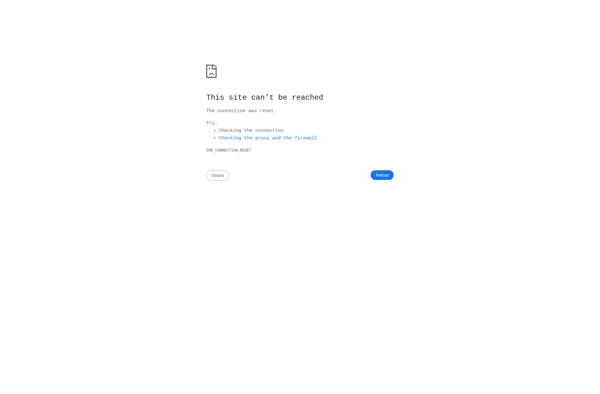
Kioku
Kioku is a cross-platform open-source password manager and form filler that helps users store login credentials securely. It has a simple and intuitive interface that allows you to easily add, organize and later auto-fill passwords on websites and apps.It uses industry-standard AES-256 encryption to encrypt password data on the client...
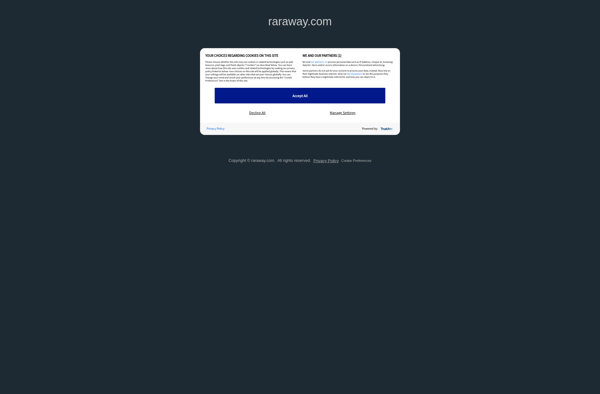
Claquette
Claquette is an open-source, self-hosted web application that provides kanban-style project management capabilities as an alternative to Trello. Some key features of Claquette include:Creating boards to organize projects and tasksAdding customizable lists within each board to categorize cardsBuilding cards to represent tasks and subtasks, editable with descriptions, members, labels, deadlines,...
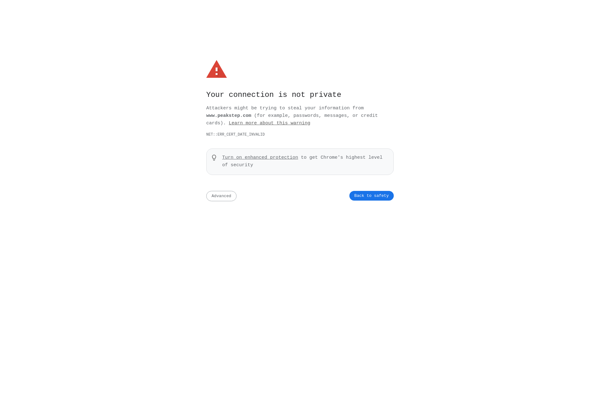
Capture Assistant
Capture Assistant is a versatile screen capture and screen recording software application. It allows users to take screenshots and recordings of their computer screen and edit them right within the app.With Capture Assistant, you can capture still images of your full desktop, active windows, selected regions, as well as record...

Capture View
Capture View is a free and open-source screenshot capture and editing tool for Windows. It provides an easy way to take screenshots, make basic edits like adding text and shapes, and save them locally or upload them to various cloud hosting services.Some key features of Capture View include:Customizable keyboard shortcuts...
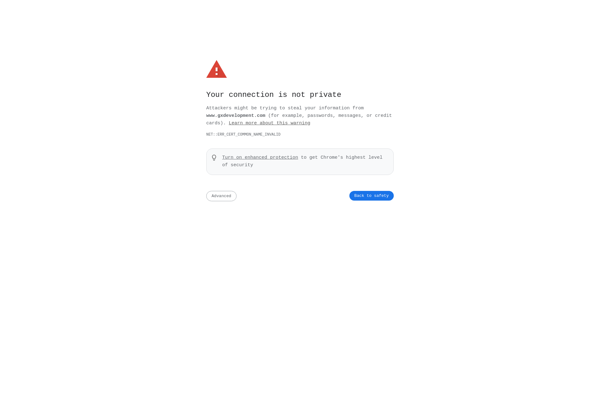
CaptureWizPro
CaptureWizPro is a powerful yet easy-to-use screenshot capture and image/video editing software for Windows. It provides a wide range of tools and capabilities for taking high-quality screenshots and recordings and editing them with ease.Key features of CaptureWizPro include:Screen capture tools like fullscreen, window, region, scrolling, and webcam capturesAnnotate screenshots with...

Capture .NET
Capture .NET is a feature-rich .NET library that enables developers to capture screenshots, edit images, and manipulate graphical content directly within their .NET applications. With just a few lines of C# or VB.NET code, you can leverage Capture .NET's powerful API to automate common screenshot tasks like taking fullscreen captures,...

WebKut
WebKut is an open-source, cross-platform integrated development environment designed specifically for web development. It provides support for various web languages and technologies including HTML5, CSS3, JavaScript, ASP.NET, PHP, Node.js, and more.As an alternative to Microsoft WebMatrix, WebKut aims to deliver a simple yet powerful IDE for building dynamic websites and...

Relephant
Relephant is an open-source, self-hosted alternative to Evernote for taking notes and organizing information. Developed with a focus on security and privacy, Relephant gives users full control over their data.Some of the key features of Relephant include:Rich-text notes with support for formatting options like bold, italics, highlights, etc.Tagging notes for...
RecButton
RecButton is a user-friendly screen and webcam capture software for Windows. With an intuitive and minimalistic interface, RecButton makes it easy for anyone to record their screen, webcam, audio, and annotate videos without any advanced technical skills.Some of the key features of RecButton include:Flexible screen recording - Record your full...

TNT Screen Capture
TNT Screen Capture is a feature-rich screen capture utility for Windows that makes it easy to take screenshots and annotate them. Some of the key features include:Lightweight and easy to use interfaceFlexible screenshot options - capture entire screen, active window, rectangular region, freehand region, scrolling windows, text snippets etc.Annotate screenshots...

EzSnap
EzSnap is an easy-to-use screenshot capture and image annotation software for Windows. With an intuitive interface, EzSnap makes it simple to take customized screenshots and annotate images with ease.Key features of EzSnap include:Quickly capture full screens, active windows, rectangular regions, freehand regions, and scrolling windowsAnnotate images with text boxes, arrows,...
Glui
Glui is an open-source C++ library that allows programmers to create graphical user interfaces (GUIs) for applications that use OpenGL graphics. It can be used to add interactive GUI elements like buttons, checkboxes, text input fields, sliders, scrollbars, etc. to OpenGL programs.Some key features of Glui include:Platform independence - Glui...