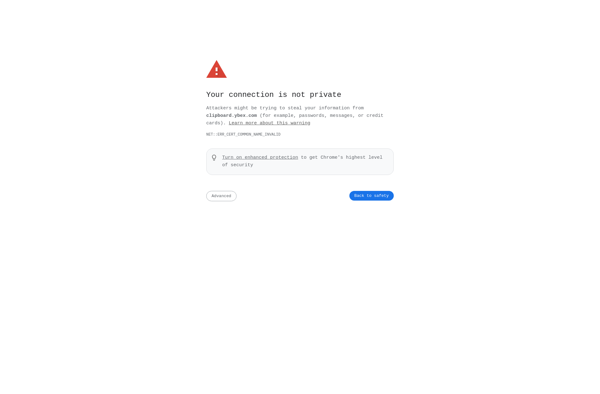Glui
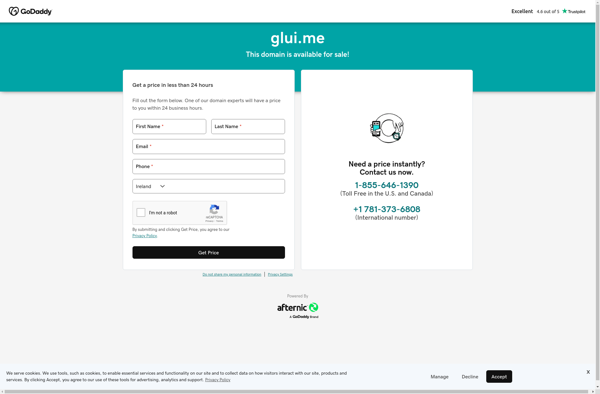
Glui: Open-Source GUI Library for OpenGL
An open-source graphical user interface library for OpenGL applications, providing widgets for building interactive GUIs in OpenGL apps, written in C++ and cross-platform.
What is Glui?
Glui is an open-source C++ library that allows programmers to create graphical user interfaces (GUIs) for applications that use OpenGL graphics. It can be used to add interactive GUI elements like buttons, checkboxes, text input fields, sliders, scrollbars, etc. to OpenGL programs.
Some key features of Glui include:
- Platform independence - Glui works on Linux, Windows, Mac OS X, and other major platforms
- Integration with OpenGL - It is designed to work seamlessly with OpenGL allowing the creation of GUIs in 3D graphics programs
- Wide range of widgets - Buttons, checkboxes, radio buttons, list boxes, text input boxes, sliders, spinners, scrollbars, etc.
- Mouse and keyboard event handling
- Easy to integrate - Can be added to existing OpenGL code with just a few lines
- Liberal license - Released under the LGPL open source license
Glui is written in C++ without dependence on external libraries which makes it fast and self-contained. The source code is actively maintained on GitHub. It can be a useful addition for developers looking to create user interfaces in games, scientific visualization applications, CAD software, and other OpenGL-based programs.
Glui Features
Features
- Graphical user interface (GUI) library for OpenGL
- Provides common GUI widgets like buttons, checkboxes, text fields, scrollbars, etc
- Written in C++
- Cross-platform - works on Windows, Linux, MacOS
- Integrates with GLUT for event handling
- Open source with MIT license
Pricing
- Open Source
Pros
Cons
Official Links
Reviews & Ratings
Login to ReviewThe Best Glui Alternatives
Top Development and Gui Libraries and other similar apps like Glui
Here are some alternatives to Glui:
Suggest an alternative ❐LightShot

Greenshot

PicPick

Spectacle

FastStone Capture

Gyazo
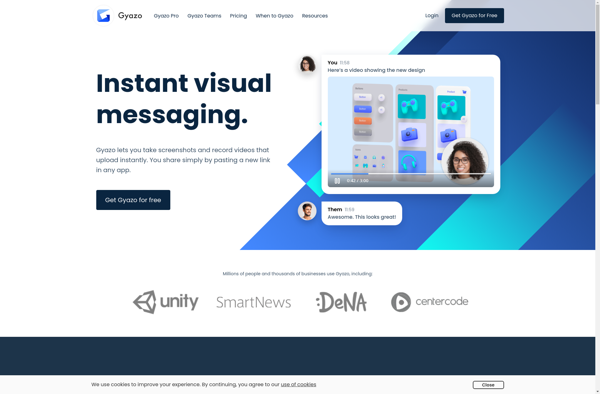
Monosnap
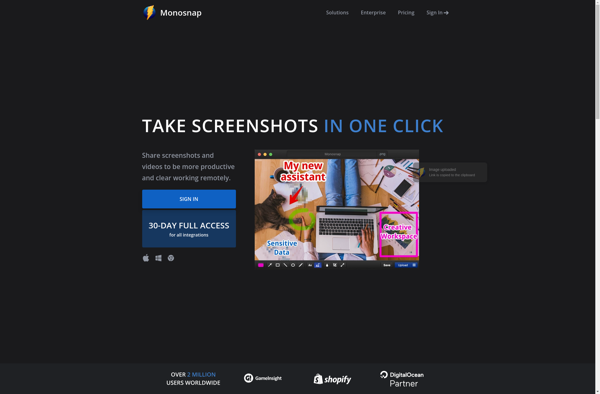
Puush
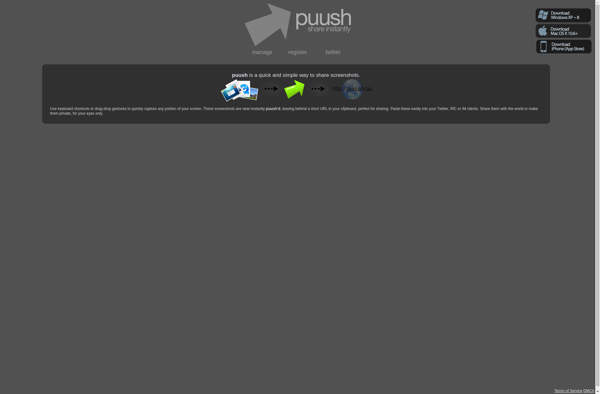
Joxi
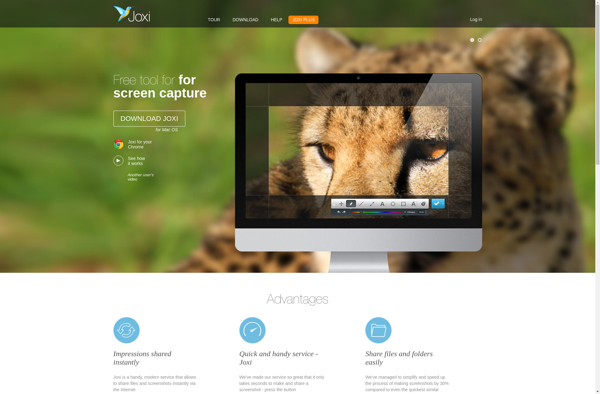
CleanShot X
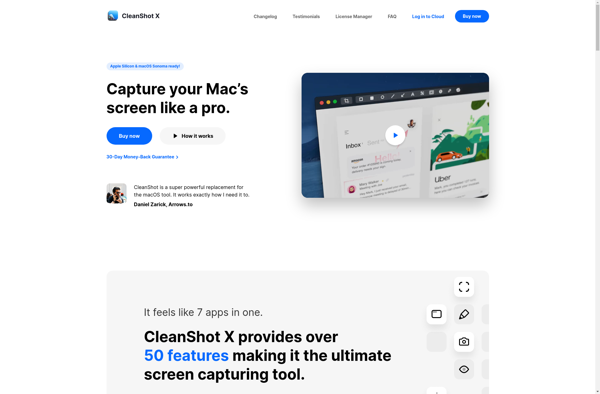
Awesome Screenshot
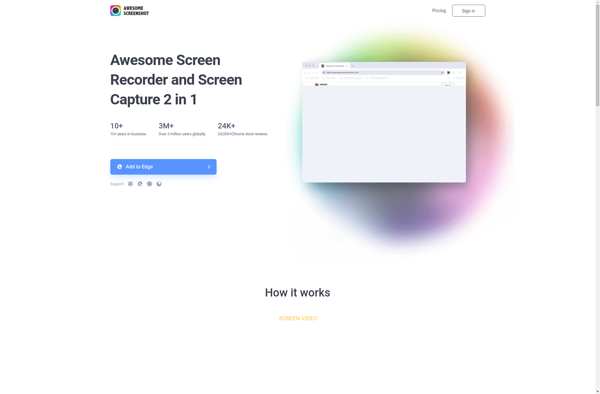
FFsplit
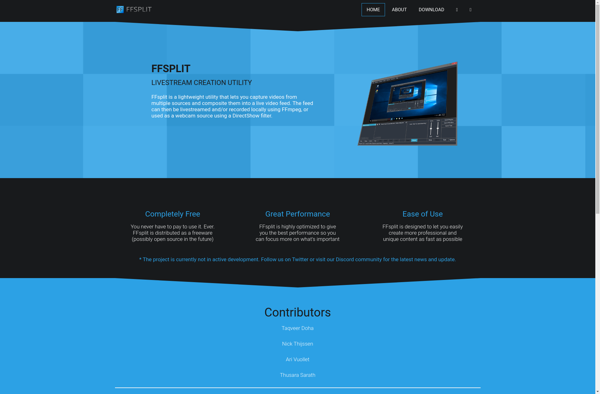
Ybex Clipboard