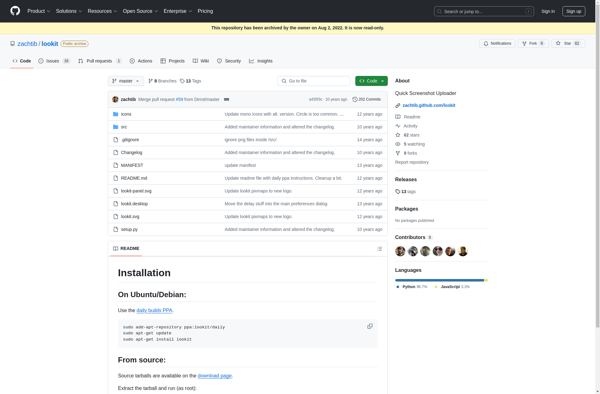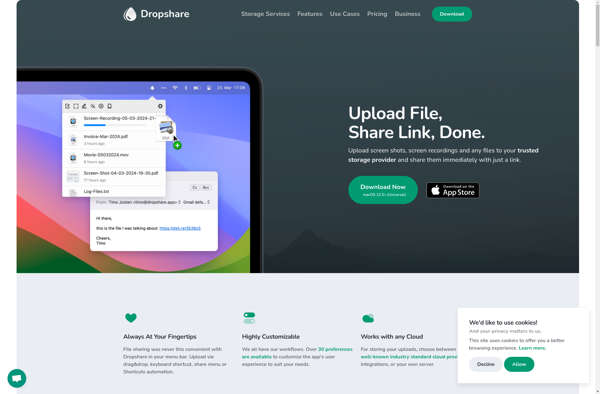Puush
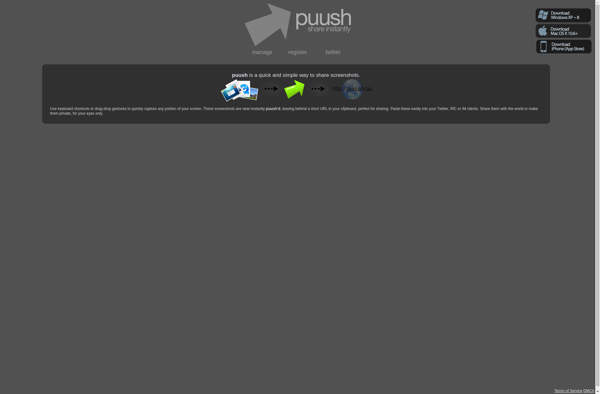
Puush: Lightweight Screenshot Capturing
Capture any part of your screen, edit and share instantly with others. Hosted screenshots on our servers.
What is Puush?
Puush is a lightweight screenshot capturing and sharing tool available for Windows and macOS. It makes it easy to capture, edit, and share screenshots.
Some key features of Puush include:
- Quickly capture screenshots by selecting an area on your screen or capturing fullscreens.
- Basic screenshot editing options like adding annotations, blurring sensitive data, cropping.
- Uploaded screenshots are automatically hosted on Puush's servers and you get back a URL that can be shared anywhere.
- Lightweight and minimizes to system tray when not in use.
- Keyboard shortcuts for fast screenshot capturing.
- Support capturing video recordings of your screen.
- Works seamlessly with cloud storage services like Google Drive to store your screenshots.
Puush is a great option if you need to frequently capture and share screenshots for collaboration, documentation, tutorials, reports etc. The automatic hosting and URL sharing makes it easy to insert screenshots into emails, documents or chat conversations. It keeps the screenshots available online for future reference.
However, Puush lacks more advanced editing features that other screenshot tools may offer. The free cloud storage space is also limited unless you upgrade to a paid Team plan. But as a basic screenshot sharing tool it works very reliably and has a small resource footprint.
Puush Features
Features
- Quickly capture screenshots
- Edit screenshots before sharing
- Get shareable URL for screenshots
- Lightweight and easy to use
Pricing
- Freemium
Pros
Cons
Official Links
Reviews & Ratings
Login to ReviewThe Best Puush Alternatives
Top Productivity and Screen Capture and other similar apps like Puush
LightShot

Greenshot

Flameshot
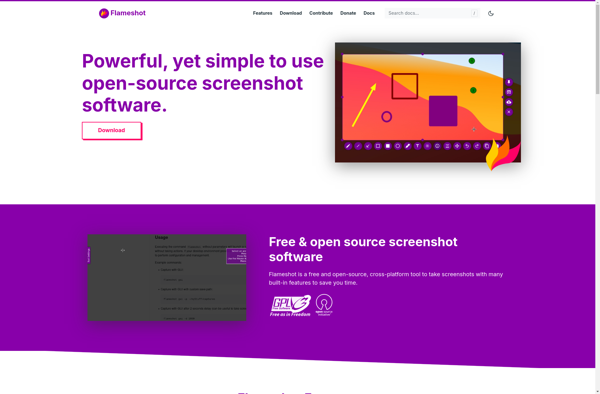
Spectacle

Monosnap
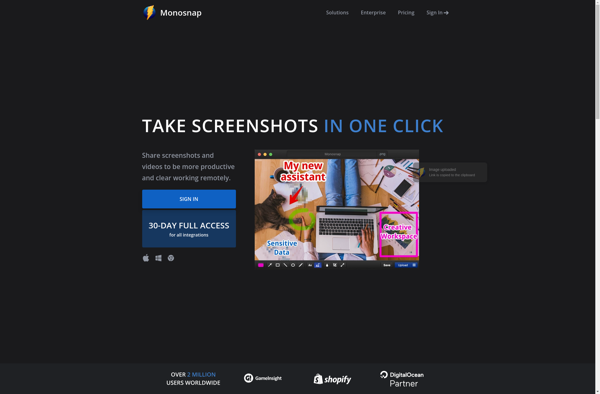
Xnip
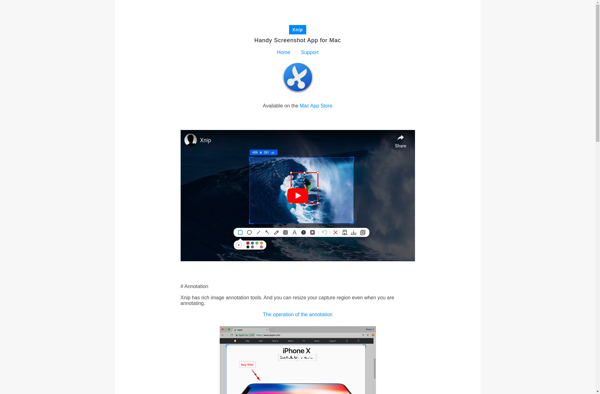
Not8
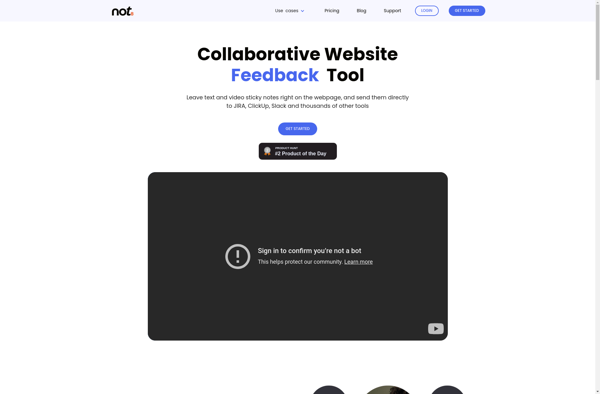
Joxi
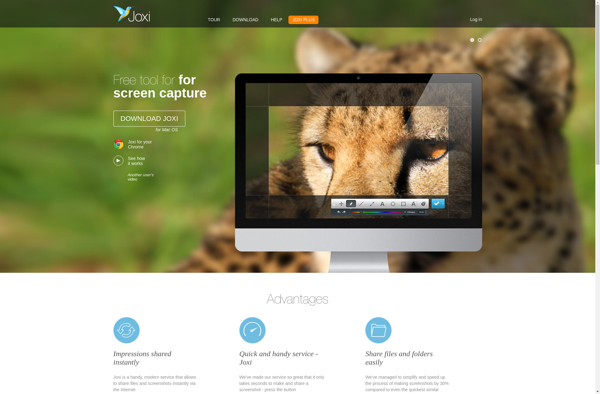
Nimbus Capture
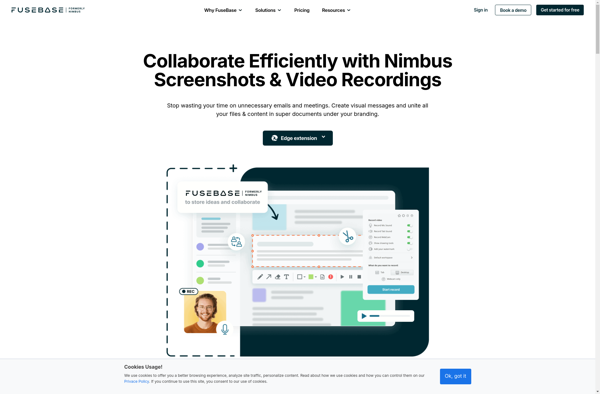
Ksnip
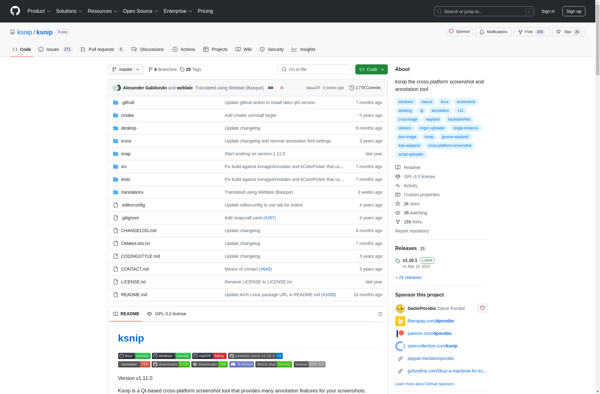
Clip2Net

Firefox ScreenshotGo
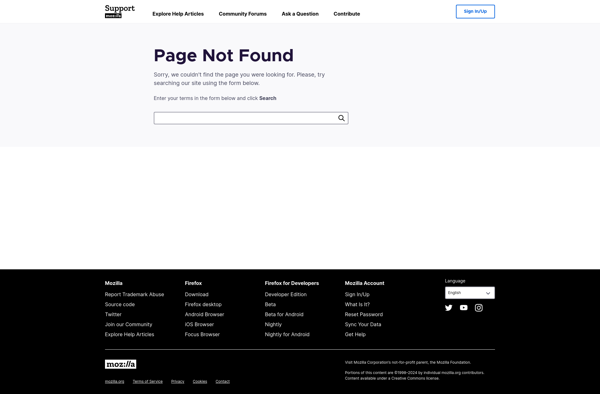
PopShot
ReloadoScreenshot
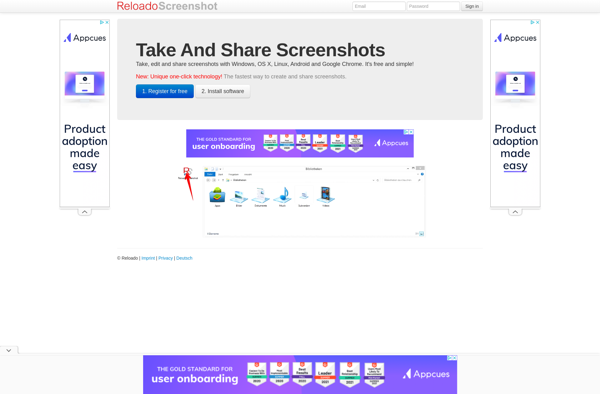
Droplr
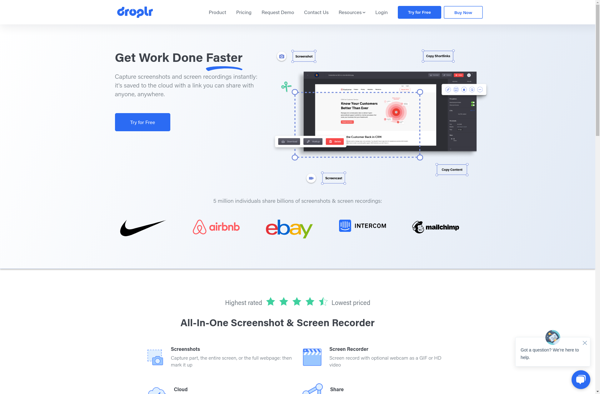
Collabshot
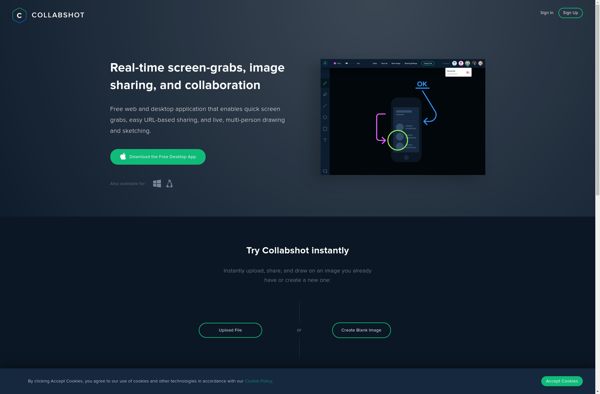
InstantShot!

Cloudup
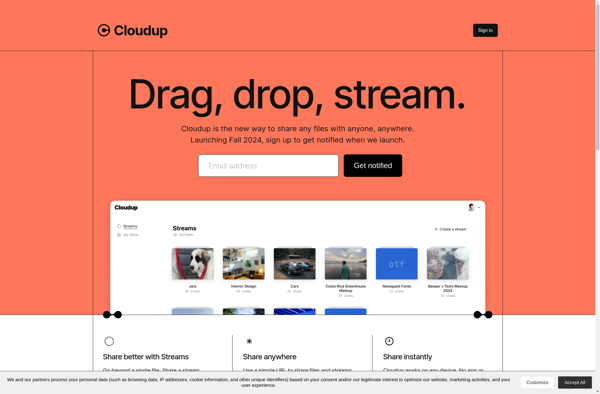
ClipSave
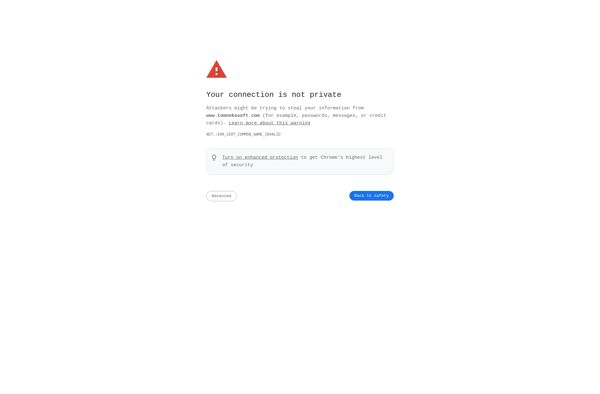
ClipDesk
MadoPhoto

Dropln
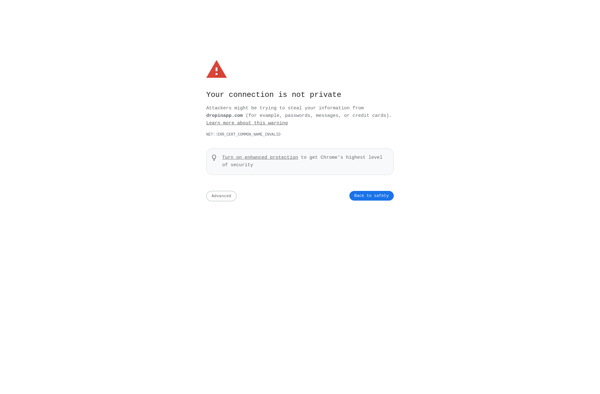
Swiftdrop
Kioku
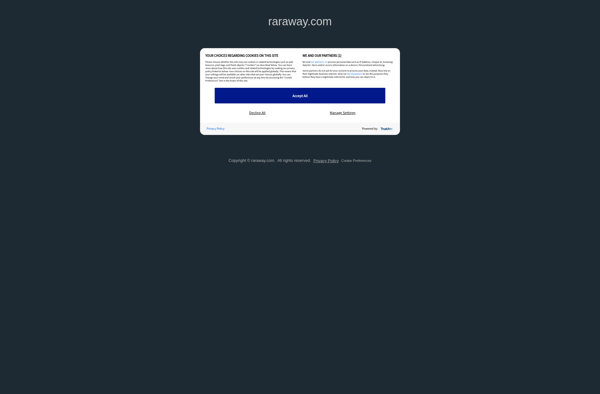
Capturebox
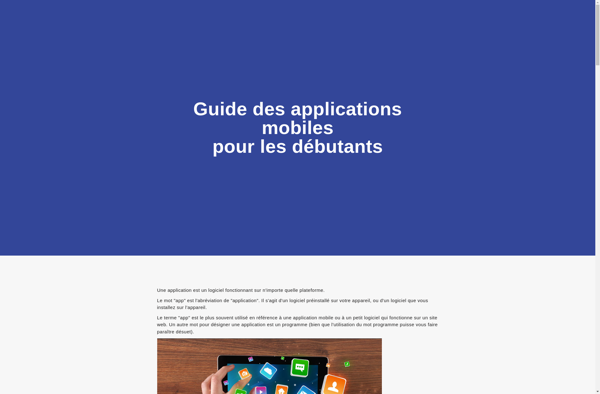
FluffyApp
TeenyGrab
NoCap
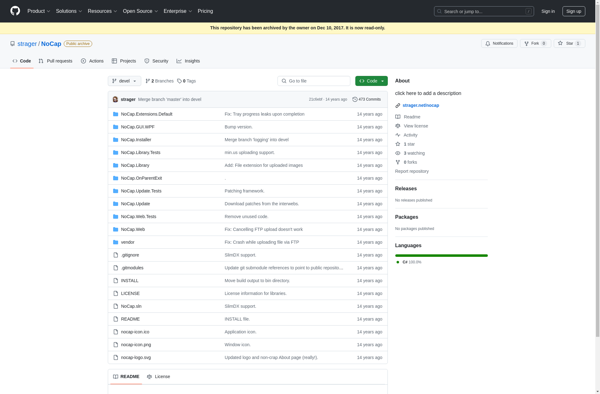
GrabNDrop
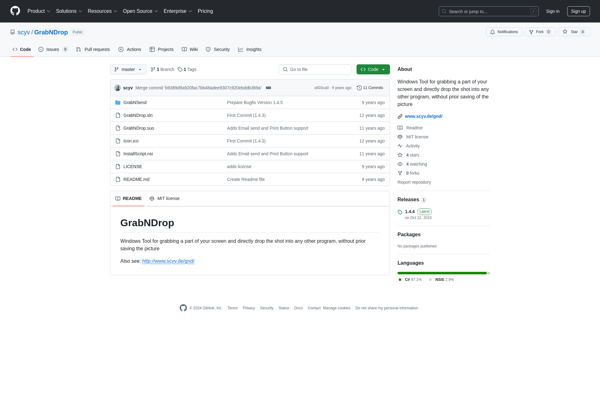
Floatr

Mac2imgur
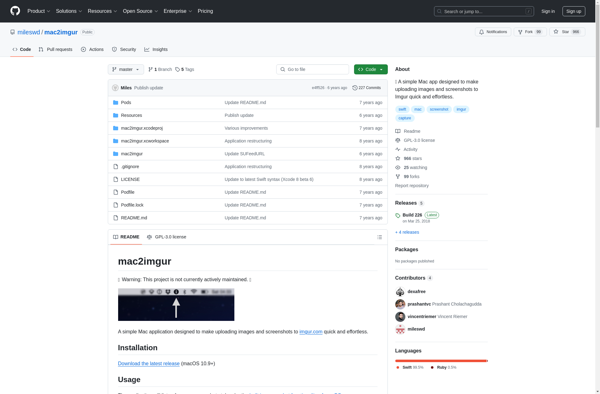
KSUploader
GrabBox
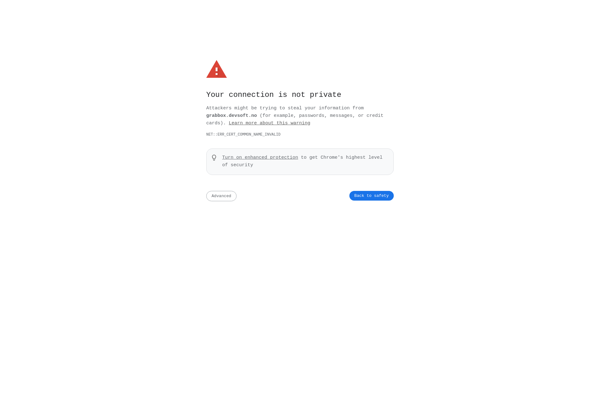
StepsToReproduce
Glui
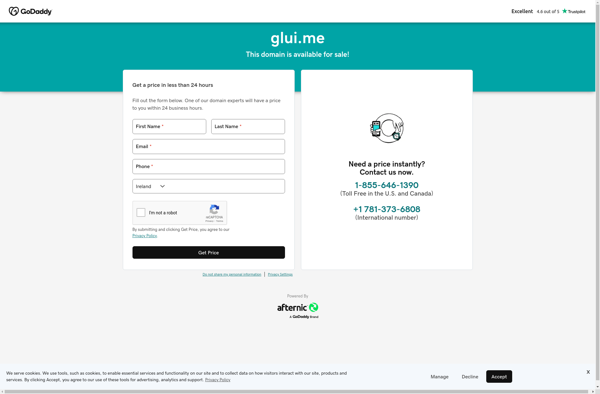
Lookit