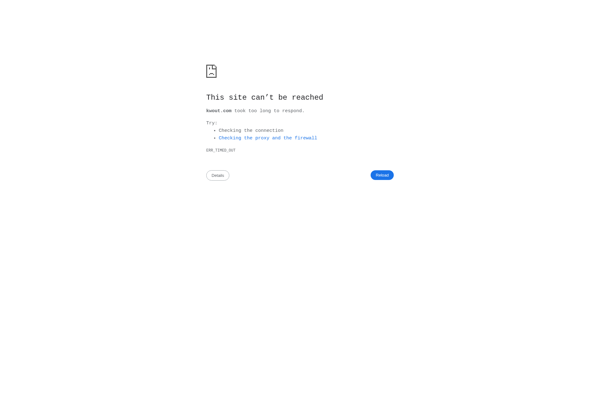Collabshot
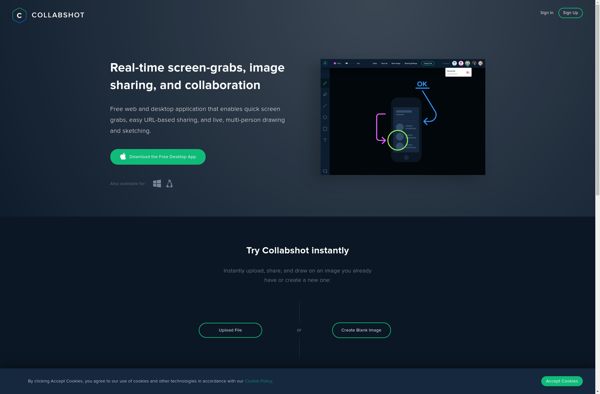
Collabshot: Free Online Whiteboard Collaboration Platform
Collabshot allows teams to visually brainstorm ideas, annotate documents, sketch diagrams, and more with real-time collaboration features like interactive pens, sticky notes, freehand shapes, and built-in video chat.
What is Collabshot?
Collabshot is a free online whiteboard and collaboration platform used by remote teams for real-time visual collaboration. It provides an infinite canvas with a variety of tools to brainstorm ideas, annotate images and documents, sketch diagrams, manage tasks, and more. The intuitive and easy-to-use interface makes Collabshot a great fit for agile teams, creative sessions, classroom collaboration, and any visual workspace.
Key features of Collabshot include:
- Interactive whiteboard with sticky notes, freehand shapes, diagrams, and more
- Real-time collaboration so multiple people can edit at once
- Built-in video conferencing for discussions and presentations
- Array of pen colors and tools like text, lines, arrows to annotate
- Add images, PDFs, Microsoft Office docs and annotate over them
- Virtual sticky notes to capture ideas and tasks
- Integrates with Google Drive, Dropbox, OneDrive for content sharing
- Customizable workspaces with different backgrounds
- Session recording, templates and brand kits for teams
- Secure encryption and access controls for privacy
With its focus on fast and visual collaboration, Collabshot speeds up the creative process for teams. And it's completely free to use with unlimited members and boards. Whether it's aligning distributed teams, facilitating workshops, or collaborating across departments - Collabshot is the ideal online whiteboard for visualization and teamwork.
Collabshot Features
Features
- Real-time collaboration
- Interactive whiteboard
- Sticky notes
- Freehand shapes
- Built-in video chat
- Screen sharing
- Image uploading
- Drawing tools
- Text tools
- Undo/redo
Pricing
- Freemium
Pros
Cons
Official Links
Reviews & Ratings
Login to ReviewThe Best Collabshot Alternatives
Top Remote Work & Education and Online Whiteboard & Collaboration and other similar apps like Collabshot
Here are some alternatives to Collabshot:
Suggest an alternative ❐LightShot

Snipping Tool

PicPick

FastStone Capture

Gyazo
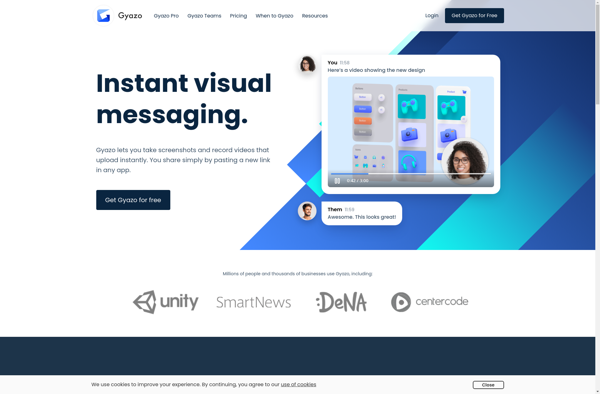
Evernote Web Clipper

Ashampoo Snap
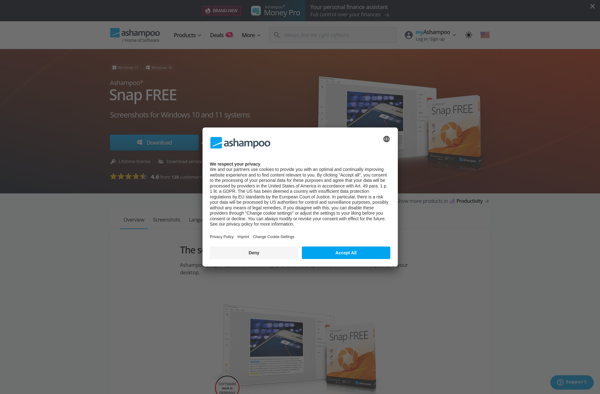
Puush
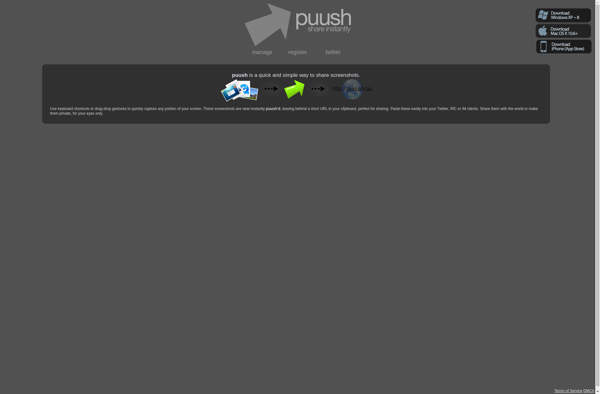
Nimbus Capture
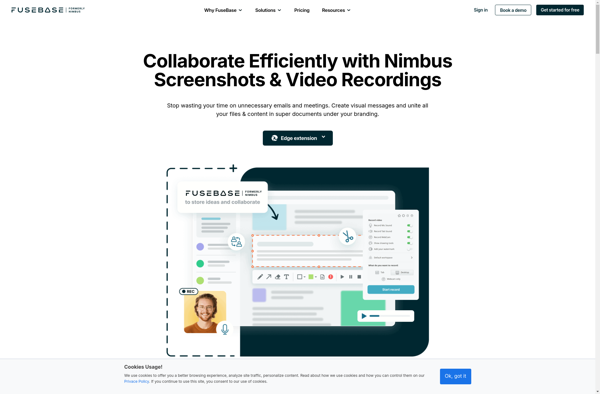
Quick Capture
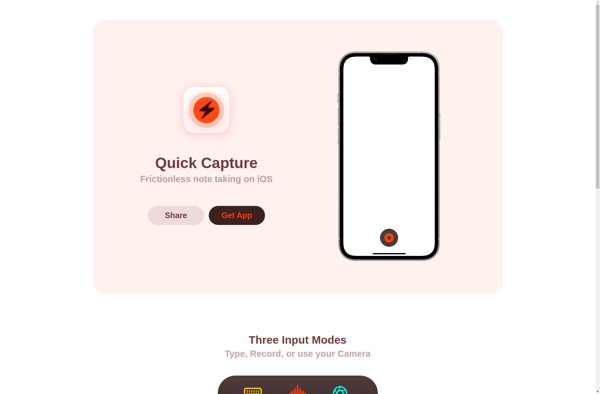
OneNote Web Clipper
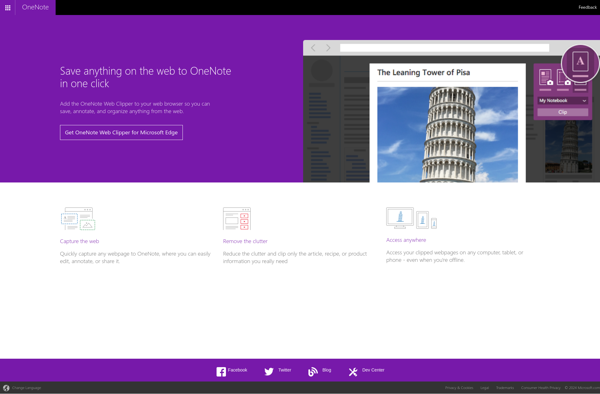
FFsplit
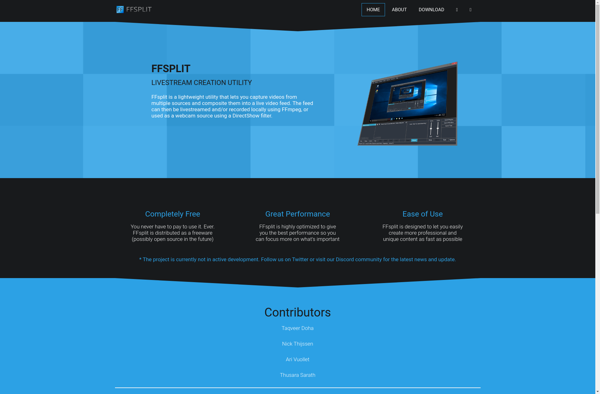
PopShot
Jet Screenshot

Ybex Clipboard
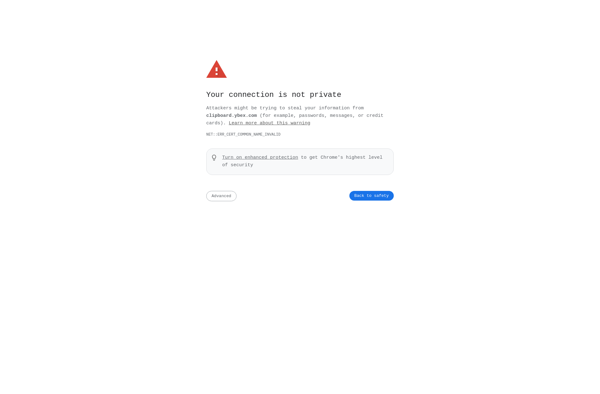
Piclair
FluffyApp
Kwout