Piclair
Piclair: Open-Source Digital Asset Management Software
Discover Piclair, a powerful tool for photographers, designers, and media teams to manage, edit, and share visual content with features like color tagging, geo-tagging, collections, and workflow automation.
What is Piclair?
Piclair is an open-source digital asset management (DAM) application designed for photographers, graphic designers, web developers, and creative teams to organize, edit, and share their photos, illustrations, logos, videos, and other visual media assets.
It provides a central repository to store large volumes of images, docs, and other files, making it easy to search, browse, and access visuals when needed. Teams can collaborate on projects by sharing selected folders or collections with colleagues.
Key features of Piclair include:
- Intuitive drag-and-drop interface for uploading and organizing media
- Support for common image, video, PDF formats
- Color coding and tagging to categorize visual assets
- Geo-tagging and interactive maps to browse location-based images
- AI-powered auto-tagging to speed up metadata generation
- Customizable workflows to match team requirements
- Permission controls to manage internal and external sharing
- APIs and integrations with Slack, Dropbox, WordPress and more
- Responsive interface that works on desktop and mobile
By centralizing rich media management with Piclair, teams can work faster and smarter. Its open-source model also allows custom extensions tailored to an organization's needs.
Piclair Features
Features
- Color tagging
- Geo-tagging
- Collections
- Workflow automation
Pricing
- Open Source
Pros
Cons
Official Links
Reviews & Ratings
Login to ReviewThe Best Piclair Alternatives
Top Photos & Graphics and Digital Asset Management and other similar apps like Piclair
Here are some alternatives to Piclair:
Suggest an alternative ❐LightShot

Evernote Web Clipper

Ashampoo Snap
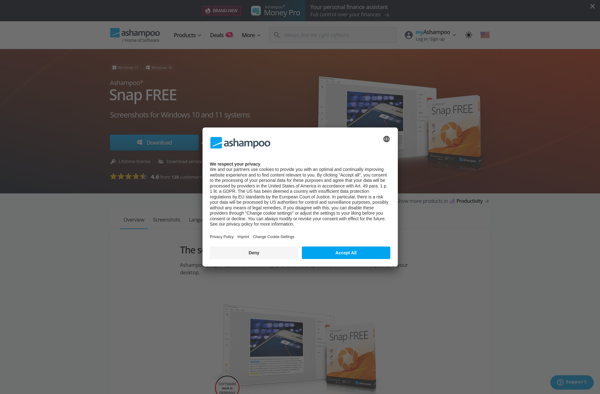
Qscreenshot
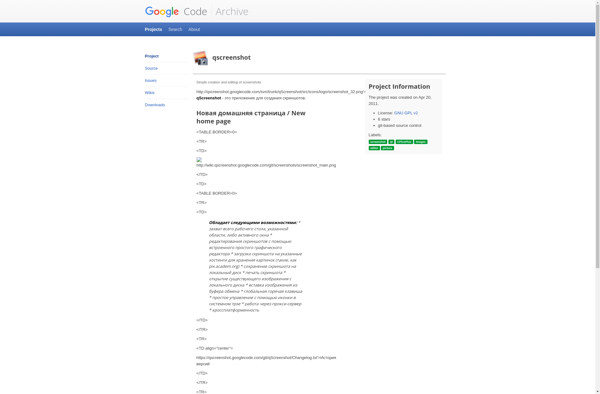
OneNote Web Clipper
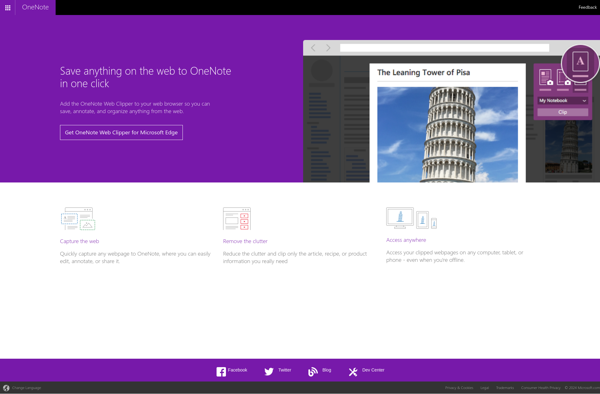
Free Snipping Tool
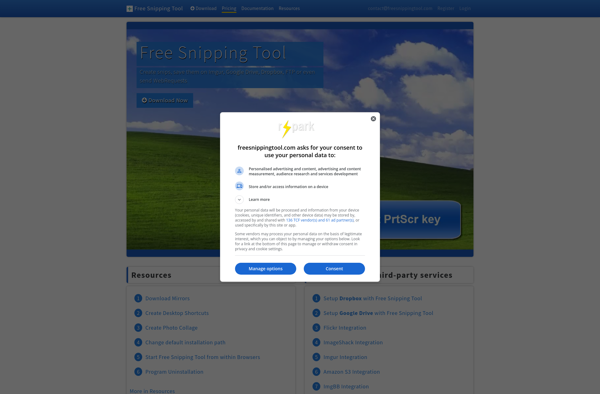
FFsplit
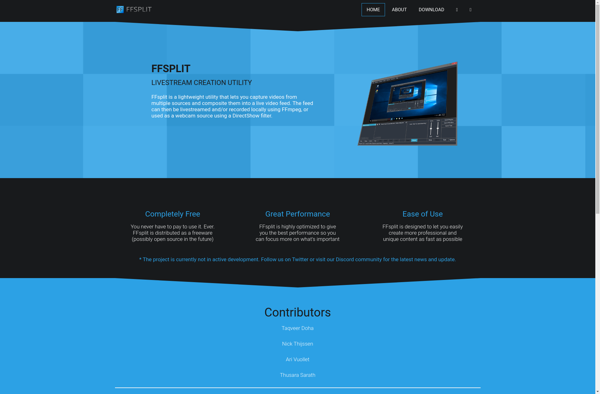
ScreenTray
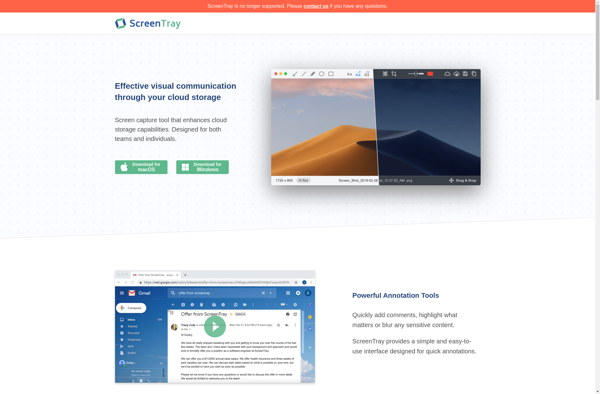
Collabshot
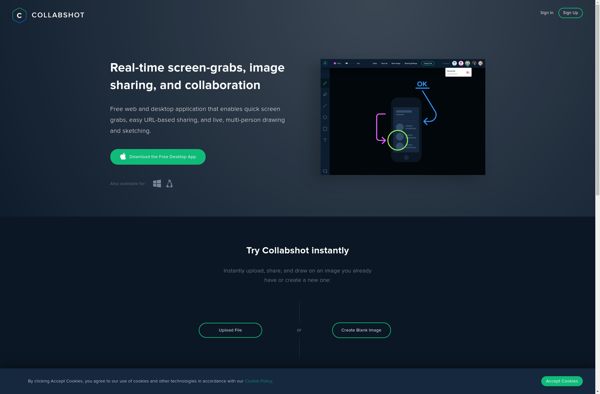
CloudShot

