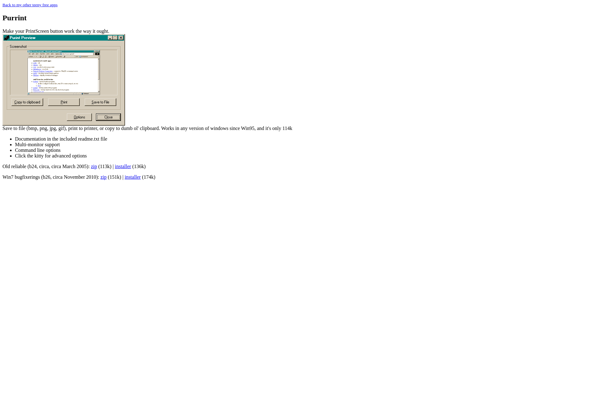Qscreenshot
qscreenshot is an open-source screenshot tool for Linux. It provides basic screenshot capturing functionality along with some additional features like image annotations. qscreenshot is lightweight, customizable, and easy to use.
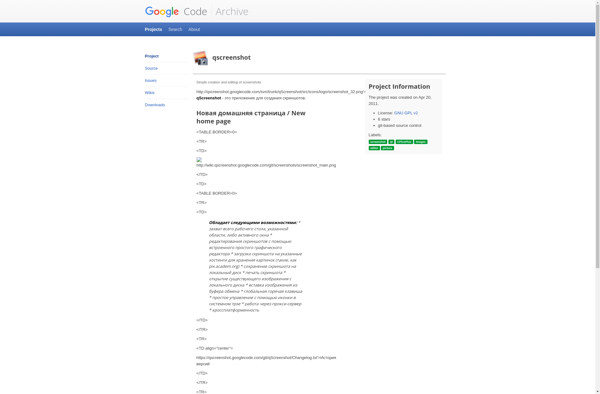
Qscreenshot: Open-Source Screenshot Tool for Linux
A lightweight, customizable screenshot tool with image annotations, designed specifically for Linux users.
What is Qscreenshot?
qscreenshot is an open-source screenshot capturing tool designed for Linux systems. It aims to provide an easy-to-use and customizable screenshot taking utility.
Some of the key features of qscreenshot include:
- Lightweight and fast - uses minimal system resources
- Customizable hotkeys for taking different types of screenshots like fullscreen, window, area etc.
- Support for adding text, arrows, shapes etc. to annotate screenshots
- Integration with image editors like GIMP for further editing screenshots
- Simple and intuitive user interface
- Export screenshots in common image formats like PNG, JPEG etc.
- Completely free and open-source
As an open-source tool, qscreenshot is customizable as per one's specific needs. It makes screenshot taking and basic image annotation easy without needing heavy graphics editors. For Linux users looking for a good screenshot tool, qscreenshot is worth trying out.
Qscreenshot Features
Features
- Lightweight and fast
- Support for multiple screenshot types (full screen, active window, region, etc)
- Basic image editing tools (crop, resize, rotate, etc)
- Drawing tools for annotations
- Support for uploading images to external hosting services
- Customizable hotkeys
- Multi-monitor support
- Command line interface
Pricing
- Open Source
Pros
Open source and free
Simple and easy to use
Lightweight resource usage
Extensive feature set for a basic screenshot tool
Cons
Limited to Linux only
Basic image editing capabilities
Less features than heavyweight screenshot tools
Reviews & Ratings
Login to ReviewThe Best Qscreenshot Alternatives
Top Os & Utilities and Screenshot Tools and other similar apps like Qscreenshot
Here are some alternatives to Qscreenshot:
Suggest an alternative ❐LightShot
LightShot is a free screenshot application for Windows that provides an easy way to capture, edit, and share screenshots. Some key features of LightShot include:Quickly take full page, region, window, or scrolling screenshots with just a click or keyboard shortcut.Annotate screenshots by adding text, arrows, shapes, blur sensitive info, etc.Basic...

Greenshot
Greenshot is a lightweight, open-source screenshot tool for Windows. It makes capturing, editing, and sharing screenshots easy and quick.With Greenshot, you can capture entire screens, active windows, rectangular regions, as well as scrolling website pages. After taking a screenshot, you can annotate it with lines, arrows, text, shapes, and more....

Snagit
Snagit is a premium screen capture and screen recording software application used to take screenshots, record video, and edit images on Windows and macOS devices. First released in 1990 by TechSmith, Snagit is designed to capture anything visible on your computer screen including windows, menus, full screens, scrolling windows, regions,...

Snipping Tool
Snipping Tool is a basic screenshot capture utility that has been included in Microsoft Windows since Windows Vista. It provides an easy way for users to take snapshots of their screen, either of a selected region or the entire screen.With Snipping Tool, users can capture screenshots, or 'snips', and then...

ScreenToGif
ScreenToGif is a free and open-source screen capture and screen recording tool that allows users to easily create animated GIFs, APNGs and WebM videos. Developed by Nicke Manarin using C# and .NET Framework, ScreenToGif provides an intuitive and customizable user interface to record screen activity, take screenshots, draw on images,...
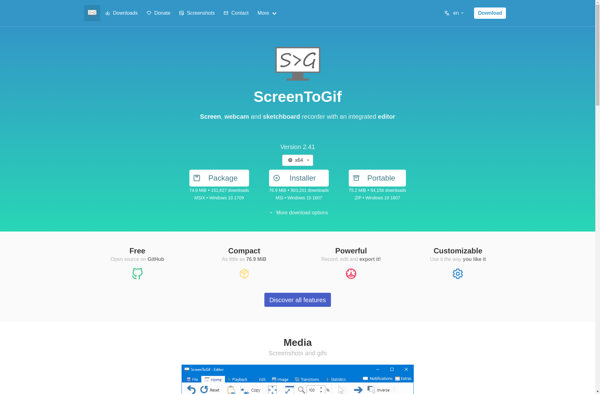
Flameshot
Flameshot is an open source screenshot software for Linux operating systems. It lets you take customizable screenshots and has powerful markup and annotation features.Once launched, Flameshot sits in your system tray or menu bar. You can set a hotkey to trigger taking screenshots. When you take one, an editing menu...
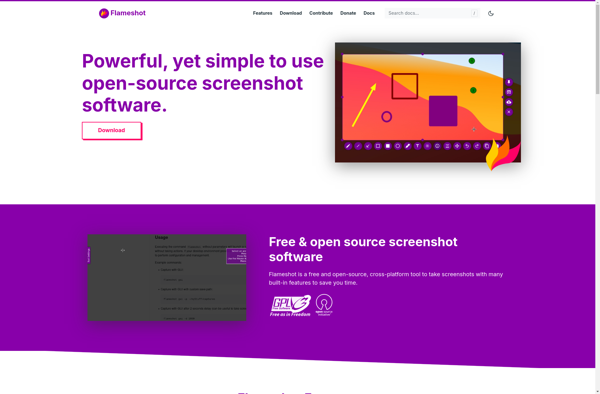
PicPick
PicPick is a versatile screen capture utility and image editor for Windows. It provides an easy way to take customizable full screen or region-specific screenshots. Key features include:Quickly capture full screen images, active windows, rectangular or free-form regions, as well as scrolling website screenshotsAnnotate screenshots with various shapes, text boxes,...

FastStone Capture
FastStone Capture is a powerful, yet lightweight and easy-to-use screen capture program and screen recorder. It provides all the essential screen capturing needs for home as well as professional users.Some key features of FastStone Capture:Capture anything on the screen including windows, objects, menus, full screen, rectangular/freehand regions and scrolling windows.Annotate...

Evernote Web Clipper
The Evernote Web Clipper is a browser extension available for Google Chrome, Mozilla Firefox, Microsoft Edge, and Apple Safari. It provides a quick and easy way to save web content that you want to reference later into your Evernote account.With just a click, you can clip entire web pages or...

Ksnip
Ksnip is an open-source, lightweight screenshot tool available for Linux operating systems. It allows users to take screenshots with a variety of flexible options.Some key features of Ksnip include:Capture full webpages by scrolling - Ksnip can automatically scroll and stitch together a tall webpage for a complete screenshot.Rectangular region selection...
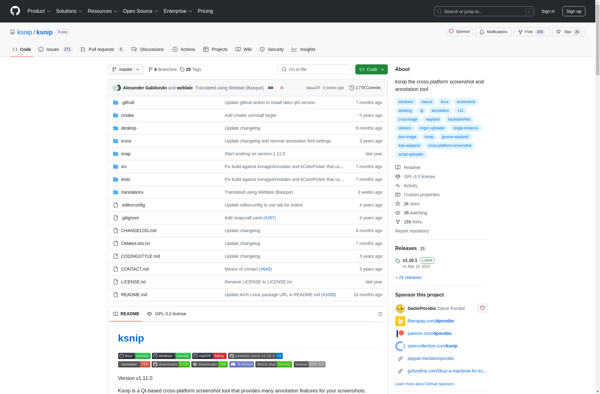
OpenHashTab
OpenHashTab is an open-source customizable web browser tab and bookmark manager. It provides a clean and intuitive user interface for organizing open browser tabs into groups and accessing them quickly.Key features include:Save any open browser tab into customizable groups. Easily access them later while preserving their scroll position.Quick search function...
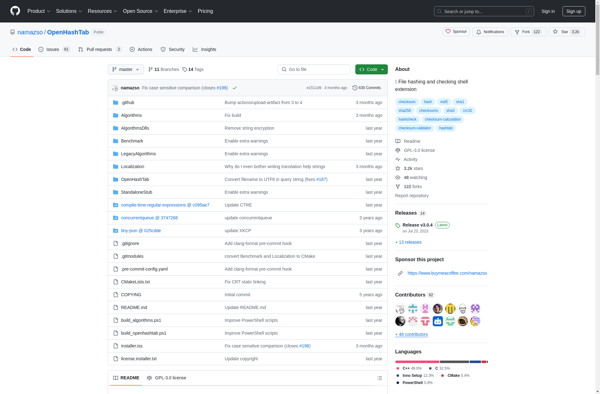
Snapito
Snapito is a feature-rich yet easy-to-use screenshot and screen recording tool for Windows. It enables users to capture still images and record videos of all or part of their screen with just a couple clicks.With Snapito, you can take fullscreen or customized region screenshots. It provides annotation tools like arrows,...
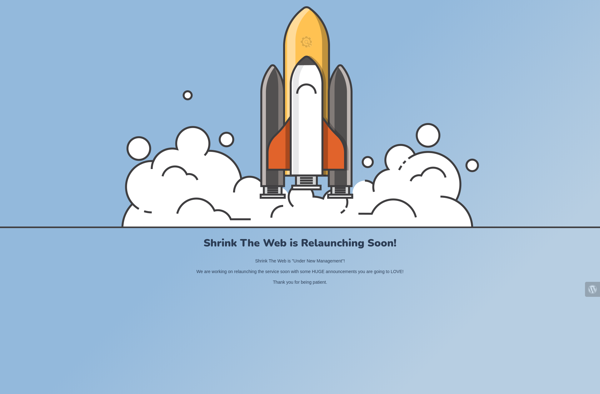
PicBox
picBox is a free, open source software application for organizing and viewing your photo collection. It provides an intuitive interface for tagging, rating, captioning and browsing your images.Some of the key features of picBox include:Clean, minimalist UI design for distraction-free viewing and organizingQuick tagging with custom tags and star ratingsBatch...
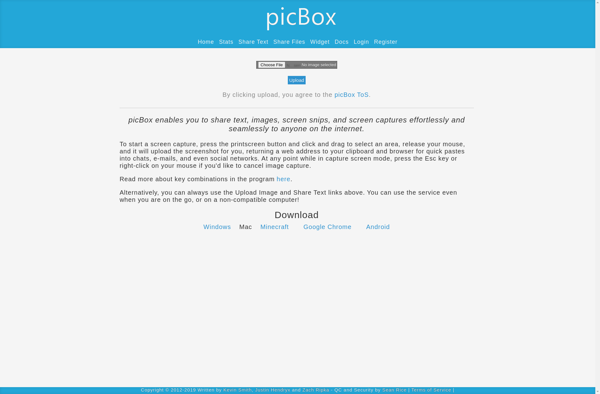
Dropln
Dropln is an innovative file sharing and transfer service designed to make sending large files and folders intuitive and hassle-free. Founded in 2019, Dropln aims to provide a streamlined platform for effortlessly sharing digital content of all types and sizes.At the core of Dropln's functionality is its ability to generate...
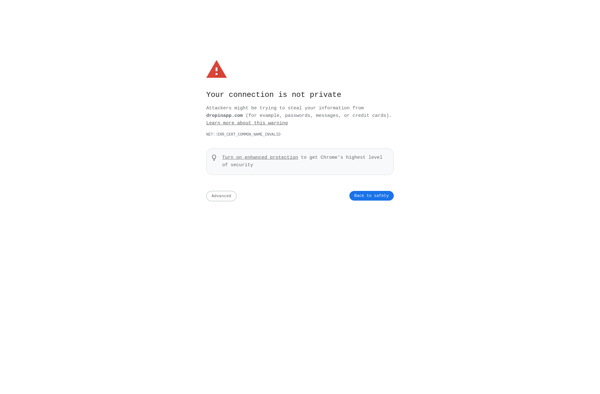
Piclair
Piclair is an open-source digital asset management (DAM) application designed for photographers, graphic designers, web developers, and creative teams to organize, edit, and share their photos, illustrations, logos, videos, and other visual media assets.It provides a central repository to store large volumes of images, docs, and other files, making it...
Img.urls
Img.urls is a free online image hosting service launched in 2022 that allows users to easily upload, store, manage, and share images and screenshots. With its simple drag-and-drop interface, fast performance, and unlimited hosting, it has quickly become a popular choice for personal as well as commercial use cases.Some key...
Dockdrop
Dockdrop is a lightweight, open-source file sharing application that enables quick and simple file transfers between devices over a local network connection. It works across operating systems, allowing you to seamlessly share files between Windows, Mac, Linux, iOS and Android devices.The key advantage of Dockdrop is its speed and ease...
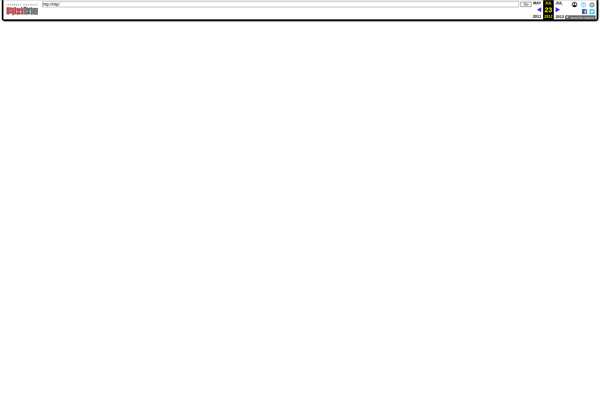
MyImgur
MyImgur is an open-source self-hostable alternative to the popular image hosting service Imgur. Developed in PHP, MyImgur allows users to easily upload images and share them by generating links. Some key features of MyImgur include:Open-source - the source code is available on GitHub, allowing anyone to install, modify and customize...
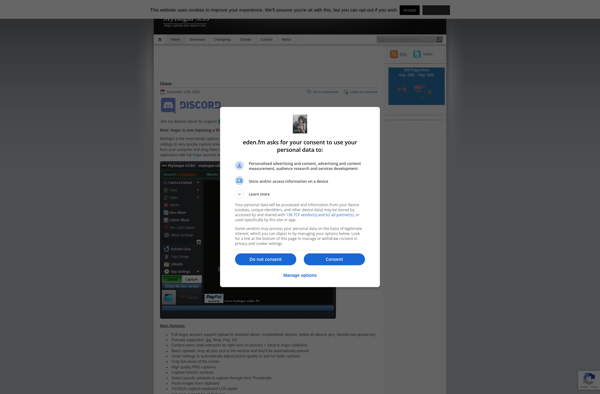
ZSnap
zSnap is a free screenshot and annotation application for Windows. It provides an easy way to take screenshots, annotate them with shapes, text, and arrows, blur sensitive information, and share the resulting images.Some key features of zSnap include:Lightweight and easy to use interfaceDraw tools like arrows, shapes, highlighter, and freehand...
Mac2imgur
mac2imgur is a handy little application for Mac that makes it easy to upload images and screenshots to the popular image hosting site imgur. It runs in your menu bar so you can access it at any time to upload files.Some key features of mac2imgur:Simple drag-and-drop interface to upload files...
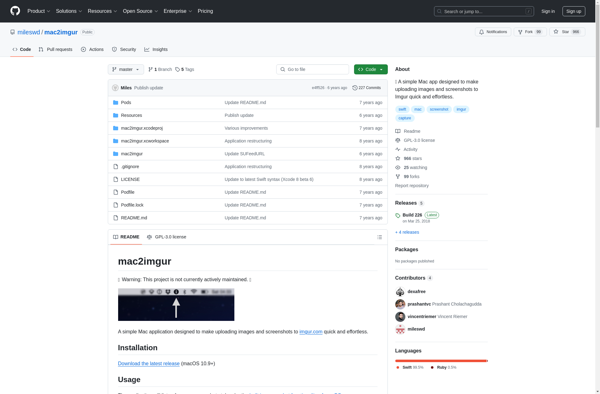
ClipUpload
ClipUpload is a free web-based media management platform that makes it easy for anyone to upload, organize, manage, and share their video, image, audio, and document files. It has an intuitive drag-and-drop interface that allows you to quickly upload media from your computer or import files from cloud storage services.Once...
GrabBox
GrabBox is a free, open source screenshot capture and upload utility for Linux systems. It provides an easy-to-use interface for taking customizable screenshots of your desktop or application windows and uploading them to popular image hosting services.Some key features of GrabBox include:Flexible screenshot capture options - Snap full screens, active...
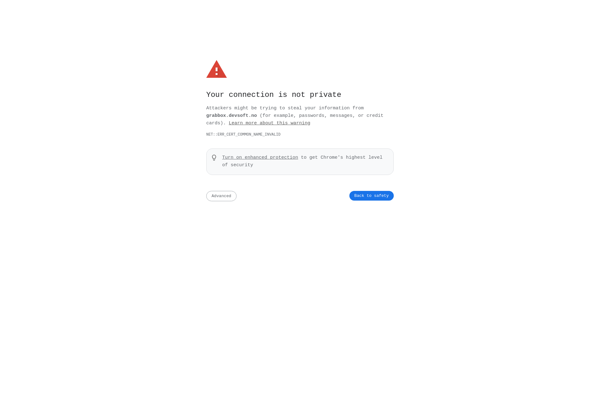
FileShuttle
FileShuttle is a secure file transfer software designed to make it easy for users to transfer large files and folders between any devices. It offers a simple drag-and-drop interface with support for all major file transfer protocols including FTP, SFTP, HTTP/HTTPS, WebDAV, Amazon S3, and more. Some key features include:End-to-end...
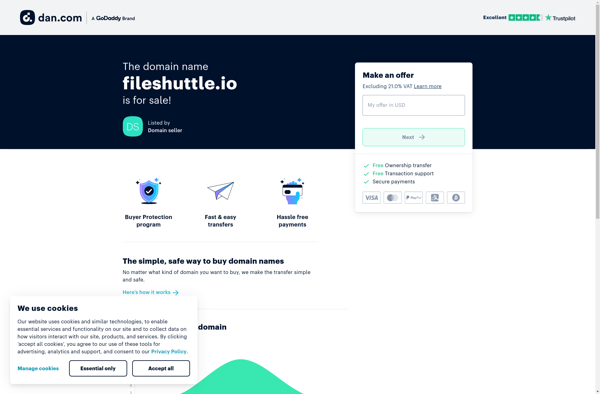
Smartision ScreenCopy
Smartision ScreenCopy is a feature-rich screen capture and annotation tool for Windows. It provides an easy way to take screenshots, draw on them, add text and shapes, blur sensitive information, and export the annotated images.Key features include:Flexible screenshot capture - Take fullscreen, window, rectangular or freehand capturesAnnotate images - Draw,...
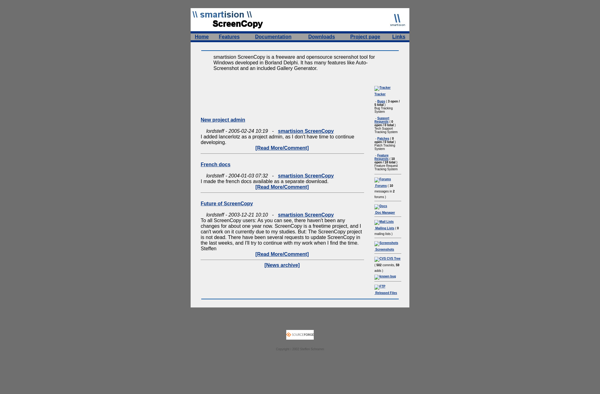
Purrint
Purrint is a free and open-source raster graphics editor for digital painting and 2D animation. It is an excellent alternative to expensive commercial software like Photoshop or Clip Studio Paint.Some key features of Purrint include:Intuitive user interface with customizable brushes, color palettes, canvases, and shortcutsLayer support for non-destructive editingSymmetry tools,...