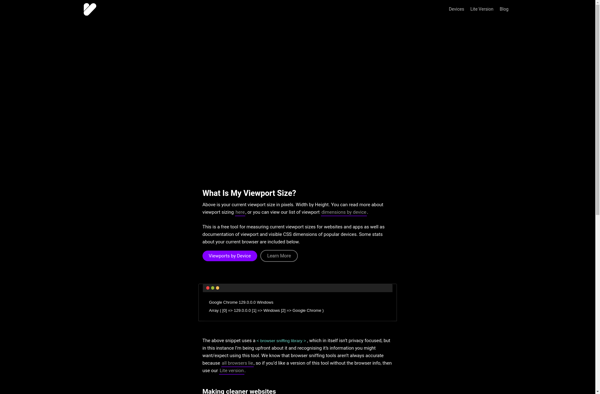ZSnap
zSnap: Free Screenshot and Annotation Tool
zSnap is a free screenshot and annotation tool for Windows. It allows you to take screenshots, draw on them, add text and arrows, blur sensitive information, and share the annotated images. zSnap is lightweight, easy to use, and good for quickly creating explanatory screenshots.
What is ZSnap?
zSnap is a free screenshot and annotation application for Windows. It provides an easy way to take screenshots, annotate them with shapes, text, and arrows, blur sensitive information, and share the resulting images.
Some key features of zSnap include:
- Lightweight and easy to use interface
- Draw tools like arrows, shapes, highlighter, and freehand pen
- Add customizable text boxes
- Blur out sensitive text or images
- Crop screenshots
- Share annotated screenshots via email, printer, clipboard, or save file
- Keyboard shortcuts for quick capture and annotations
- Supports capture of full screen, active window, or custom region
- Available completely free with no ads
If you need to quickly explain a process, share an idea, or point something out with screenshots, zSnap provides a nice set of annotation features without unnecessary bloat. The simple interface and sharing options make it easy to use zSnap for work, remote help sessions, tutorials, and more.
ZSnap Features
Features
- Take screenshots
- Annotate screenshots with shapes, arrows, text etc
- Blur sensitive information in screenshots
- Save screenshots in multiple formats like JPG, PNG, GIF
- Share annotated screenshots easily
Pricing
- Free
Pros
Cons
Official Links
Reviews & Ratings
Login to ReviewThe Best ZSnap Alternatives
Top Office & Productivity and Screenshot Tools and other similar apps like ZSnap
Here are some alternatives to ZSnap:
Suggest an alternative ❐Qscreenshot
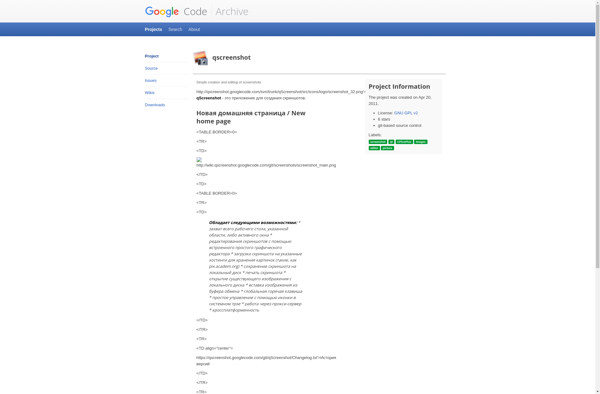
Screenshot Captor

HotShots
Snipping Tool++
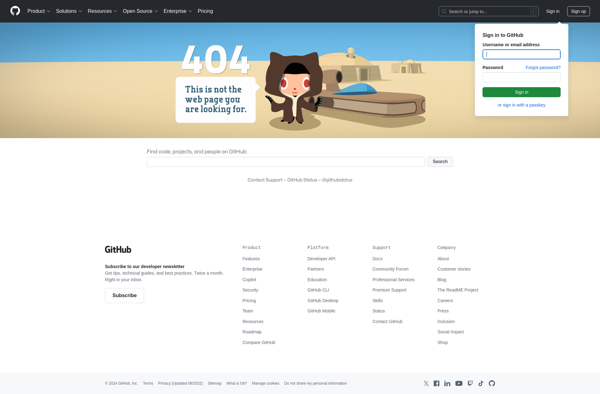
PicBox
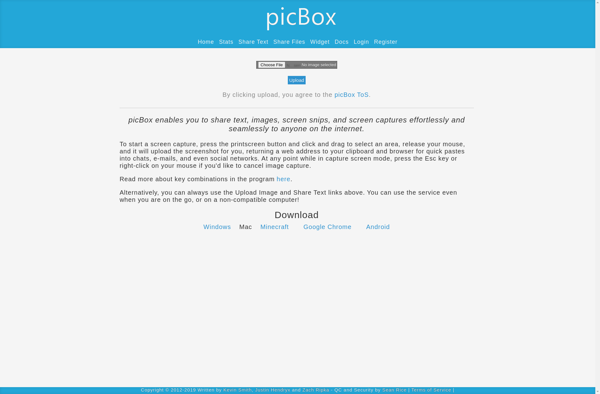
Free Shooter
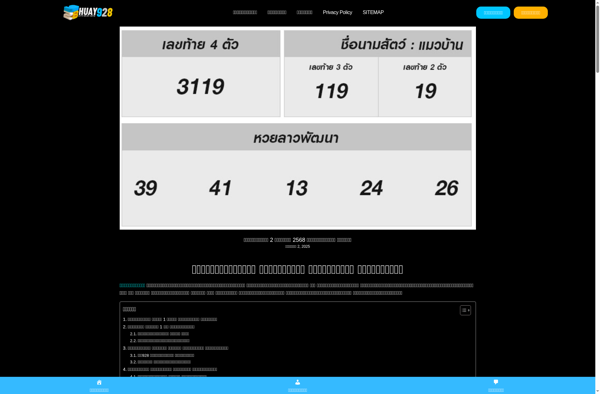
ScreenTray
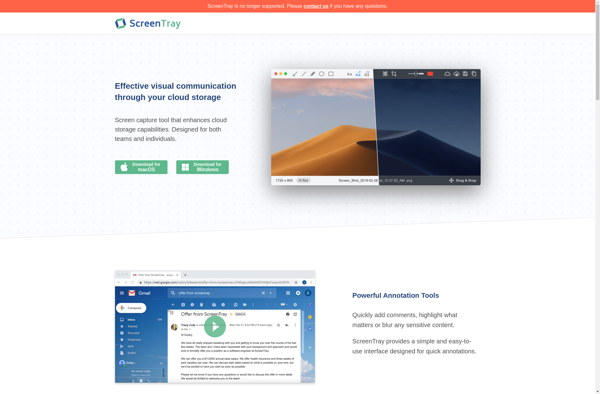
Viewport Sizer