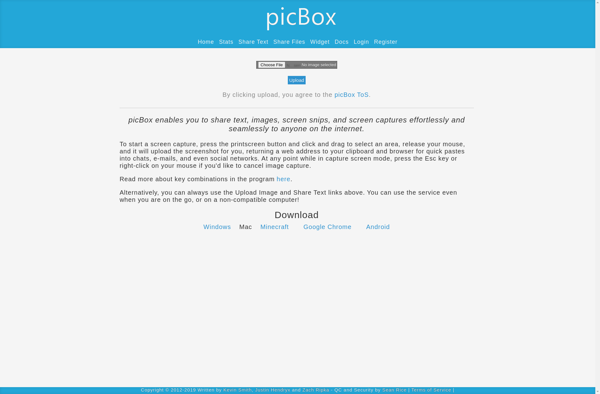Snipping Tool++
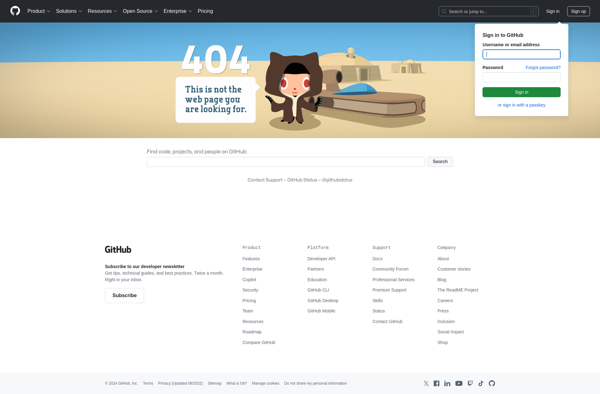
Snipping Tool++: Free Screen Capture Softwares
Snipping Tool++ is a free screen capture software for Windows that builds on the default Snipping Tool with additional features. It allows taking screenshots, annotating images, editing screenshots, and sharing them easily. The tool is lightweight, customizable, and handy for capturing any part of your screen.
What is Snipping Tool++?
Snipping Tool++ is a feature-rich screen capture and annotation software for Windows that enhances the built-in Snipping Tool. It enables users to take screenshots of full screens, active windows, or custom selected areas and edit them to add text annotations, highlights, arrows, blur sensitive information, crop, and more before saving or sharing the snips.
The tool keeps the simplicity of the native Windows Snipping Tool but dramatically improves efficiency with additional capabilities. Key features include customizable shortcuts, support for common image formats like JPG, PNG, GIF, and more, basic image editing tools, sharing to cloud storage services, auto-naming options, thumbnail previews, and other handy utilities.
As a customizable freeware snipping tool replacement for Windows, Snipping Tool++ makes it swift and easy to capture on-screen content. It's great for annotating screenshots for tutorials, software documentation, reporting bugs, collaborating on projects, and any other scenario requiring capturing, marking up, and sharing screenshots.
Snipping Tool++ Features
Features
- Take rectangular, free-form, window, and full-screen screenshots
- Annotate screenshots with shapes, text, highlights, blur
- Edit screenshots by cropping, resizing, rotating
- Save screenshots as JPG, PNG, GIF, PDF
- Share screenshots via email, social media, cloud storage
- Customizable keyboard shortcuts
- Lightweight and no installation required
Pricing
- Free
Pros
Cons
Reviews & Ratings
Login to ReviewThe Best Snipping Tool++ Alternatives
Top Os & Utilities and Screen Capture and other similar apps like Snipping Tool++
PicBox