ScreenToGif
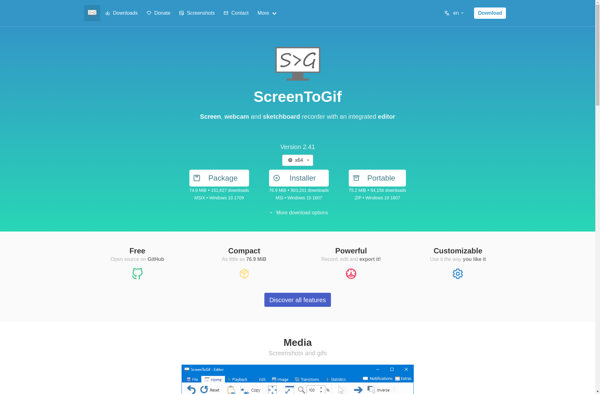
ScreenToGif: Free Animated GIF Makers
Free and open-source tool for capturing screenshots, recording screen activity, and editing animated GIFs with drawing features, webcam, voice recording, annotations and more.
What is ScreenToGif?
ScreenToGif is a free and open-source screen capture and screen recording tool that allows users to easily create animated GIFs, APNGs and WebM videos. Developed by Nicke Manarin using C# and .NET Framework, ScreenToGif provides an intuitive and customizable user interface to record screen activity, take screenshots, draw on images, edit recordings, add annotations, effects and more.
With ScreenToGif, users can capture still images of their screen, record specific areas, full screen or windows, webcam feed and microphone audio. Advanced features include the ability to change recording speed, insert texts, apply basic editing like trimming, cropping and resizing. The built-in drawing tools allow adding shapes, arrows and spotlights to images and recordings.
Once finished, ScreenToGif streamlines exporting to GIF which can be further customized in terms of speed, looping, optimization and frame reduction. Users also have the options to save in APNG or WebM formats for better quality. The exported GIFs maintain high image quality and small file sizes. Everything is done locally without needing cloud services or logins.
ScreenToGif aims to provide an easy-to-use recorder to create explanatory and demonstrative GIF images and short videos for documentation, training, blogging and more. It works well to capture bug reports, gameplay moments, video call recordings and more. The open-source project is available for Windows with the source code published on GitHub under MIT license.
ScreenToGif Features
Features
- Screen recording
- Screenshot capture
- Drawing tools
- Webcam recording
- Voice narration
- Annotations
- GIF editing
Pricing
- Free
- Open Source
Pros
Cons
Official Links
Reviews & Ratings
Login to ReviewThe Best ScreenToGif Alternatives
Top Photos & Graphics and Screen Recording and other similar apps like ScreenToGif
Here are some alternatives to ScreenToGif:
Suggest an alternative ❐Gyazo
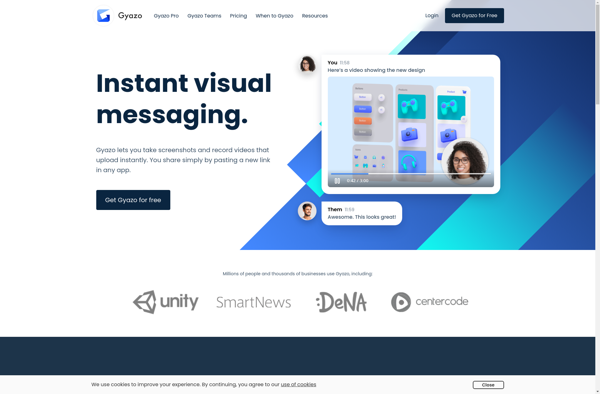
LICEcap
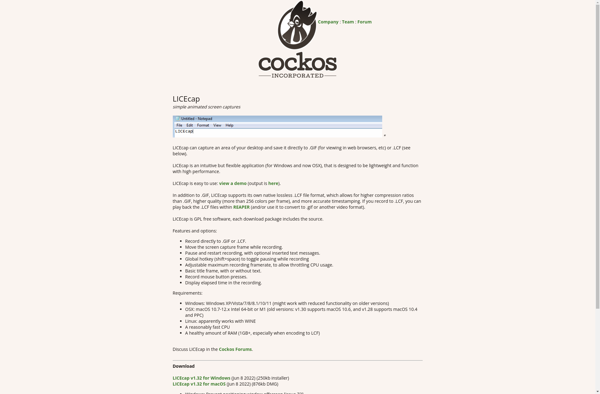
Gifcap
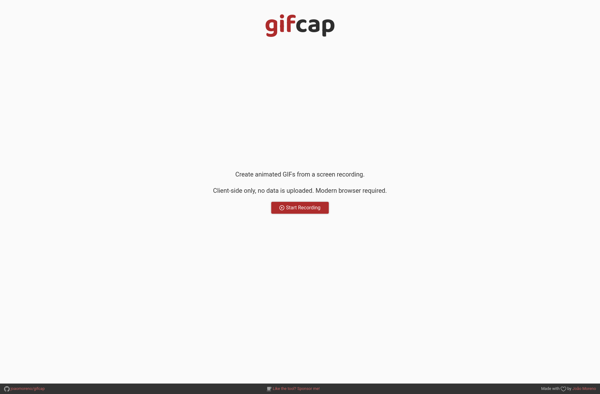
Qscreenshot
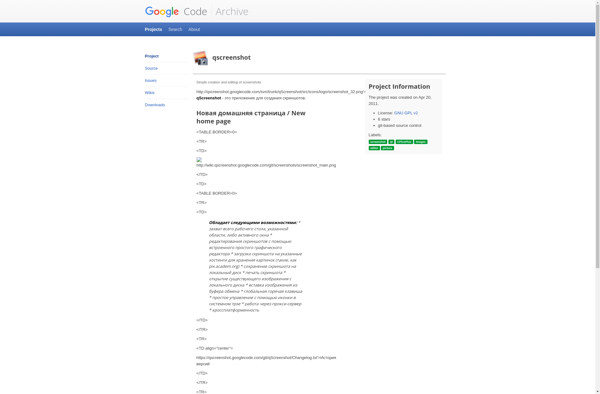
GifRun
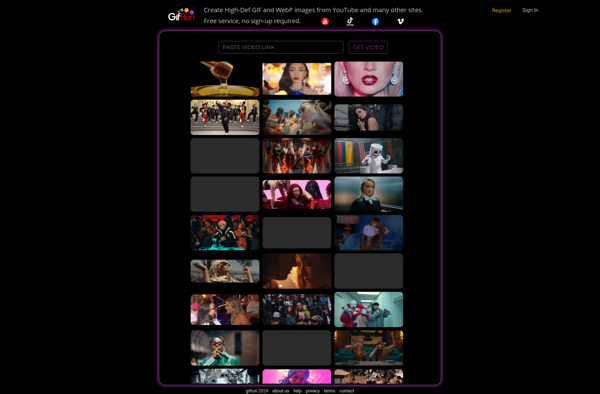
Gifox

GifCam
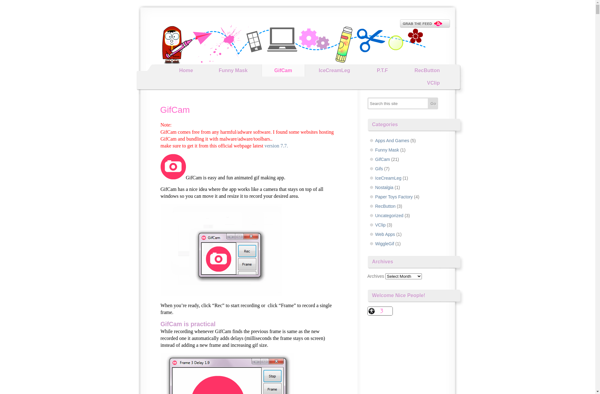
Peek GIF Screen Recorder
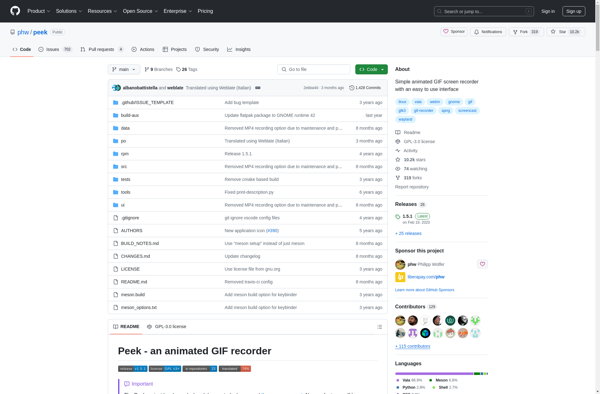
GIF Camera
Gif·gIf·giF
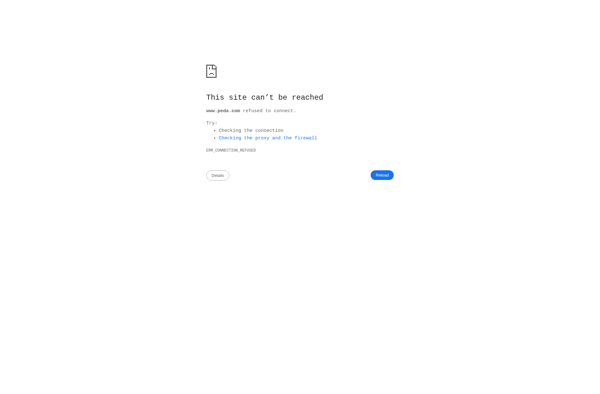
GIPHY Capture
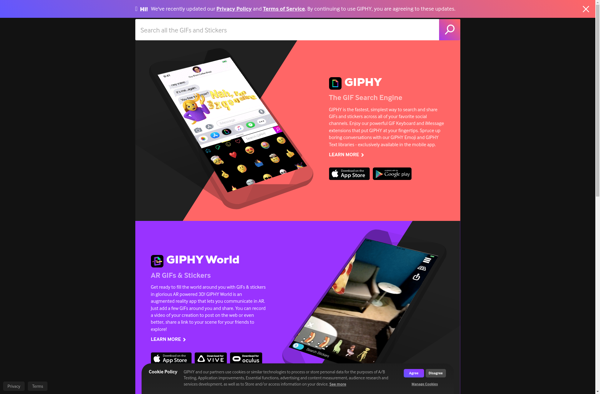
Recordit.co

GIF Explainer
Honeycam
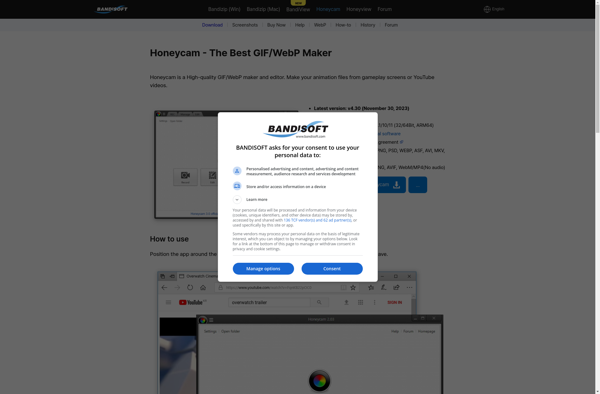
Instagiffer
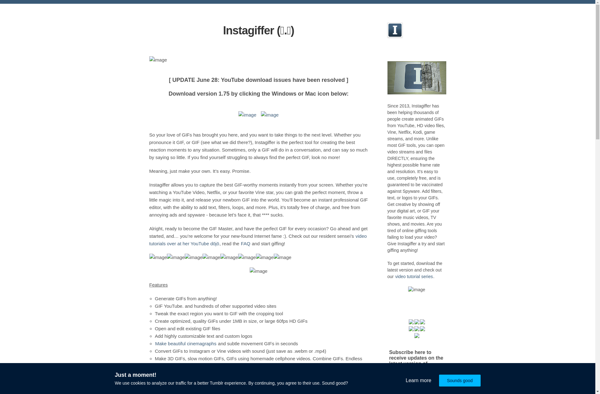
VClip

ScreenTray
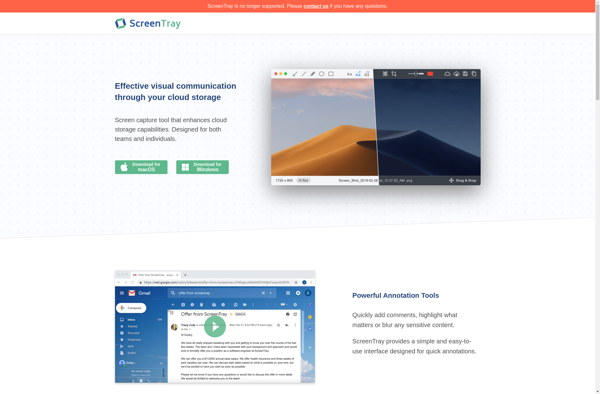
Byzanz
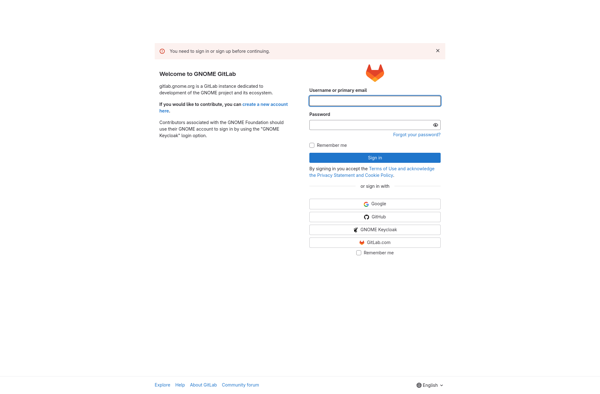
Frame Recorder
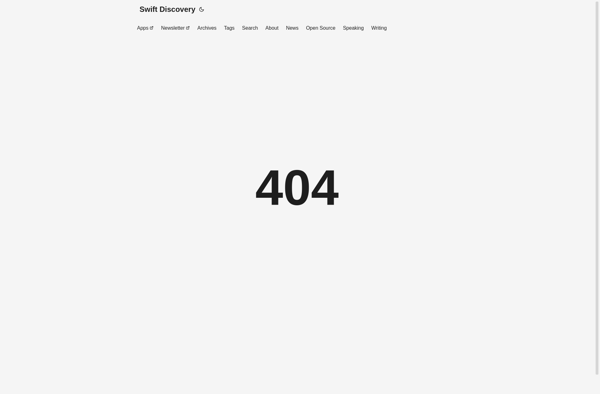
Gif Machine