Gifox

Gifox: Free Open-Source Screen Recording Tool
Gifox is a free, open-source tool for macOS that allows users to easily record screen GIFs and videos. With an intuitive interface, Gifox makes it simple to customize recordings with drawing, annotations, cropping, trimming, filters, and more.
What is Gifox?
Gifox is a powerful yet easy-to-use screen recording and GIF creation application for macOS. Developed by KeyGIF as an open-source alternative to commercial tools, Gifox provides a wide range of features for capturing, editing, and sharing screen recordings and animated GIFs.
With an intuitive and uncluttered interface, Gifox makes it simple for users to configure and customize recordings. Users can easily draw, annotate, crop, trim, and apply stylish filters to their captures. The built-in editor also allows combining multiple clips into a single GIF or video file.
Once the user has created their desired recording, Gifox facilitates seamless sharing to various destinations including Messages, Mail,Twitter, Slack and more. Users can also save their recordings locally in formats like MP4, QuickTime, GIF, and more.
As an open-source tool, Gifox offers full transparency and enables advanced customization options for power users. The app receives frequent updates from the active development community at KeyGIF to implement user-requested features and enhancements.
With its user-friendly interface combined with extensive features for recording and editing screen activity, Gifox provides an excellent free alternative to paid tools for creating professional-quality GIFs and videos on macOS.
Gifox Features
Features
- Screen recording
- GIF creation
- Drawing/annotation tools
- Cropping and trimming
- Filters and effects
- Hotkey triggers
- GIF optimization
Pricing
- Free
- Open Source
Pros
Cons
Official Links
Reviews & Ratings
Login to ReviewThe Best Gifox Alternatives
Top Photos & Graphics and Gif Tools and other similar apps like Gifox
Here are some alternatives to Gifox:
Suggest an alternative ❐ScreenToGif
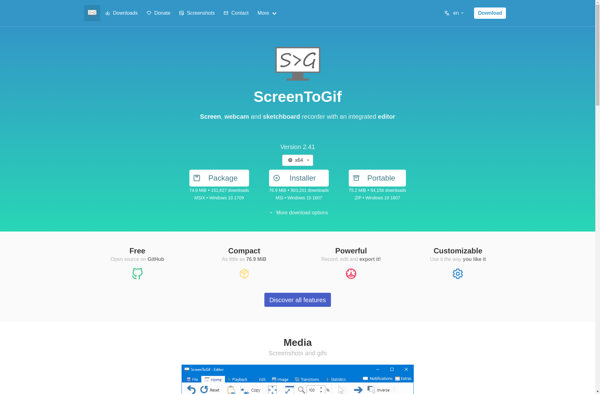
LICEcap
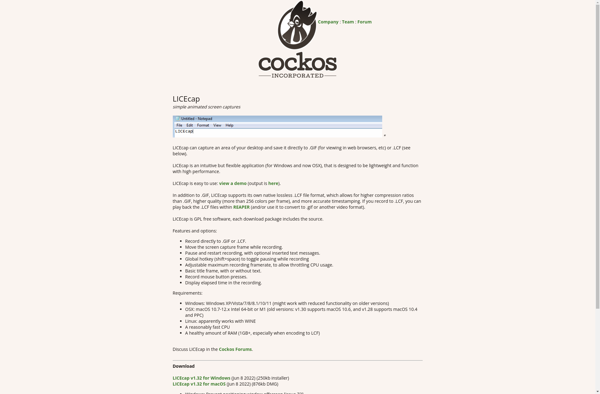
Gifcap
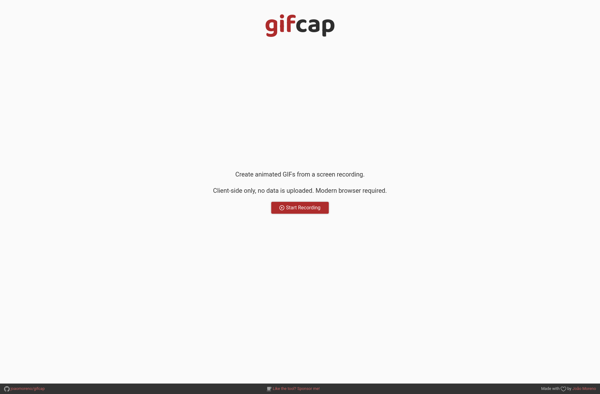
Giffing Tool
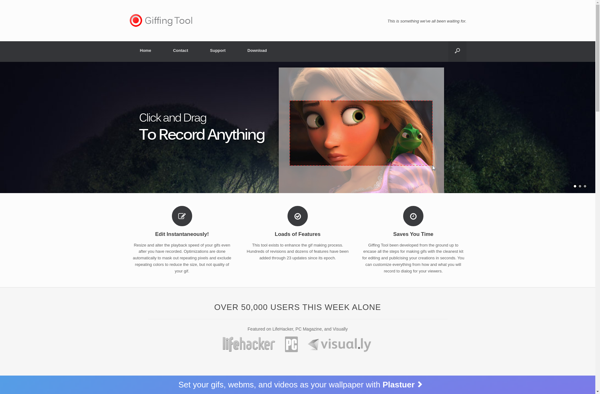
GifRun
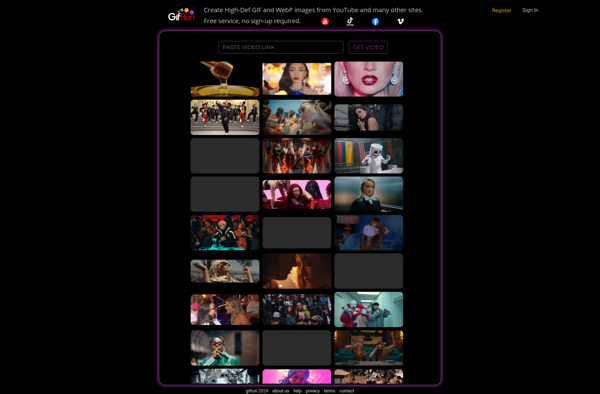
GifCam
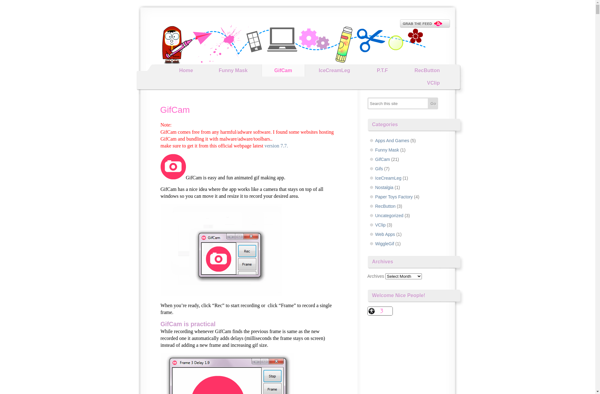
Peek GIF Screen Recorder
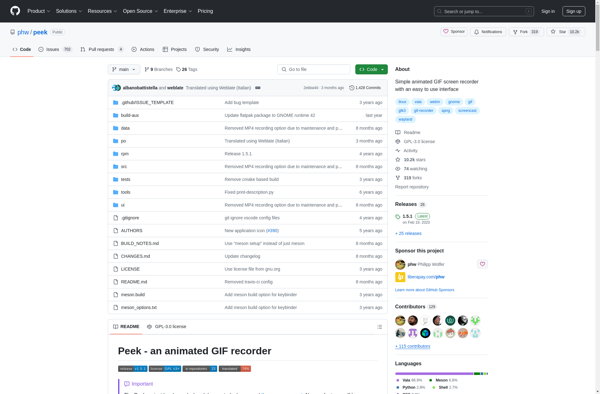
GIF Camera
Gif·gIf·giF
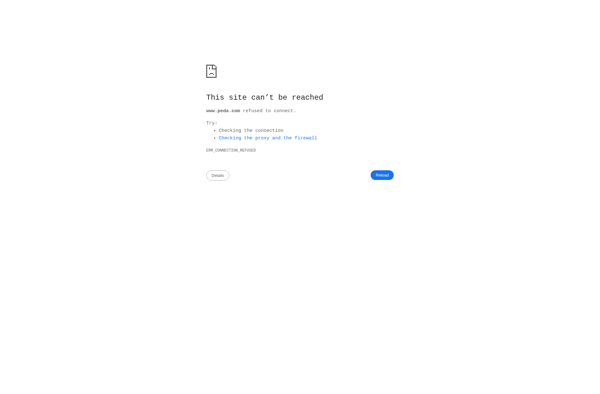
GIPHY Capture
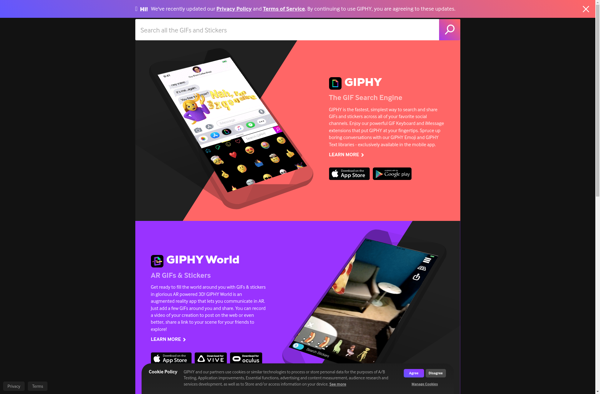
Honeycam
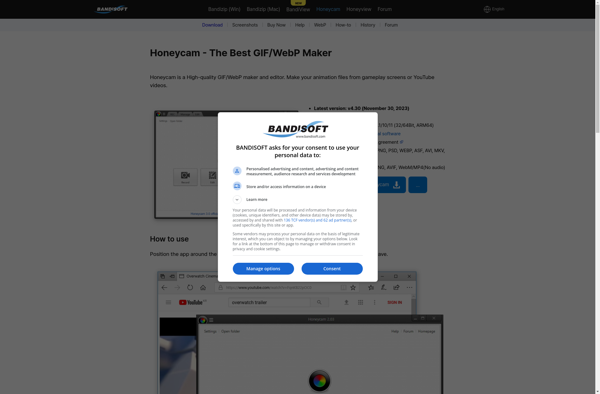
VClip

ScreenTray
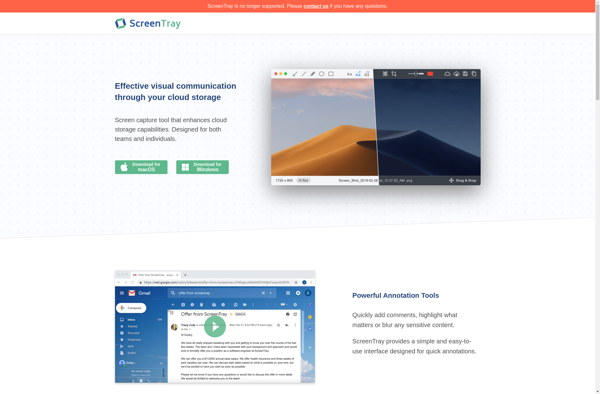
Byzanz
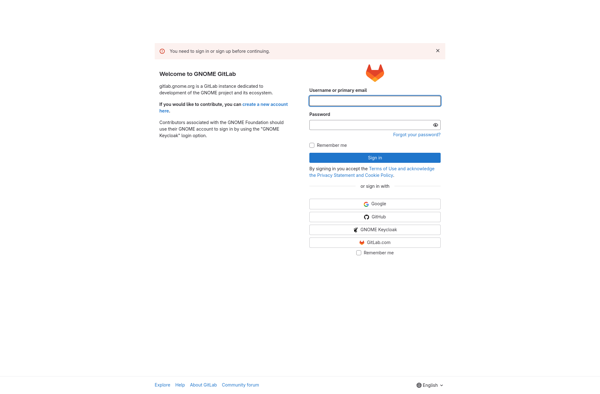
Frame Recorder
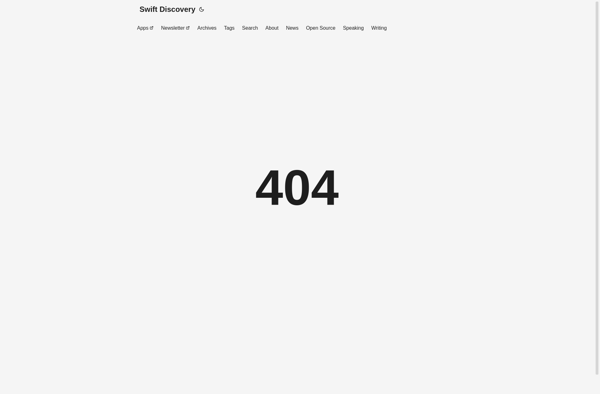
Gif Machine