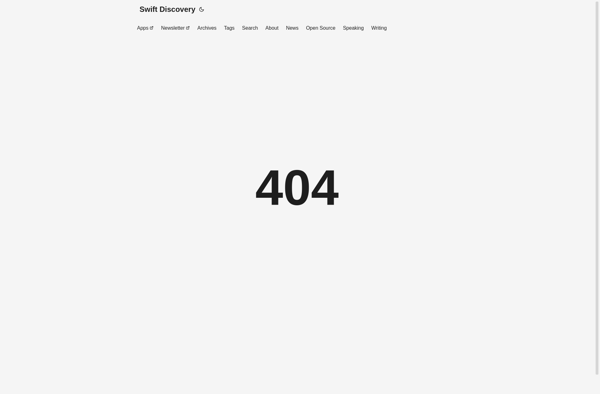GIPHY Capture
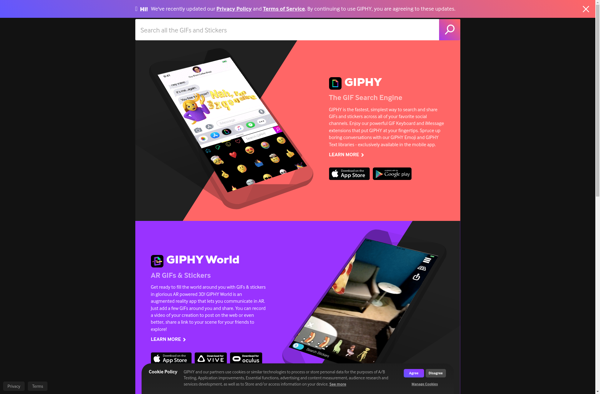
GIPHY Capture: Free GIF Creation Tool
Free GIF creation tool for recording screen or webcam to make animated GIFs with basic editing features like trimming, text overlays, and stickers.
What is GIPHY Capture?
GIPHY Capture is a free software tool developed by GIPHY that makes it easy for anyone to create animated GIFs. It has two main capture modes - screen record and webcam record. The screen record mode allows you to select any area of your screen to record, which is useful for capturing gameplay clips, software tutorials, or making reaction GIFs. The webcam mode uses your computer's webcam to record yourself.
Once you've captured your GIF, GIPHY Capture provides some basic editing tools to customize it. You can trim the start and end points, add text captions and overlays, insert stickers, and crop the frame. It has a library of fonts, colors, and stickers to choose from. The editing interface is intuitive with drag and drop functionality to position your text and stickers.
Some key features of GIPHY Capture include:
- - Cross-platform support - works on Mac, Windows and Chromebooks
- - Free with no watermarks
- - Import videos to convert to GIFs
- - Customizable hotkey triggers for easy screen recording
- - Export GIFs with transparency backgrounds
Once the GIF is ready, you can easily save it or share it out on other platforms like Facebook, Twitter, messaging apps, etc. Overall, GIPHY Capture is a handy tool for quick GIF creation without needing expert graphics or video editing skills.
GIPHY Capture Features
Features
- Screen recording
- Webcam recording
- GIF creation
- Basic editing tools
- Trimming
- Text overlays
- Stickers
Pricing
- Free
Pros
Cons
Official Links
Reviews & Ratings
Login to ReviewThe Best GIPHY Capture Alternatives
Top Social & Communications and Gif Tools and other similar apps like GIPHY Capture
Here are some alternatives to GIPHY Capture:
Suggest an alternative ❐ScreenToGif
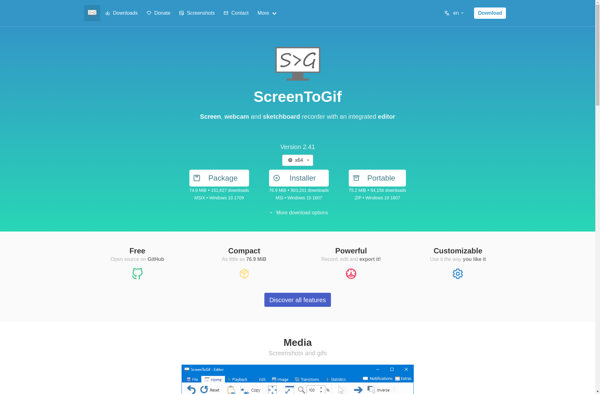
Gyazo
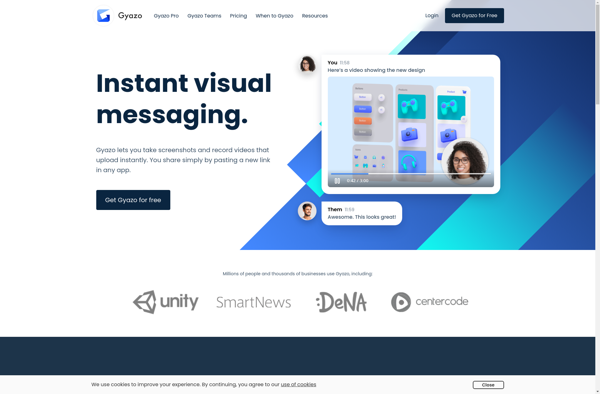
LICEcap
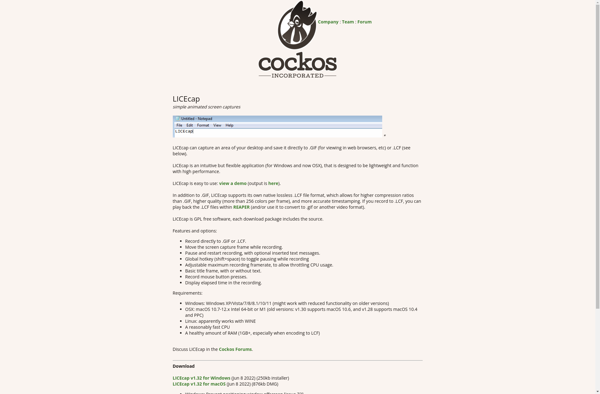
Gifcap
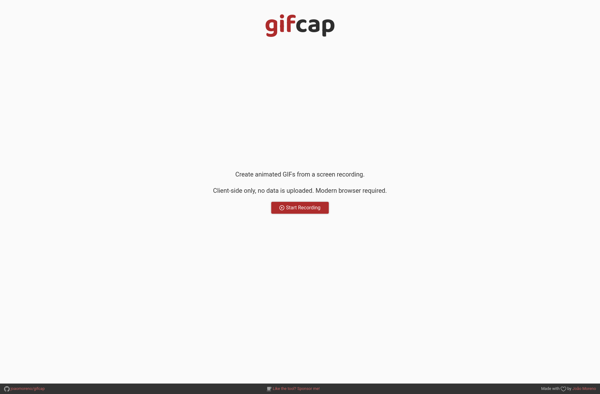
Gifox

GifCam
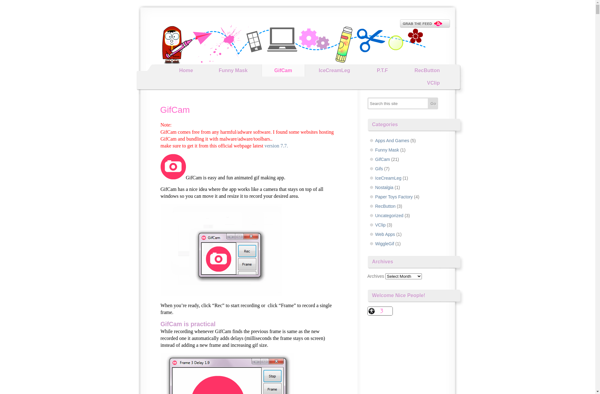
Peek GIF Screen Recorder
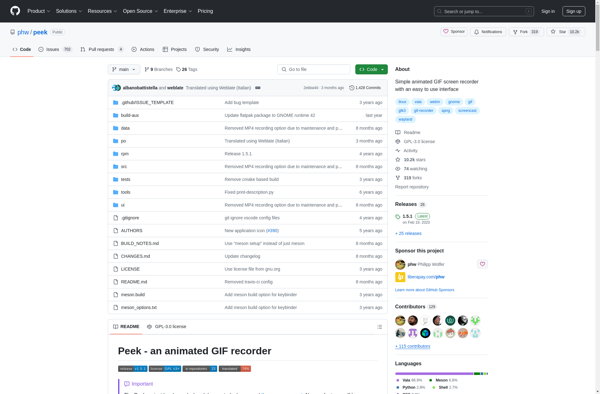
Gif·gIf·giF
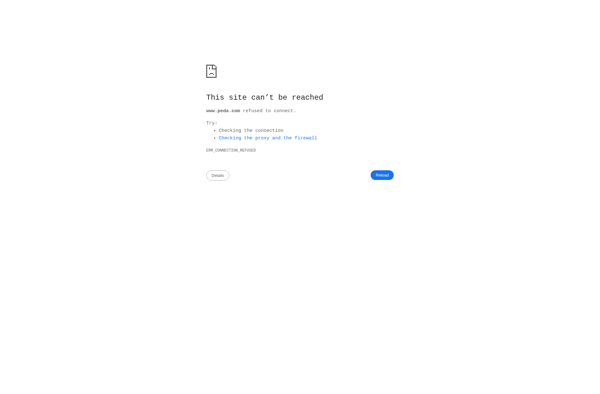
Floomby
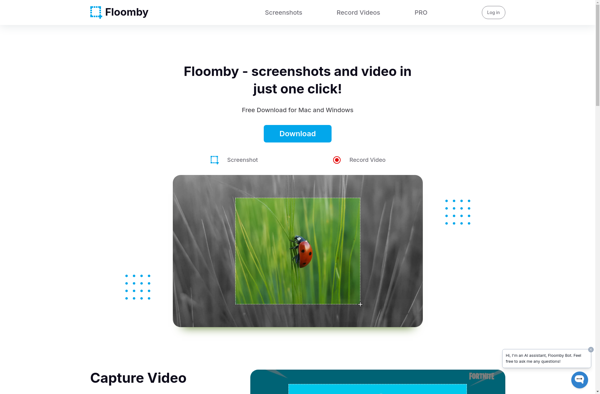
Frame Recorder