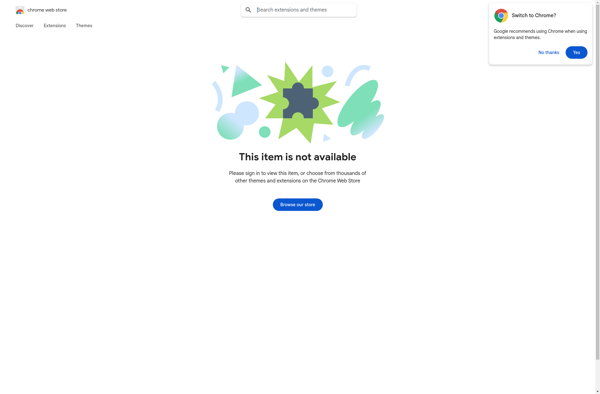Floomby
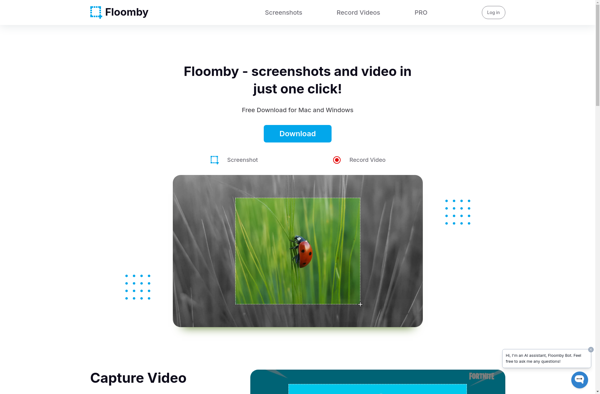
Floomby: Cloud-Based Graphic Design & Video Editing Softwares
Floomby offers powerful vector-based illustration tools, photo editing capabilities, animation, motion graphics, and video editing features, along with intuitive team workflows for seamless collaboration.
What is Floomby?
Floomby is a subscription-based creative software suite developed specifically for graphic designers, video editors, animators, and other creative professionals. It includes a wide range of professional-grade tools for design, photo and video editing, animation, and creative collaboration.
Some key features of Floomby include:
- Advanced vector illustration and drawing tools
- Industry-leading photo editing and compositing capabilities
- Powerful typography controls and large font library
- Animation and motion graphics engine for creating engaging graphics and videos
- Intuitive video editing interface supporting multiple video formats and resolutions
- Collaboration features like cloud-based libraries, version histories, commenting tools and multi-user editing capabilities
By consolidating all these essential tools in one software, Floomby aims to streamline creative workflows and improve productivity. Its user-friendly interface makes even complex creative tasks intuitive and accessible to users of all skill levels. And features like cross-device syncing, autosave and asset organization help creatives stay organized and minimize disruptions.
Floomby offers subscription plans tailored for individuals, teams and enterprises. Free trials are available to test the software capabilities before subscribing. With its comprehensive features and flexible plans, Floomby is emerging as the go-to creative suite for modern creative businesses and professionals.
Floomby Features
Features
- Vector illustration tools
- Advanced photo editing
- Animation and motion graphics
- Intuitive video editing
- Built-in team workflows
Pricing
- Subscription-Based
Pros
Cons
Official Links
Reviews & Ratings
Login to ReviewThe Best Floomby Alternatives
Top Photos & Graphics and Design & Illustration and other similar apps like Floomby
Here are some alternatives to Floomby:
Suggest an alternative ❐LightShot

Greenshot

Spectacle

Gyazo
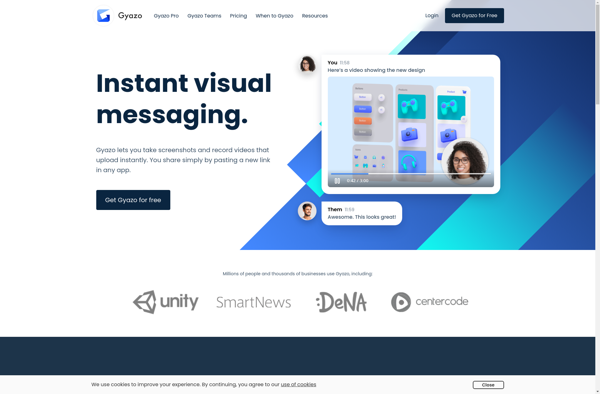
Awesome Screenshot
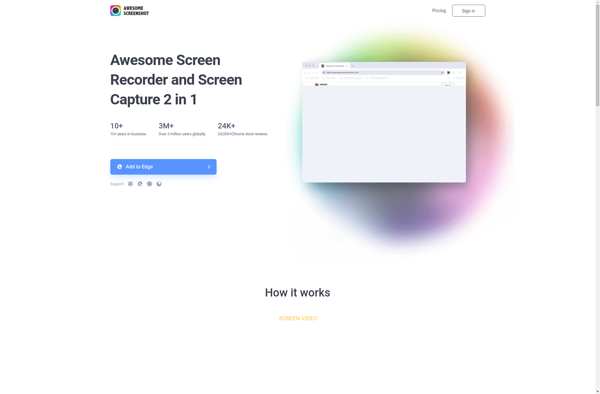
GIPHY Capture
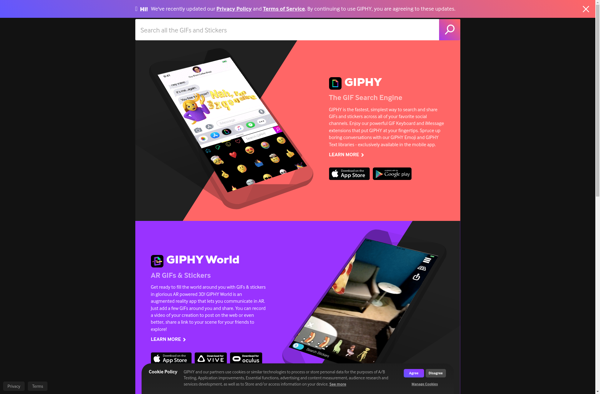
Free Snipping Tool
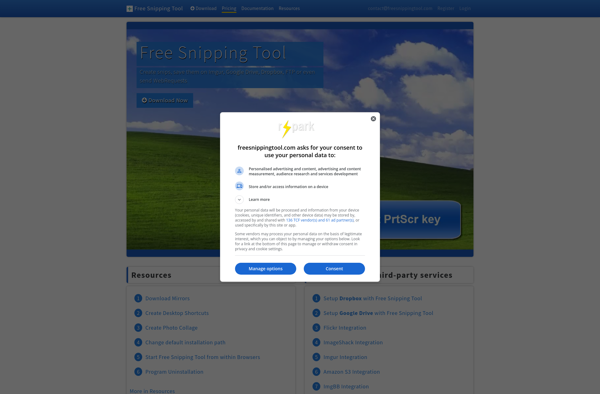
Snipboard
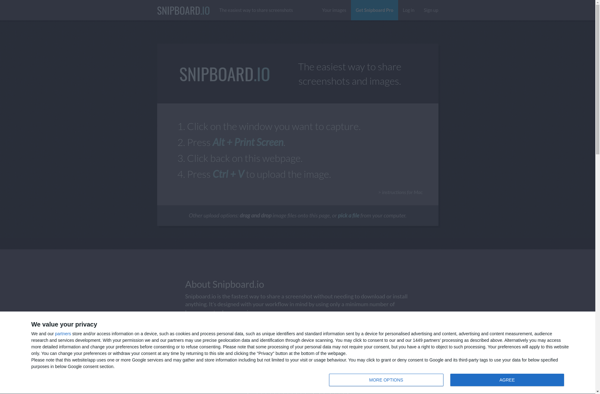
Handy Screenshot

Video Screenshotter