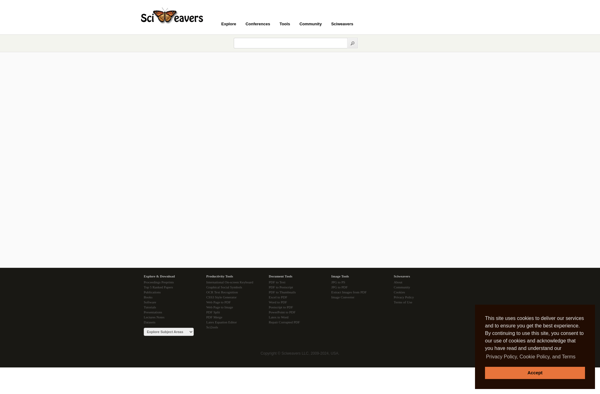Handy Screenshot

Handy Screenshot: Free Screenshot Tool for Windows
Free screenshot tool with basic editing features like adding text, arrows, shapes, etc., allowing you to capture, annotate and share screenshots easily.
What is Handy Screenshot?
Handy Screenshot is a free and easy-to-use screenshot capture tool for Windows. It allows you to take customizable full page, rectangular region, window, and scrolling screenshots. You can easily annotate your screenshots using the built-in editing tools to add text, shapes, arrows, lines, etc.
The handy toolbar floats above all your windows, allowing quick access to capture or open screenshots. You can choose to save screenshots as PNG or JPG files locally or instantly share them via email, Word, Evernote and other apps. Some key features include:
- Quick customizable hotkeys to capture screenshots
- Basic image editing with text, shapes, crop, blur, etc
- Share screenshots instantly to cloud, email, word and other apps
- Custom file naming formats
- Schedule automatic timed screenshots
- Record screen with audio narration
- Blur sensitive info on screenshots
Overall, Handy Screenshot is a great free alternative screenshot tool for basic capture and annotation needs, with a small resource footprint.
Handy Screenshot Features
Features
- Capture full page, region, window or scrolling screenshots
- Basic image editing like cropping, resizing, rotating
- Drawing tools to add arrows, text boxes, shapes etc
- Blur sensitive areas in screenshots
- Upload screenshots to cloud services or social media
- Built-in screen recorder
- Screenshot management and search
Pricing
- Freemium
Pros
Cons
Reviews & Ratings
Login to ReviewThe Best Handy Screenshot Alternatives
Top Productivity and Screen Capture and other similar apps like Handy Screenshot
LightShot

Greenshot

Snagit

Flameshot
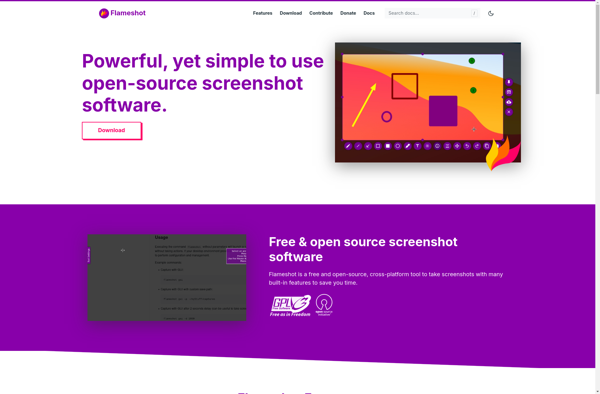
PicPick

Spectacle

FastStone Capture

Evernote Web Clipper

Nimbus Capture
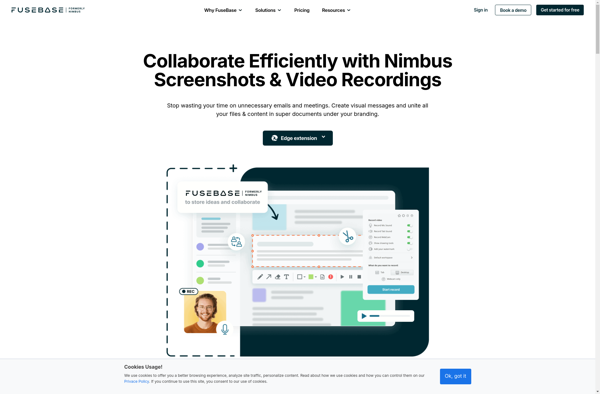
SiteShoter

Snappy App
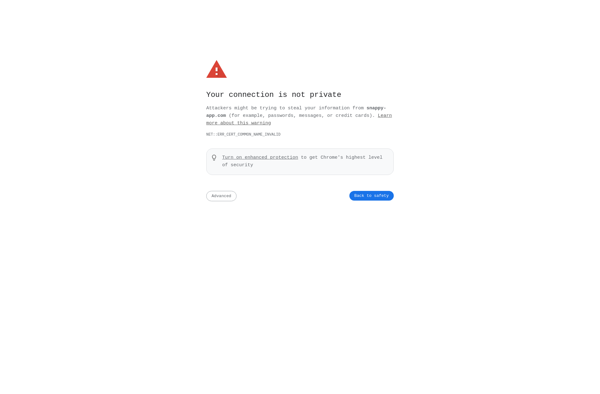
Snapito
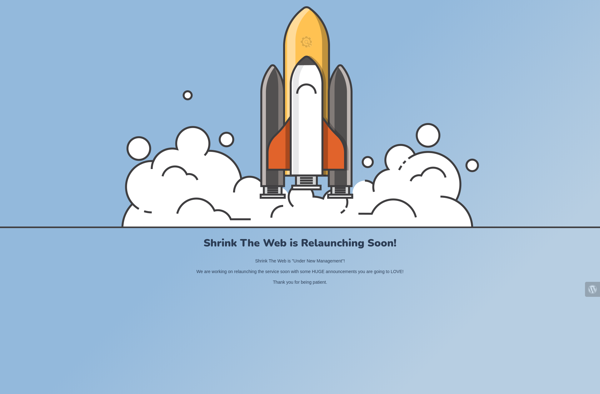
EasySnap
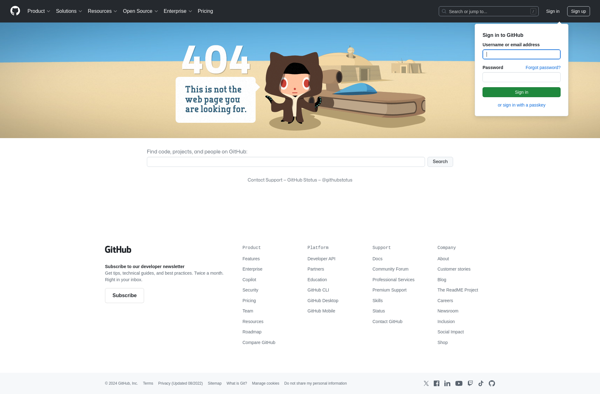
ReloadoScreenshot
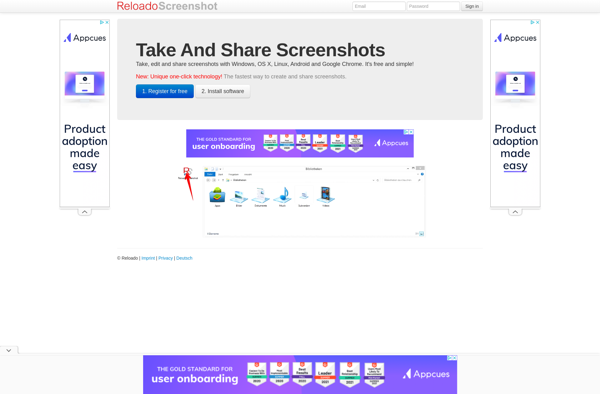
BrowseShot
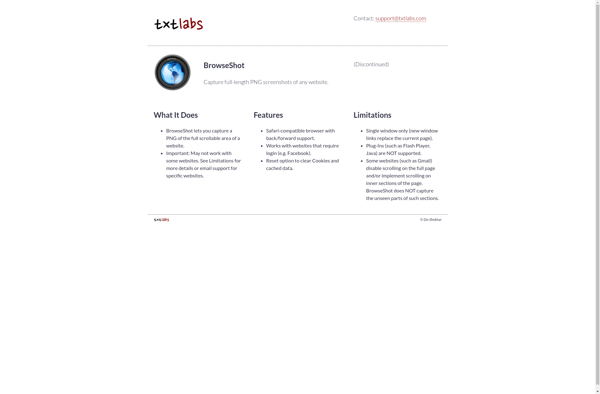
Floomby
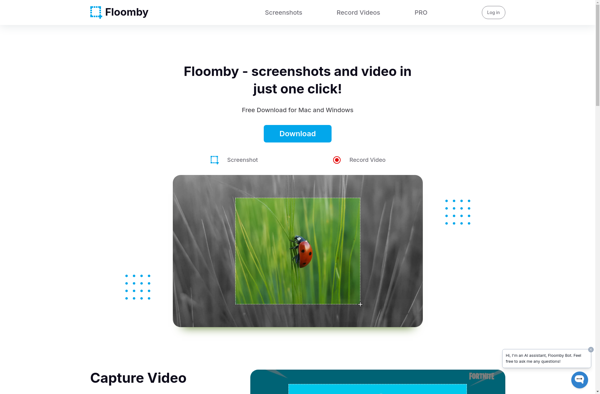
IWeb2X
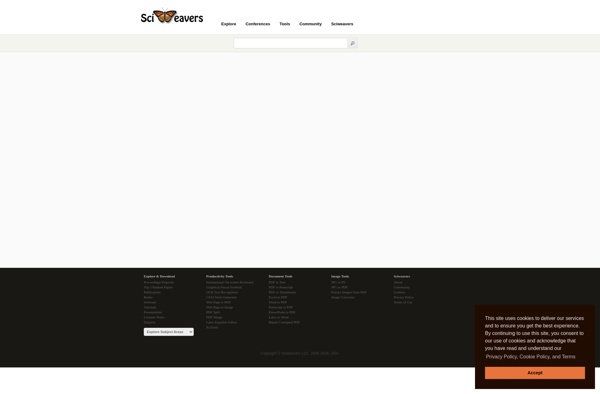
Ybex Clipboard
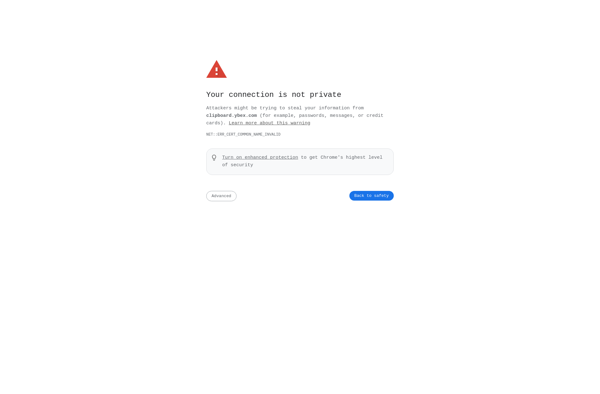
Owely

IWeb2Shot