Snappy App
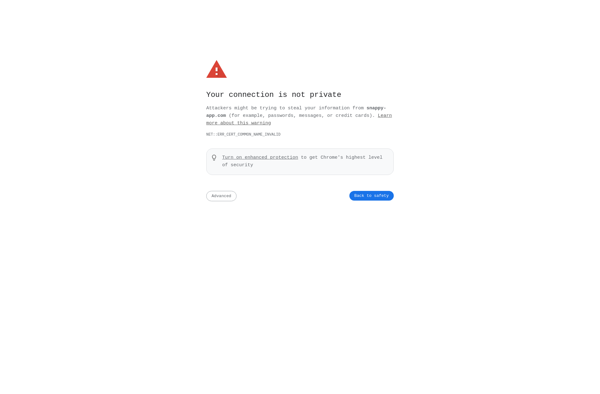
Snappy App: User-Friendly Photo Editing for Desktop
Snappy App is a user-friendly and intuitive photo editing application for desktop. It provides basic editing features like cropping, filters, text, and stickers to quickly enhance photos.
What is Snappy App?
Snappy App is a popular photo editing application designed for Windows and Mac operating systems. It provides an easy-to-use interface for basic photo editing needs of casual users.
With Snappy App, users can:
- Crop, rotate,flip and resize photos
- Apply filters like black and white, vintage, HDR etc
- Add text captions and stickers to photos
- Remove redeye effect and blemishes
- Adjust brightness, contrast, saturation and other parameters
- Add different border styles to photos
- Create collages and montages from multiple photos
- Print edited photos directly from the app
The app has a minimalistic design with all key features easily accessible. It utilizes the GPU for faster editing. Photos can be imported from hard drive and popular cloud services. Overall, Snappy App is a great choice for hobbyists looking to quickly enhance their clicks without needing advanced editing capabilities.
Snappy App Features
Features
- Basic photo editing tools
- Intuitive and easy to use interface
- Cropping, filters, text overlays
- Sticker and emoji support
- Social media export
- Batch editing
- Undo/redo
- Customizable workspaces
- Plugin support
- RAW file support
Pricing
- One-time purchase
Pros
Cons
Official Links
Reviews & Ratings
Login to ReviewThe Best Snappy App Alternatives
Top Photos & Graphics and Photo Editing and other similar apps like Snappy App
Here are some alternatives to Snappy App:
Suggest an alternative ❐LightShot

Greenshot

Flameshot
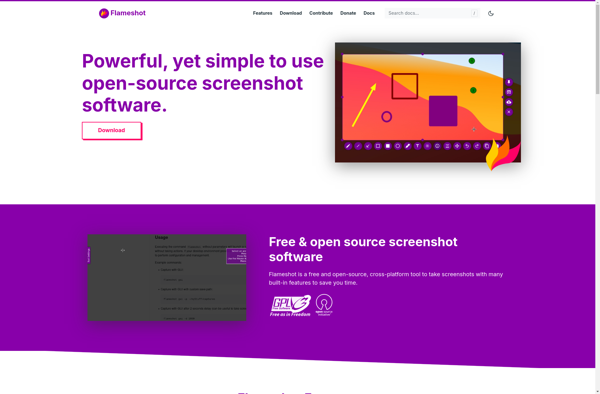
Spectacle

Awesome Screenshot
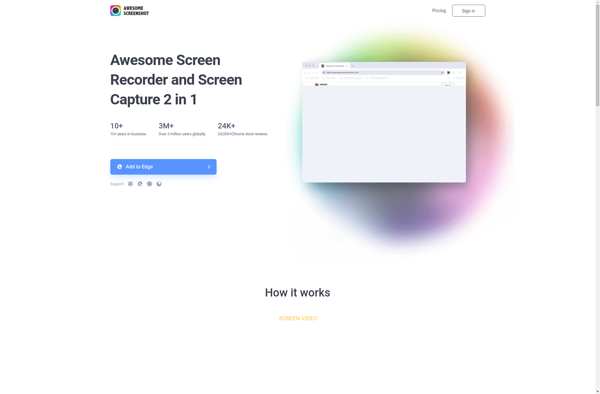
Trickle
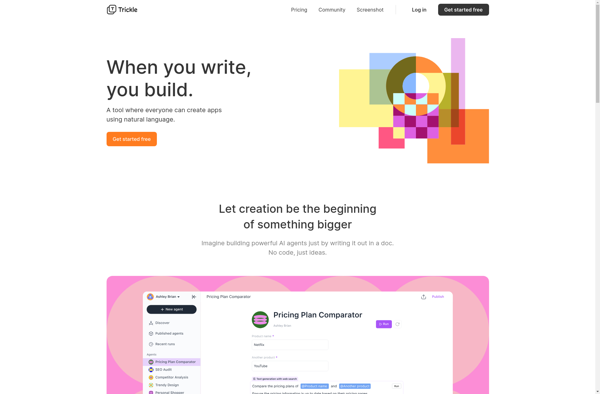
Page Screenshot for Safari

FlyScreen
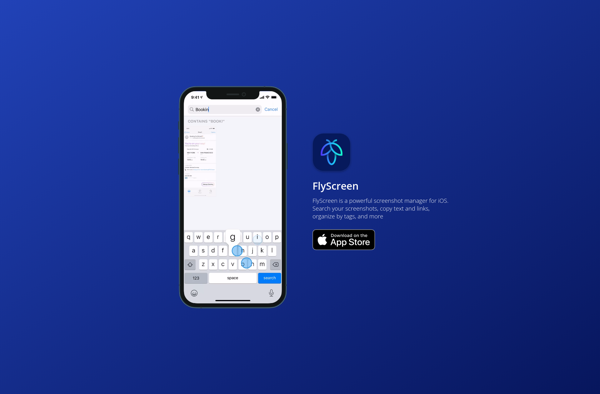
ScreenFloat

Handy Screenshot
