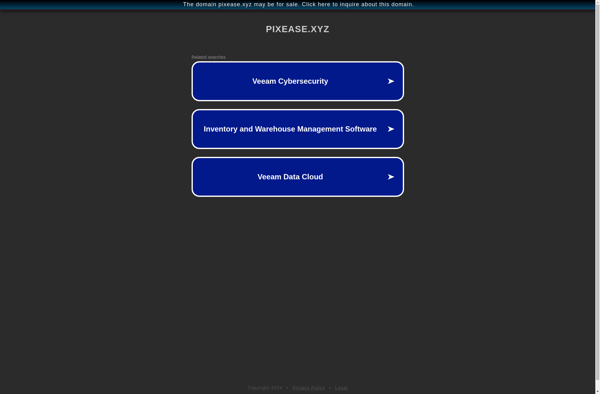ScreenFloat

ScreenFloat: Pin Windows on Top
Lightweight application to pin windows, keeping them visible while working with other programs
What is ScreenFloat?
ScreenFloat is a lightweight utility program for Windows that allows you to pin application windows so they float above your other open programs. This allows you to keep certain windows in view at all times without having to actively switch between programs.
Some examples of how ScreenFloat can be useful:
- Pinning a chat or messaging app like Skype or Slack so you can see incoming messages no matter what program you have open
- Pinning notes or reference material to your screen while working in other applications
- Pinning media playback apps like Spotify so you can control music without the window getting buried
ScreenFloat sits unobtrusively in your system tray and lets you easily toggle any window into a floating, always-on-top state. It has configurable hotkeys for pinning/unpinning windows with a keyboard shortcut.
As a lightweight utility for Windows, ScreenFloat enables more convenient and customizable multi-tasking. It helps keep important windows visible without requiring switching between full-screen apps. If you often need instant access to secondary applications like chat, notes, or music controls, ScreenFloat makes them far easier to maintain access to.
ScreenFloat Features
Features
- Pin windows on top of other programs
- Customizable hotkeys
- Blacklist to prevent pinning certain windows
- Minimize pinned windows to system tray
- Click through pinned windows
- Adjust transparency of pinned windows
- Support for multiple monitors
Pricing
- Free Trial
- One-time Purchase
Pros
Cons
Official Links
Reviews & Ratings
Login to ReviewThe Best ScreenFloat Alternatives
Top Os & Utilities and Desktop Utilities and other similar apps like ScreenFloat
Here are some alternatives to ScreenFloat:
Suggest an alternative ❐Greenshot

Snagit

Flameshot
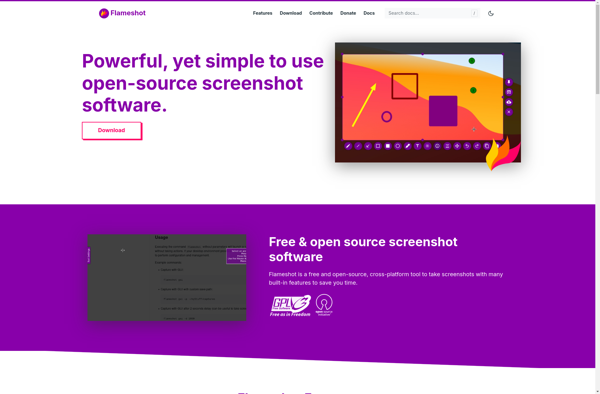
Spectacle

CleanShot X
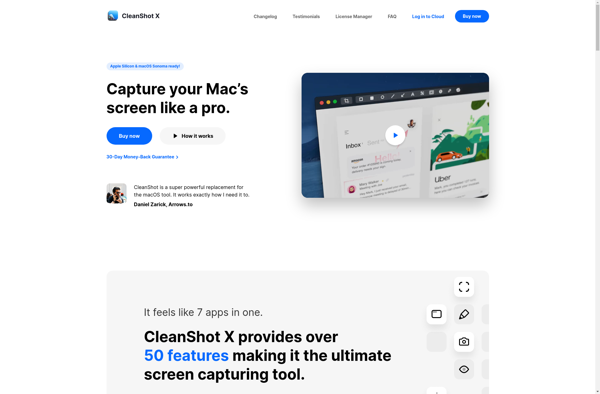
Awesome Screenshot
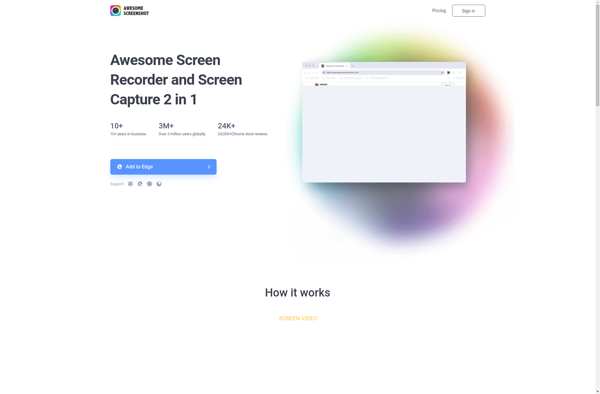
Xnapper
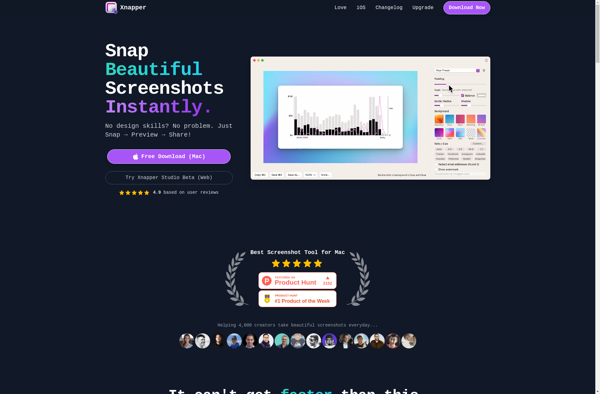
Trickle
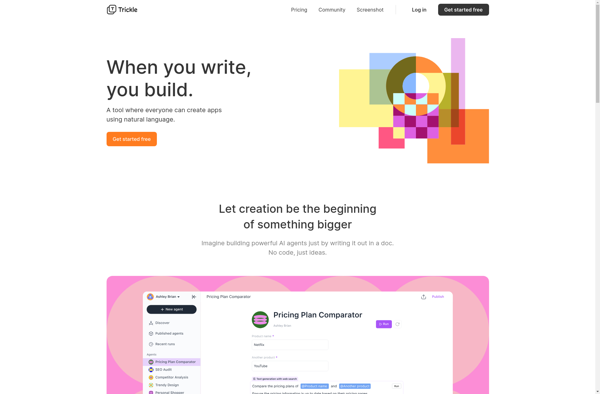
Snappy App
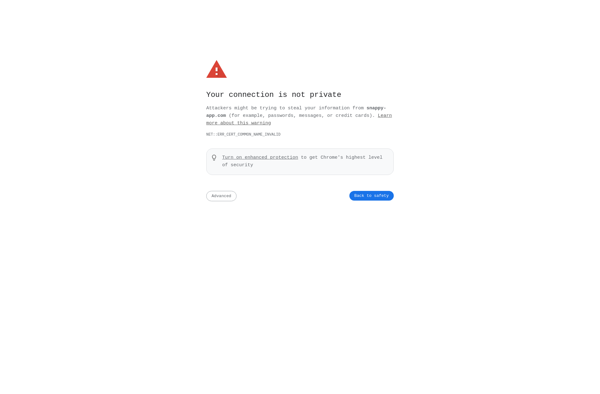
Pensela
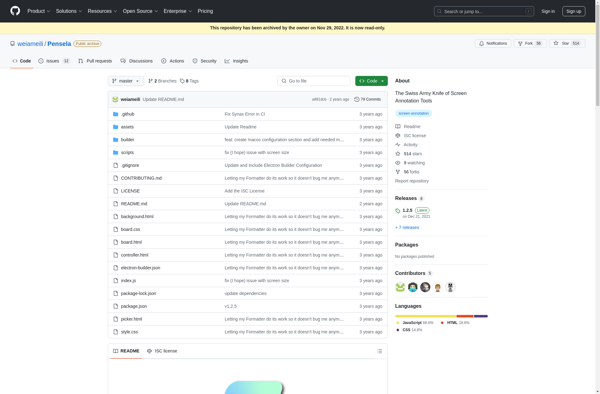
PixEase