PixEase
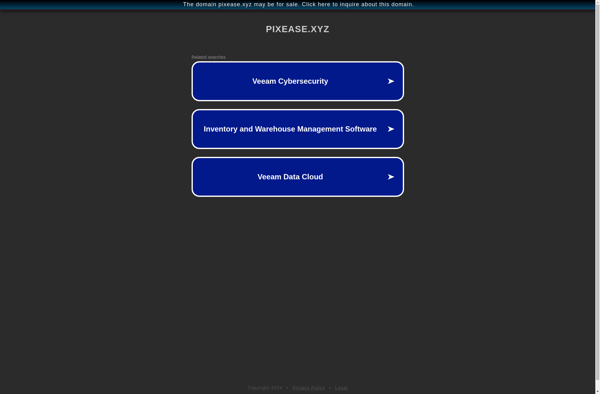
PixEase: User-Friendly Photo Editing Software for Beginners
PixEase is a user-friendly photo editing software for beginners. It provides basic editing tools to crop, rotate, adjust color and lighting, apply filters, textures, and frames. Simple interface to quickly enhance photos.
What is PixEase?
PixEase is a lightweight yet powerful photo editing application designed specifically for hobbyists and beginner-level photographers. With an easy-to-use interface, PixEase makes it simple to edit and organize your photo collection.
Some of the key features of PixEase include:
- Intuitive editing tools like crop, rotate, exposure, color balance, levels, shadows & highlights, sharpness, red eye removal, and auto enhance
- Filters and Overlays - PixEase offers a variety of one-click filters and textures to instantly transform your photos. Overlay borders, vignettes, lighting, and frames to accentuate your photos.
- Face Recognition - Automatically tag faces in your photos to easily find and edit portraits.
- Geotagging - Use GPS data to map where your photos were taken.
- Online Storage & Sharing - Seamlessly back up your edited photos to cloud storage services like Dropbox, Google Drive. Directly share your creations on social media and photography sites.
- Print & Export - Create custom prints, photobooks, calendars, greeting cards, and digital downloads.
With an affordable one-time payment, PixEase makes advanced editing accessible for hobbyist photographers without needing expensive subscriptions. Its lightweight performance allows it to run smoothly on older computers.
PixEase Features
Features
- Basic photo editing tools (crop, rotate, adjust color and lighting)
- Filters, textures, and frames
- Simple and user-friendly interface
- Quick photo enhancement capabilities
Pricing
- Freemium
Pros
Cons
Official Links
Reviews & Ratings
Login to ReviewThe Best PixEase Alternatives
Top Photos & Graphics and Photo Editing and other similar apps like PixEase
Here are some alternatives to PixEase:
Suggest an alternative ❐Camtasia

LightShot

Greenshot

Snagit

Snipping Tool

PicPick

Spectacle

FastStone Capture

Adobe Captivate
Shottr
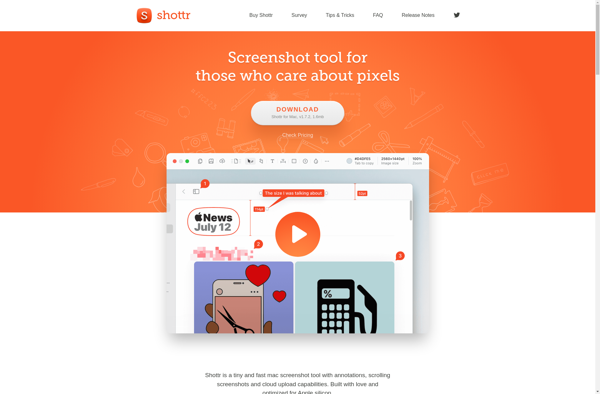
Evernote Web Clipper

Flamory
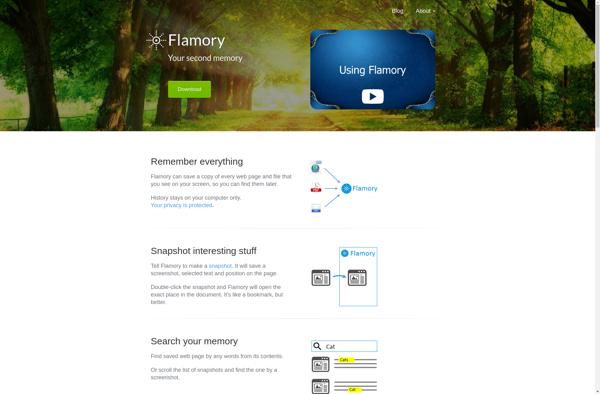
Recordit.co

ScreenFloat

ScreenShotter

