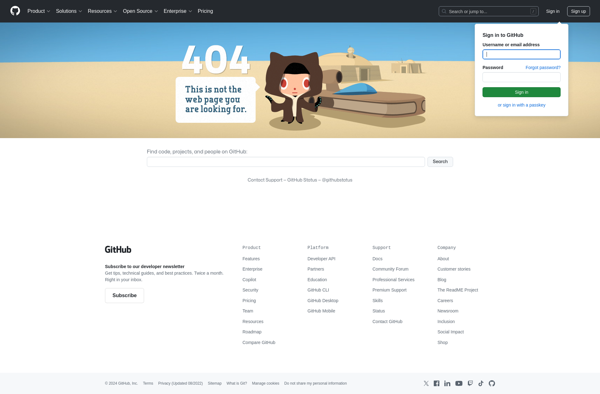Adobe Captivate
Adobe Captivate: Create Interactive eLearning Content
Adobe Captivate is software used to create interactive eLearning content like simulations, screencasts, videos, assessments, and more. It allows you to easily record software simulations, add interactive elements like quizzes and branching scenarios, and publish for web and mobile devices.
What is Adobe Captivate?
Adobe Captivate is a robust eLearning authoring tool used to create interactive and engaging learning content. It provides a wide range of features and capabilities:
- Record on-screen software simulations and add interactivity like captions, highlight boxes, zooming, panning, bookmarks, and more
- Import Microsoft PowerPoint slides and convert them into eLearning interactions
- Build scenario-based branching learning with multiple paths based on learner choices
- Add tests, surveys, and assessments then track quiz scores in an integrated LMS
- Insert rich media like video, audio, images, characters, and animations
- Responsive design templates to publish for desktops, tablets and mobile devices
- Detailed reporting on course views, completion rates, pass/fail metrics, and engagement
- Integration with leading LMS platforms for seamless course deployment
With responsive output, detailed tracking and analytics, assessment creation tools, and robust interactivity features, Adobe Captivate is a versatile eLearning authoring application suitable for beginners to experts.
Adobe Captivate Features
Features
- Screen recording
- Interactive simulations
- Quizzes
- Branching scenarios
- Responsive publishing
- Mobile learning support
- Virtual reality support
- Accessibility features
- Integration with LMS
Pricing
- Subscription-Based
Pros
Cons
Reviews & Ratings
Login to ReviewThe Best Adobe Captivate Alternatives
Top Education & Reference and Elearning Authoring Tools and other similar apps like Adobe Captivate
Here are some alternatives to Adobe Captivate:
Suggest an alternative ❐Free Cam
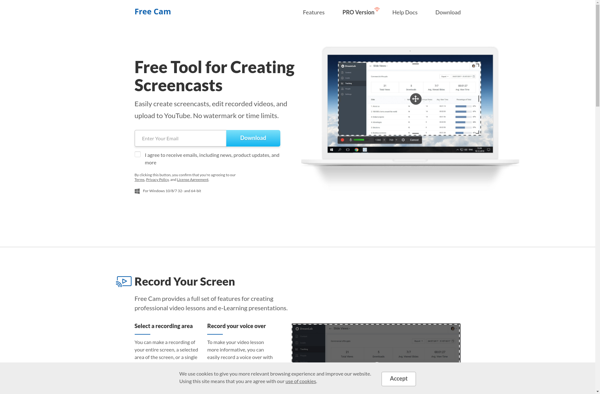
Articulate Storyline

ISpring Suite
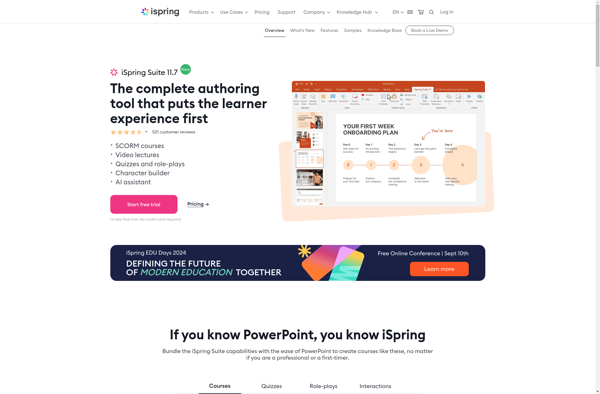
H5P
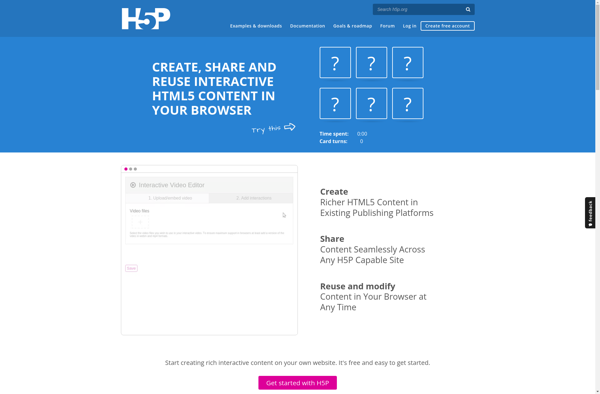
ActivePresenter
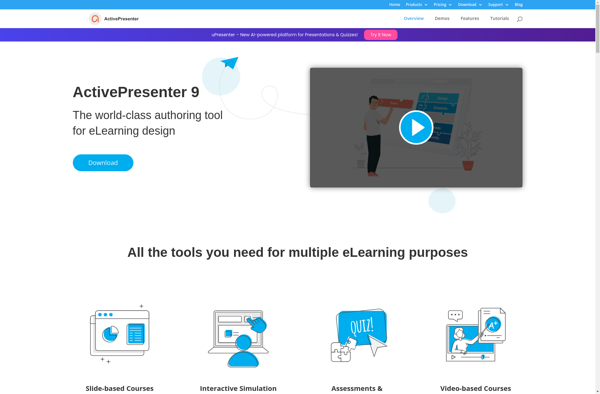
Vizor 360
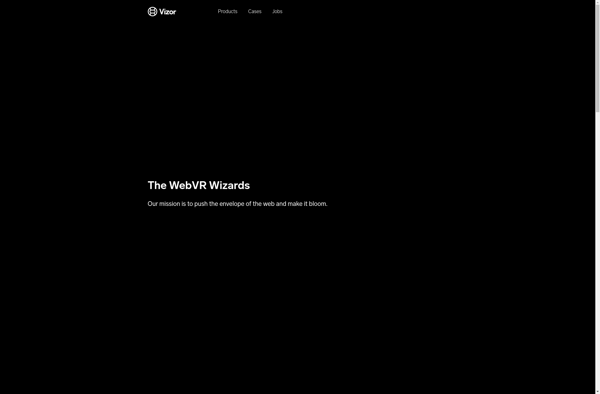
Snap!

ProProfs eLearning Authoring tool

Capto
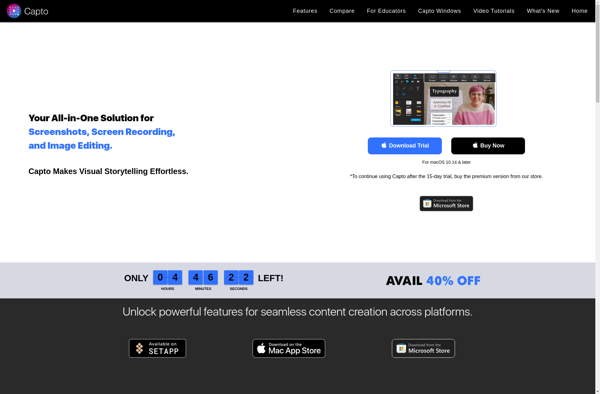
CourseAssembler
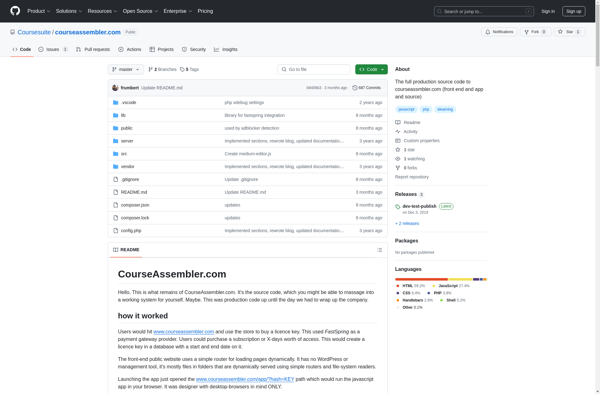
RecMaster Screen Recorder
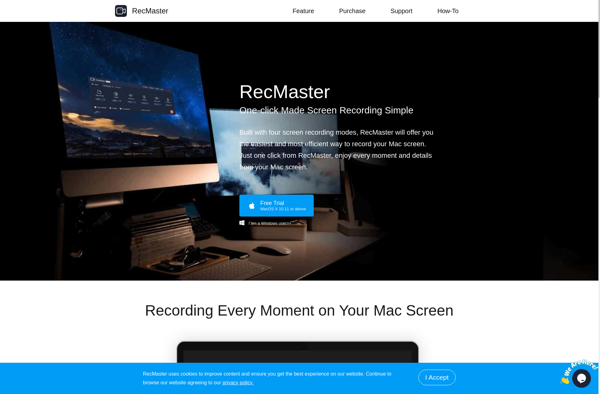
Koantic
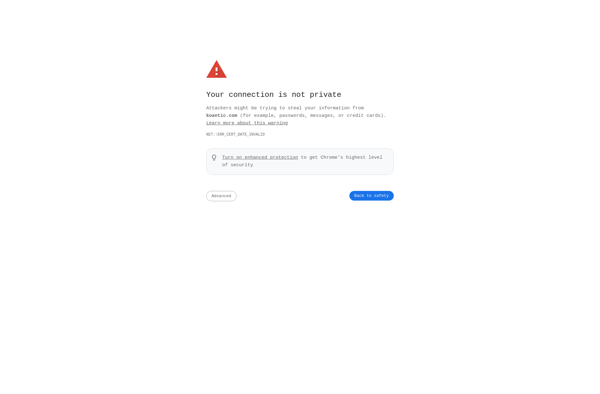
Xnapper
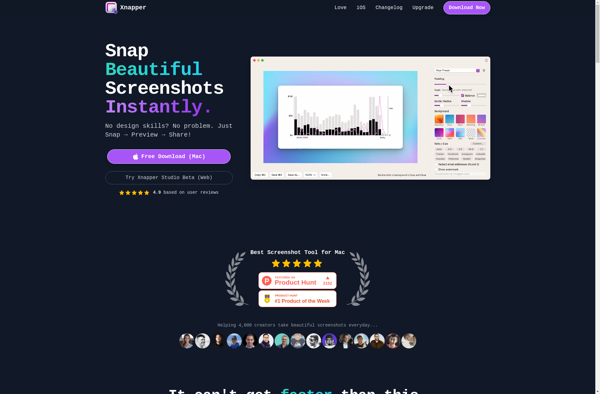
CourseLab

Office Mix
7taps

Saufter.io
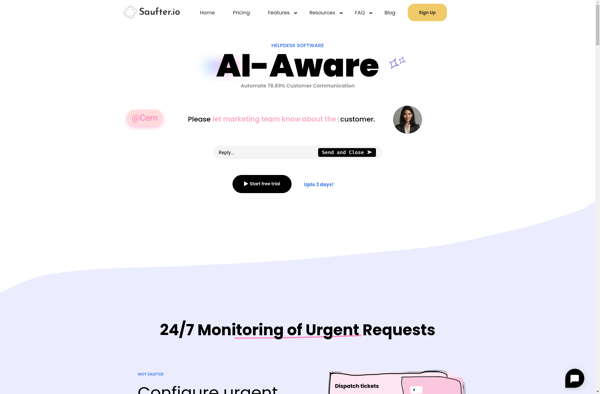
Adapt Learning

Viar360

Arketiks Motion

ELearning Impulse

SMRecorder
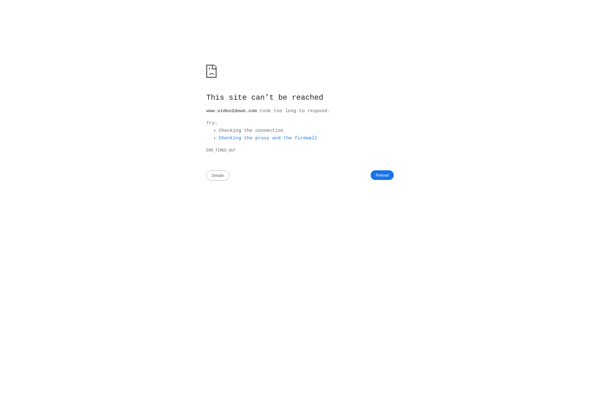
Open Elearning
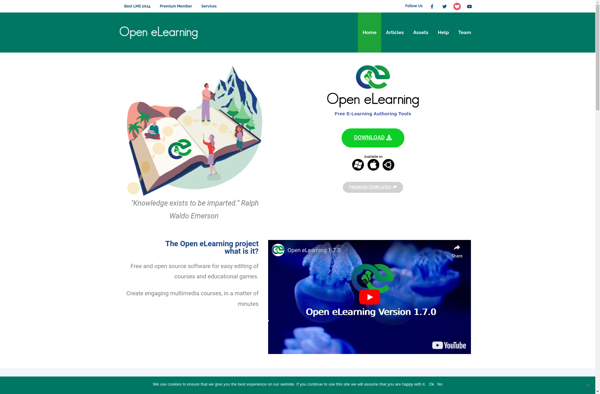
Graspskills
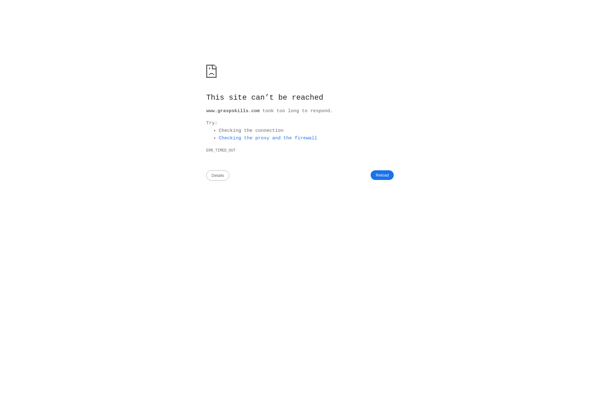
PixEase
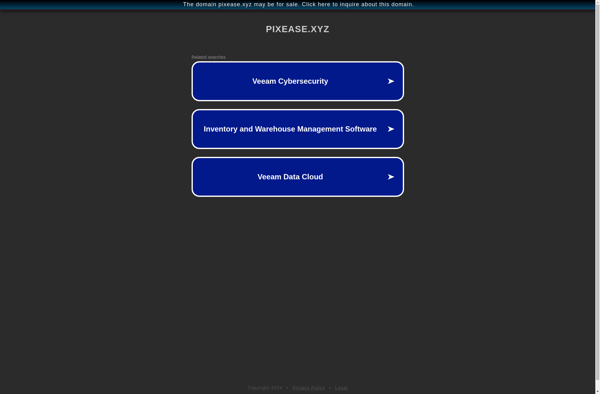
Salasaga