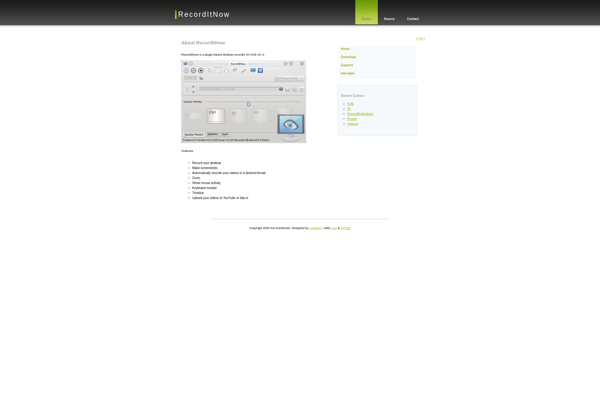RecMaster Screen Recorder
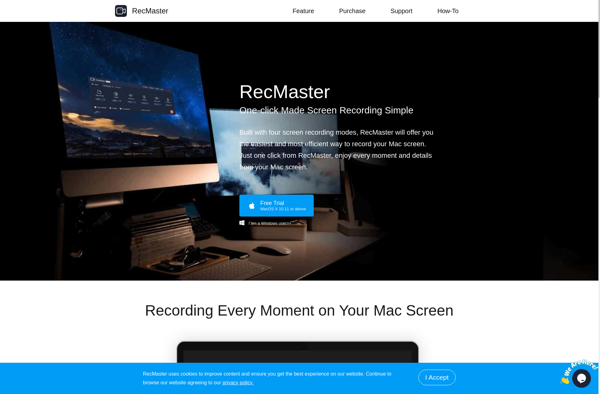
RecMaster Screen Recorder: Simple & Easy-to-Use
Record your screen and audio with ease using RecMaster Screen Recorder for Windows, edit recordings, add annotations, and export in various formats.
What is RecMaster Screen Recorder?
RecMaster Screen Recorder is a user-friendly screen capture and recording software for Windows. It provides an intuitive and streamlined workflow to quickly record screen activity along with audio narration from microphone or system sound.
Key features include:
- Capture full screen, selected region, webcam or picture-in-picture
- Draw, highlight or add text annotations during or after recording
- Trim unnecessary parts of recordings easily
- Export recordings to MP4, AVI, WMV, FLV, MOV, MKV, animated GIF and more
- Share videos instantly to YouTube, Google Drive, Dropbox
- Schedule recordings to start automatically at set times
- Basic video editing options like rotate, crop, adjust speed, add effects
- Completely free with no watermarks or time limits
With an emphasis on quick startup, simple controls and compact interface, RecMaster Screen Recorder aims to provide a hassle-free screen capturing experience for common user scenarios like tutorial creation, bug reporting, product demoing and more.
RecMaster Screen Recorder Features
Features
- Screen recording
- Webcam recording
- Audio recording
- Drawing tools
- Annotations
- Mouse highlight effects
- Transition effects
- Trim recordings
- Export recordings to MP4, AVI, MOV, GIF
- Screenshot capture
- Scheduled recordings
- Real-time editing
Pricing
- One-time Purchase
Pros
Cons
Official Links
Reviews & Ratings
Login to ReviewNo reviews yet
Be the first to share your experience with RecMaster Screen Recorder!
Login to ReviewThe Best RecMaster Screen Recorder Alternatives
Top Video & Movies and Screen Recording and other similar apps like RecMaster Screen Recorder
Here are some alternatives to RecMaster Screen Recorder:
Suggest an alternative ❐Adobe Captivate
LICEcap
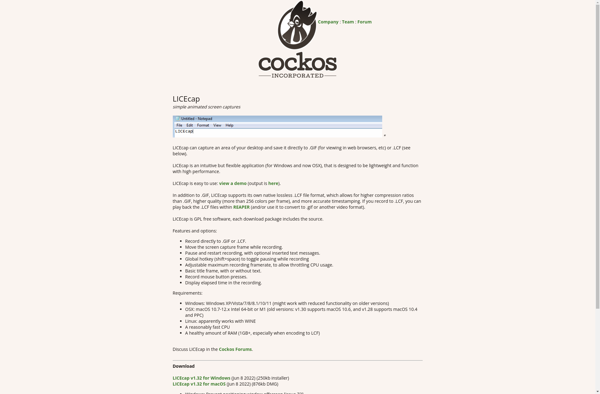
Snap!

ProProfs eLearning Authoring tool

CourseLab

Istanbul
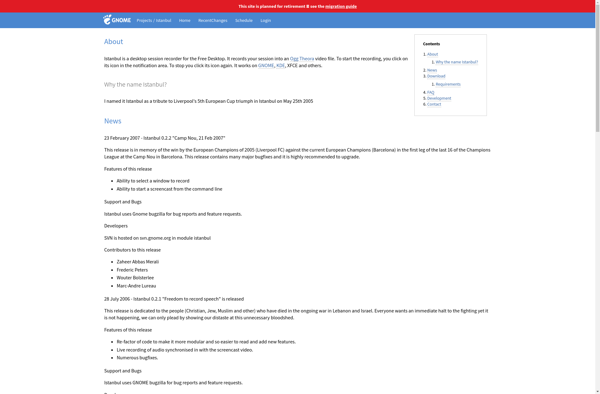
SuperTintin
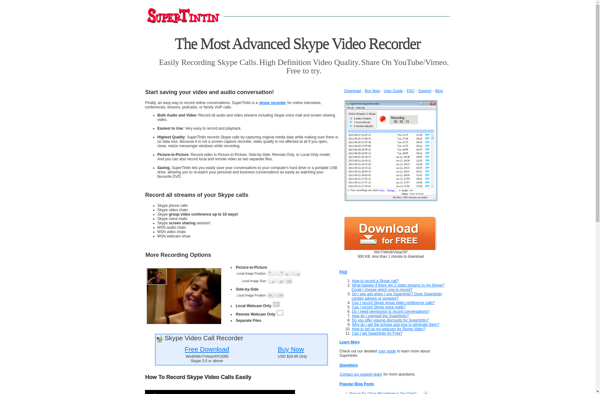
Cropper
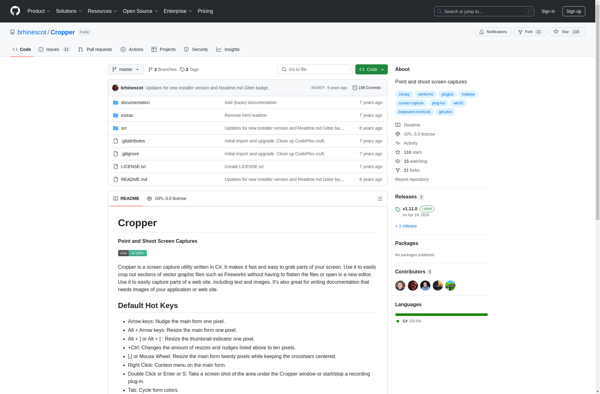
UVScreenCamera
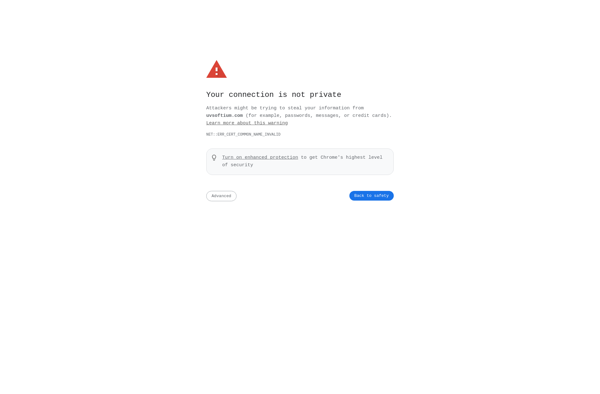
I-Sound WMA MP3 Recorder Pro

VHCapture
RecordItNow