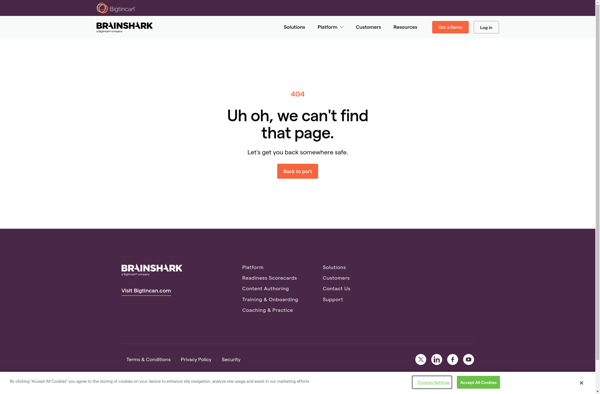Snap!

Snap!: Visual Blocks-Based Programming
Discover Snap!, a visual programming language and website designed for kids and teens to learn coding concepts through interactive stories, games, and animations with drag-and-drop blocks.
What is Snap!?
Snap! is a visual, blocks-based programming language and website targeted primarily at children and teens to introduce them to coding concepts. It builds on Scratch and allows users to create interactive stories, games, and animations using drag-and-drop blocks.
Some key features of Snap! include:
- A blocks-based interface that allows users to snap together commands like puzzles pieces to create programs
- No need to manually type code - everything is visual and drag-and-drop
- Supports concepts like variables, conditional statements, loops, functions, and more
- Includes an interactive sprite editor to create characters and backdrops
- Has an online community where users can share their projects and remix others'
- Extends Scratch by adding features like first-class lists, first-class procedures, and continuations
Snap! makes coding more accessible and fun for younger users. The drag-and-drop interface and visual blocks help teach programming concepts without getting bogged down in syntax. The online community also encourages users to be creative and learn from each other. Overall, Snap! is a great introductory coding environment for kids and teens.
Snap! Features
Features
- Visual, blocks-based programming language
- Drag-and-drop interface for creating programs
- Built-in sprites, costumes, and sounds for creating projects
- Ability to create variables, conditional statements, loops, functions
- Real-time program execution and debugging
- Collaborative coding and sharing projects online
- Extensive documentation and tutorial resources
Pricing
- Free
- Open Source
Pros
Cons
Official Links
Reviews & Ratings
Login to ReviewThe Best Snap! Alternatives
Top Education & Reference and Programming Languages and other similar apps like Snap!
Here are some alternatives to Snap!:
Suggest an alternative ❐Scratch
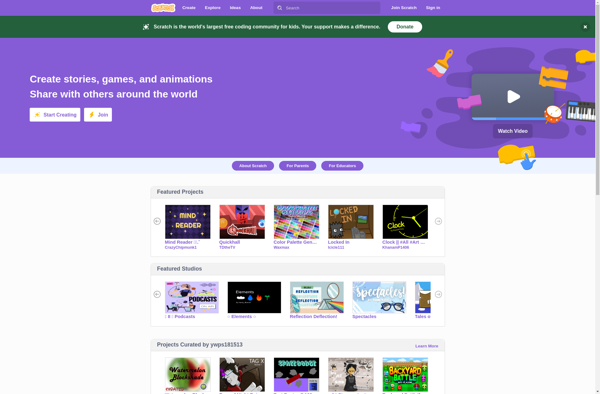
Free Cam
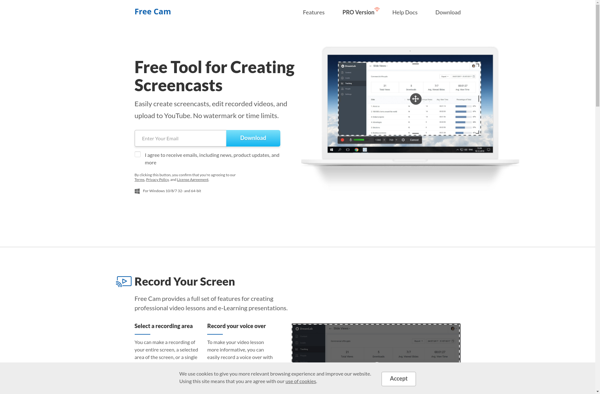
Articulate Storyline

ISpring Suite
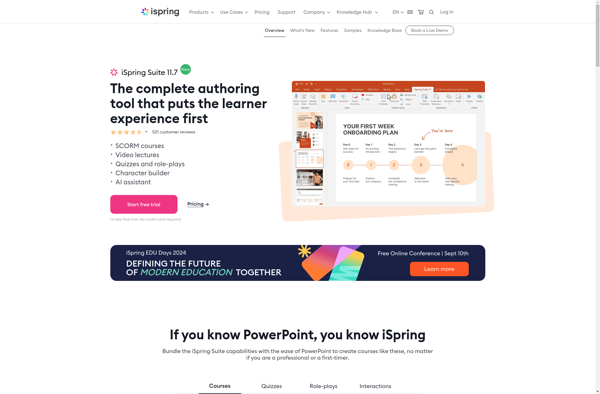
Adobe Captivate
ScratchJr
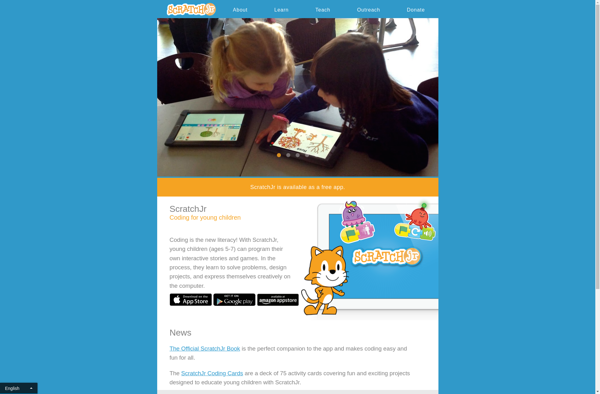
ActivePresenter
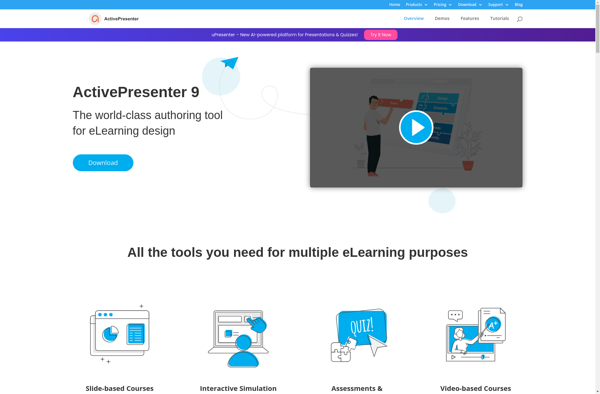
ScreenFlow
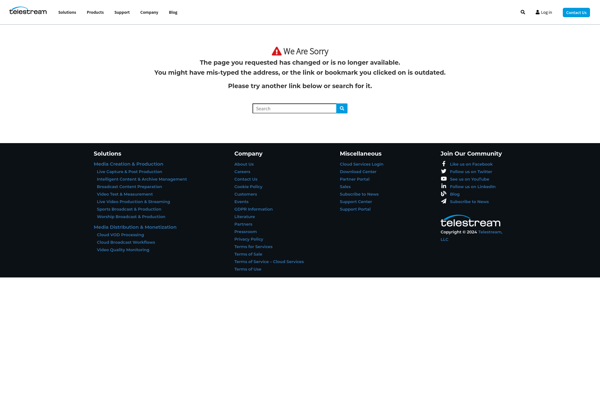
R-cade
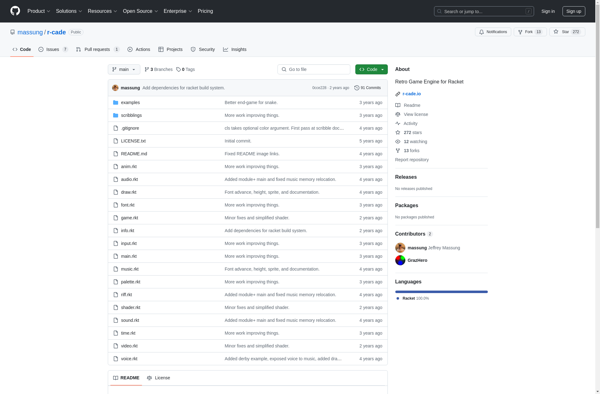
Capto
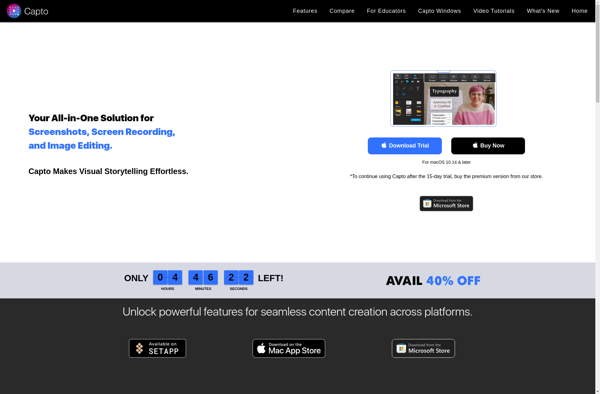
Adobe Presenter

RecMaster Screen Recorder
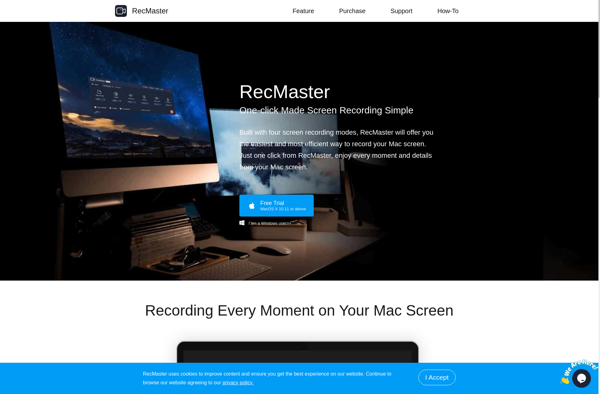
CleanShot X
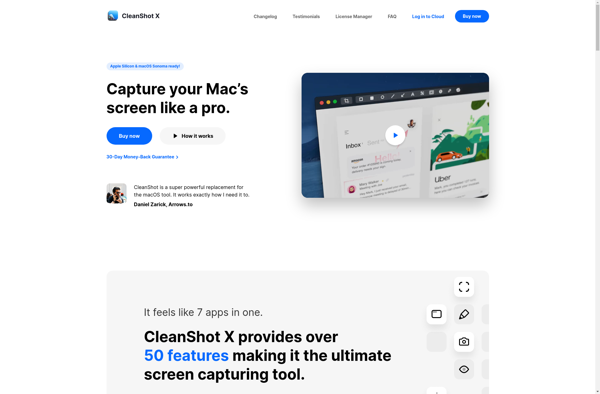
Articulate Studio

Office Mix
Gandi IDE
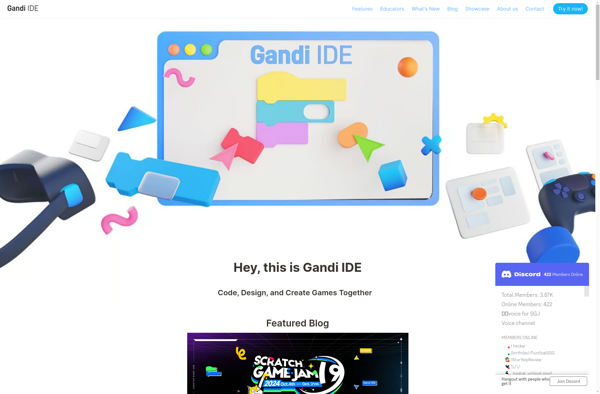
HyperNext Studio
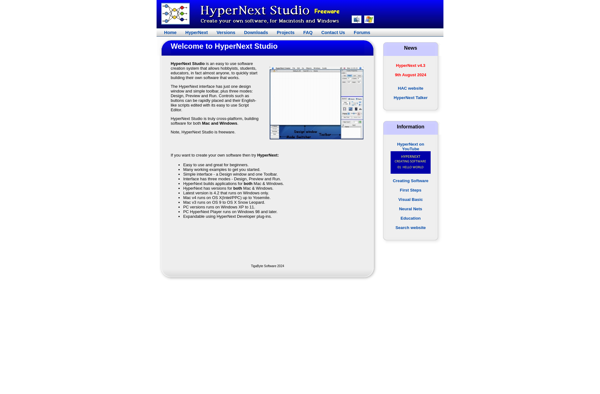
Web Cartoon Maker
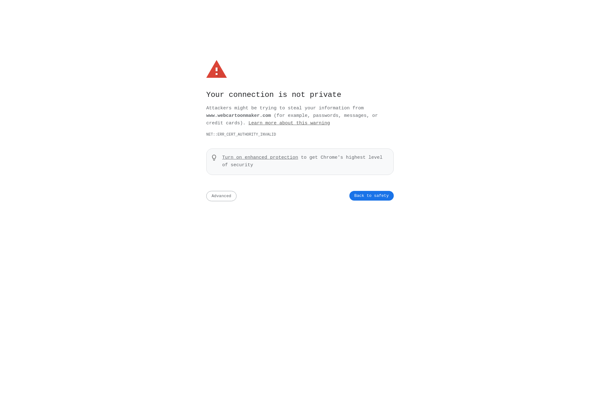
S2JS
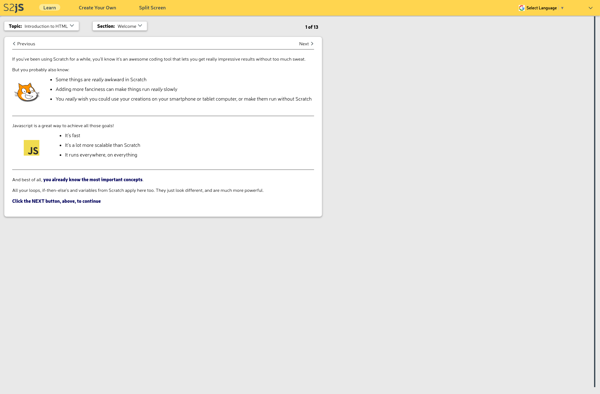
Waterbear
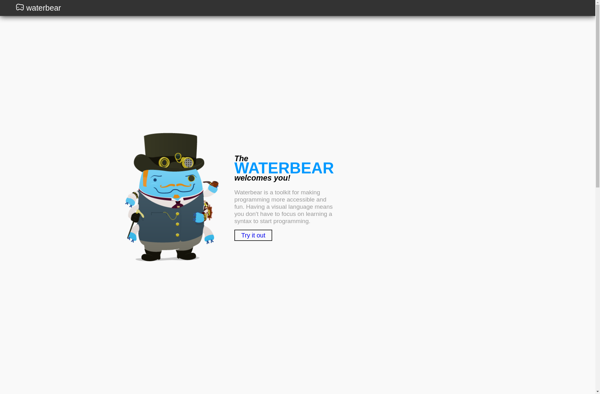
ISpring Presenter

EduBlocks
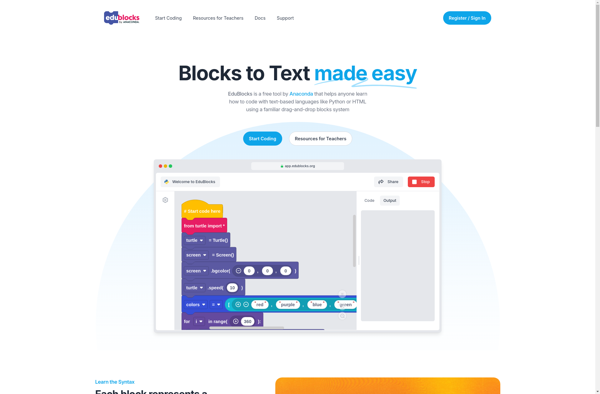
Blue by MIT
Zaption

MyBrainshark