Blue by MIT
Blue by MIT: An Open-Source Visual Programming Language
Explore the fundamentals of programming with Blue by MIT, an open-source visual programming language designed for novices, allowing users to create programs using graphical blocks instead of typing code.
What is Blue by MIT?
Blue by MIT is an open-source visual programming language and environment designed by the Lifelong Kindergarten group at the MIT Media Lab. It is targeted towards students in grades 6-8 who are new to programming.
The goal of Blue is to make programming more accessible and engaging for novices. It uses a drag-and-drop interface where users connect graphical blocks together to construct programs. This allows students to learn core programming concepts like loops, variables, and conditions without struggling with syntax.
Some key features and benefits of Blue include:
- Visual programming paradigm avoids difficulties with typing code
- Designed based on pedagogical research into how students best learn programming
- Supports creating interactive games, stories, and animations to motivate learning
- Integrates with Scratch so projects can be transitioned and built upon
- Part of a complete open-source curriculum developed by MIT tailored for middle schoolers
Blue has been used successfully in classrooms around the world. Studies have found it helps increase student engagement, retention, and performance when learning computer science concepts compared to text-based programming languages.
Blue by MIT Features
Features
- Visual programming language
- Drag-and-drop interface
- Built-in lessons and tutorials
- Support for animations and simulations
- Integrated debugger
- Export to JavaScript
Pricing
- Free
- Open Source
Pros
Cons
Official Links
Reviews & Ratings
Login to ReviewThe Best Blue by MIT Alternatives
Top Education & Reference and Programming Languages and other similar apps like Blue by MIT
Here are some alternatives to Blue by MIT:
Suggest an alternative ❐Scratch
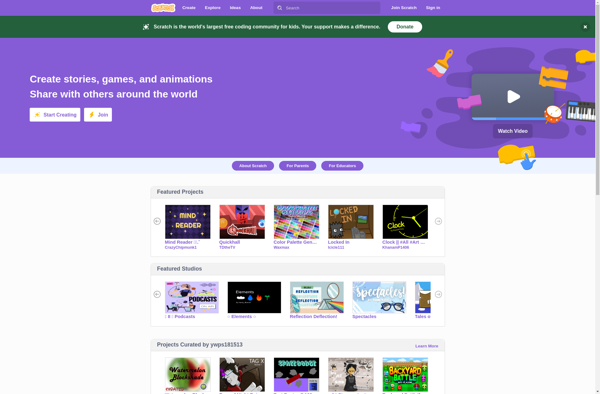
Blockly
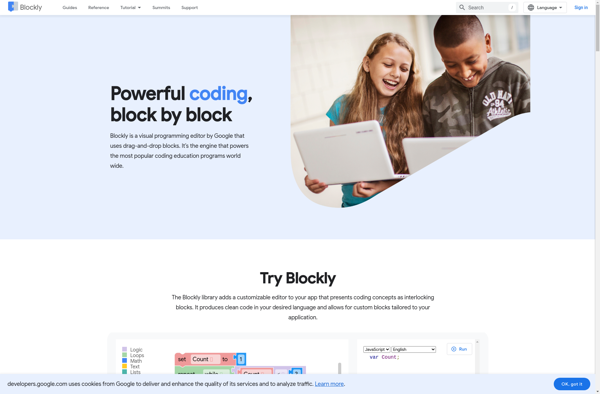
ScratchJr
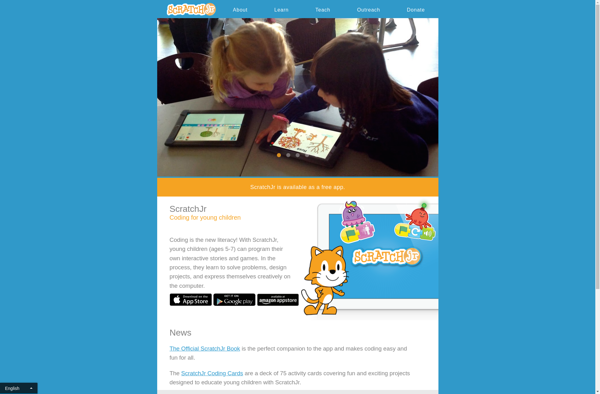
Snap!

R-cade
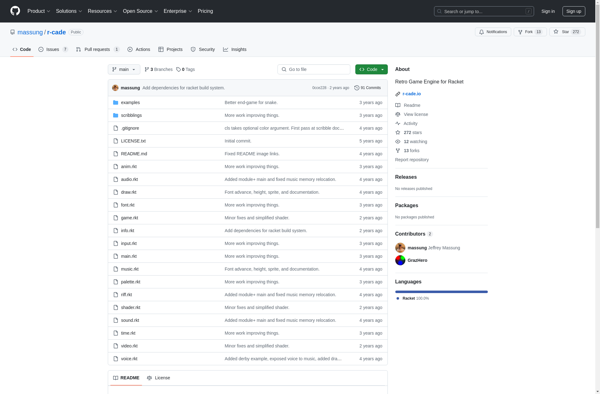
HyperNext Studio
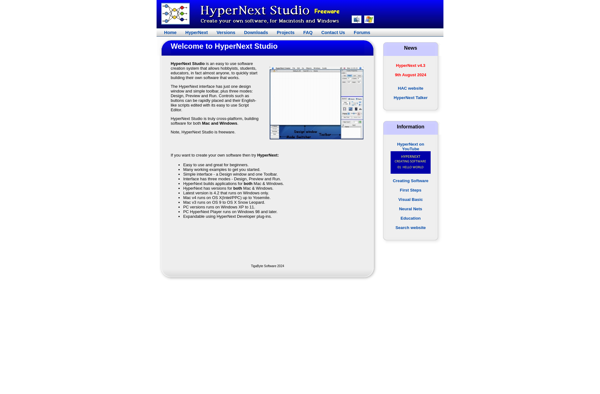
Panther
