EduBlocks
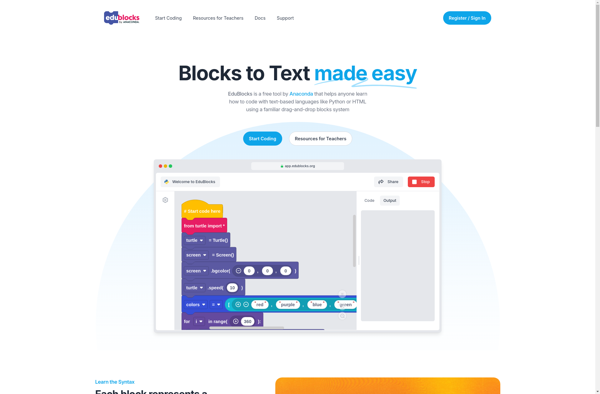
EduBlocks: Visual Programming Language and Code Editor for Computer Science Education
EduBlocks is a visual programming language and code editor designed for use in computer science education. It allows students to write programs by snapping together visual code blocks, similar to Scratch. EduBlocks teaches coding concepts like loops, conditionals, functions, and variables in a beginner-friendly interface.
What is EduBlocks?
EduBlocks is a free and open-source visual programming language and code editor designed specifically for use in computer science education. It allows students to write programs by snapping together colorful code blocks, making it easy to grasp coding concepts like loops, conditionals, functions, and variables without needing to learn complex syntax.
While the drag-and-drop block interface is inspired by beginner-focused tools like Scratch, EduBlocks generates actual textual code in languages like JavaScript, Python, and Java. This helps students gradually transition to text-based coding. The platform also incorporates gamification elements to engage students, like challenges, rewards, avatars, rankings, and achievement badges.
Key features of EduBlocks include:
- Beginner-friendly block interface to lower barrier to entry for new coders
- Supports JavaScript, Python, Java, and C code generation
- Integrated system to compile and execute programs to test student code
- Customizable courses and progression pathways aligned to computer science curricula
- Teacher tools for monitoring student progress and managing classes
- Accessibility features to assist students with disabilities
- Available via web browser or cross-platform desktop application
- Localized into over 25 languages to increase global accessibility
Originally created at the Human-Computer Interaction Institute at Carnegie Mellon University, EduBlocks is now developed and maintained by an open source community. It has been used by thousands of schools globally to engage K-12 and college students in coding fundamentals, computational thinking, and problem solving skills in a fun, game-like environment.
EduBlocks Features
Features
- Visual programming language
- Drag-and-drop interface
- Code blocks for loops, conditionals, functions
- Support for Python code
- Real-time code execution
- Step-by-step tutorials
Pricing
- Free
- Open Source
Pros
Cons
Official Links
Reviews & Ratings
Login to ReviewThe Best EduBlocks Alternatives
Top Education & Reference and Programming & Coding and other similar apps like EduBlocks
Scratch
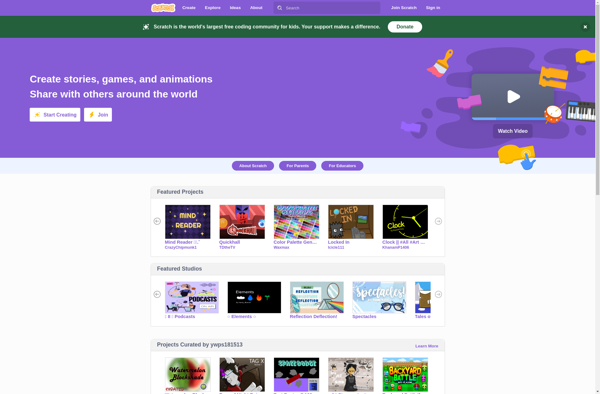
TurboWarp
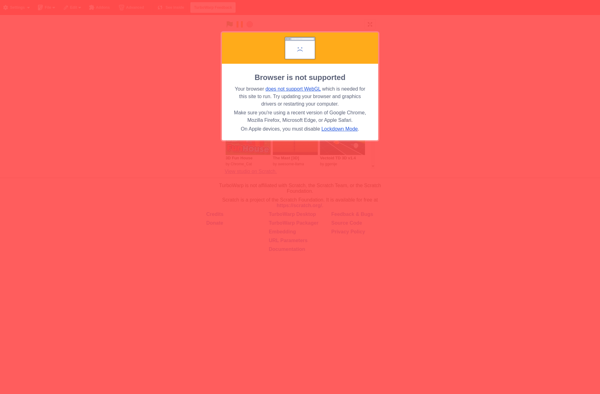
Blockly
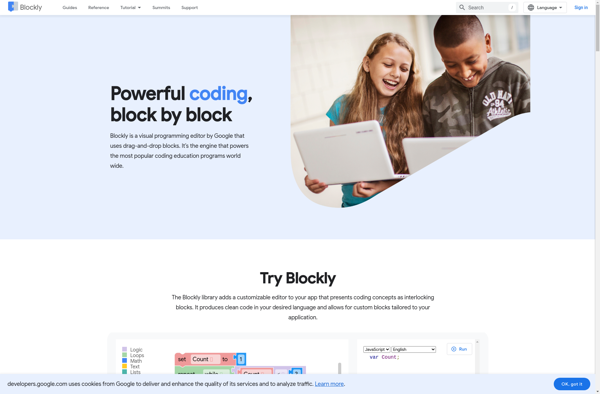
Snap!

Code.org
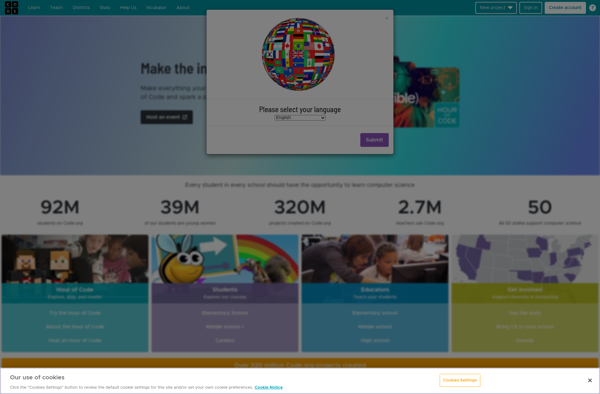
EBlock
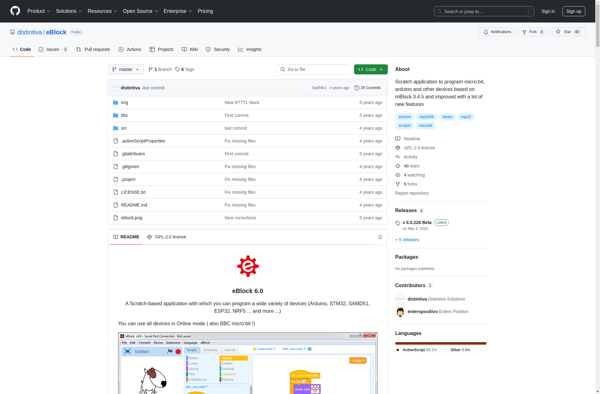
CodeSpark Academy
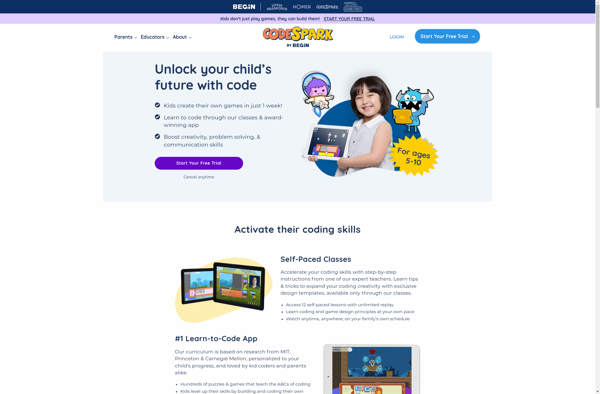
Cyberix3D
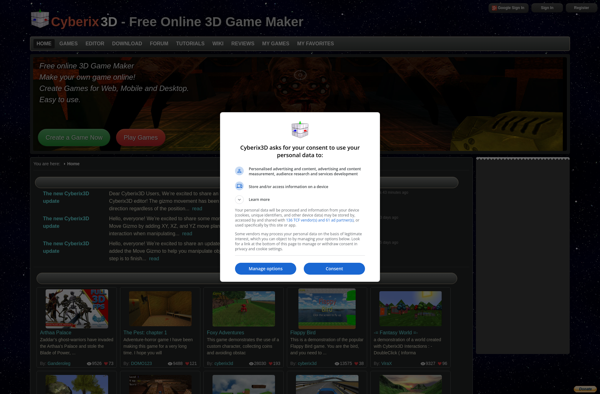
Waterbear
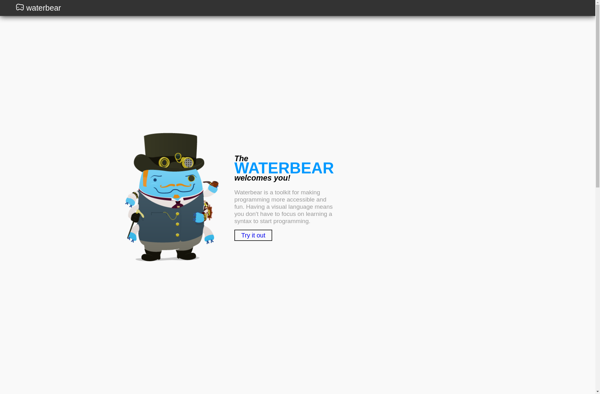
Toontalk
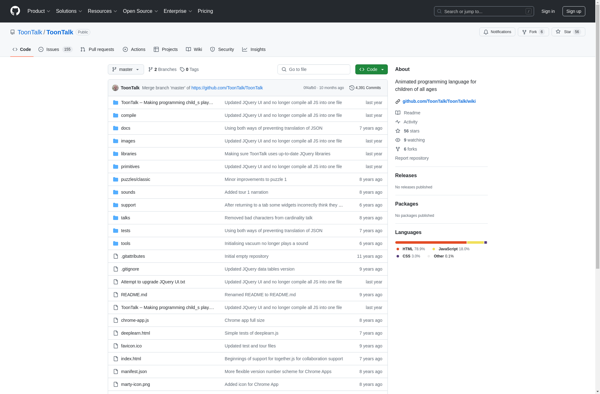
TREPL
