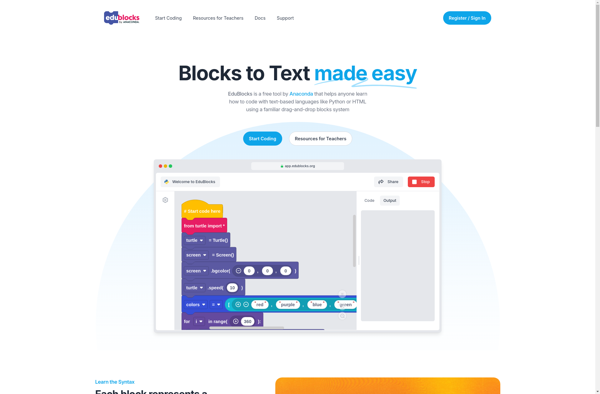Waterbear
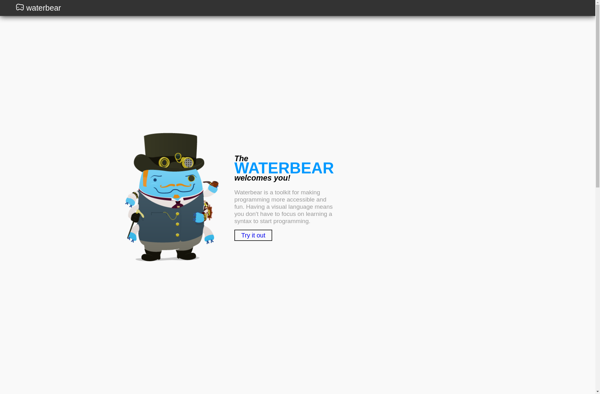
Waterbear: Free Code Editor for Beginners
A free and open-source web-based code editor introducing coding concepts through a simple drag-and-drop interface, ideal for beginners.
What is Waterbear?
Waterbear is a free and open-source web-based code editor designed to teach coding concepts to beginners through a simple drag-and-drop interface. It allows users to write programs by dragging colorful code blocks rather than typing code from scratch.
Some key features of Waterbear include:
- Colorful, puzzle-piece style interface that allows users to snap code blocks together to build programs
- Supports JavaScript and CoffeeScript syntax
- Live preview shows output of code as it's written
- Abstracts away syntax details, allowing beginners to focus on logic and concepts
- Open source and customizable
- Can export code to JavaScript for further editing
By removing the need to worry about memorizing syntax and semantics, Waterbear provides a gentle, forgiving environment for complete beginners to grasp introductory programming concepts like variables, loops, conditionals, and functions. Its graphical interface makes coding accessible and less intimidating.
Waterbear Features
Features
- Drag-and-drop interface
- Support for JavaScript, HTML, CSS
- Visual programming environment
- Built-in lessons and tutorials
- Real-time code execution and output
- Collaborative coding and sharing
Pricing
- Free
- Open Source
Pros
Cons
Official Links
Reviews & Ratings
Login to ReviewThe Best Waterbear Alternatives
Top Education & Reference and Coding & Programming and other similar apps like Waterbear
Here are some alternatives to Waterbear:
Suggest an alternative ❐Scratch
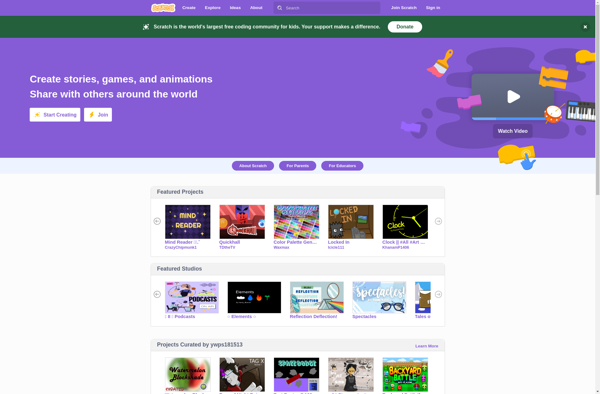
FreeCodeCamp
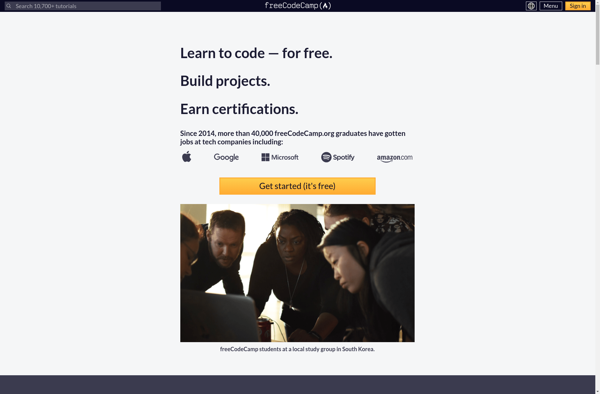
Codecademy
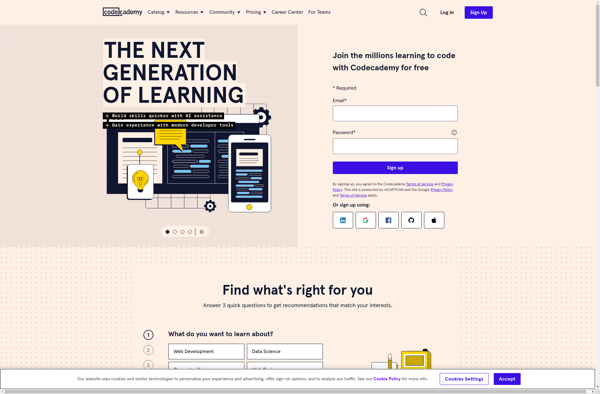
BlueJ
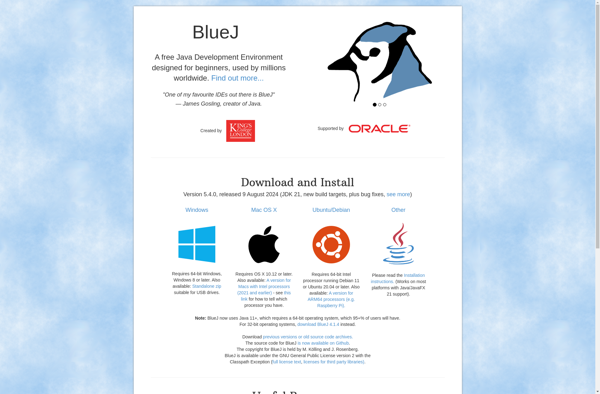
SitePoint
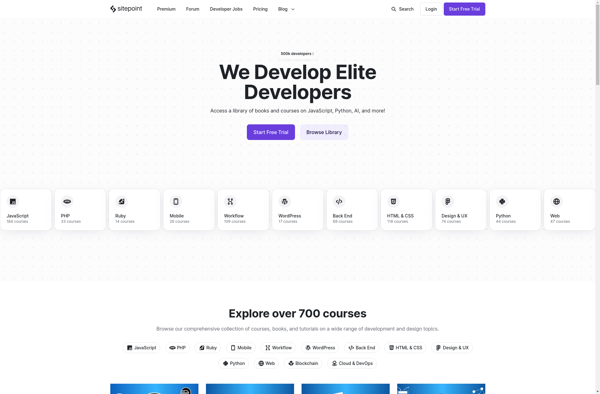
Snap!

Code.org
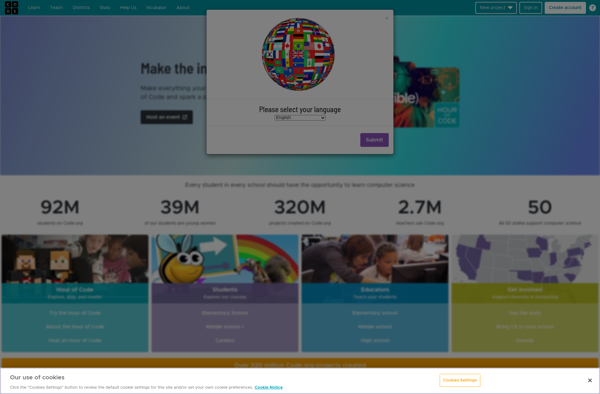
Coderbyte
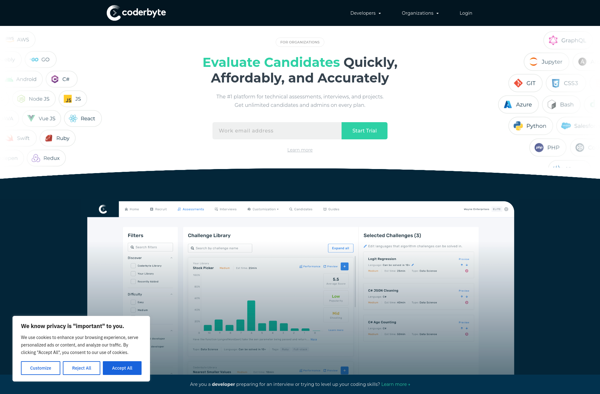
Enlight - Learn to Code
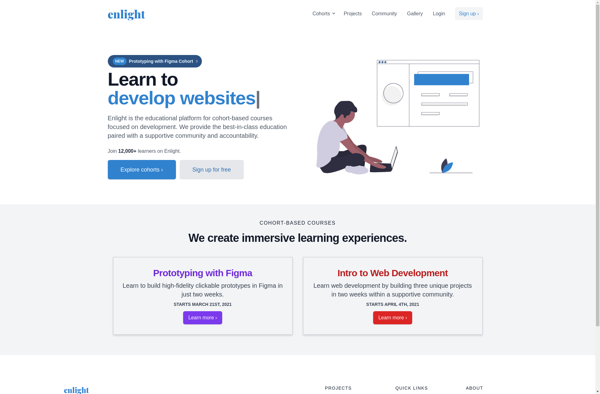
Progate
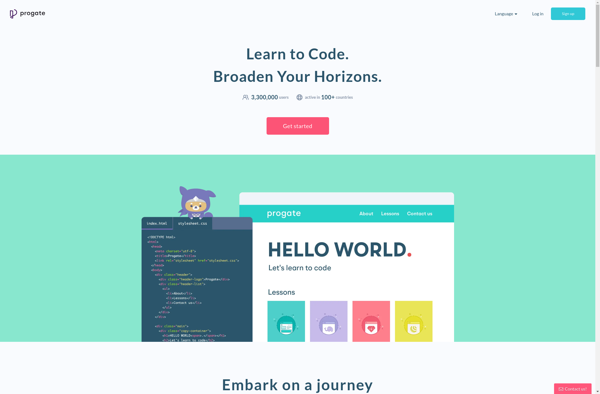
HyperNext Studio
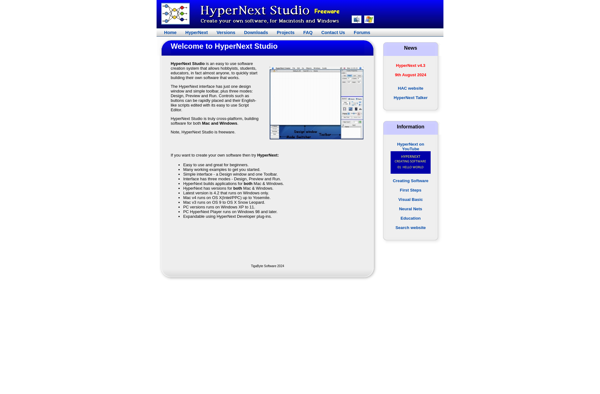
S2JS
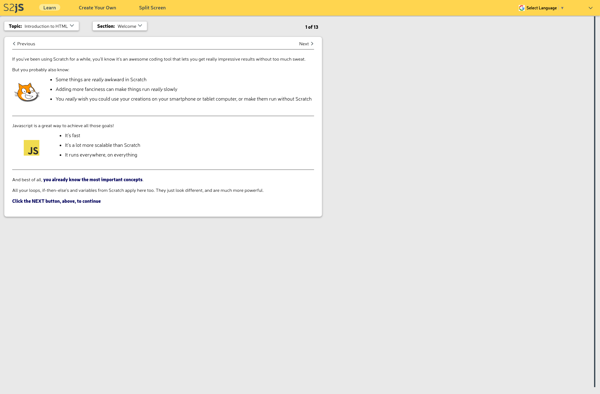
Programming Hub
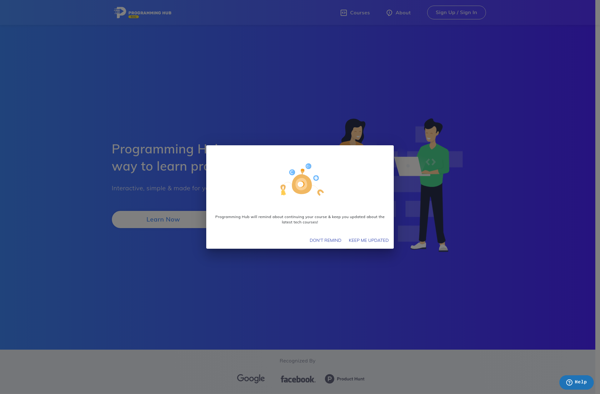
EduBlocks