ProProfs eLearning Authoring tool

ProProfs eLearning Authoring Tool: Create Interactive Online Courses
ProProfs is an easy-to-use eLearning authoring tool that allows you to create interactive online courses, quizzes, and assessments. It has a drag-and-drop builder and various templates to help you build engaging eLearning content quickly.
What is ProProfs eLearning Authoring tool?
ProProfs is a cloud-based eLearning authoring tool that enables you to create and publish interactive online training courses, quizzes, and assessments. It provides an intuitive drag-and-drop interface and various templates to help you develop engaging eLearning content without any technical expertise.
Key features include:
- Drag-and-drop course builder with various interactive elements like images, videos, shapes, text, and more to build visually appealing courses
- Numerous templates and themes to customize courses
- Assessments creation tools including quizzes, surveys, and tests
- Analytics to track learner progress and engagement
- Collaboration tools to work with a team
- Supports various formats like SCORM, xAPI for content packaging and tracking
- Mobile-ready courses and compatibility with LMS platforms
- Security features for controlling access and certifications
ProProfs is ideal for teachers, businesses, and individuals looking for an easy way to create and share interactive online lessons, training materials, and assessments. It reduces development costs without compromising quality or features when compared to more complex authoring systems.
ProProfs eLearning Authoring tool Features
Features
- Drag-and-drop course builder
- Various interactive content types (quizzes, surveys, flashcards, etc.)
- Templates and themes
- SCORM/xAPI compliance
- Analytics and reporting
- Mobile responsiveness
- Integration with LMS platforms
Pricing
- Freemium
- Subscription-Based
Pros
Cons
Reviews & Ratings
Login to ReviewNo reviews yet
Be the first to share your experience with ProProfs eLearning Authoring tool!
Login to ReviewThe Best ProProfs eLearning Authoring tool Alternatives
Top Education & Reference and Authoring Tools and other similar apps like ProProfs eLearning Authoring tool
Here are some alternatives to ProProfs eLearning Authoring tool:
Suggest an alternative ❐Free Cam
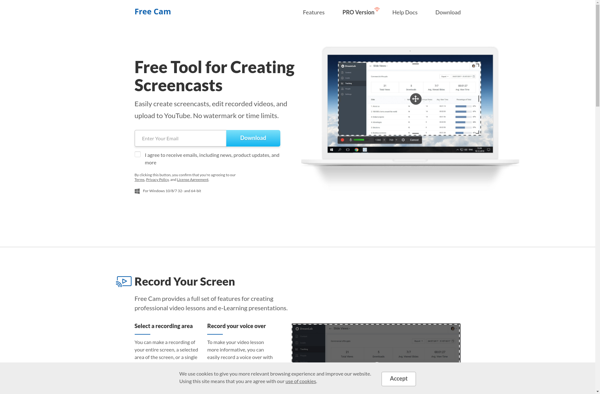
Articulate Storyline

ISpring Suite
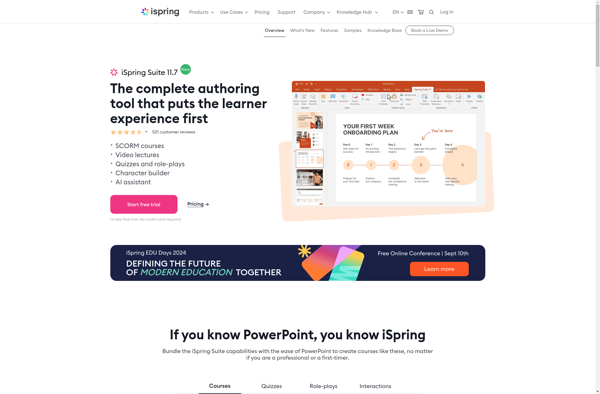
Adobe Captivate
ActivePresenter
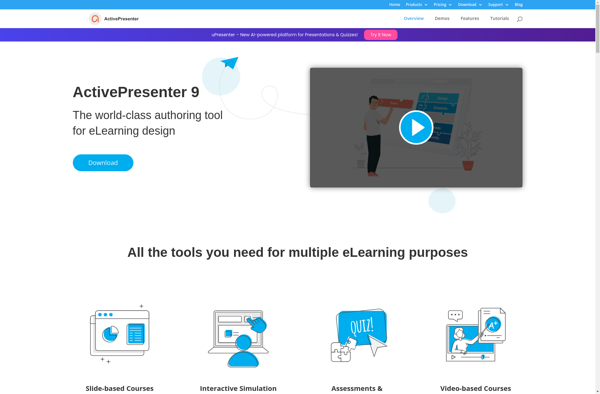
ScreenFlow
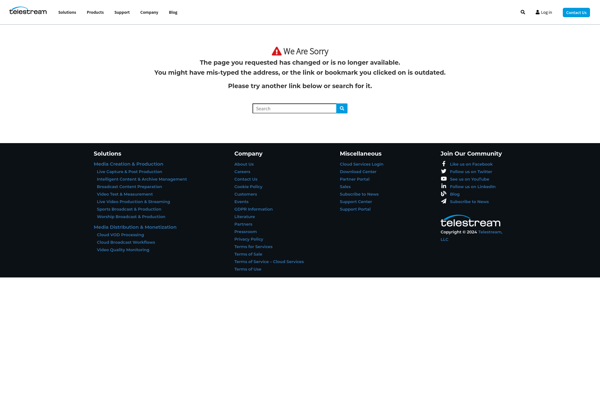
Capto
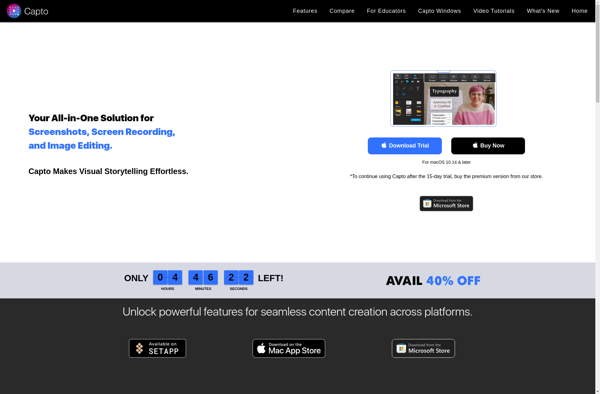
RecMaster Screen Recorder
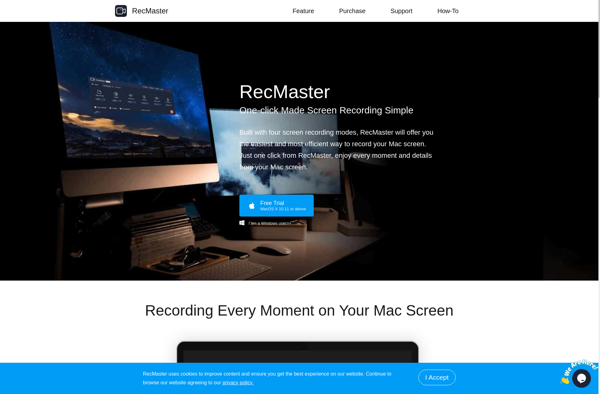
CleanShot X
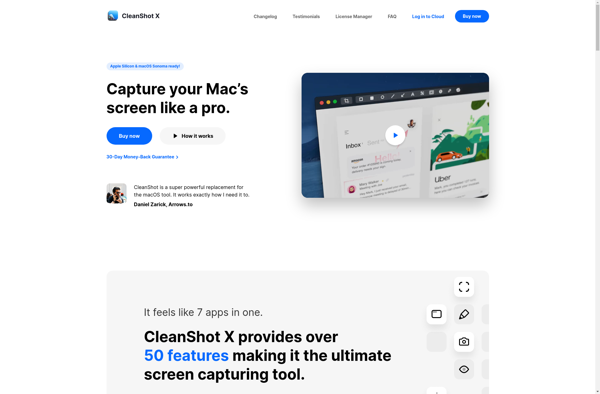
Koantic
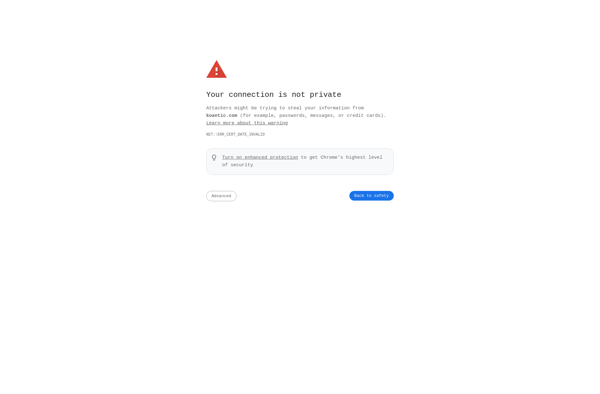
CourseLab
