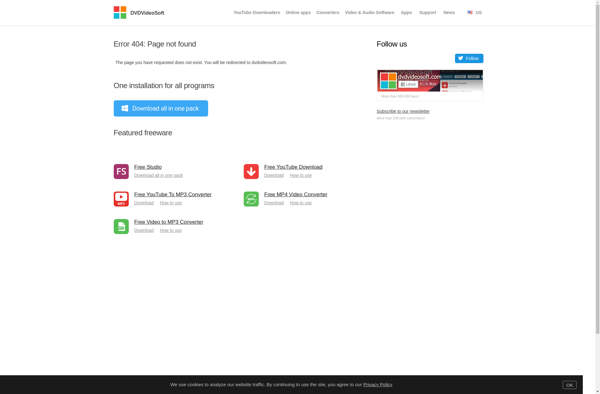SuperTintin
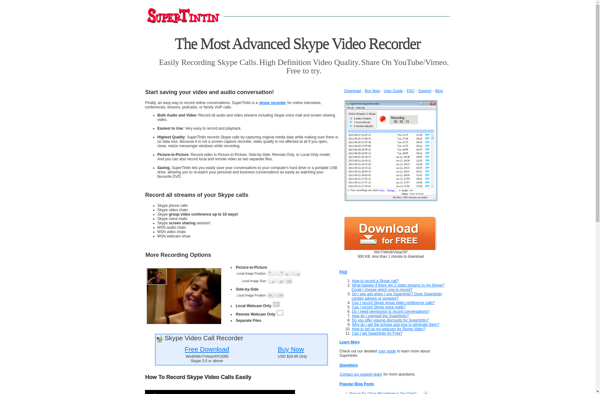
SuperTintin: Open-Source Automation and Macro Recorder Software
Automate tasks on Windows with SuperTintin, an open-source automation and macro recorder software that records mouse movements, keyboard inputs, takes screenshots, and replays macros.
What is SuperTintin?
SuperTintin is an open-source automation and macro recording software for Windows. It provides an easy way to automate repetitive tasks on your computer.
With SuperTintin, you can:
- Record mouse movements, clicks, and keyboard inputs as a macro
- Edit macros and add custom commands using its scripting language
- Create hotkeys to trigger macros with a keyboard shortcut
- Take screenshots during macro execution
- Schedule macros to run at specific times/intervals
- Integrate with other programs using command line commands
Some key features include: graphical macro editor, conditional statements, variables, loops, OCR functionality, script library to share macros, etc. It also supports integration with image recognition and other Windows applications.
SuperTintin is highly customizable and can automate almost any repetitive task like form filling, game botting, data entry and more. Its open-source nature provides transparency and allows advanced users to expand its capabilities.
SuperTintin Features
Features
- Record mouse movements
- Record keyboard inputs
- Take screenshots
- Replay recorded macros to automate tasks
Pricing
- Open Source
Pros
Cons
Official Links
Reviews & Ratings
Login to ReviewThe Best SuperTintin Alternatives
Top Gaming Software and Automation and other similar apps like SuperTintin
CamStudio

ScreenFlow
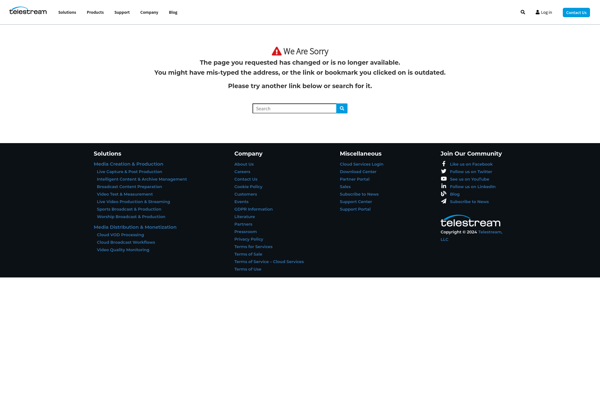
Movavi Screen Recorder
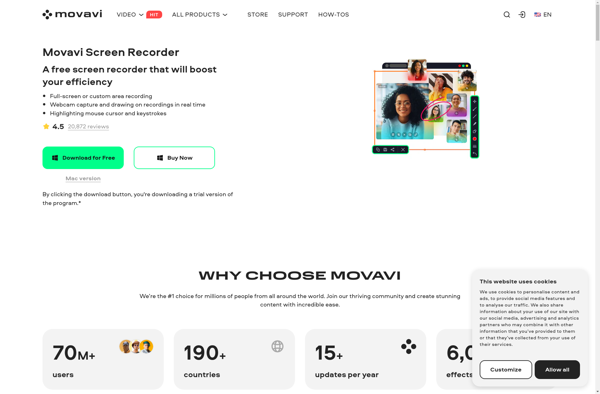
Screenbits
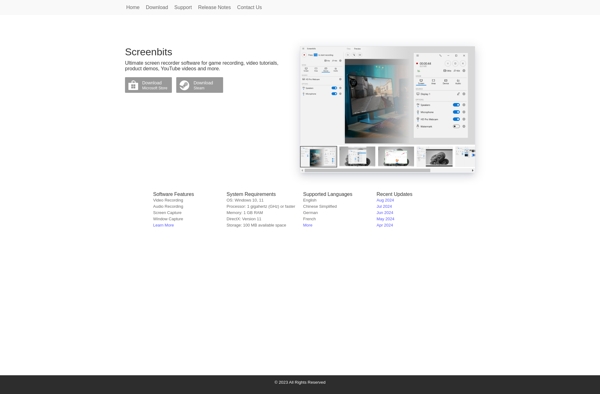
RecMaster Screen Recorder
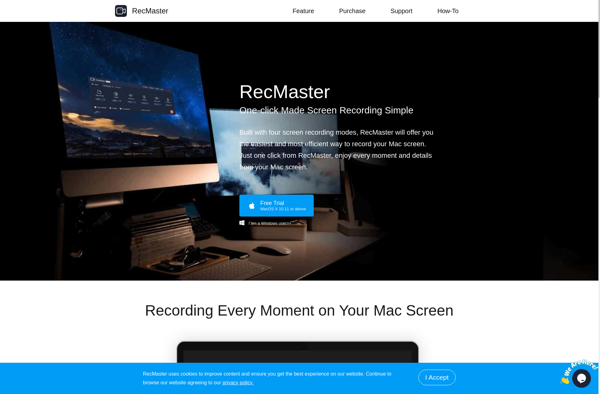
Callnote Audio Video Call Recorder

Evaer Skype Video Recorder

Video Chat Recorder
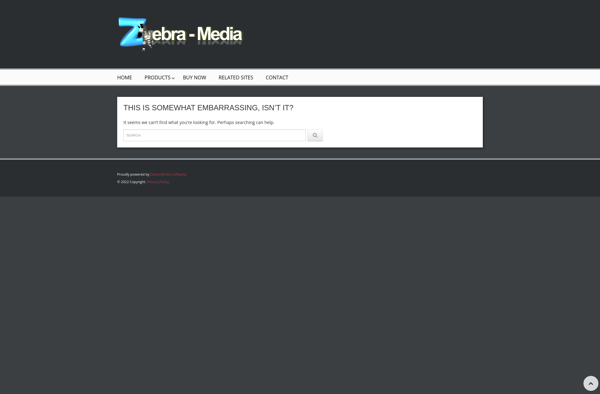
MX Skype Recorder
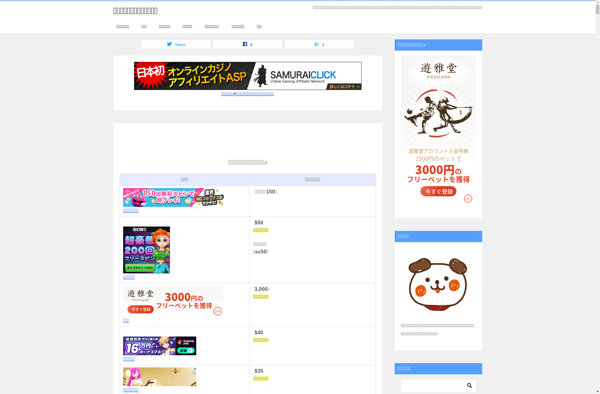
Rylstim Screen Recorder
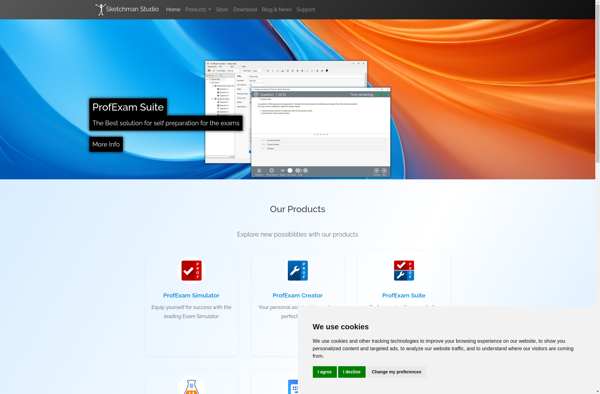
VodBurner
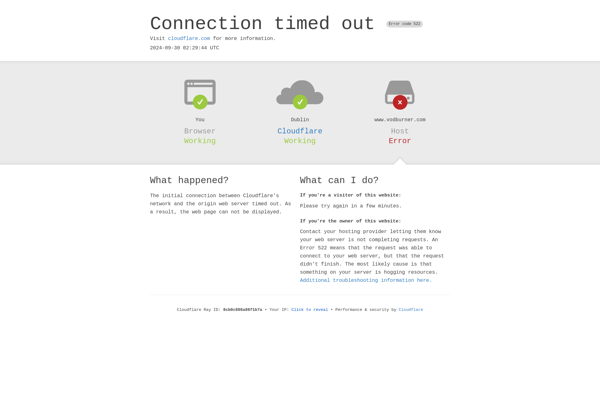
HD Call Recorder for Skype
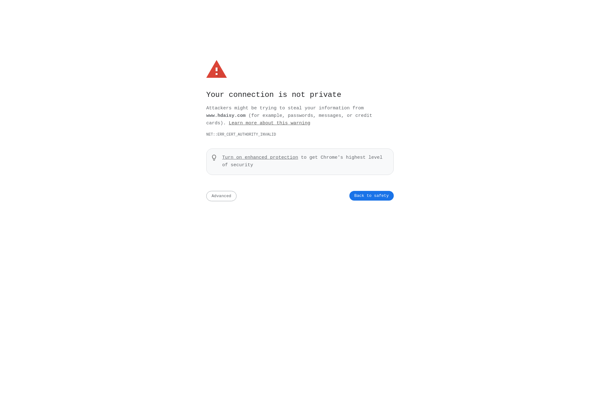
G-Recorder
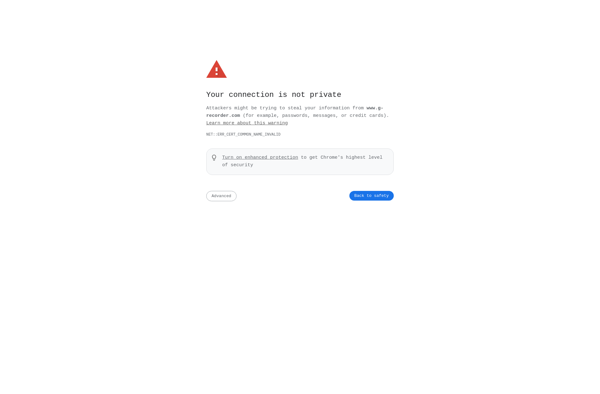
Opensourceskyperecorder
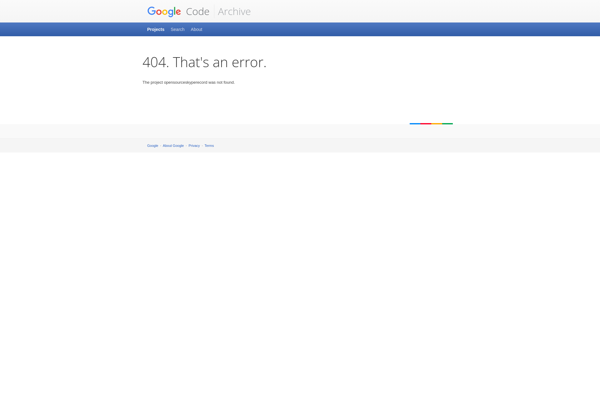
BSR Screen Recorder
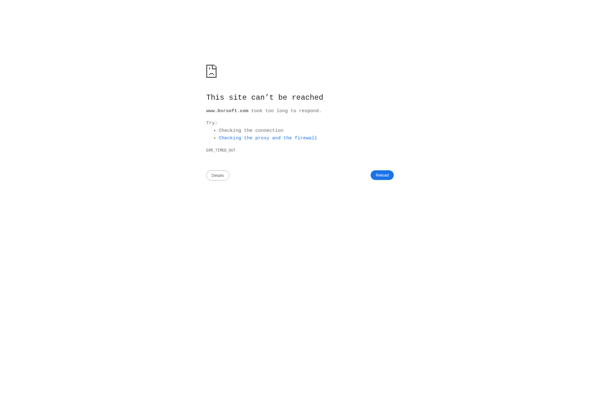
Free Video Call Recorder for Skype