Movavi Screen Recorder
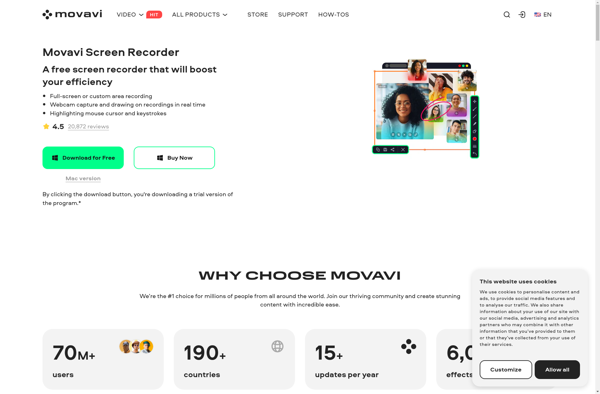
Movavi Screen Recorder | Find Best Alternatives for Windows
Movavi Screen Recorder is a Windows software for capturing screen activity, recording online videos, webcam footage, mic audio, and creating tutorial videos. It allows full customization of recording parameters like frame rate, resolution, mouse effects.
What is Movavi Screen Recorder?
Movavi Screen Recorder is a feature-rich screen capturing and video recording software for Windows. It allows users to record screen activity, capture video from webcams, record audio from microphones, and create professional-looking tutorial videos.
With Movavi Screen Recorder, you can fully customize recording parameters like frame rate, resolution, aspect ratio, mouse cursor effects, keyboard shortcuts, and more as per your requirements. It supports recording full-screen, specific window, region selection or webcams while simultaneously capturing system audio or microphone sound.
The software is quite lightweight and enables one-click video recording. Users can choose to record the entire screen or a part of it. Scheduling recordings for a specific time is also possible. The captured videos can then be easily edited using the built-in video editor to cut unwanted parts, add transitions & effects, annotations, intro/outro overlays, zoom effects and more.
Some key features include:
- Screen, webcam and audio capture
- Customizable recording parameters
- One-click instant recording
- Scheduled recordings
- Basic video editing tools
- Animated cursor effects
- Keyboard shortcut mappings
- Sharing recordings to Google Drive
The intuitive interface and abundance of custom settings makes Movavi Screen Recorder suitable for users, gamers, streamers as well as professionals looking to create software demos, webinars and screencasts.
Movavi Screen Recorder Features
Features
- Screen recording
- Webcam recording
- Audio recording
- Annotations and captions
- GIF creation
- Built-in video editor
- Scheduled recordings
- Mouse click effects
- Keyboard shortcuts
Pricing
- Freemium
- One-time Purchase
- Subscription-Based
Pros
Cons
Official Links
Reviews & Ratings
Login to ReviewThe Best Movavi Screen Recorder Alternatives
Top Video & Movies and Screen Recording and other similar apps like Movavi Screen Recorder
Here are some alternatives to Movavi Screen Recorder:
Suggest an alternative ❐Chronolapse
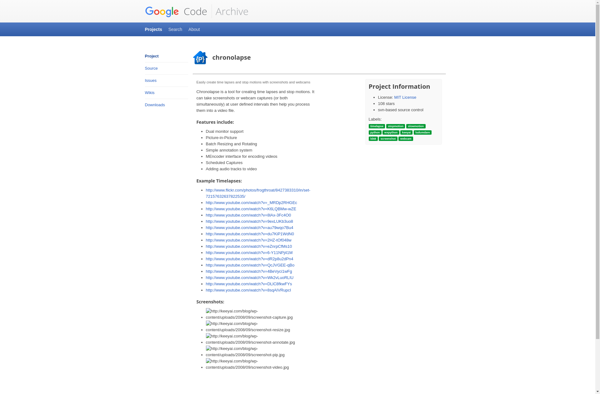
SuperTintin
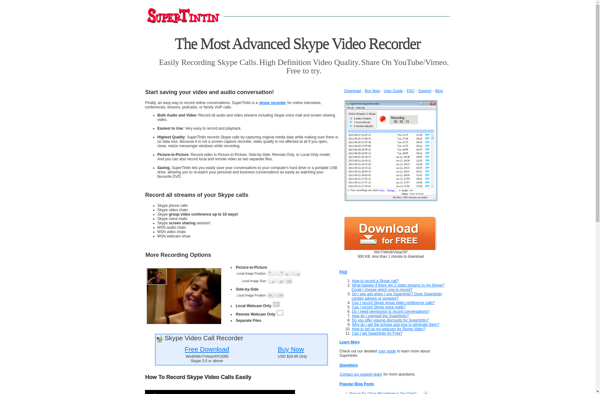
ScreenToVideo

SRecorder

RecButton
