SRecorder

SRecorder: Free Audio Recording Software for Windows
Free and open source audio recording software for Windows, allowing users to record audio from various devices with editing and saving options in MP3 and WAV formats.
What is SRecorder?
SRecorder is a free, open source software application for recording audio on Windows operating systems. Developed as an alternative to commercial programs like Audacity, SRecorder provides an intuitive interface for capturing audio from microphones, line-in devices, webcams, and other input sources.
Some key features of SRecorder include:
- Lightweight design that uses minimal system resources
- Real-time audio waveform display to monitor recording input levels
- Ability to pause, restart, and edit recordings on-the-fly
- Support for saving recordings in common formats like MP3, WAV, OGG and more
- Batch exporting capabilities to convert multiple files at once
- Customizable keyboard shortcuts for starting, stopping, and editing recordings
- Plugin support for extending functionality via VSTs and effects
As an open source program, SRecorder benefits from ongoing development and updating from the developer community. It can serve as a free alternative to paid solutions for basic recording needs like podcasting, digitizing music, capturing audio memos, and more. The easy-to-use workflow makes it accessible for beginner and power users alike.
SRecorder Features
Features
- Record audio from any input source
- Edit recordings (cut, copy, paste, etc)
- Save recordings in common formats like MP3 and WAV
- Set custom hotkeys
- Basic audio effects like amplification and noise reduction
Pricing
- Free
- Open Source
Pros
Cons
Official Links
Reviews & Ratings
Login to ReviewThe Best SRecorder Alternatives
Top Audio & Music and Audio Recording and other similar apps like SRecorder
Here are some alternatives to SRecorder:
Suggest an alternative ❐Camtasia

Free Cam
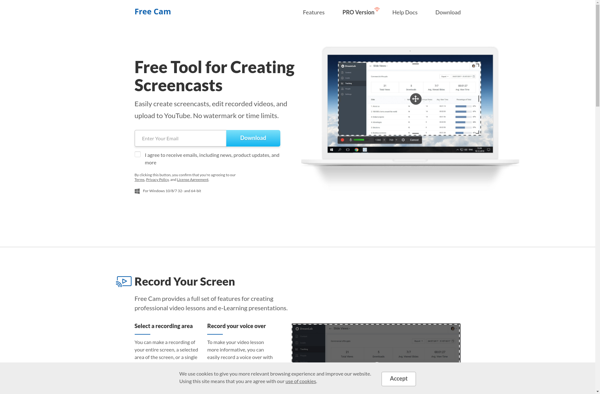
CamStudio

FlashBack
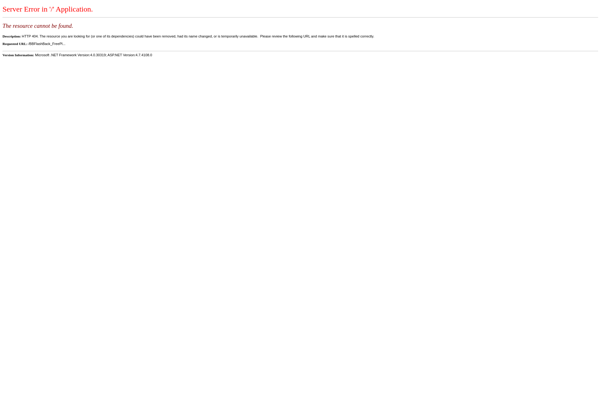
ModuleArt Quick Screen Recorder
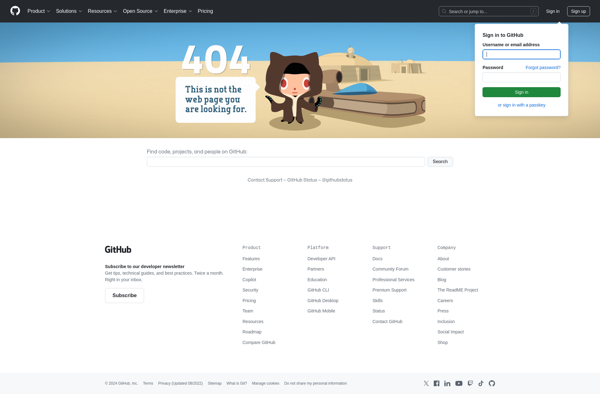
Ezvid
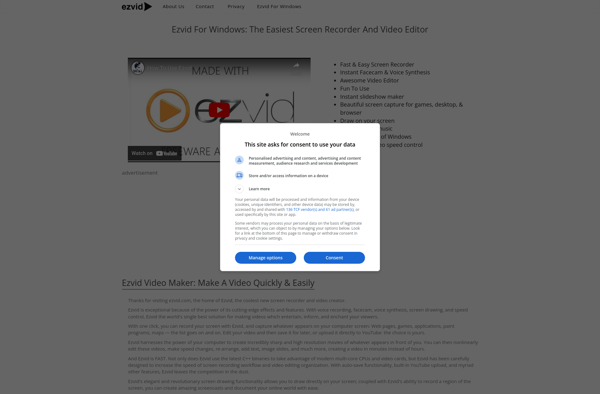
Movavi Screen Recorder
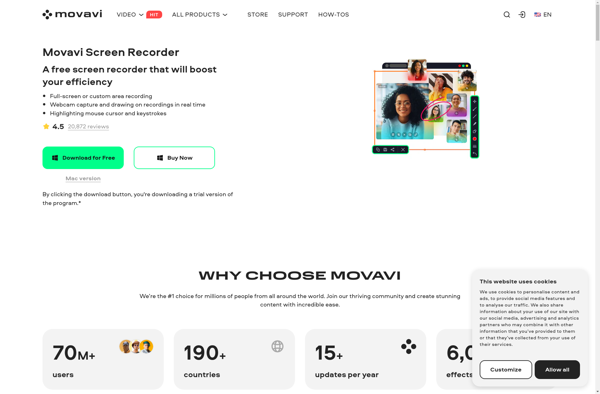
Screenbits
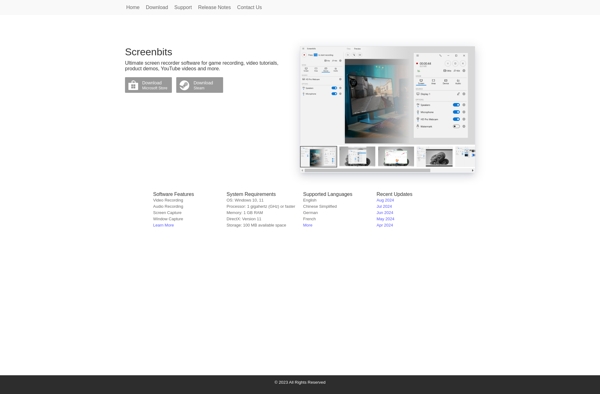
Hippo Video
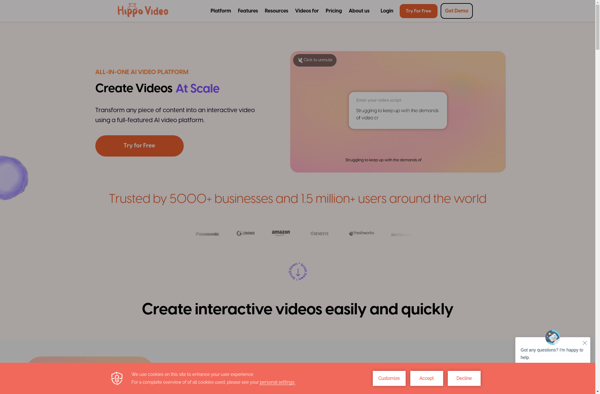
Vov Screen Recorder
