FlashBack
FlashBack is a screen recorder software that allows you to capture on-screen activity, record webcam or microphone input, create interactive tutorials, annotate screenshots, and share videos to YouTube or Vimeo.
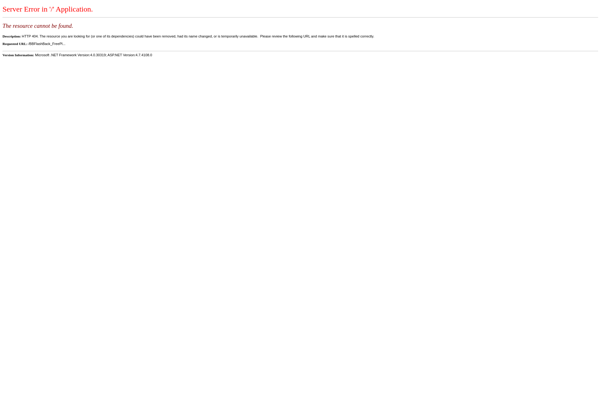
FlashBack: Screen Recorder Software
A powerful screen recorder software for capturing on-screen activity, recording webcam/microphone input, creating interactive tutorials, annotating screenshots, and sharing videos to YouTube/Vimeo.
What is FlashBack?
FlashBack is a screen recorder and capture software that allows users to record, edit, and share screen recordings. Some of its key features include:
- Capture your entire screen, a specific region, webcam, and microphone input
- Annotate your recordings with arrows, text boxes, highlights etc
- Edit your captured recordings, trim them, add animations and effects
- Convert your recordings into different formats for easy sharing
- Create interactive software simulations and tutorials
- FlashBack Express is a free version for non-commercial use
- FlashBack Pro and Ultimate have additional features like task scheduling, remote recording, cloud hosting etc.
FlashBack is a good versatile screen recorder and capture software for users like content creators, educators, product support teams, software testers etc. It makes it easy to record, edit and share video tutorials, demos, simulations that help demonstrate concepts or on-screen processes.
FlashBack Features
Features
- Screen recording
- Webcam recording
- Microphone recording
- Annotations
- Interactive tutorials
- YouTube/Vimeo sharing
Pricing
- Free
- Subscription-Based
Pros
Easy to use interface
Powerful editing tools
Cloud sync and sharing
Screen and webcam recording in one
Works on Windows and Mac
Cons
Limited free version
Expensive full version
No mobile app
Reviews & Ratings
Login to ReviewThe Best FlashBack Alternatives
Top Video & Movies and Screen Recording and other similar apps like FlashBack
Here are some alternatives to FlashBack:
Suggest an alternative ❐Ustream Producer
Ustream Producer is a free desktop application created by Ustream Inc. for live video streaming and recording. It allows users to easily broadcast video content from their computer to the Ustream platform to share with viewers in real-time.Some key features of Ustream Producer include:Multi-camera switching - Ability to connect up...
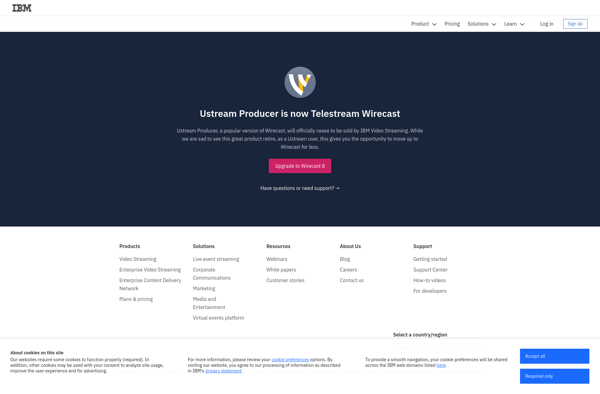
Mishira
Mishira is a feature-rich digital audio workstation (DAW) and MIDI sequencer application for Windows, macOS and Linux operating systems. It is an open-source software distributed under the GNU General Public License, allowing users to access and modify its source code.As a DAW, Mishira provides a multi-track audio and MIDI environment...
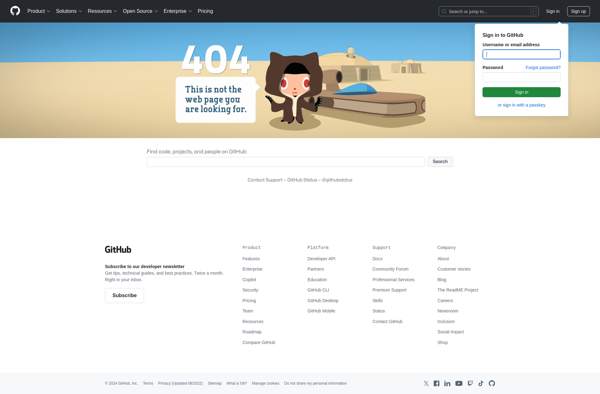
Virtual audio capture grabber device
Virtual audio capture grabber device is a free, open source software that creates a virtual sound card on your computer to capture audio streams that are playing from other applications. It works by installing a virtual sound device that appears to your system like a physical sound card.This virtual device...
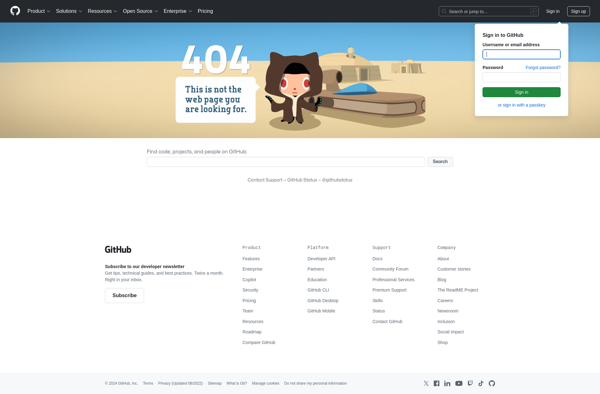
D3DGear
D3DGear is a lightweight, free and open source monitoring tool targeted at PC gamers. It allows users to keep track of performance metrics like frame rates per second (FPS), CPU/GPU temperatures, fan speeds and CPU/GPU load percentages while playing games.Some key features of D3DGear include:In-game FPS counter overlayGraphs for FPS,...
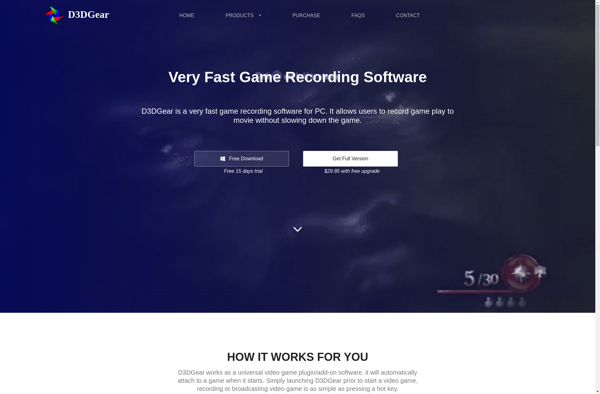
Eidete
Eidete is an open-source note taking application developed specifically for the Linux operating system. It allows users to create rich text notes organized into notebooks, similar to Microsoft OneNote or Evernote. Some of the key features of Eidete include:Support for formatting options like bold, italics, lists, etc.Insert images and attachments...
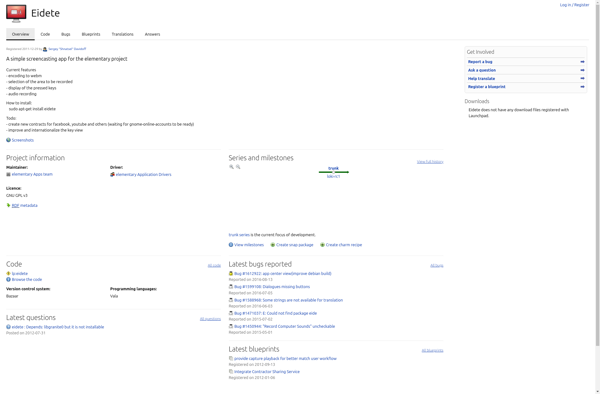
SRecorder
SRecorder is a free, open source software application for recording audio on Windows operating systems. Developed as an alternative to commercial programs like Audacity, SRecorder provides an intuitive interface for capturing audio from microphones, line-in devices, webcams, and other input sources.Some key features of SRecorder include:Lightweight design that uses minimal...
