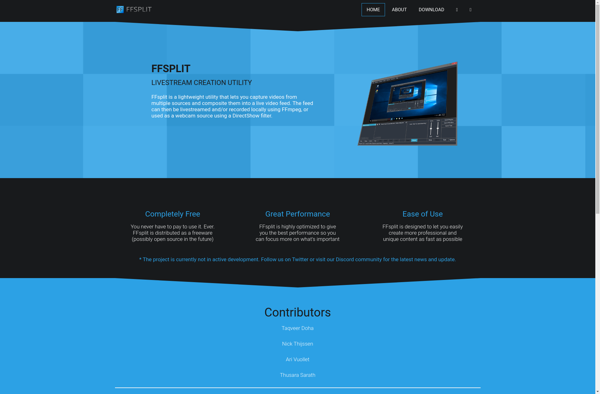D3DGear
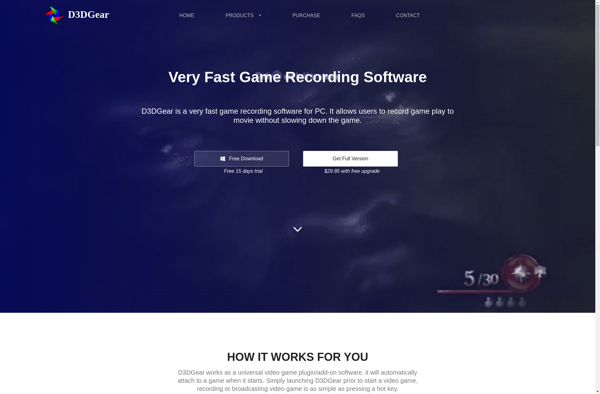
D3DGear: Performance Monitoring for Gamers
Free open source tool to monitor FPS, CPU usage, GPU temps and more while gaming, with performance metrics overlays to optimize game settings.
What is D3DGear?
D3DGear is a lightweight, free and open source monitoring tool targeted at PC gamers. It allows users to keep track of performance metrics like frame rates per second (FPS), CPU/GPU temperatures, fan speeds and CPU/GPU load percentages while playing games.
Some key features of D3DGear include:
- In-game FPS counter overlay
- Graphs for FPS, GPU/CPU temperatures and usage
- Customizable gauge overlays for system monitoring
- Logging performance metrics to file
- Minimal performance impact
- Portable standalone executable
D3DGear can help gamers to measure if their systems meet the requirements for smooth gameplay. By profiling FPS, temperatures and usage, they can determine if CPU/GPU throttling is happening. The logs can also assist in narrowing down any potential bottlenecks.
With its customizable display overlays, unobtrusive system monitoring capabilities and tiny resource footprint, D3DGear is a useful tool for both casual and professional gamers to optimize game performance.
D3DGear Features
Features
- Real-time FPS counter overlay
- GPU temperature monitoring
- CPU and RAM usage metrics
- Customizable and movable overlay
- Screenshot capturing
- Video recording
- Support for both DirectX and OpenGL games
Pricing
- Free
- Open Source
Pros
Cons
Official Links
Reviews & Ratings
Login to ReviewThe Best D3DGear Alternatives
Top Gaming Software and Performance Monitoring and other similar apps like D3DGear
Here are some alternatives to D3DGear:
Suggest an alternative ❐OBS Studio

Bandicam

VokoscreenNG

CamStudio

FlashBack
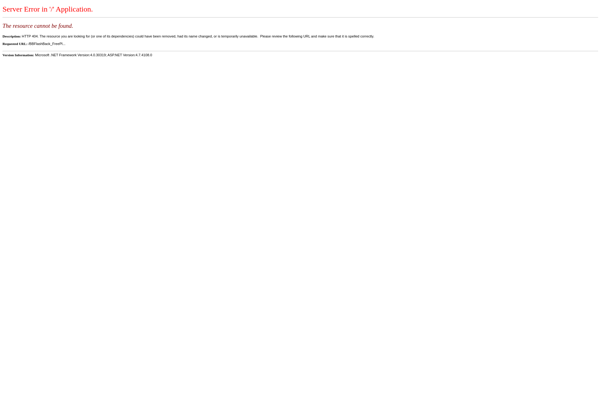
XSplit Broadcaster
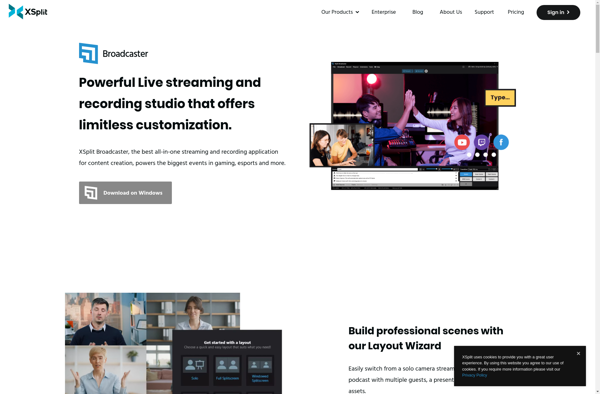
Xbox Game Bar
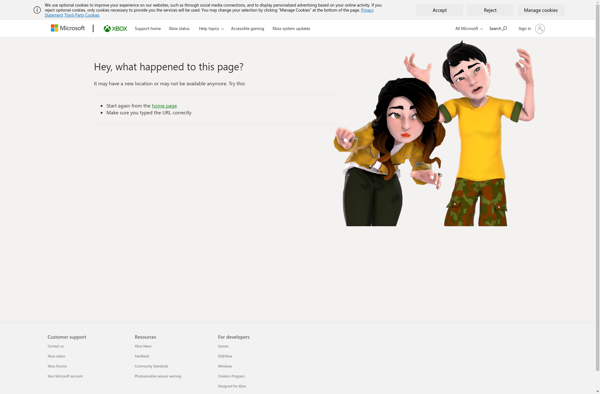
Ustream Producer
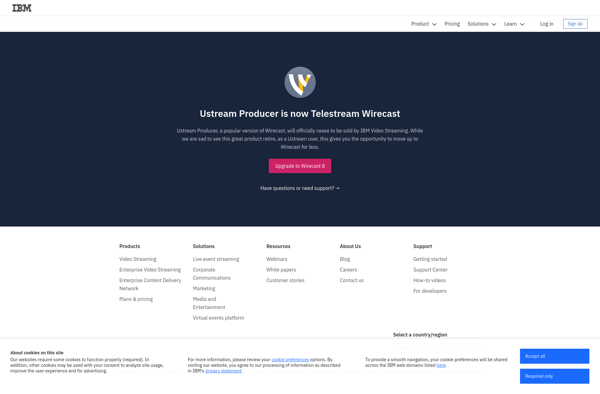
Flash Media Live Encoder
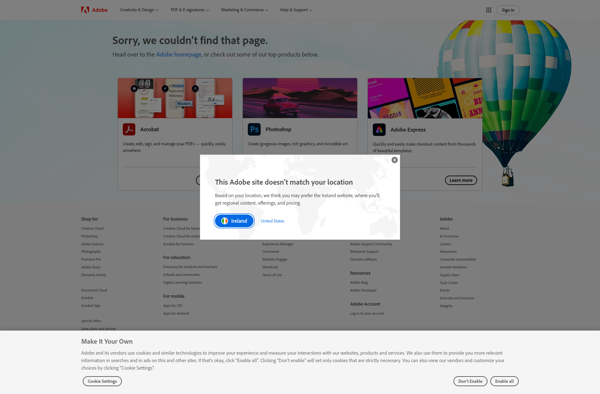
Screencast Capture Lite
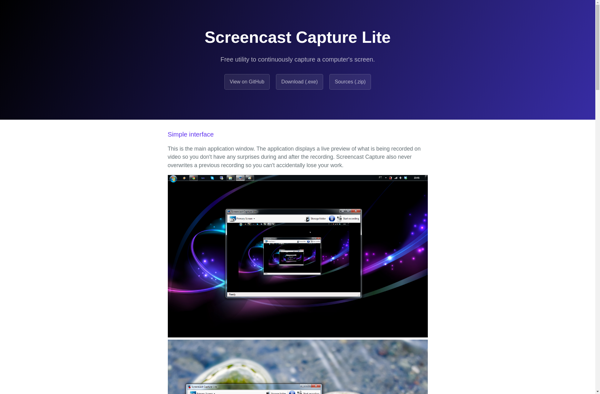
Elgato Game Capture
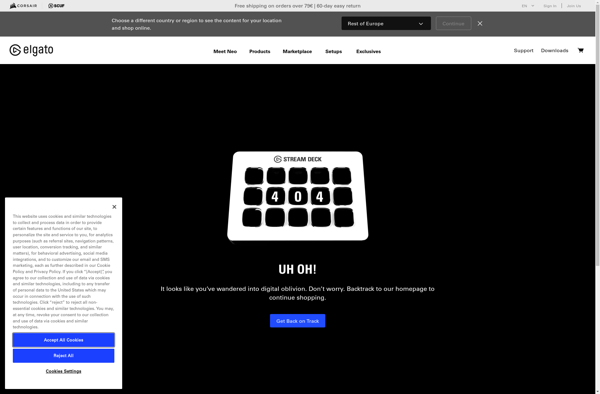
VidBlaster

FFsplit