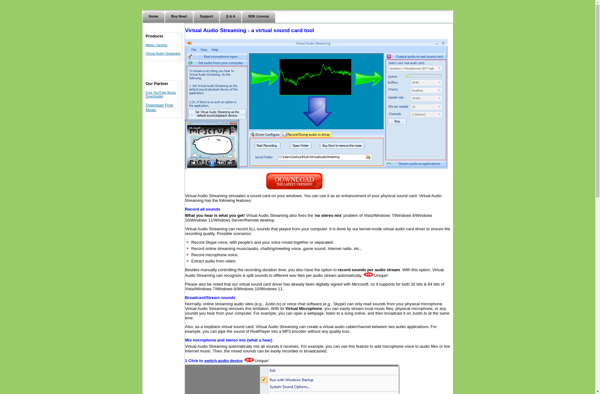Virtual audio capture grabber device
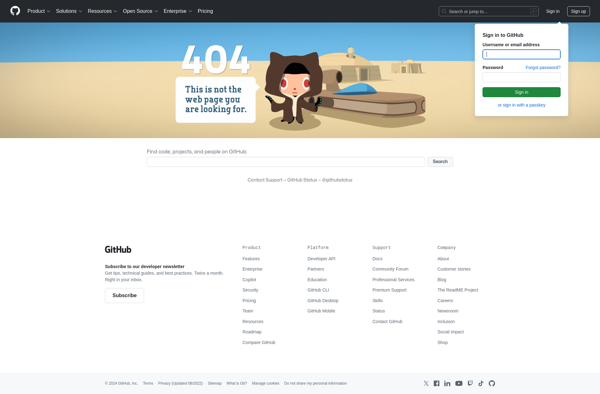
Virtual Audio Capture Grabber: Create Virtual Soundcard for Recording
Free software that creates a virtual soundcard to record audio playing on your computer, from music players, web browsers, games and more.
What is Virtual audio capture grabber device?
Virtual audio capture grabber device is a free, open source software that creates a virtual sound card on your computer to capture audio streams that are playing from other applications. It works by installing a virtual sound device that appears to your system like a physical sound card.
This virtual device can be used by audio recording software to capture any audio streams that would otherwise be sent to your speakers or headphones. That allows you to record audio from media players, web browsers, games, chat programs, and more.
Some key features of virtual audio capture grabber device include:
- Create a virtual sound card to intercept audio streams
- Compatible with most major audio recording software
- Record audio from any app that outputs sound on your system
- Free and open source software
- Small footprint and low system resource usage
- Setup wizard for easy installation
Overall, virtual audio capture grabber device is ideal for recording audio streams, songs, game sound, podcasts, and similar content that is playing on your computer from other applications. It sends the streams to a virtual device that recording software sees just like a physical sound card.
Virtual audio capture grabber device Features
Features
- Create a virtual sound card to record audio
- Record audio from music players, web browsers, games, and more
- Supports various audio formats (MP3, WAV, FLAC, etc.)
- Allows for easy audio capture and editing
- Provides a simple and intuitive user interface
Pricing
- Free
Pros
Cons
Reviews & Ratings
Login to ReviewNo reviews yet
Be the first to share your experience with Virtual audio capture grabber device!
Login to ReviewThe Best Virtual audio capture grabber device Alternatives
Top Audio & Music and Audio Capture and other similar apps like Virtual audio capture grabber device
Here are some alternatives to Virtual audio capture grabber device:
Suggest an alternative ❐FlashBack
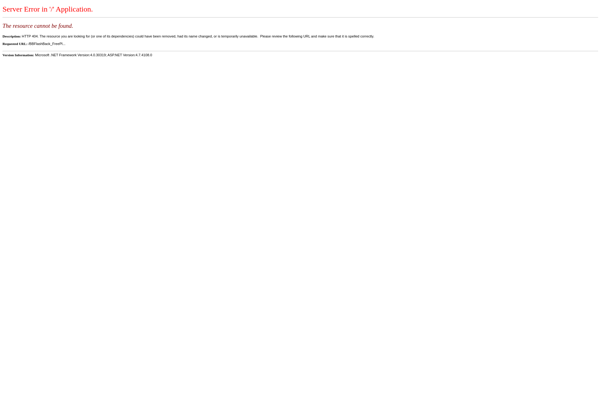
VB-Audio Virtual Cable

VAcard
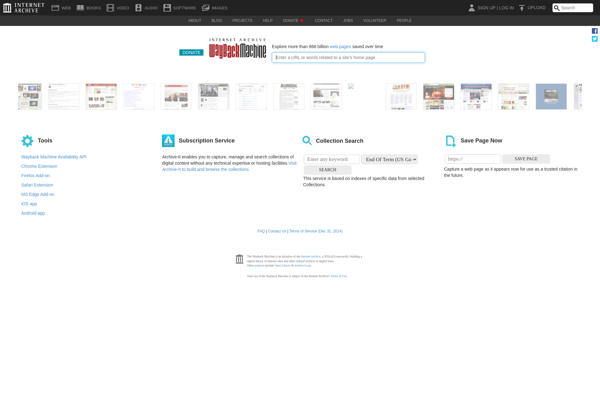
AudioBus
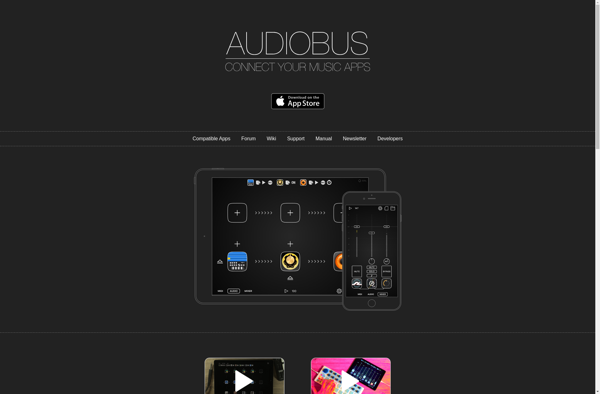
Carla
Virtual Audio Streaming