RecButton

RecButton: Simple Screen and Webcam Recorder
RecButton is a simple yet powerful screen and webcam recorder for Windows. It allows you to easily record your screen, webcam, audio, and more with just a few clicks. Useful for tutorials, demos, training videos, and more.
What is RecButton?
RecButton is a user-friendly screen and webcam capture software for Windows. With an intuitive and minimalistic interface, RecButton makes it easy for anyone to record their screen, webcam, audio, and annotate videos without any advanced technical skills.
Some of the key features of RecButton include:
- Flexible screen recording - Record your full screen, a specific window, region, or scrolling webpage.
- Picture-in-Picture mode - Simultaneously record your screen and webcam in a resizable overlay window.
- Annotate videos - Draw, highlight, add text, arrows, shapes on your recordings in real-time.
- Top-notch audio recording - Capture system audio along with mic to record tutorials with narrations.
- One-click uploads to YouTube.
- Trim, merge and convert video formats with the built-in video editor.
- Completely free with no watermarks or time limits.
With an easy-to-use workflow, no login requirements, and good format support, RecButton is a great choice for students, teachers, gamers, entrepreneurs and home users looking for a reliable screen capture utility.
RecButton Features
Features
- Screen recording
- Webcam recording
- Audio recording
- Drawing tools
- Basic video editing
Pricing
- Free
- One-time Purchase
Pros
Cons
Official Links
Reviews & Ratings
Login to ReviewThe Best RecButton Alternatives
Top Video & Movies and Screen Recording and other similar apps like RecButton
Here are some alternatives to RecButton:
Suggest an alternative ❐Snagit

CamStudio

Movavi Screen Recorder
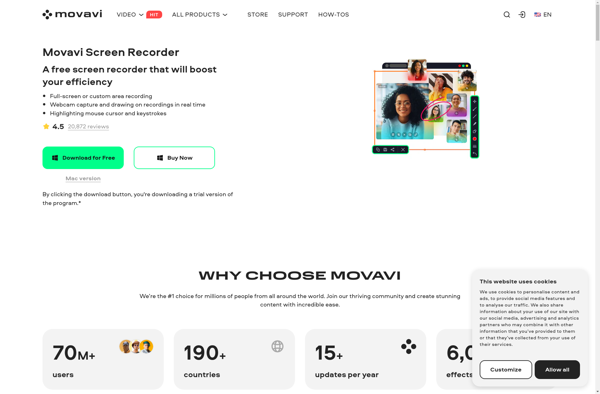
Screenbits
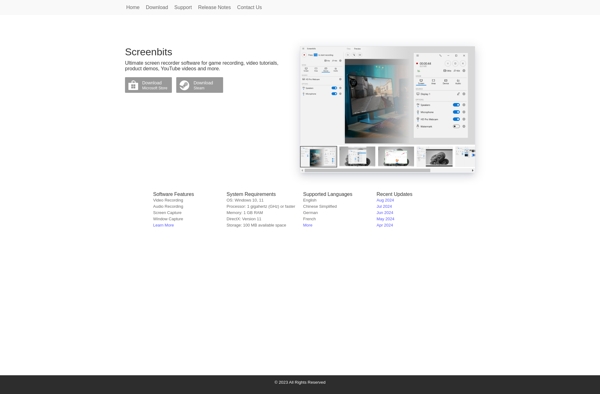
Capto
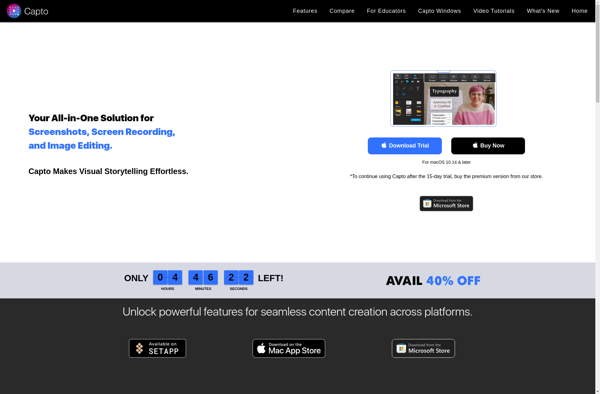
CleanShot X
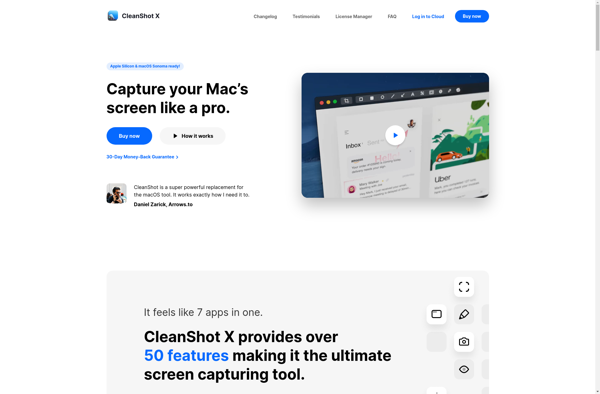
TechSmith Capture
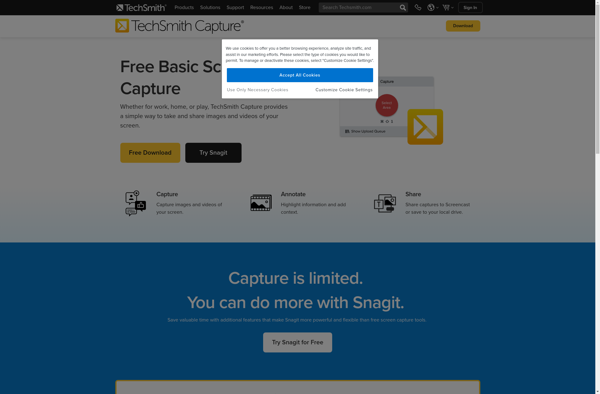
VClip
