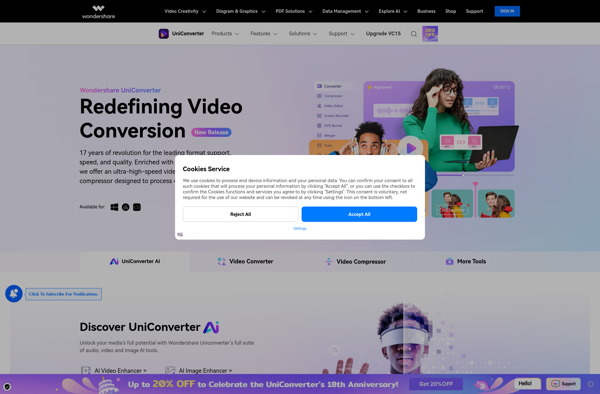VLC Media Player
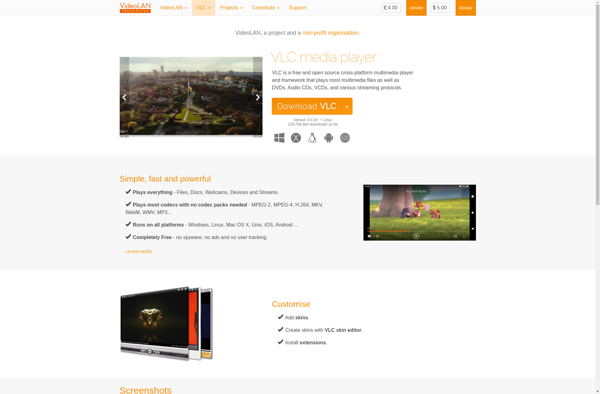
VLC Media Player: Free, Cross-Platform Multimedia Player
VLC Media Player is a highly versatile, free, and open-source multimedia player developed by the VideoLAN project. It supports a wide range of audio and video file formats, streaming protocols, and provides various customization options. VLC is known for its cross-platform compatibility and extensive codec support.
What is VLC Media Player?
VLC Media Player, developed by the VideoLAN project, is a popular and widely used multimedia player known for its versatility, broad format support, and open-source nature. It is designed to play various audio and video file formats, making it a go-to choice for users seeking a universal media player. Key Features: Cross-Platform Compatibility: VLC is available for multiple operating systems, including Windows, macOS, Linux, Android, and iOS, ensuring users can use the player on a wide range of devices. Broad Format Support: VLC supports a vast array of audio and video file formats, including popular ones like MP4, AVI, MKV, MP3, FLAC, and more. This broad compatibility makes it suitable for playing media files without the need for additional codecs. Streaming Capabilities: VLC can stream content over the network using various protocols, including HTTP, RTP, RTSP, and more. It supports both local and online streaming. Customization Options: The player provides users with extensive customization options, allowing them to adjust audio and video settings, apply filters, and choose different skins for the interface. Subtitle Support: VLC supports a wide range of subtitle formats, and users can customize subtitle appearance, timing, and synchronization. Advanced Playback Controls: VLC offers advanced playback controls, including playback speed adjustment, loop, and frame-by-frame navigation. Users have fine-grained control over their media playback. Live Recording: VLC allows users to perform live recording of streams and media playback. This is useful for capturing and saving live broadcasts. Media Conversion: VLC includes basic media conversion features, allowing users to convert media files from one format to another. Open Source: Being open-source software, VLC is freely available, and its source code is accessible to the public. This fosters transparency and community-driven development. No Spyware or Ads: VLC is known for its clean user interface without spyware or intrusive ads. Users can enjoy their media playback experience without interruptions. Regular Updates: The VideoLAN project actively maintains and updates VLC, ensuring that it stays current with the latest multimedia technologies and formats. VLC Media Player has earned a strong reputation as a reliable and feature-rich multimedia player. Its ability to handle a wide range of formats, streaming protocols, and its cross-platform availability make it a favorite among users for both casual and professional use.
VLC Media Player Features
Features
- Plays a wide variety of media formats including discs, devices, streams and playlists
- Supports many codecs and file formats including MKV, MP4, AVI, MOV, Ogg, FLAC, TS, M2TS, Wv and AAC
- Allows media playback without additional codecs
- Provides advanced features like audio and video effects, audio visualizations, codec and format information
- Offers customizable interface, playback speed and subtitles
- Available on Windows, Mac, Linux, Android, iOS and other platforms
- Open source and completely free
Pricing
- Open Source
Pros
Cons
Official Links
Reviews & Ratings
Login to ReviewThe Best VLC Media Player Alternatives
Top Video & Movies and Media Players and other similar apps like VLC Media Player
Here are some alternatives to VLC Media Player:
Suggest an alternative ❐MX Player
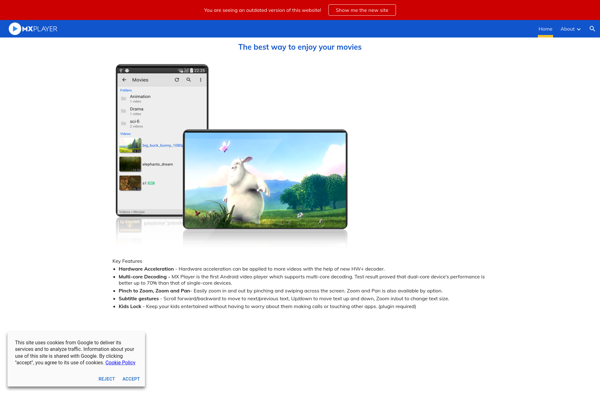
MPC-HC
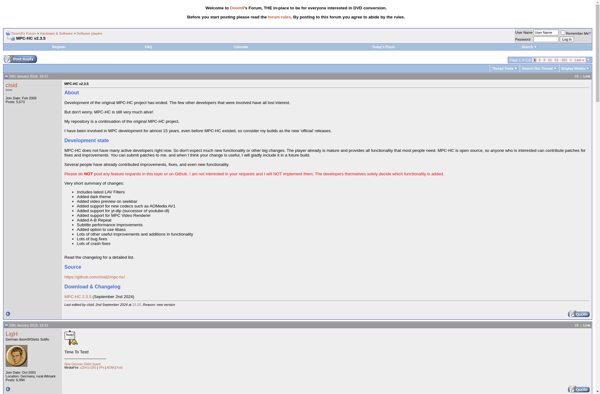
PotPlayer
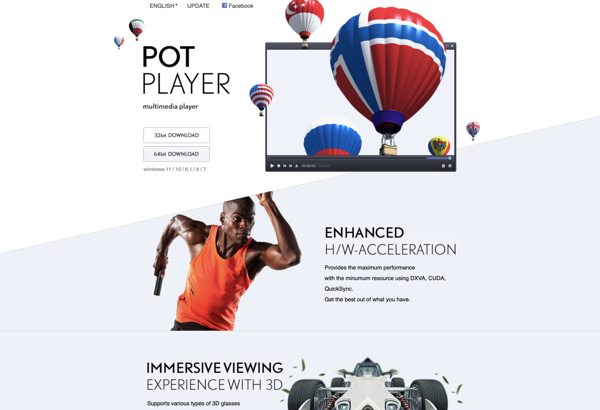
Media Player Classic
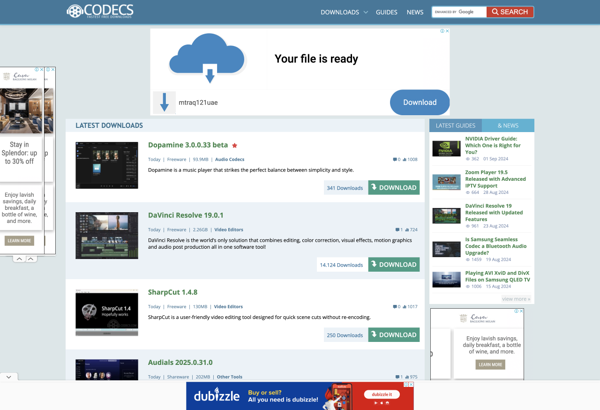
Windows Media Player
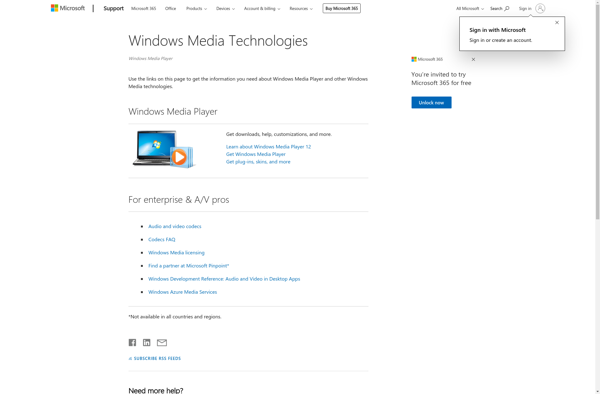
Poweramp
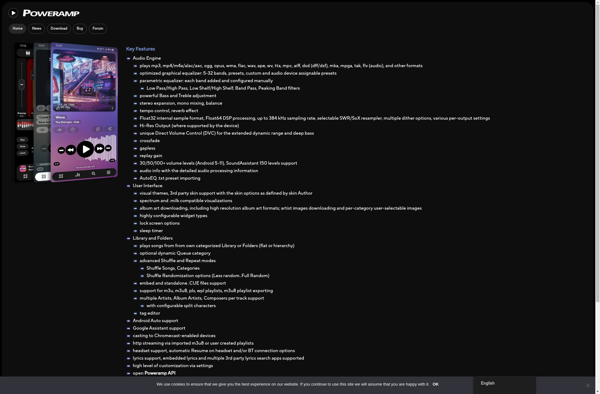
BSPlayer
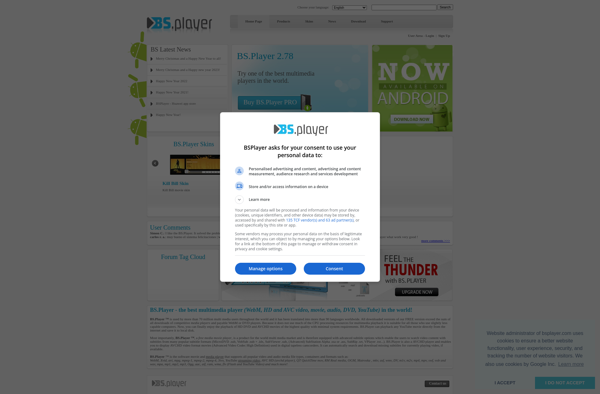
MPV
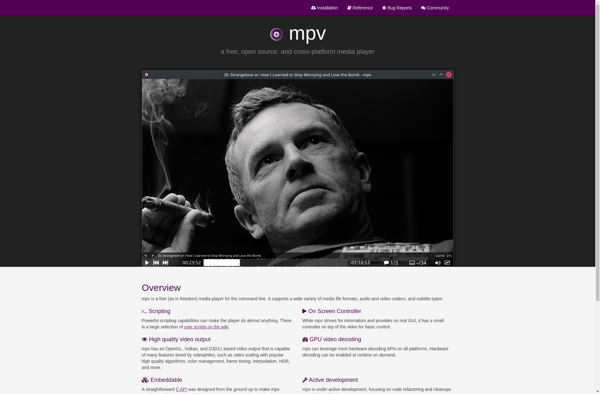
JetAudio
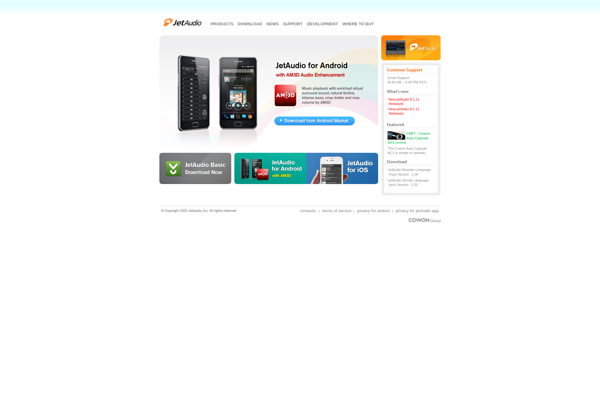
Elmedia Player
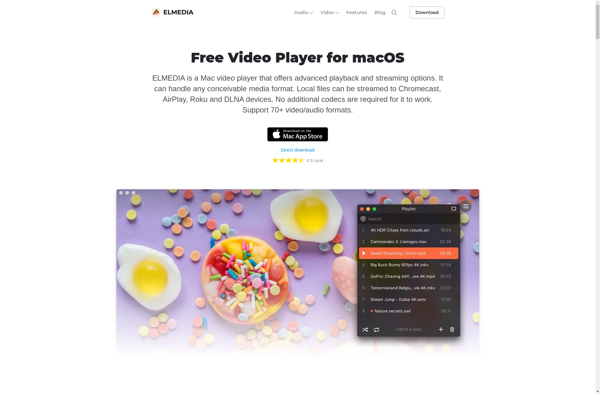
Stellio Music Player
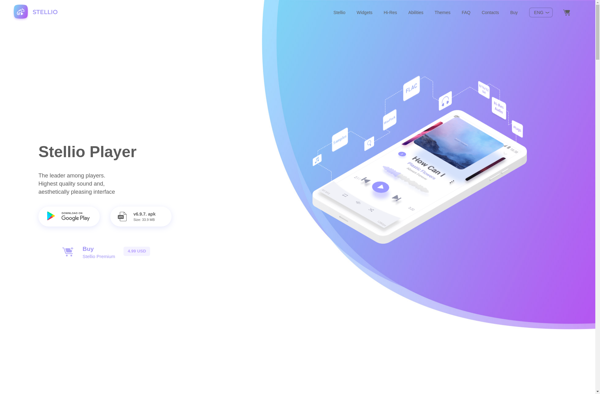
BlackPlayer Music Player
GOM Player

SMPlayer
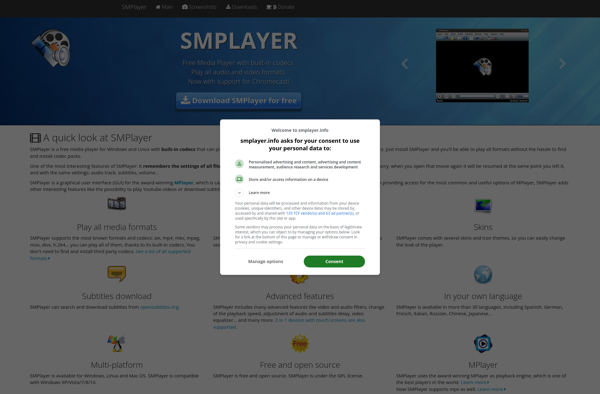
Android Video Player
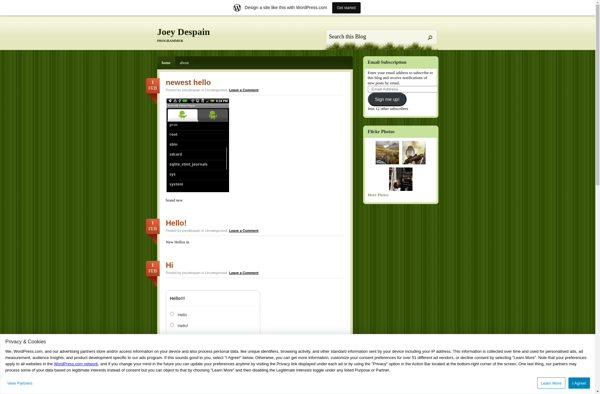
NPlayer
Zoom Player
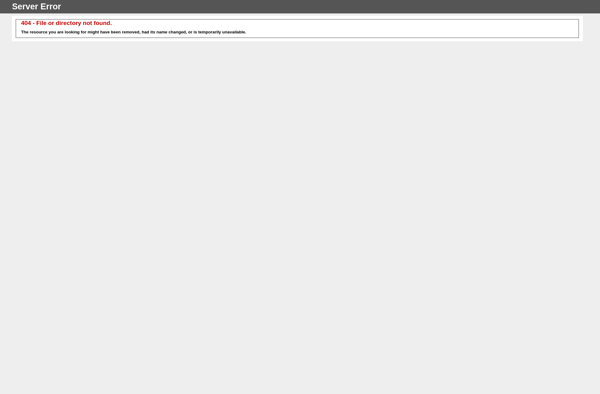
Kaffeine
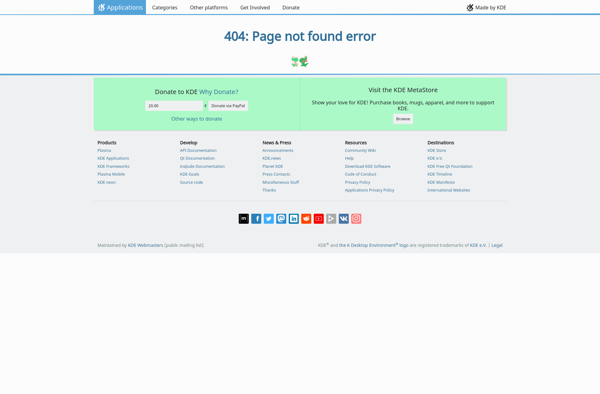
MPV-EASY Player
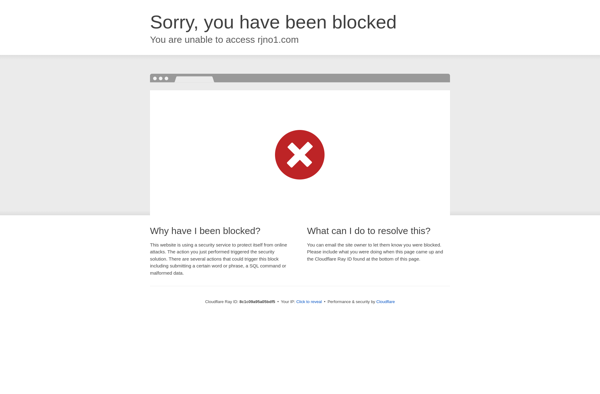
RealPlayer
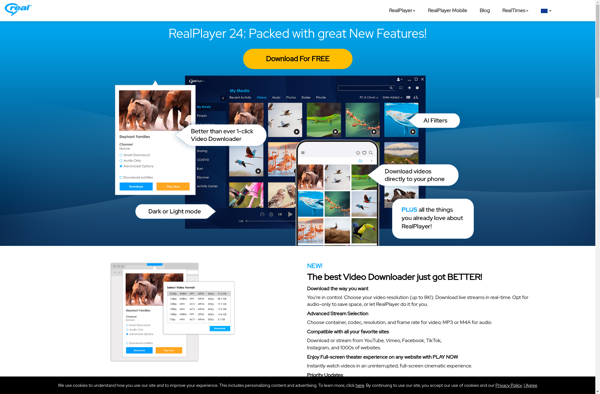
Roxio Creator
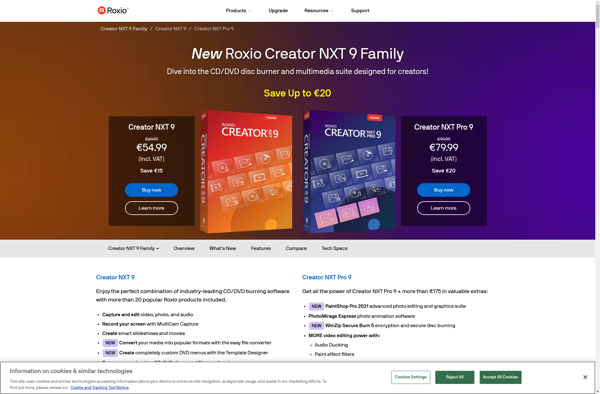
Videku
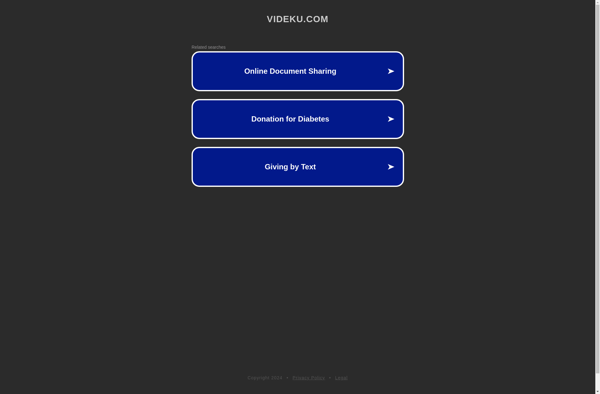
Jukebox Star
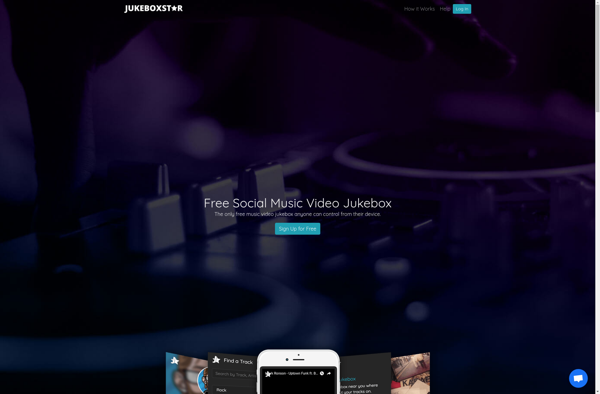
Plexamp
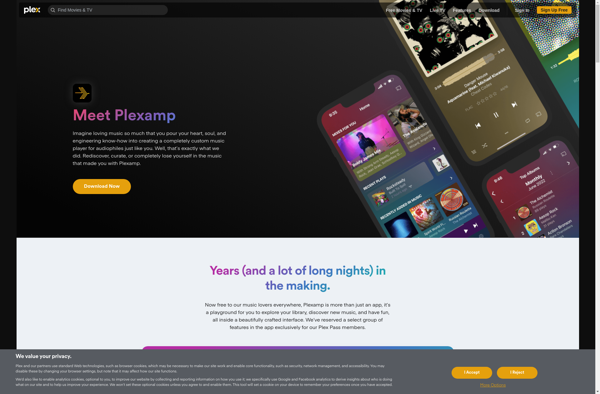
Pretty Good Music Player
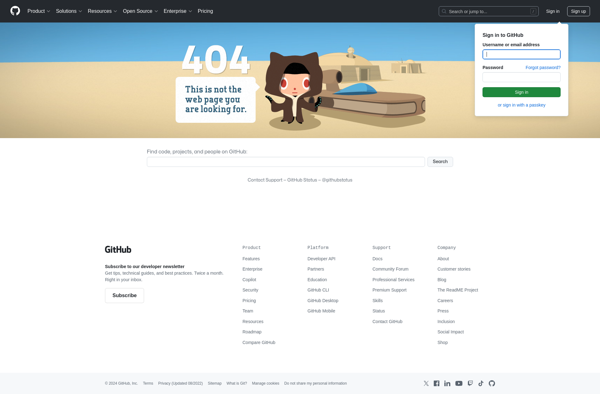
Awesome Video Player
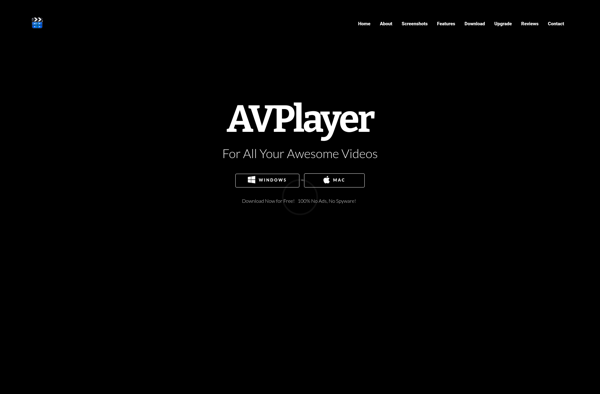
ATunes
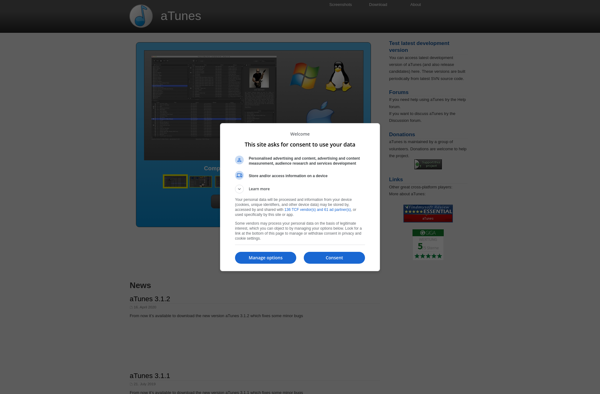
ALLPlayer
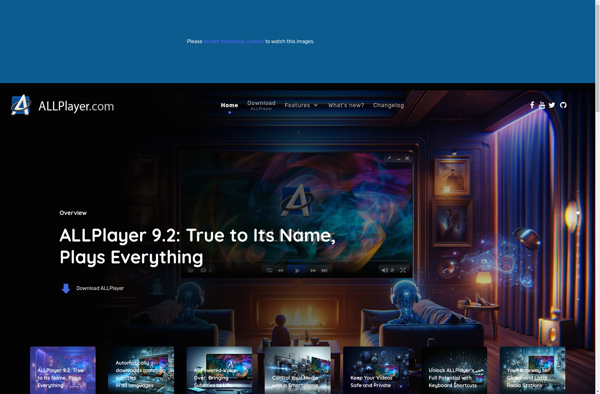
OMXPlayer
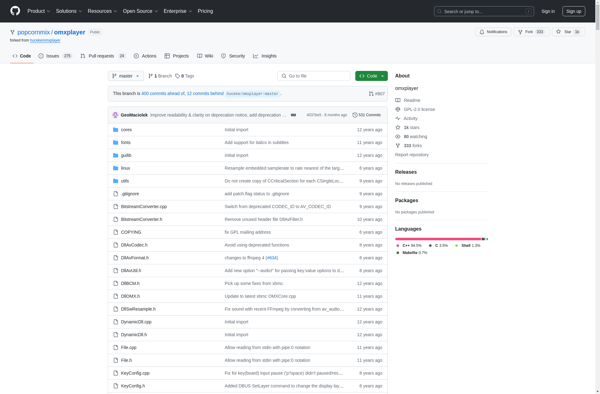
Vibe You
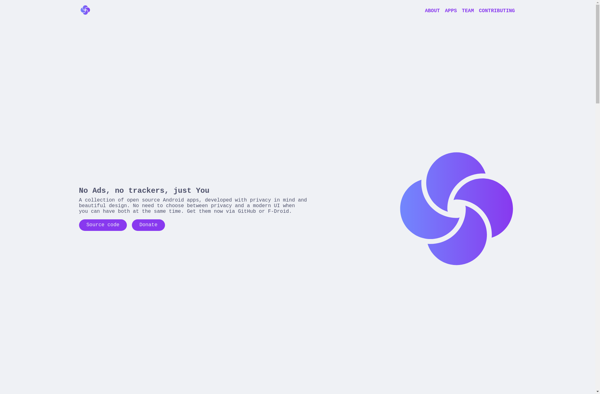
MPCStar

Clapper
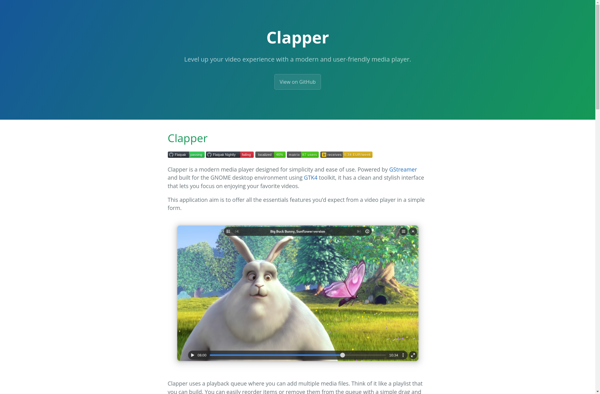
Sayonara Player
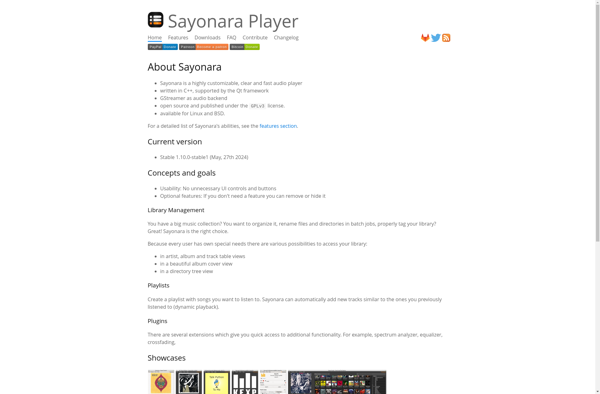
AVPlayer
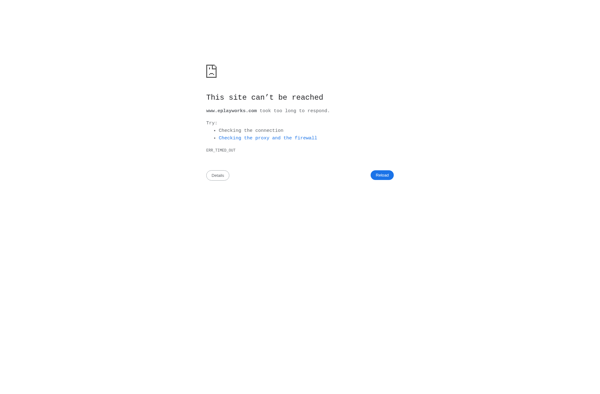
MPC-BE
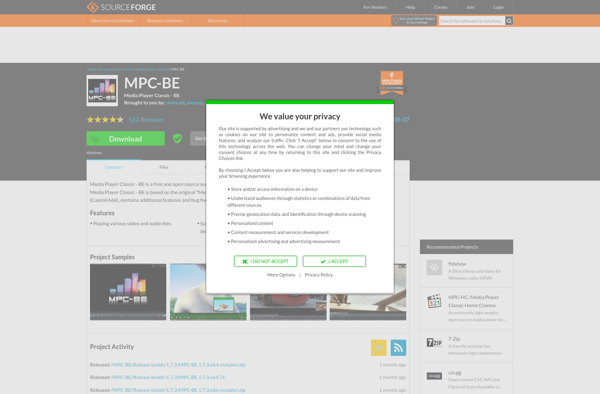
Exaile
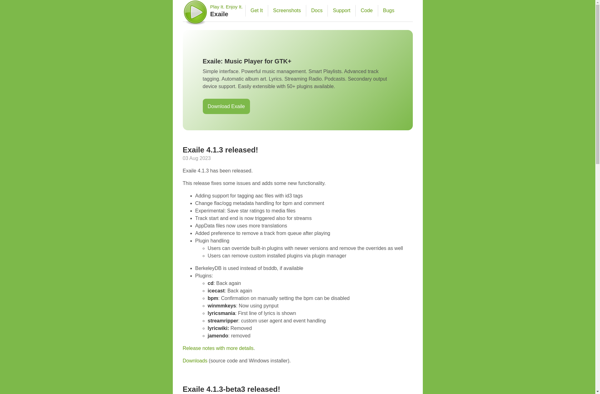
UMPlayer
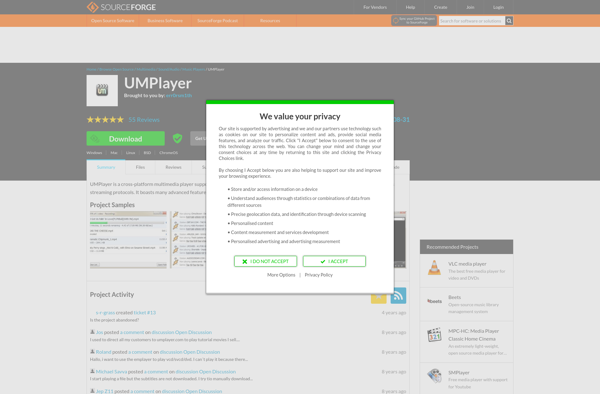
Retro Music Player
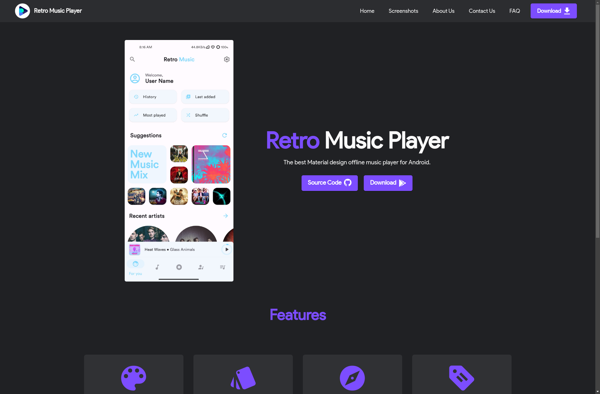
QMPlay2
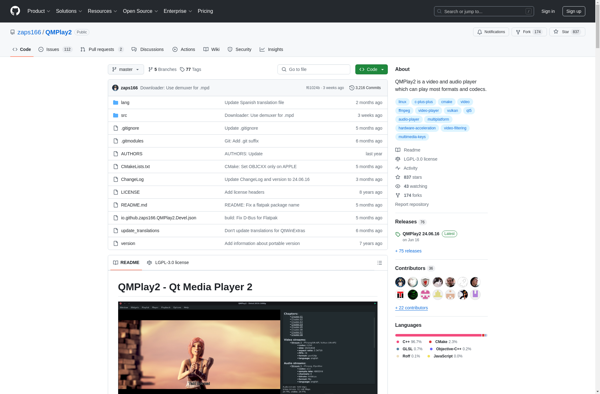
QtAV
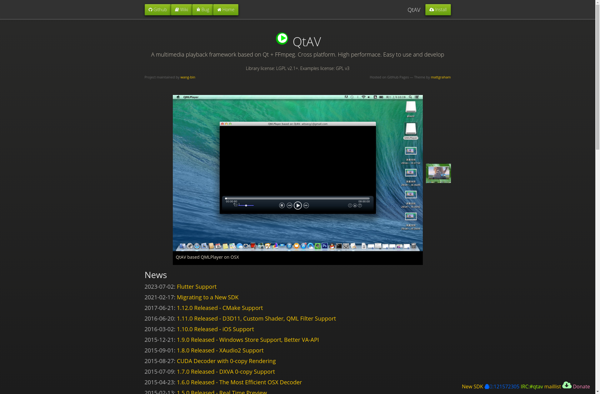
Jajuk
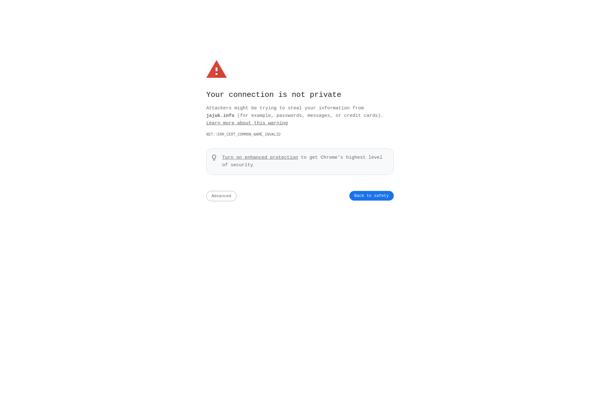
LISTENit

Swinsian
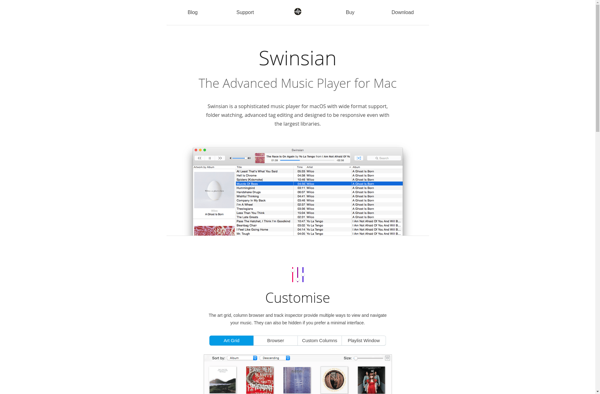
Samsung Music
Musicmatch Jukebox
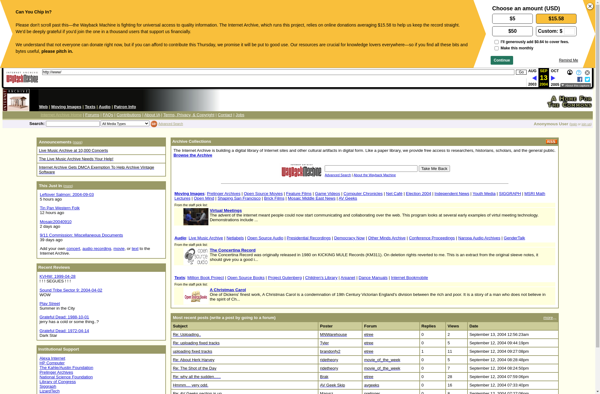
Rocket Player
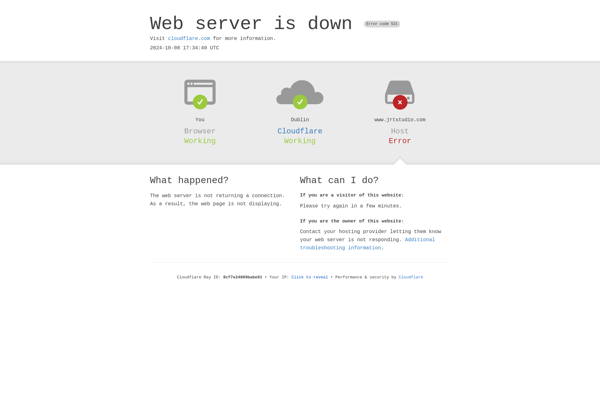
IINA
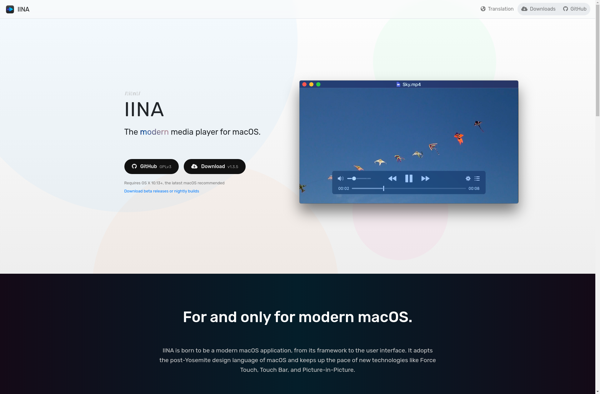
5KPlayer

Light Alloy
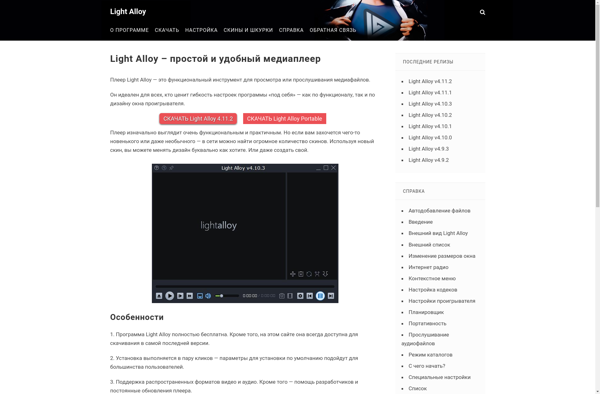
Nova Video Player
GNOME Music
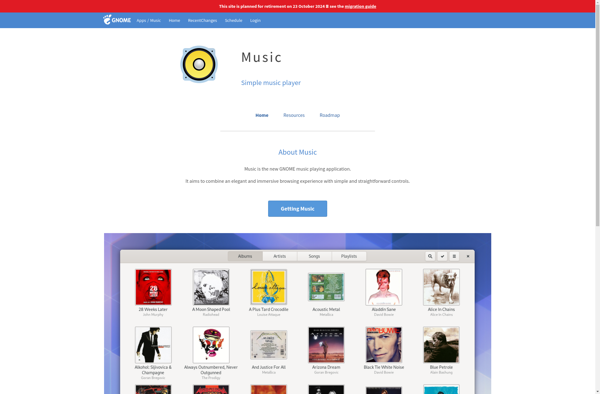
Radium
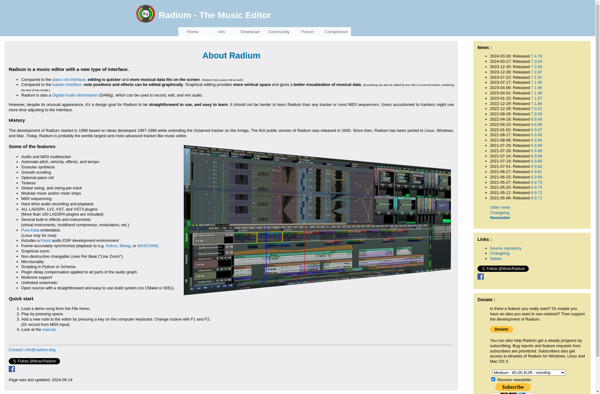
LCG Jukebox
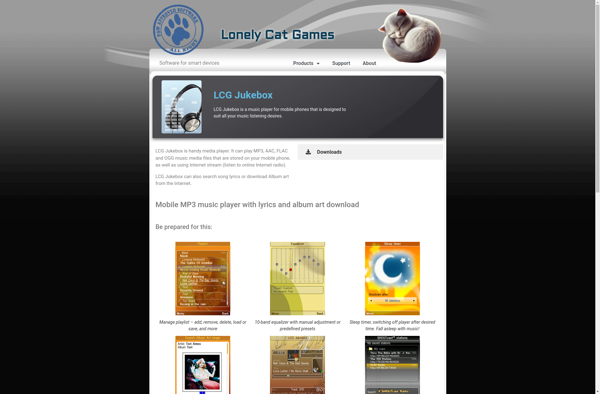
Just (Video) Player
Gnome media player
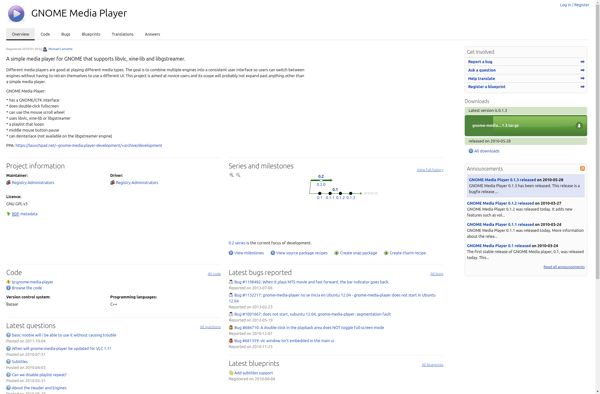
Archos Video Player
PlaYUVer
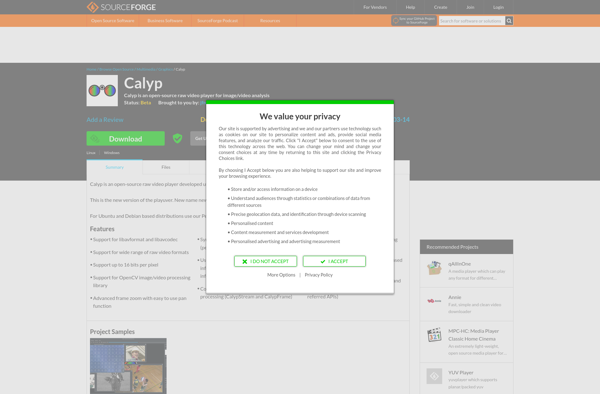
8K Player

MyVideos 3D+
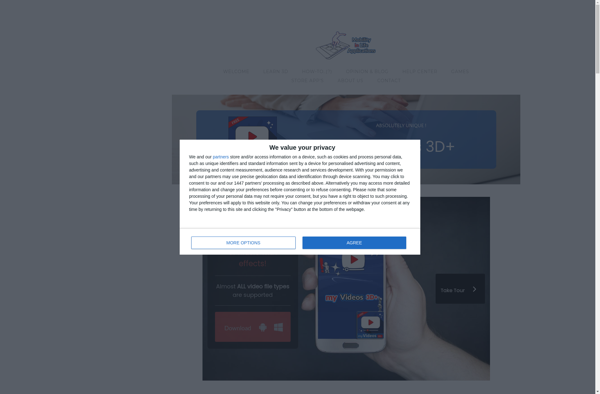
Album Player
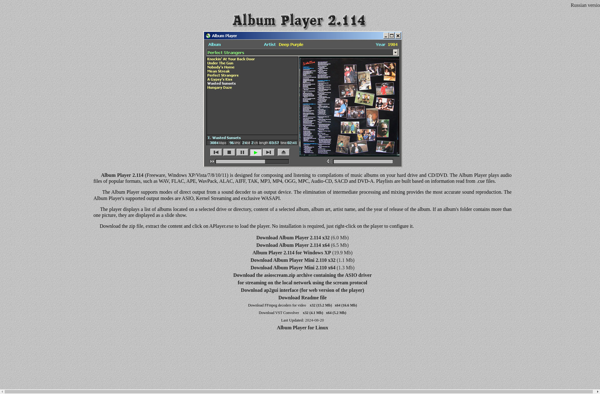
Music Player Mp3 Player
Dziobas Rar Player

MPlayerX
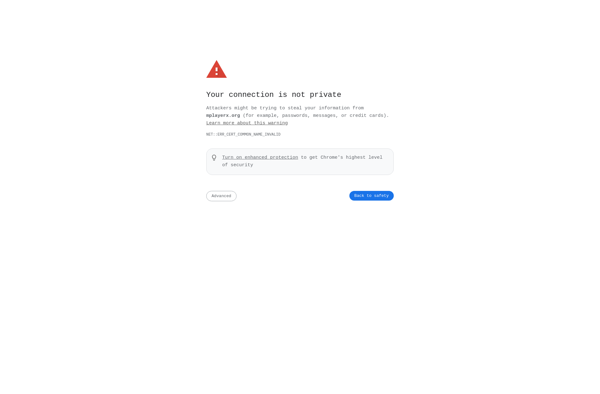
Real Alternative
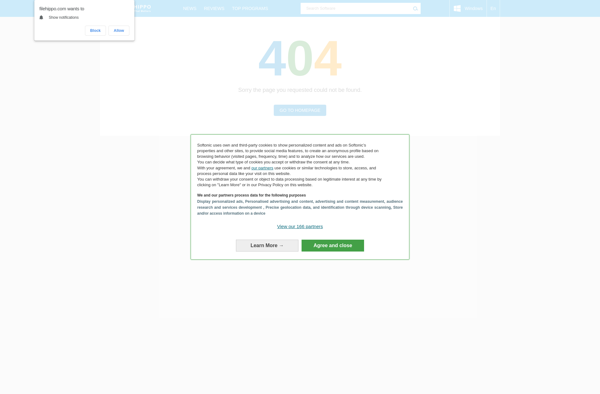
Macgo Blu-ray Player
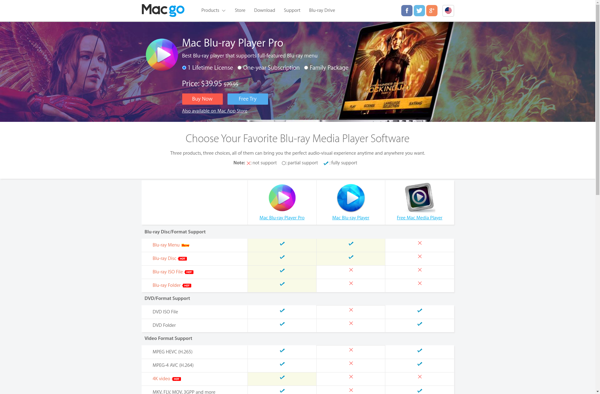
Mplayer2
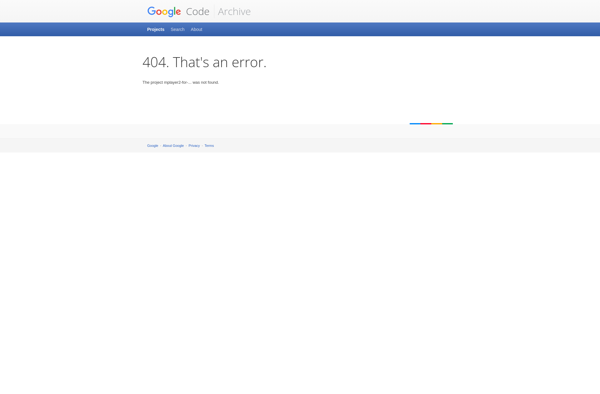
Pulsar Music Player
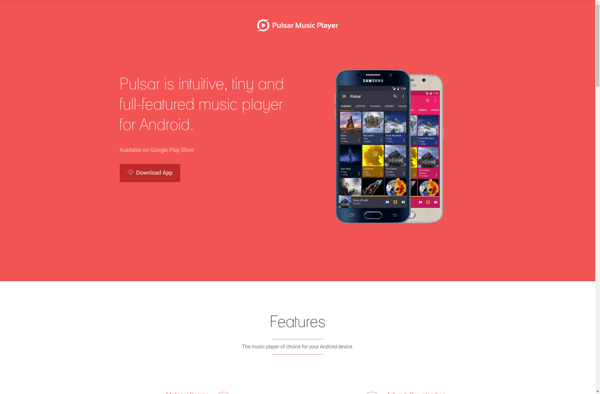
Colibri Lossless
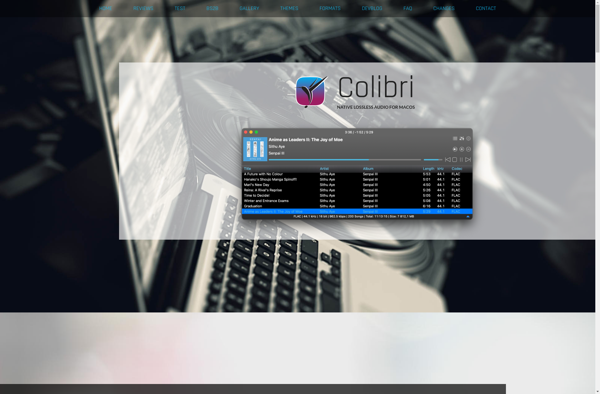
Winyl
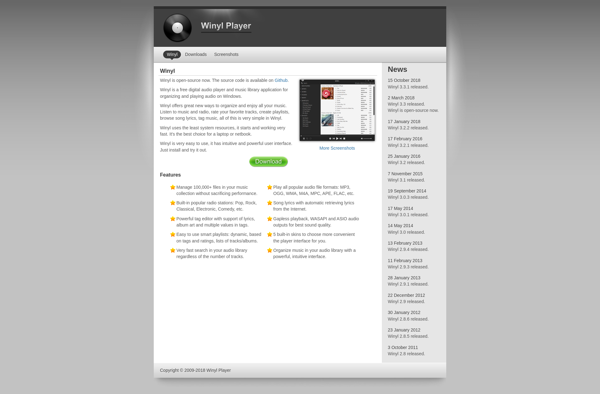
Movie Monad

Boss Video Player
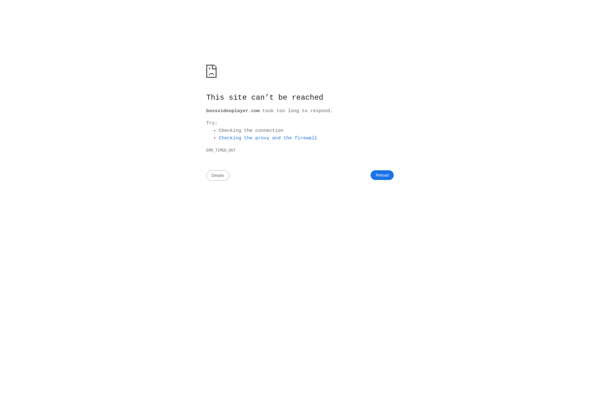
Nextcloud Audio Player
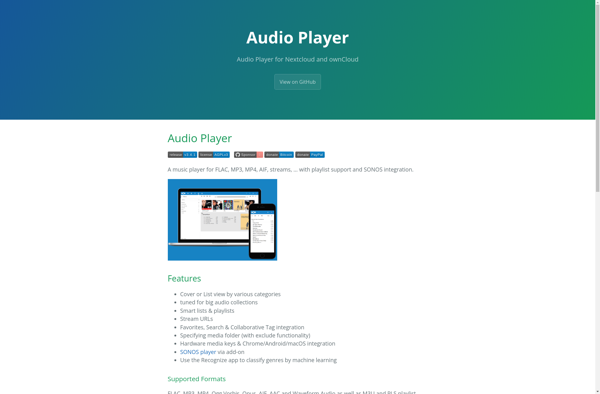
Music Player GO
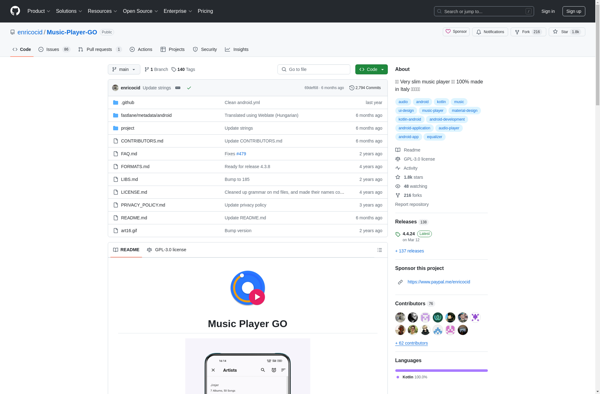
Switch Player
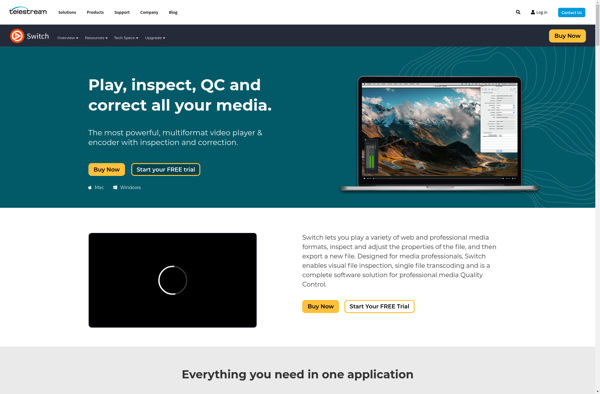
Movist
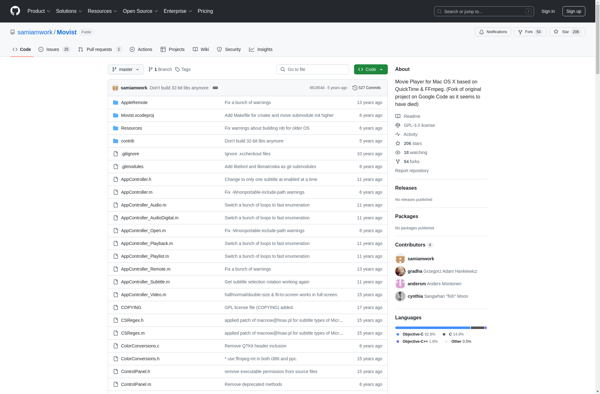
Sonata
MoboPlayer
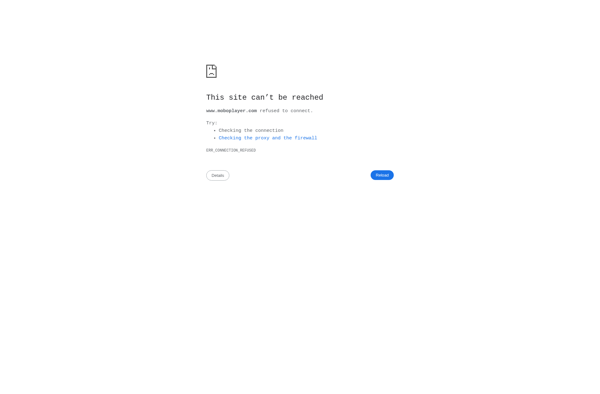
Dragon Player
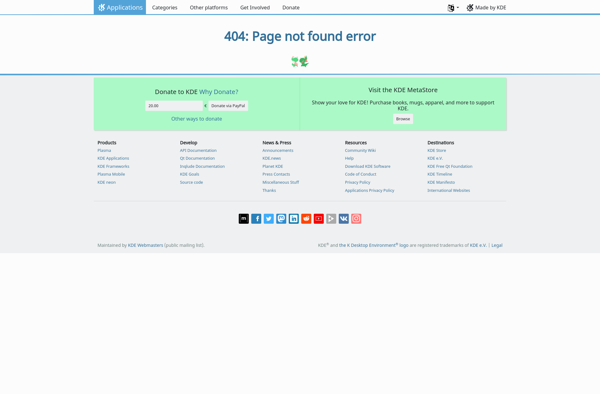
Guayadeque

MoliPlayer
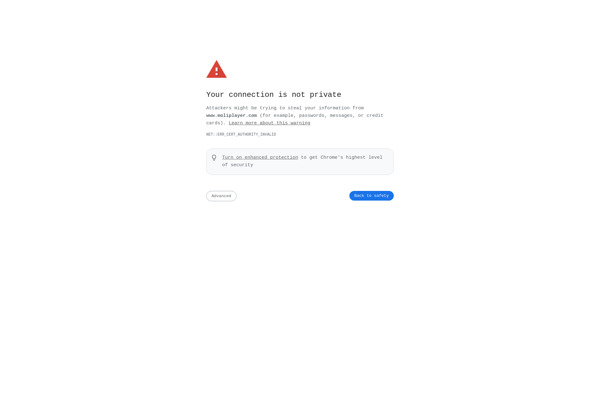
Soumi Music Player
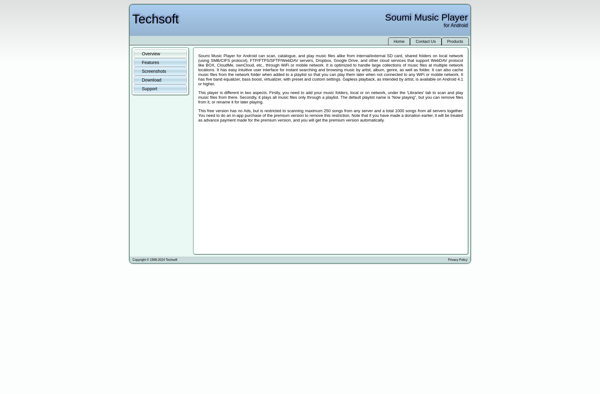
QuickTime Player 7
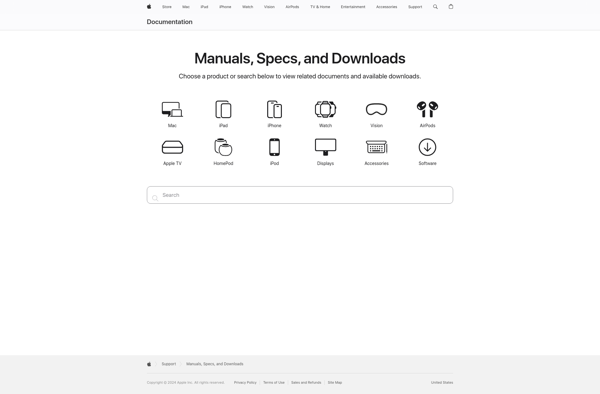
Quod Libet
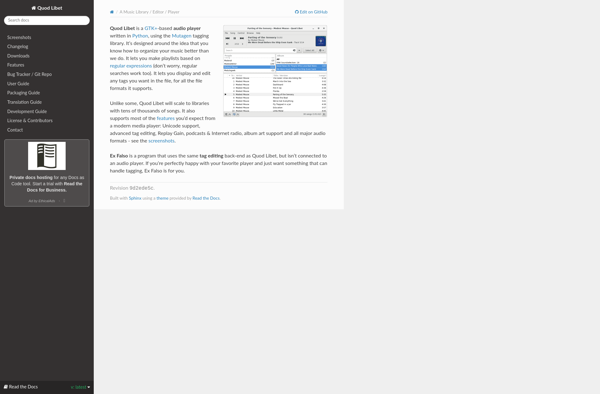
DeaDBeeF
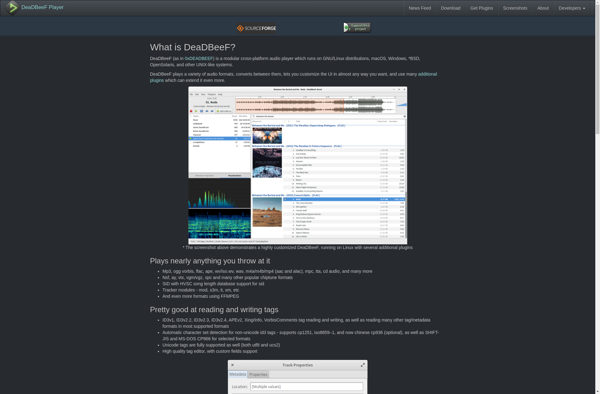
Media Jukebox
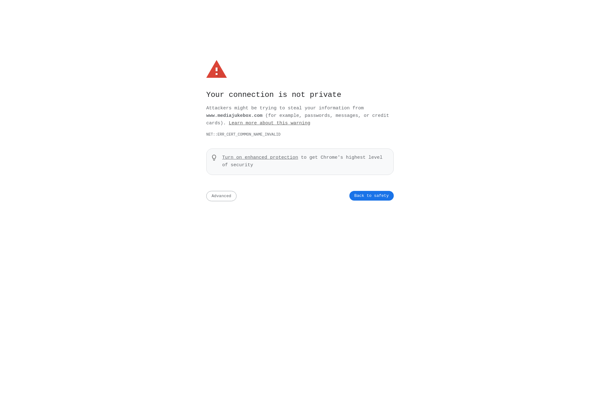
Screen (Video Village)
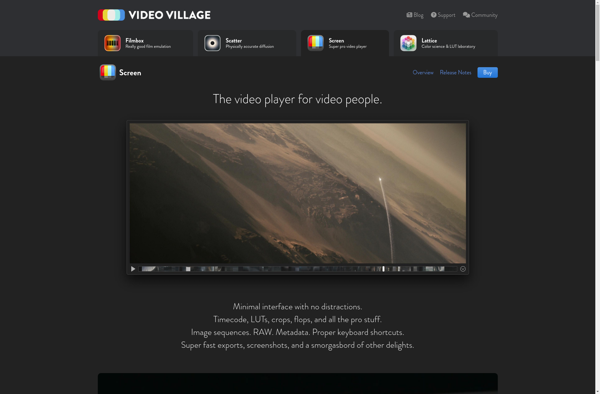
GridPlayer
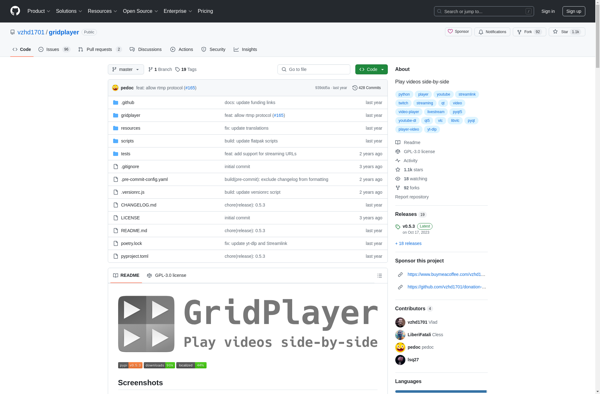
Qmmp
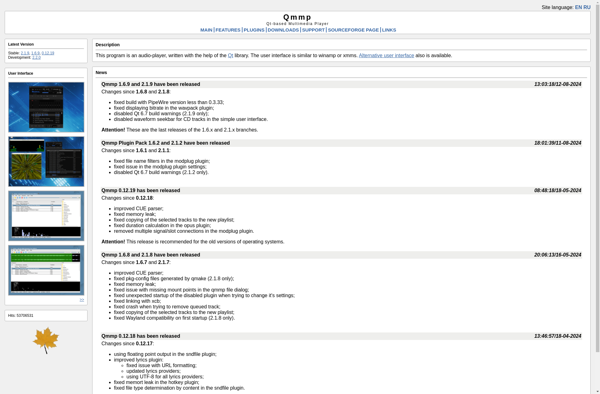
Decibel Audio Player
Videotape
Haruna Video Player
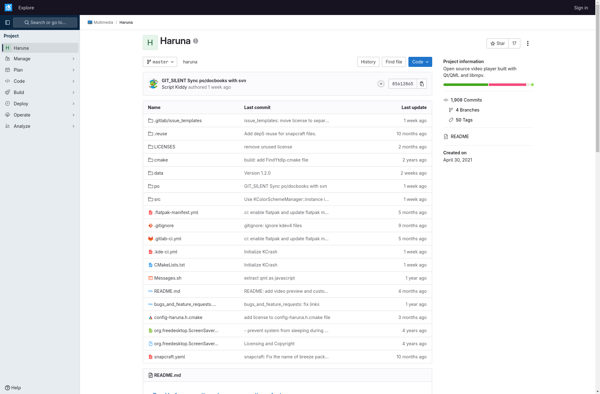
CineXPlayer
Music Center
DAPlayer

VUPlayer
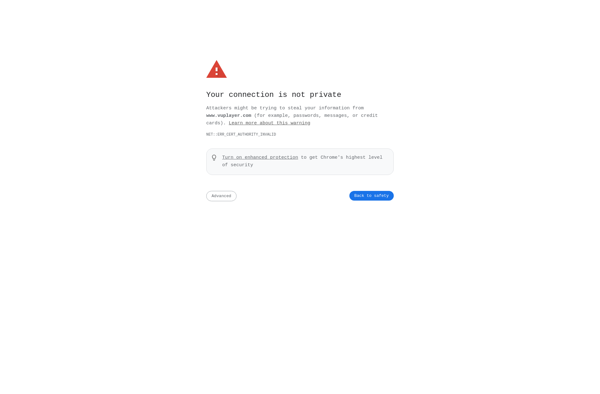
ExMplayer
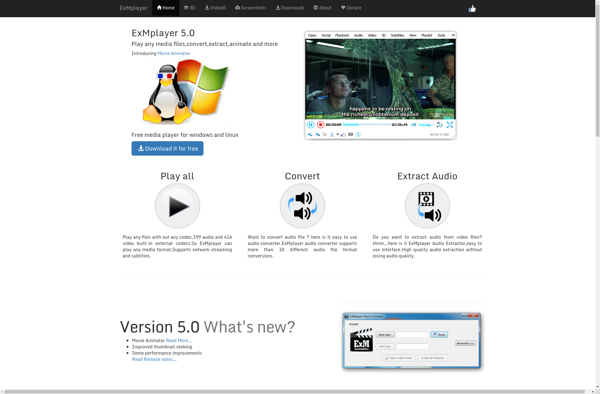
Buzz Player
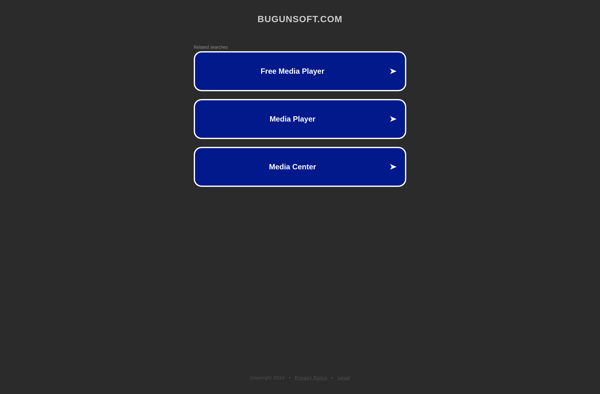
Interactual Player
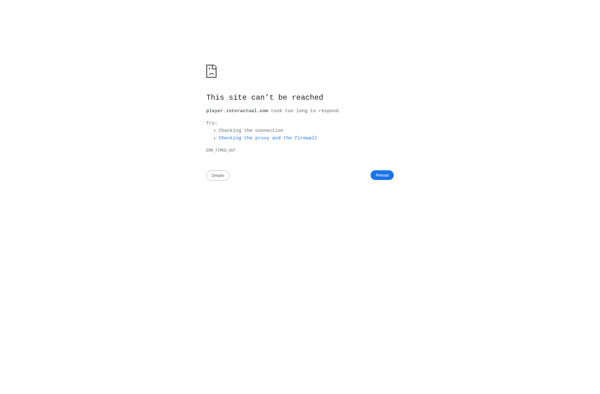
ACG Player
DVDFab Media Player
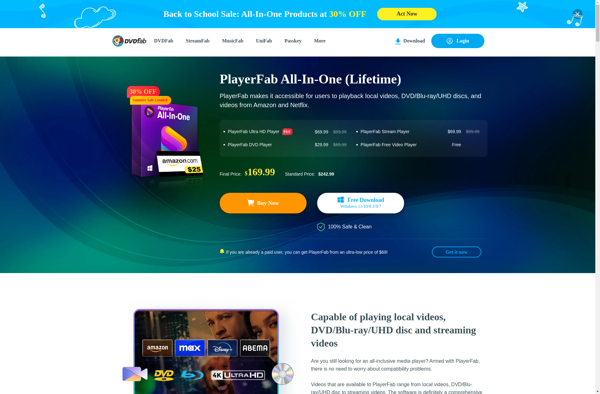
UFUSoft Blu-ray Player
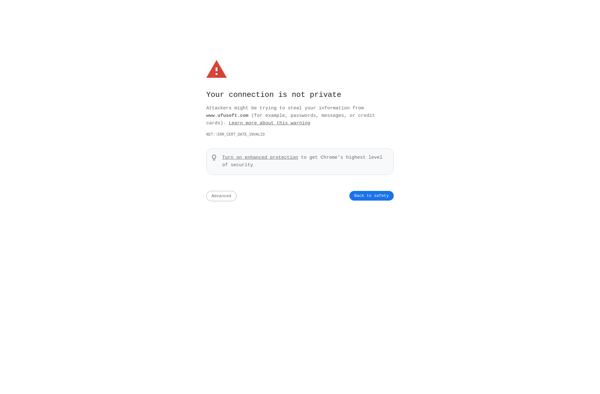
Free Mac Media Player
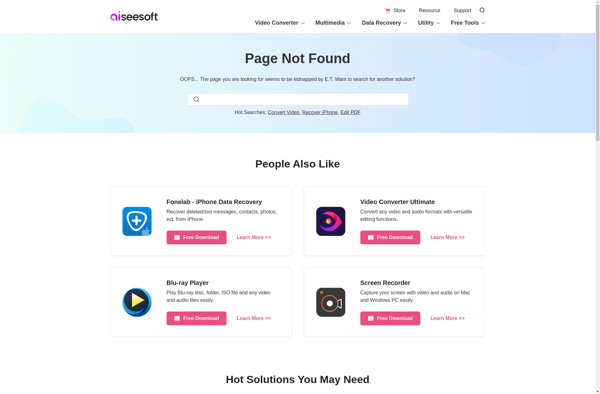
Azul Media Player
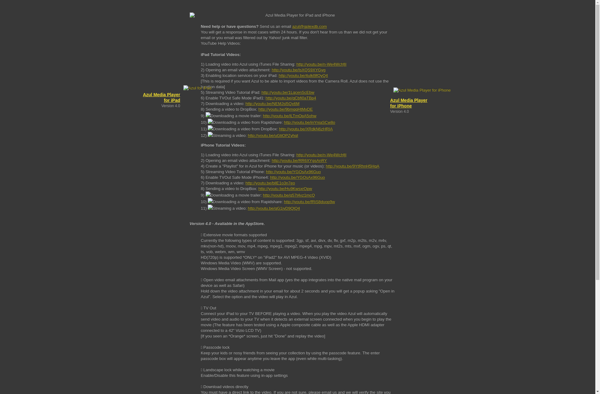
Mpv.net
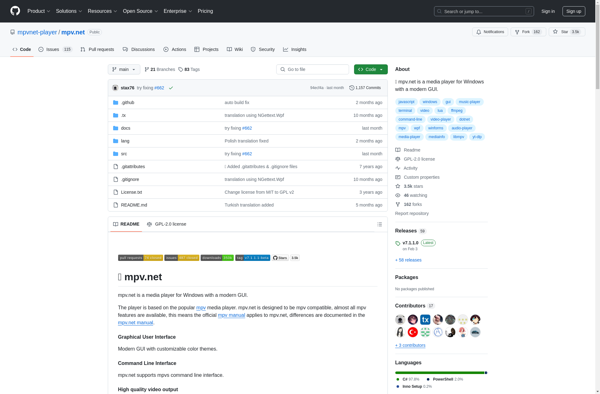
PopCast
Phonograph Music Player
Clip (Maui Applications)

Parole
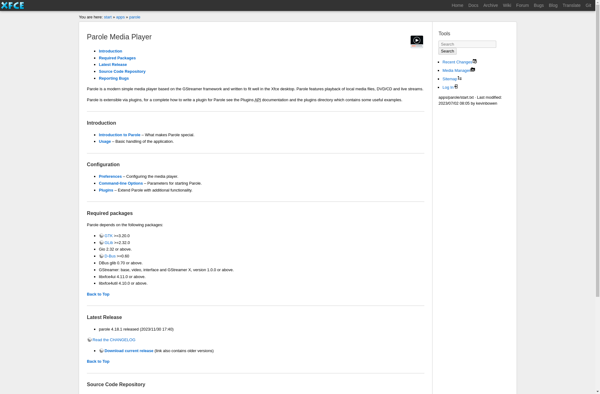
Blu-ray PRO
GOM Audio

Total Video Player
Cantata
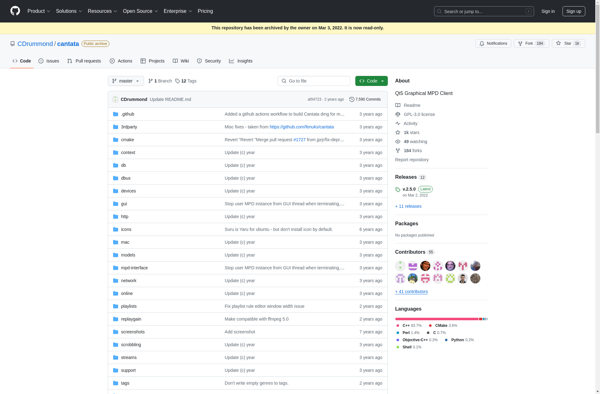
Harmonoid
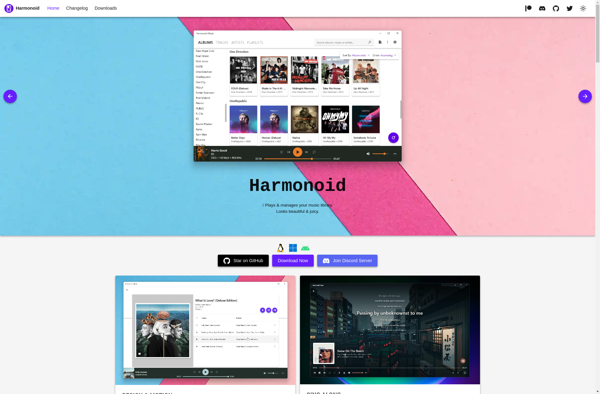
DVD Player+
GPlayer for Google Play Music
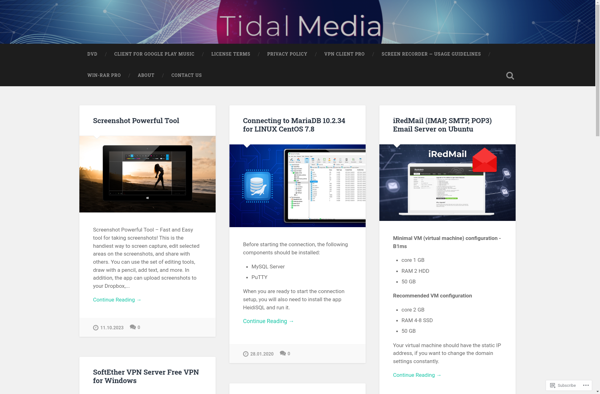
QuickTime Alternative
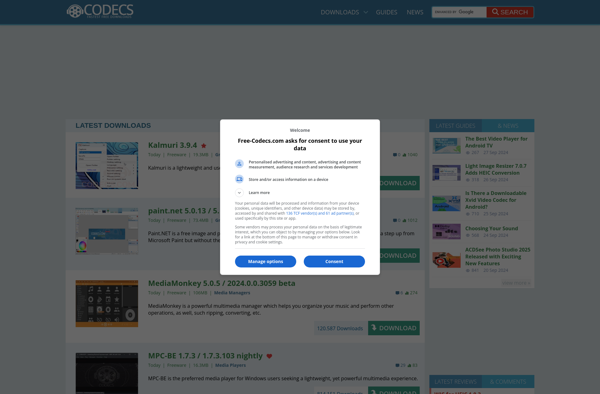
FX Player
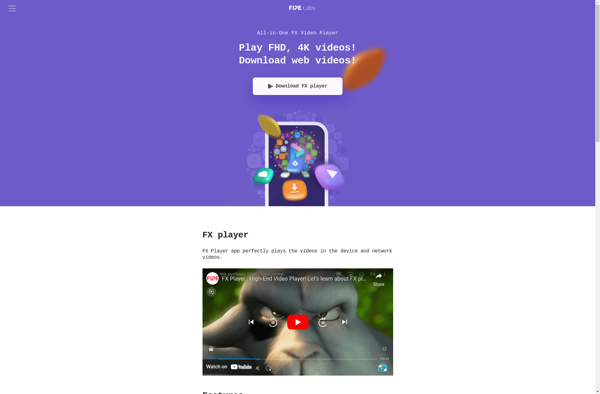
Yxplayer
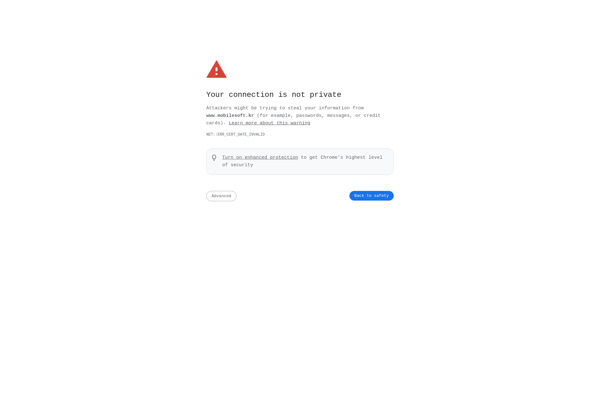
Kioo Media Player
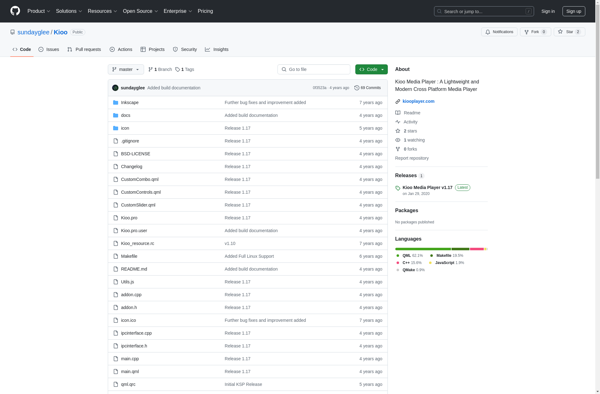
MixZing Media Player
Kantaris
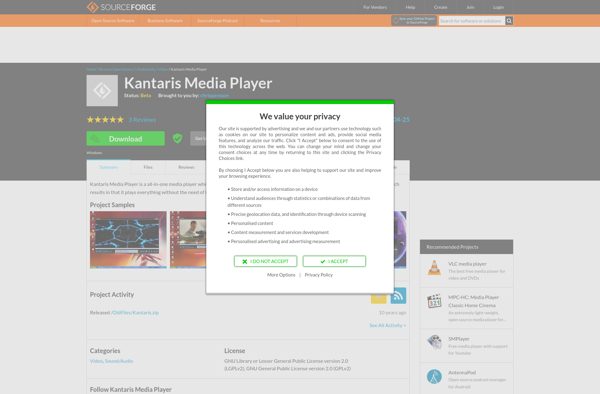
Potamus
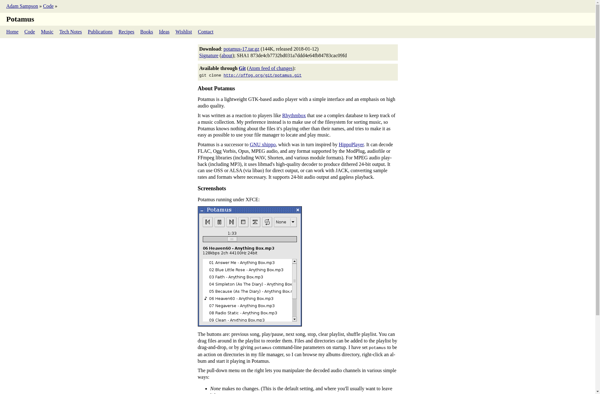
MPlayer OSX Extended
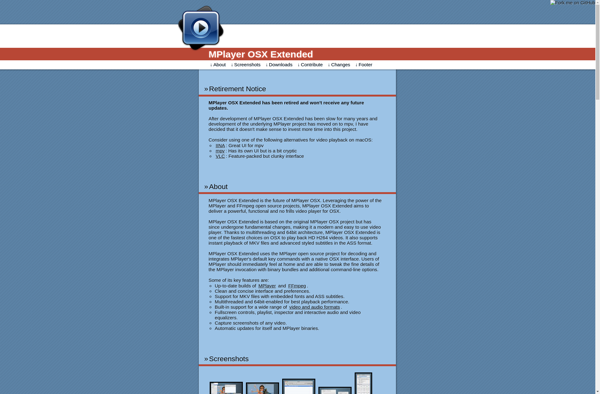
Vso Media Player
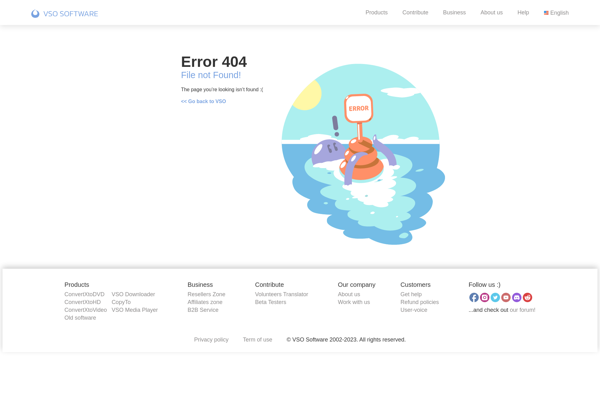
Hanso Player
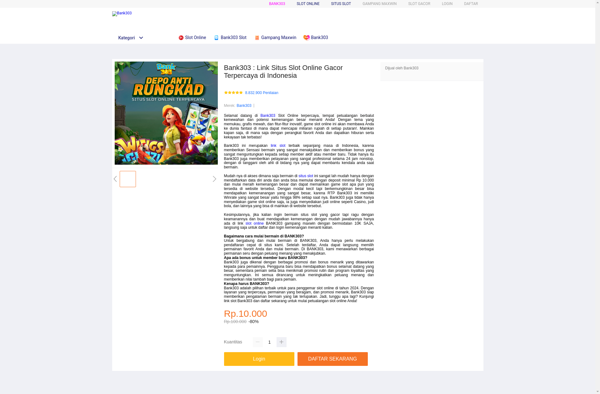
JeniuS
Media Player .NET
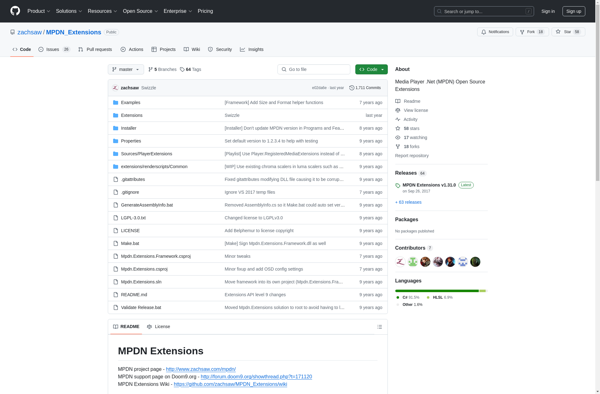
CuePlay
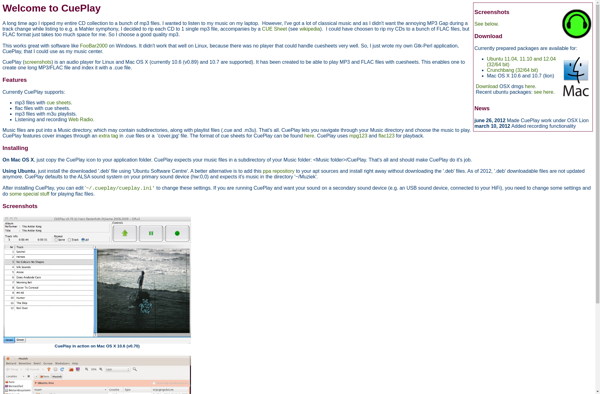
Optimus Player
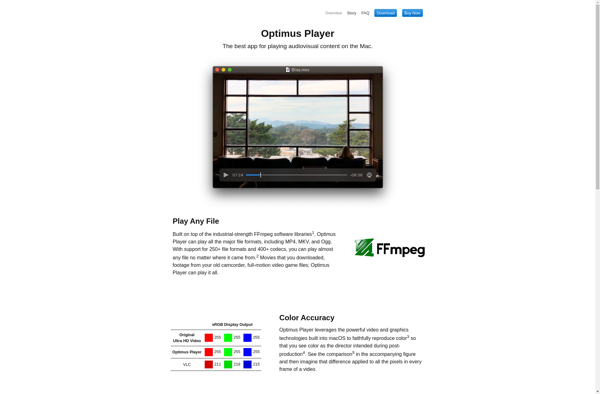
Vinyl Music Player
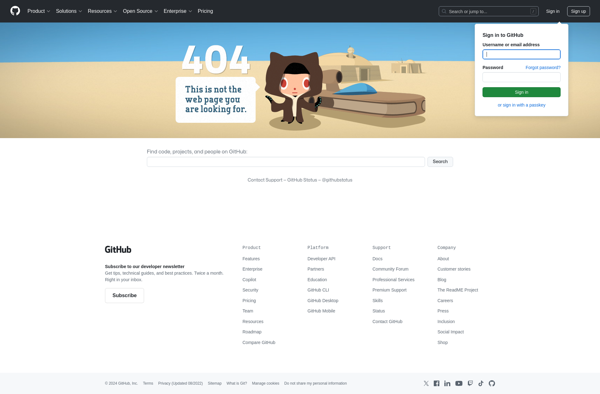
OmniPlayer
HamMultiPlayer
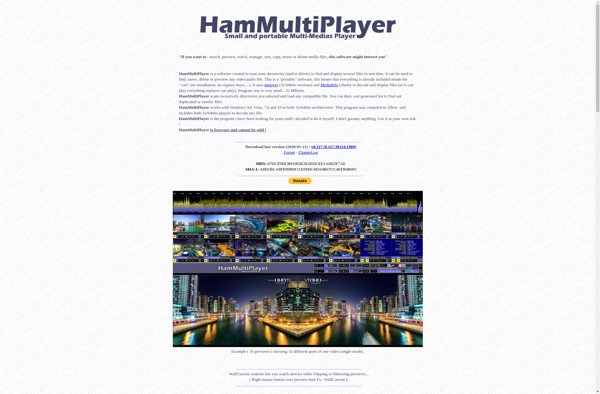
Haihaisoft Universal Player

Audaptor
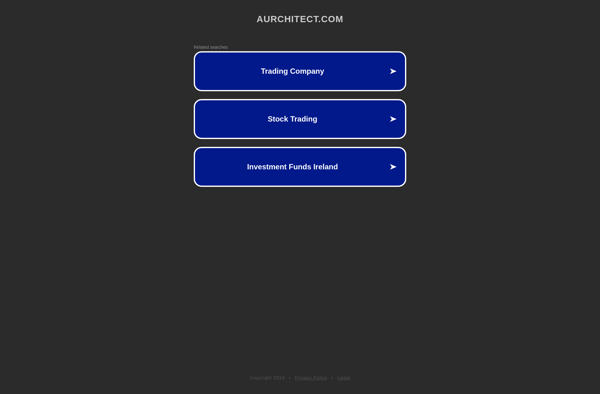
Goggles Music Manager

Foobnix
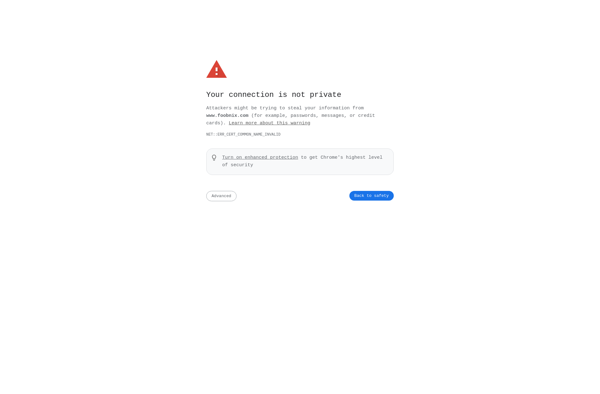
Cineplay
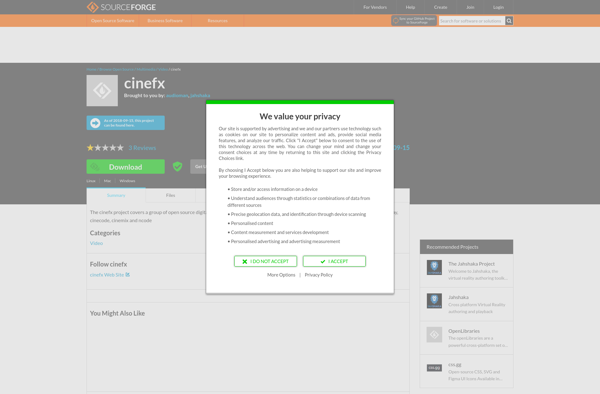
NessViewer
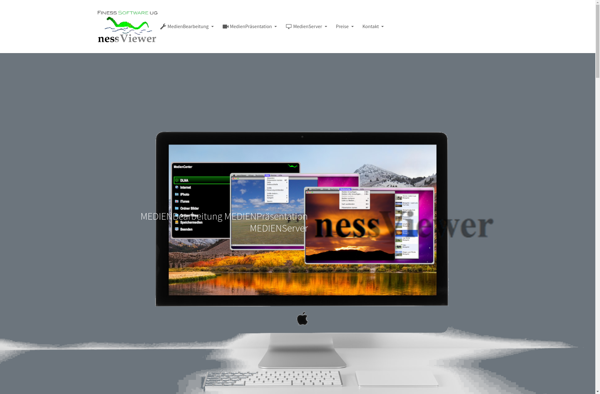
Kitten Player
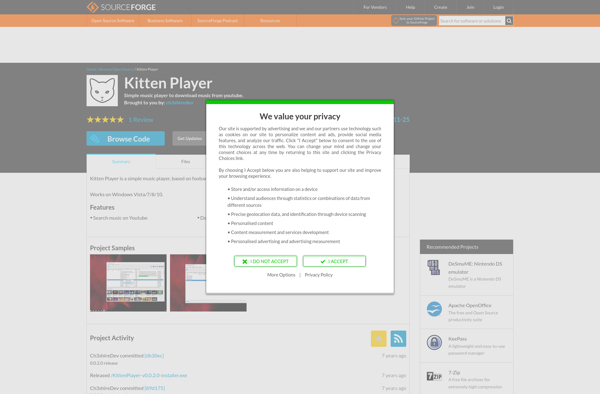
MKV Amp Player (MP4, DVD)
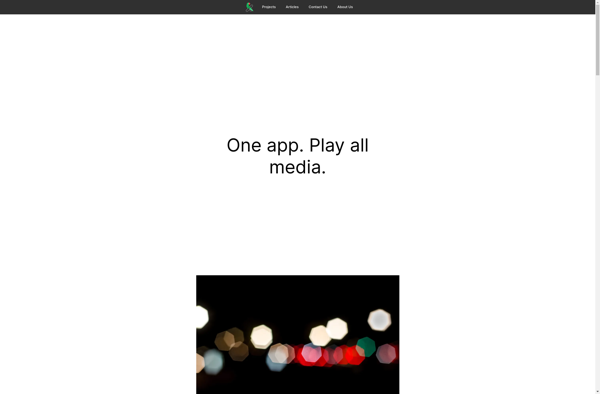
Audipo: Audio Speed Changer
Rise Media Player
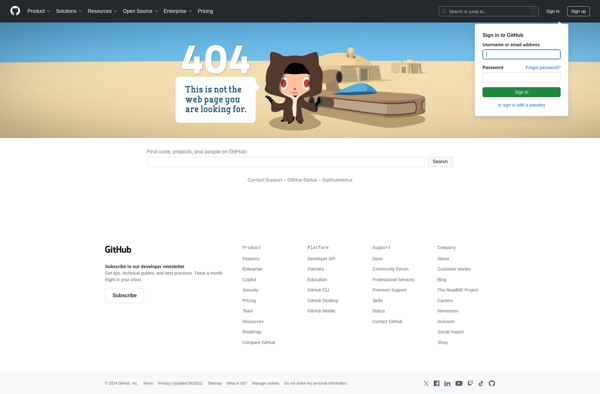
Voya Media
Wise Video Player
MusikCube
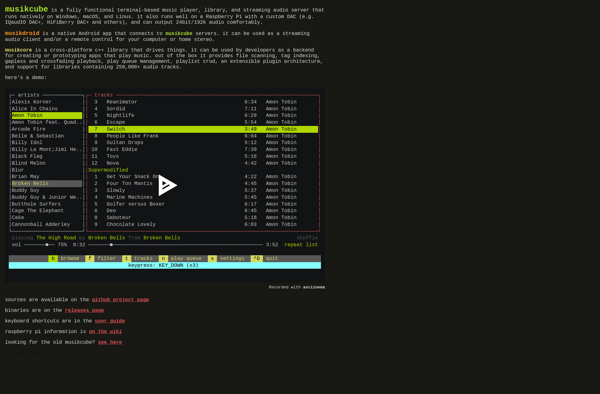
Player for Media
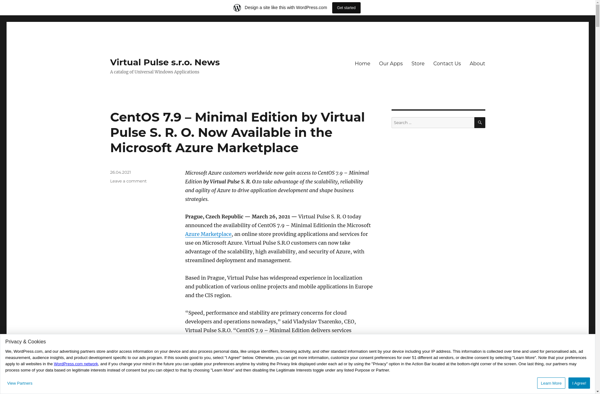
OooPlayer
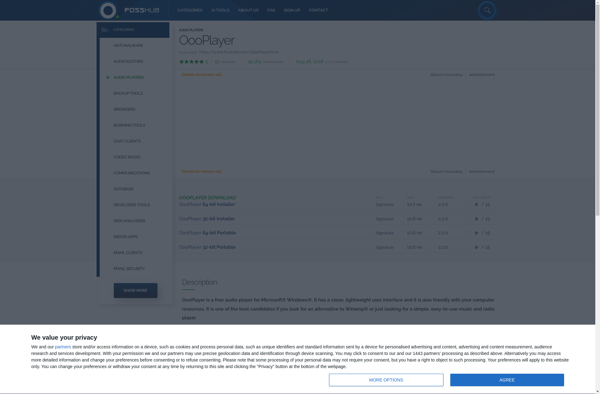
MPlayer for Windows

Xt7-Player

Mufin
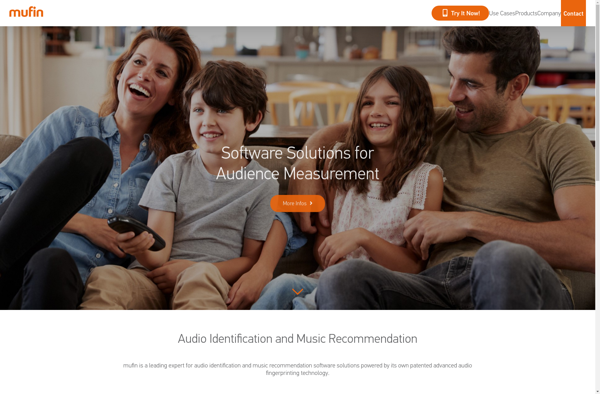
RhythmCat
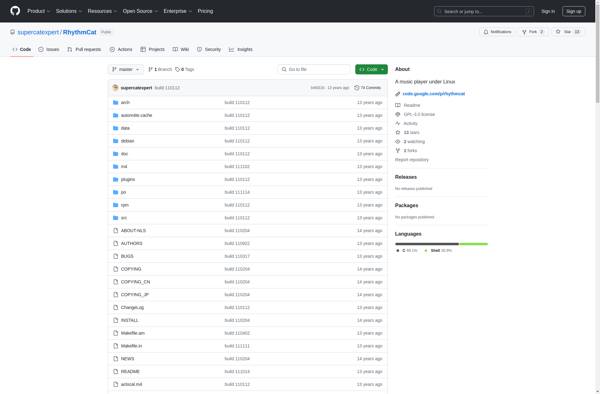
FreeSmith Video Player
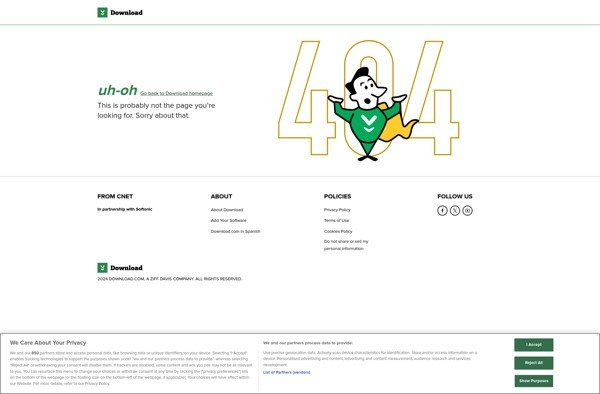
Vidmore Player
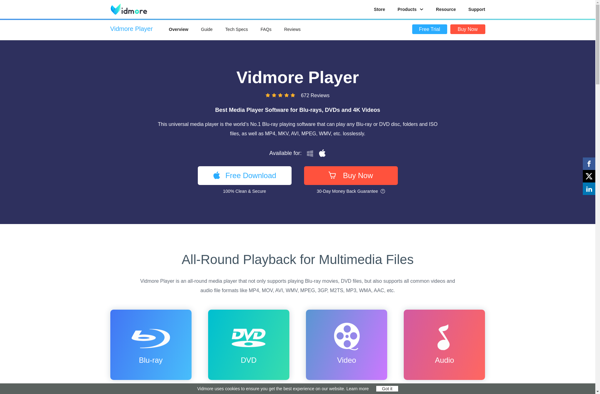
Evil Player
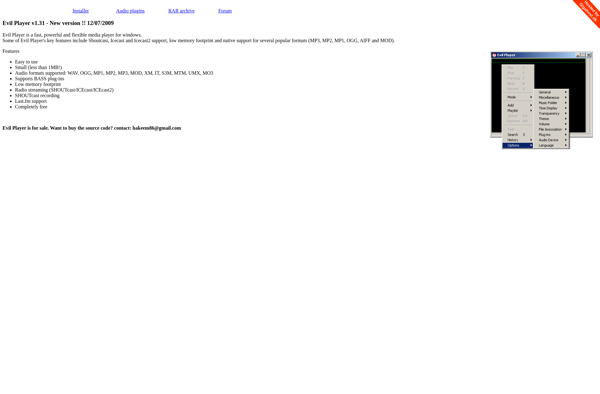
GoneMAD
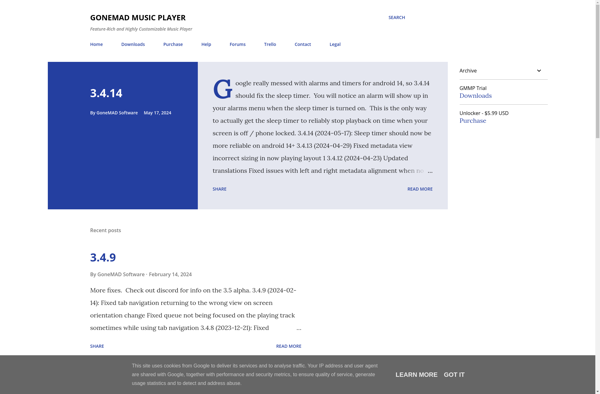
Goodplayer
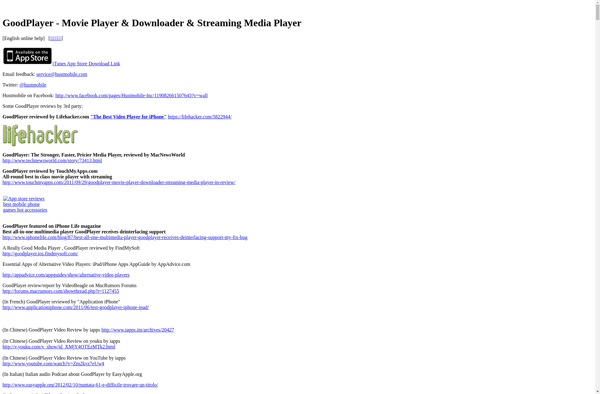
Aurora Player
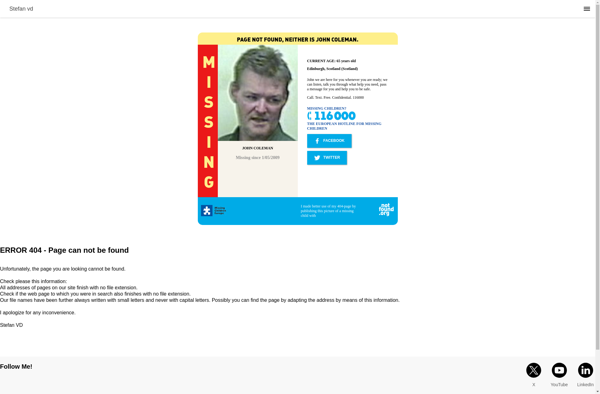
AVS Media Player
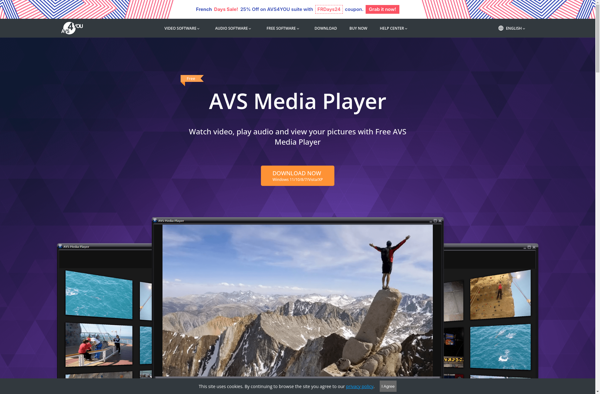
Xfmpc
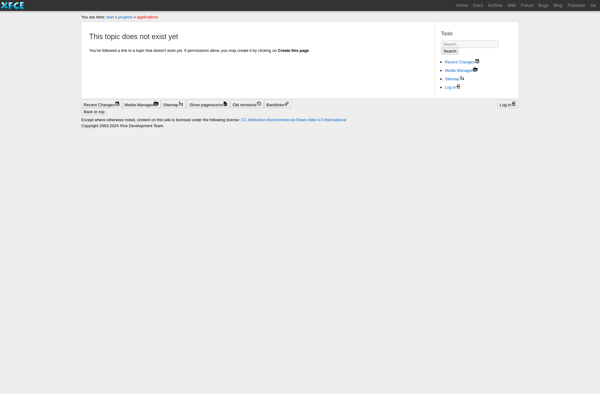
Cmdradio
Gnome MPlayer

Tiny Player for Mac
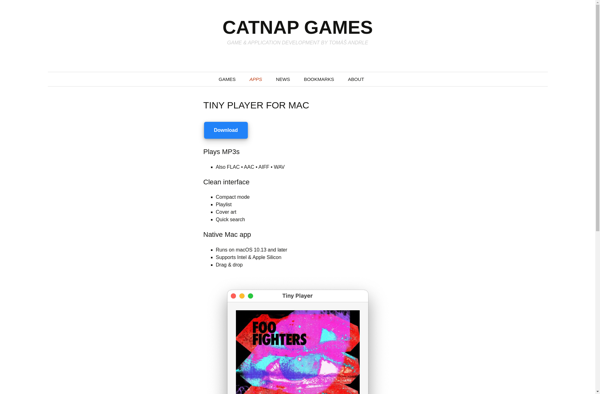
AnyMP4 Blu-ray Player

Turtle Player
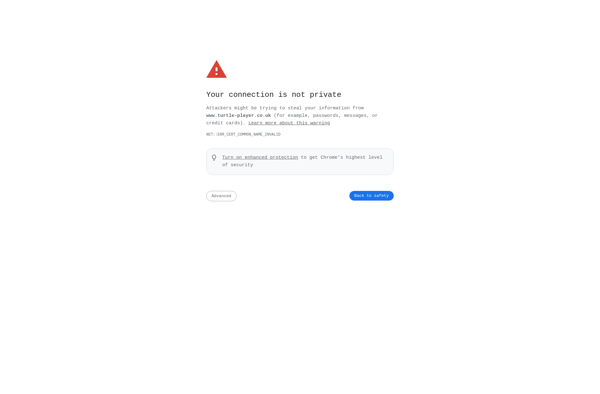
Gmpc
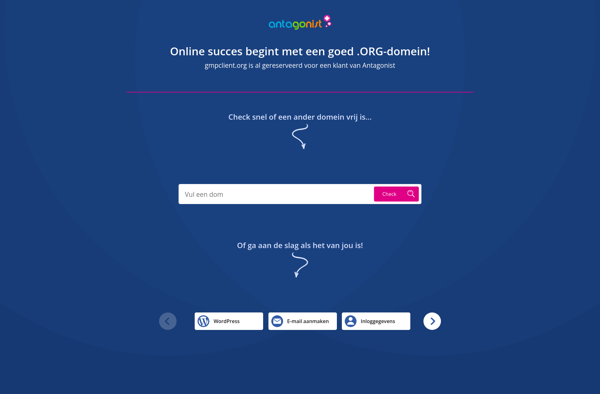
Flip Player
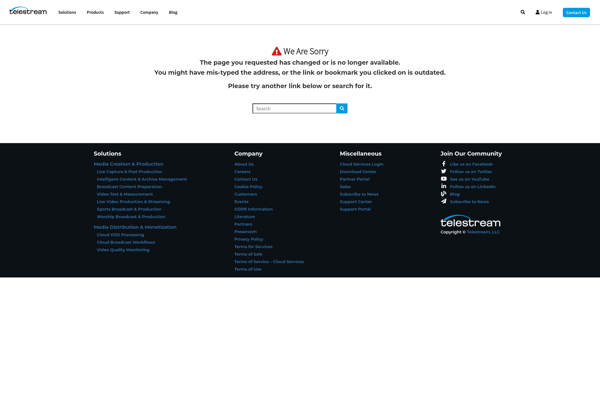
Flxine
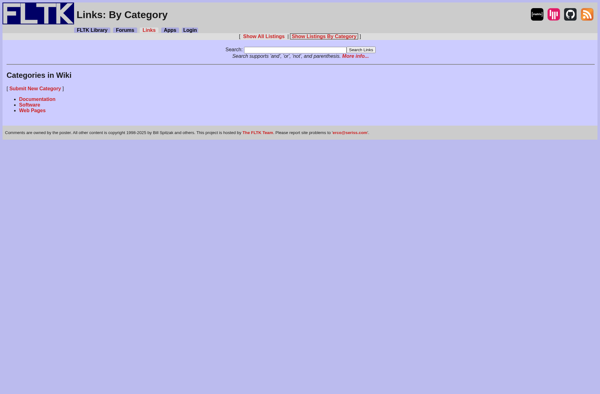
DicePlayer
Meridian Player
Videux Play LT
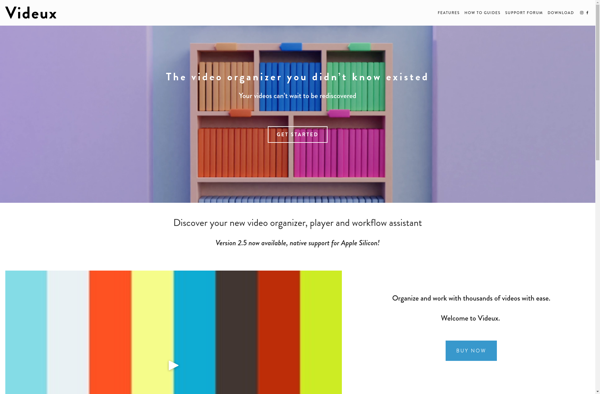
PicoPlay
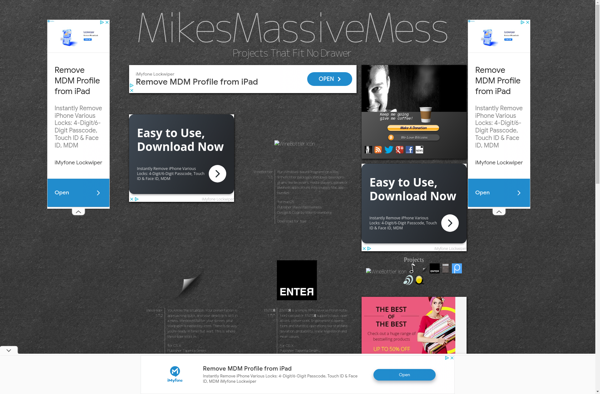
MPUI
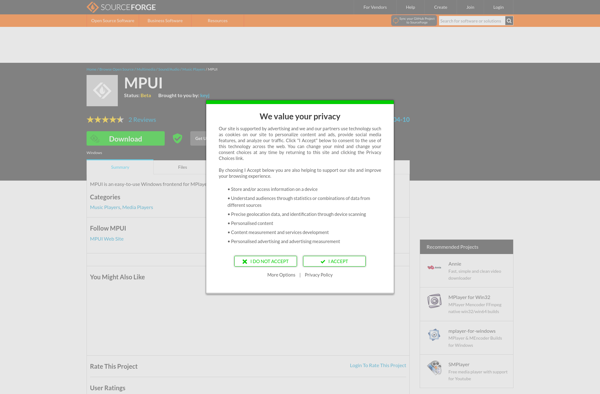
Mpxplay
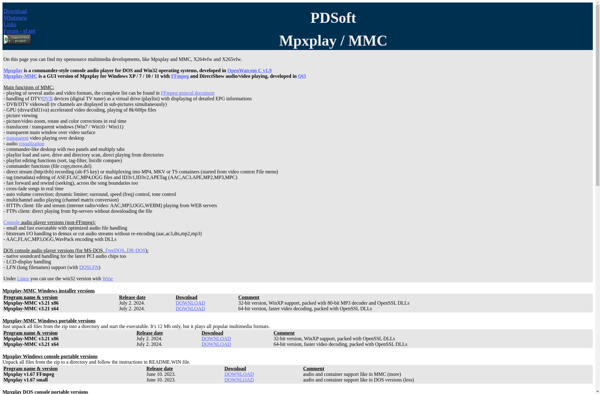
Final Media Player

Xnoise Media Player
Quickfire
Subedit Player
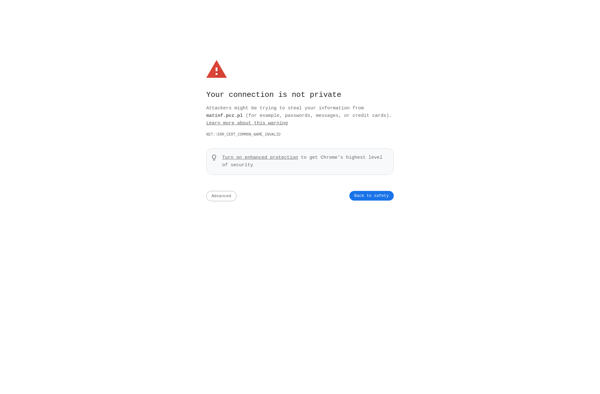
MUSIC LEMON
Free Video Player

Cuberok
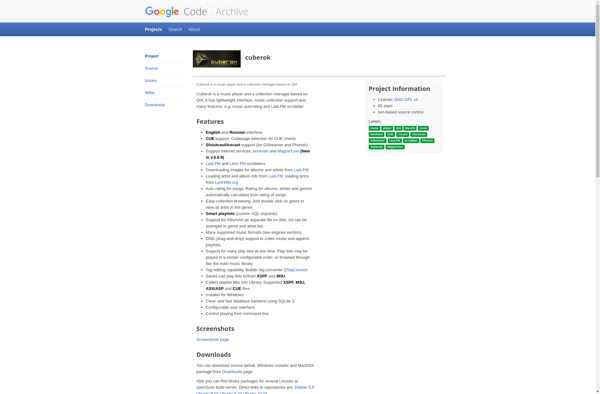
Neuview Media Player
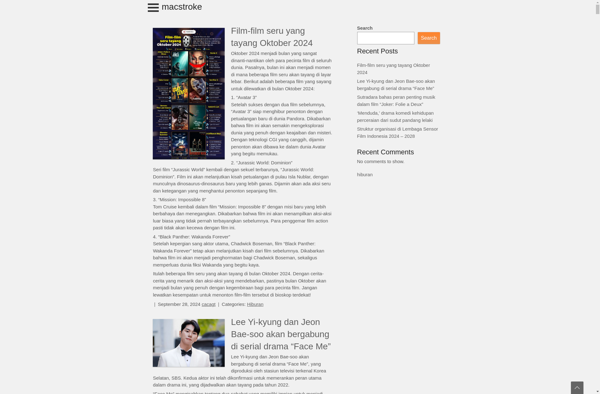
Soundvibe
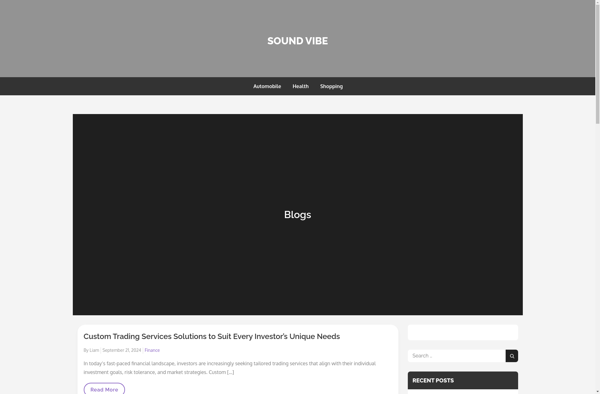
Astro Player
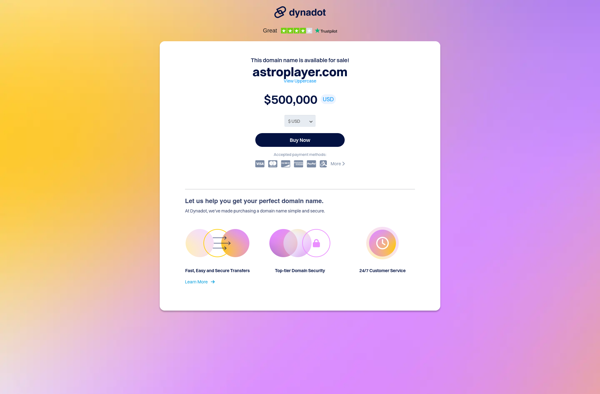
MPlayer WW
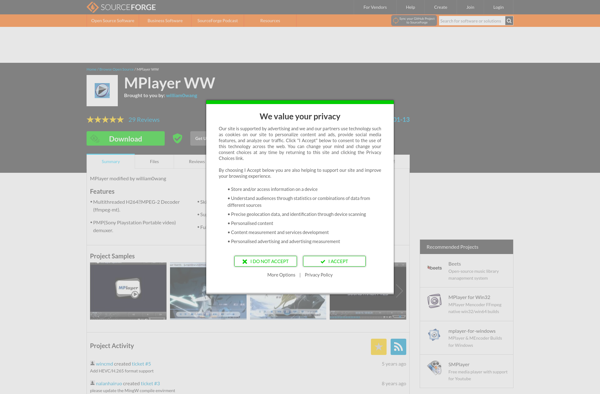
DJD Player
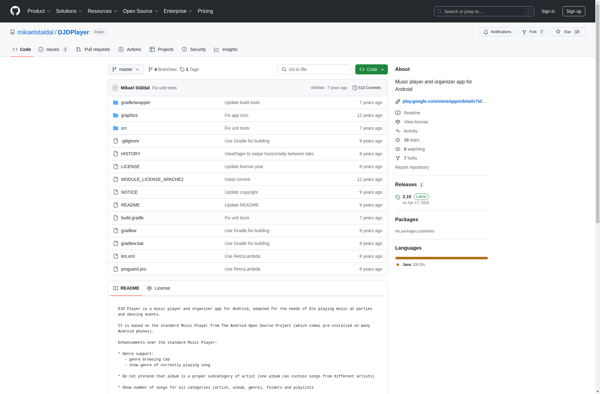
InPhone Music Player
Free DVD Player
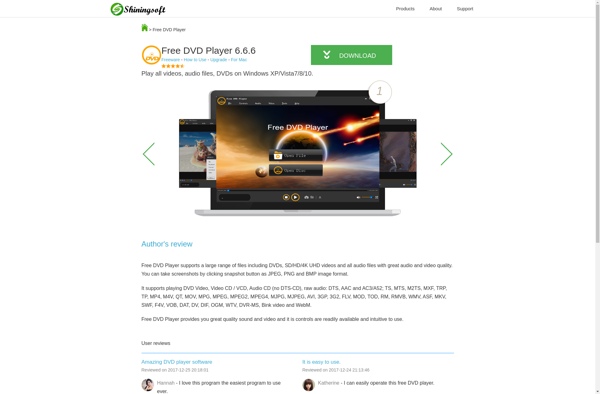
Source Player
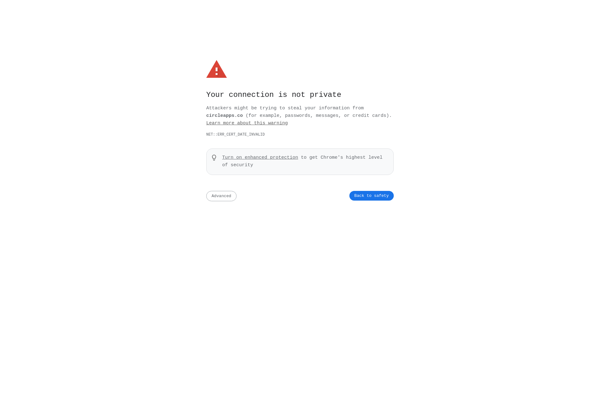
Baka MPlayer
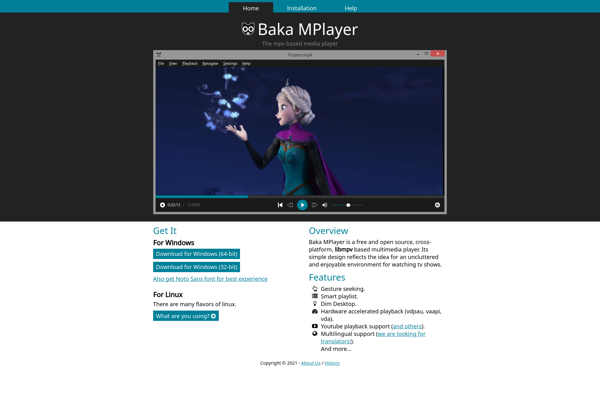
Lunettes
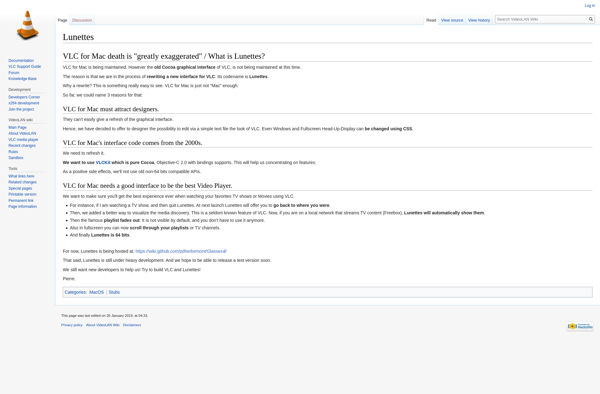
Muziko music player
SE-MediaPlayer
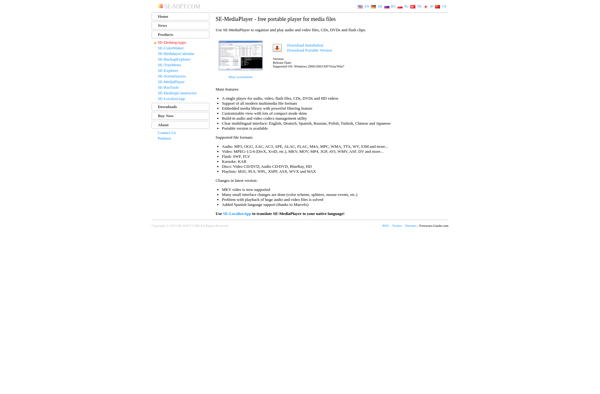
SheePlayer
ALShow
Ubiquitous Player
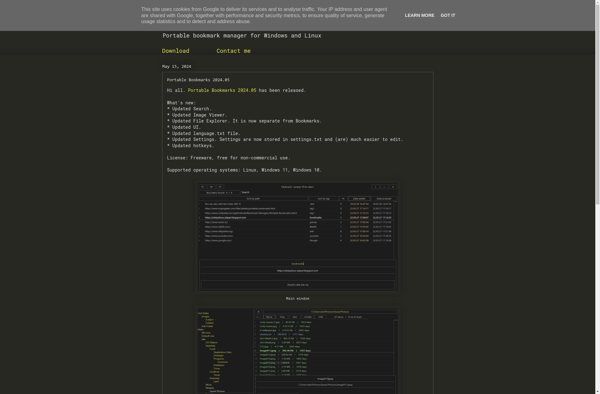
Media Player S
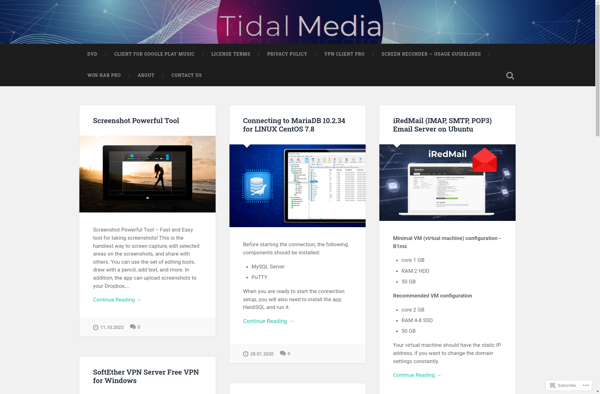
An Audio Player
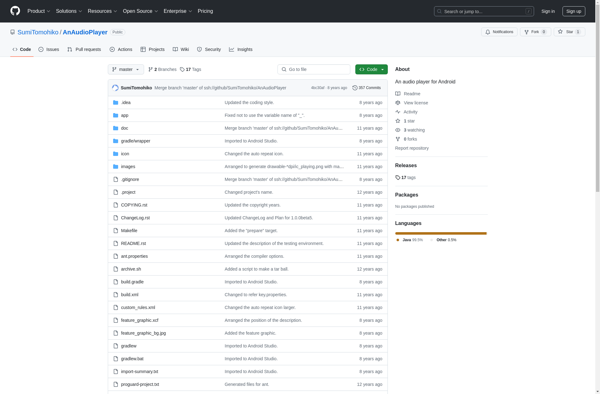
MPC-QT
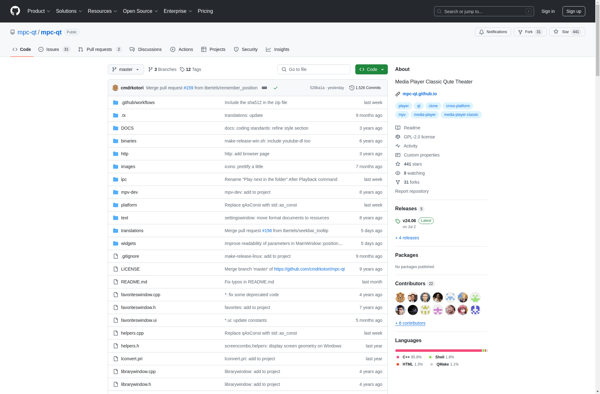
Music Player Mezzo
Listen: The Gesture Music Player
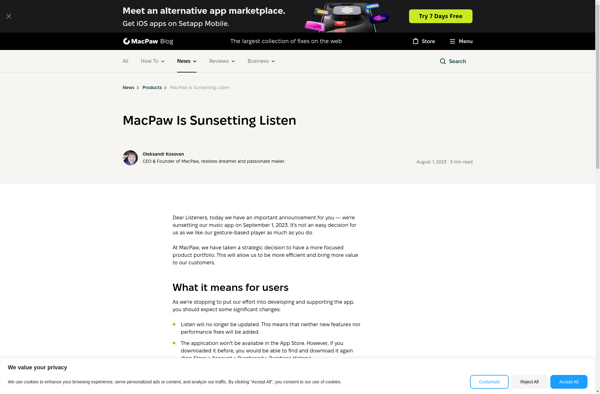
Niceplayer
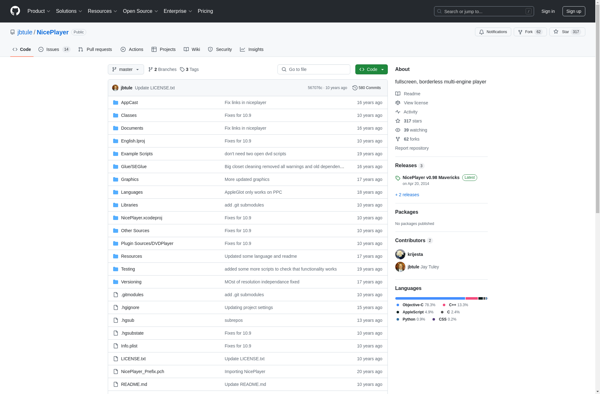
JuceVLC
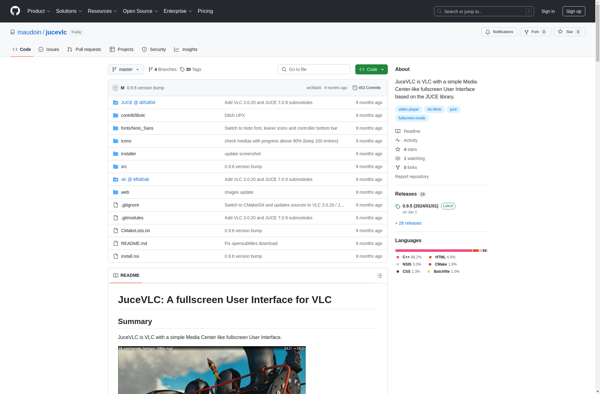
Npshell
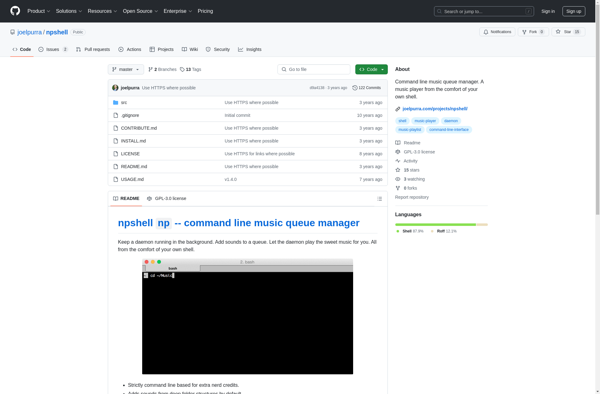
FCorp Player

CornPlayer
Macgo Media Player
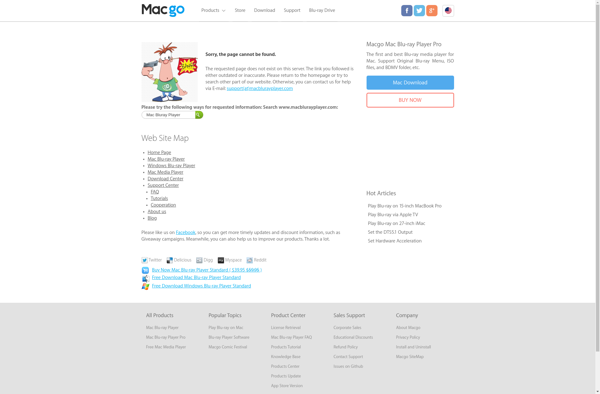
Flip4Mac
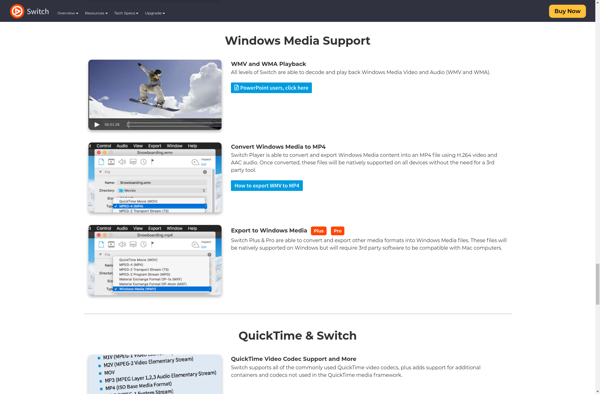
TapTunes
Audience Media Player
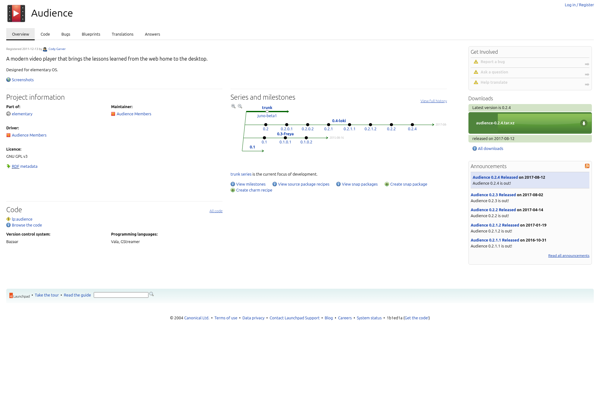
Mp3blaster
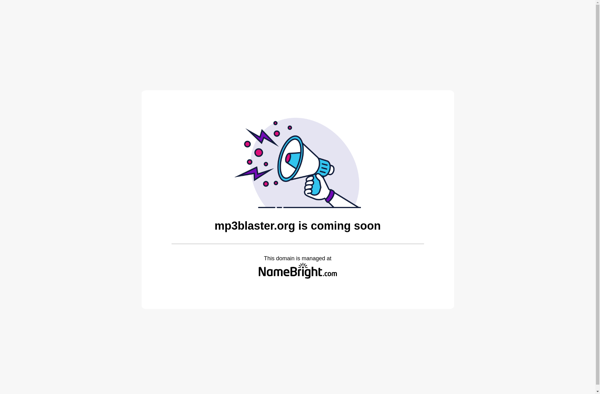
Invisible Controls Video Player
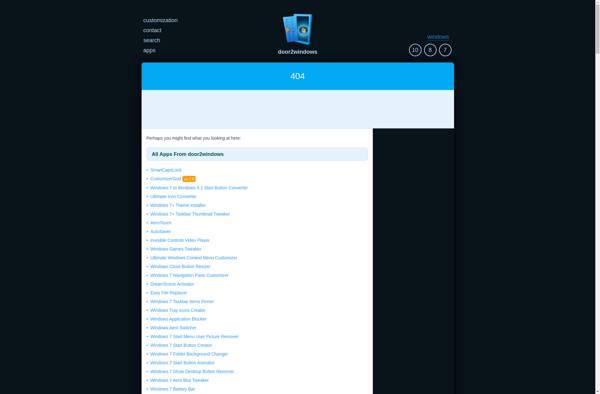
Hermit Crab
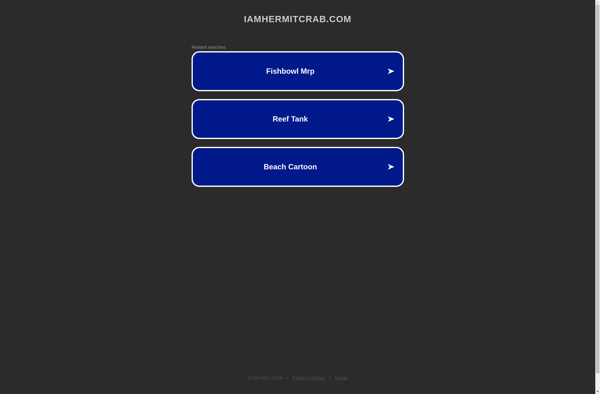
MEDIARevolution

RulesPlayer
LXMusic