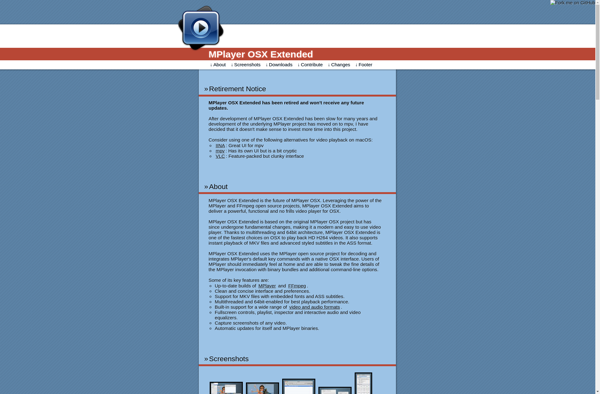Screen (Video Village)
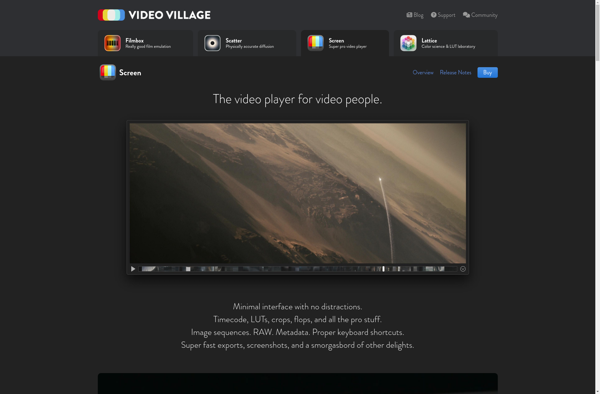
Screen: Professional Video Review and Collaboration Software
View, annotate and collaborate on video in real-time with Screen, the industry-leading video review and collaboration software for video production teams.
What is Screen (Video Village)?
Screen (also known as Video Village) is a software designed for professional video review and collaboration. It enables video production teams like editors, producers, directors, cinematographers to view, annotate and collaborate on video footage in real-time.
Some key features of Screen include:
- Frame-accurate video scrubbing and playback for precise video review
- Tools for adding markers, comments, drawings directly on video
- Real-time collaboration - multiple team members can watch and annotate the same video
- Support for all major professional video formats
- Integration with popular video editing software like Avid, Premiere Pro, Final Cut Pro
- Secure streaming across browsers and devices
- Virtual video rooms for remote teams to collaborate
By centralizing video review and approvals, Screen significantly improves video production workflow. It saves time and money by eliminating back and forth of exporting video files and in-person video reviews. Many renowned media enterprises like BBC, Vice, NFL Films use Screen for their video post-production process.
Screen (Video Village) Features
Features
- Real-time video collaboration
- Frame-accurate drawing tools
- Video annotations
- Shot logging
- Playback sync
- Review sessions recording
- Integration with editing software
Pricing
- Subscription-Based
Pros
Cons
Official Links
Reviews & Ratings
Login to ReviewThe Best Screen (Video Village) Alternatives
Top Video & Movies and Video Production and other similar apps like Screen (Video Village)
Here are some alternatives to Screen (Video Village):
Suggest an alternative ❐VLC Media Player
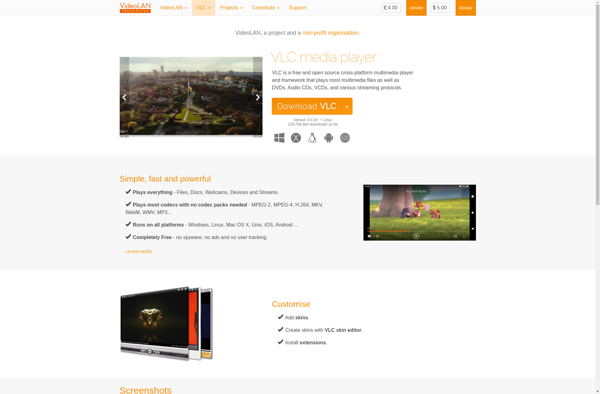
QuickTime Player
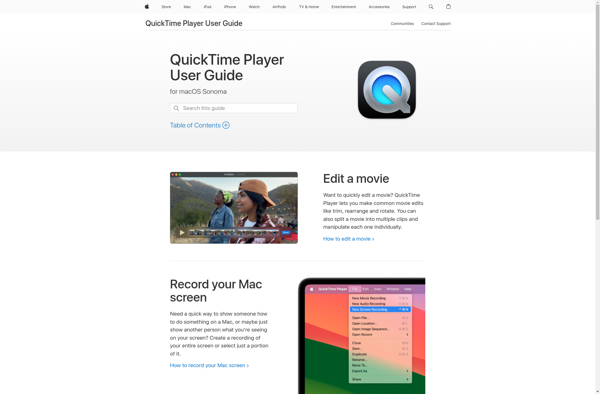
MPV
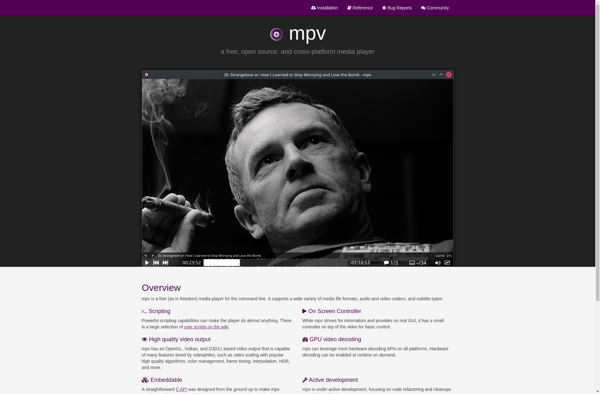
KMPlayer
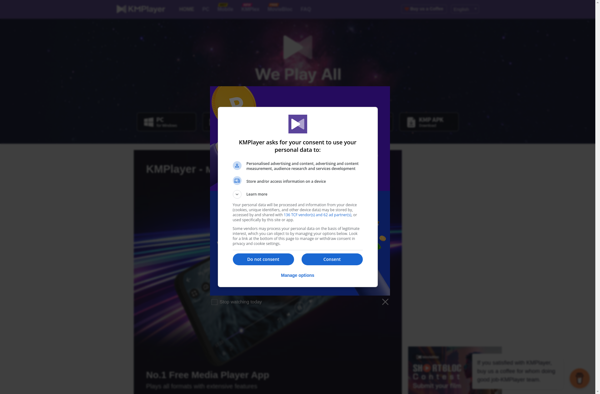
IINA
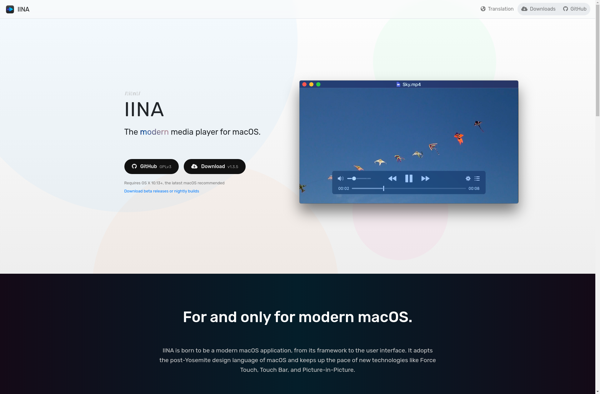
MPlayerX
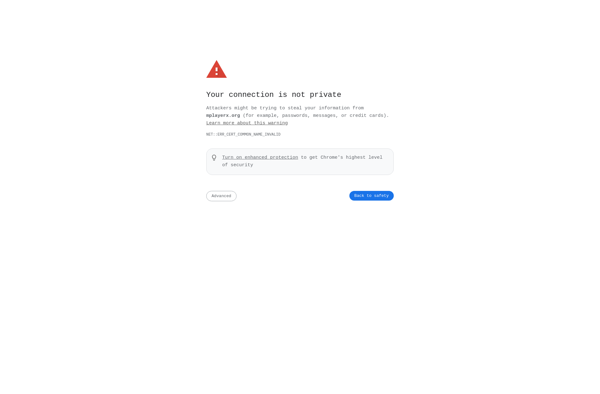
Movie Monad

MPlayer OSX Extended