JuceVLC
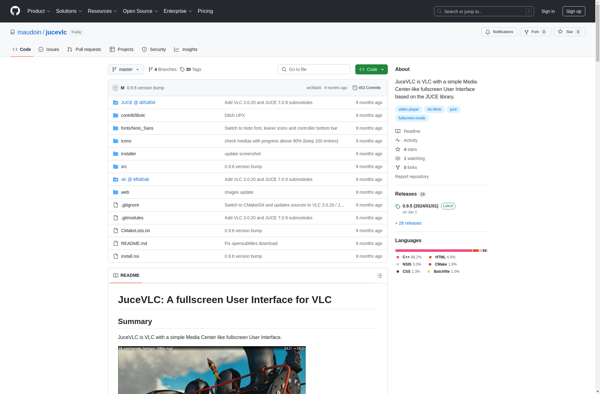
JuceVLC: Open-Source Video Playback Library
JuceVLC is an open-source library that allows developers to easily integrate video playback capabilities into applications built with the JUCE framework. It serves as a wrapper for the VideoLAN VLC media framework.
What is JuceVLC?
JuceVLC is an open-source library that provides seamless integration of the VideoLAN VLC media framework into applications built using the JUCE C++ framework. It enables JUCE developers to add powerful video playback capabilities to their apps with just a few lines of code.
Some key features of JuceVLC include:
- Plays virtually all video and audio formats supported by VLC
- Includes a custom JUCE VLC component for easy video rendering and control
- Supports advanced VLC functionality like subtitles, logo overlay, aspect ratios, etc.
- Cross-platform support for Windows, Mac, Linux, iOS and Android
- Active development and maintenance
By abstracting away the complexities of interfacing with LibVLC and providing a clean JUCE-centric API, JuceVLC makes it exceedingly simple to build media player functionality into JUCE applications. Music apps, video editors, media center software and other multimedia tools can benefit greatly from integrating this lightweight and capable library.
JuceVLC Features
Features
- Wraps VLC media player functionality for use in JUCE applications
- Supports common media playback actions like play, pause, seek, audio volume control
- Provides UI components for displaying video
- Handles media decoding and rendering behind the scenes
- Cross-platform support
Pricing
- Open Source
Pros
Cons
Official Links
Reviews & Ratings
Login to ReviewThe Best JuceVLC Alternatives
Top Video & Movies and Media Players and other similar apps like JuceVLC
Here are some alternatives to JuceVLC:
Suggest an alternative ❐MX Player
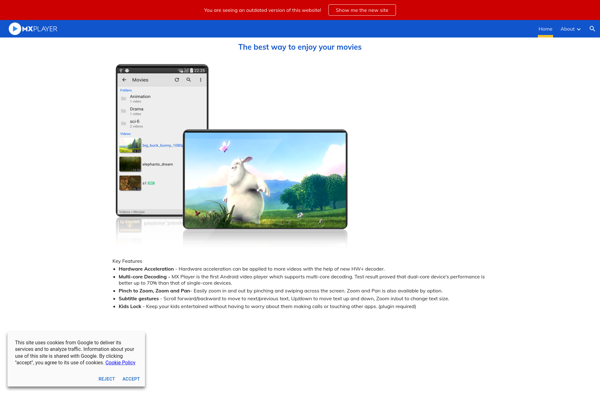
VLC Media Player
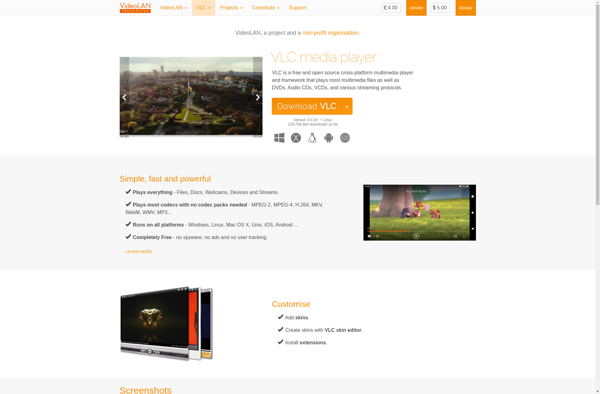
MPC-HC
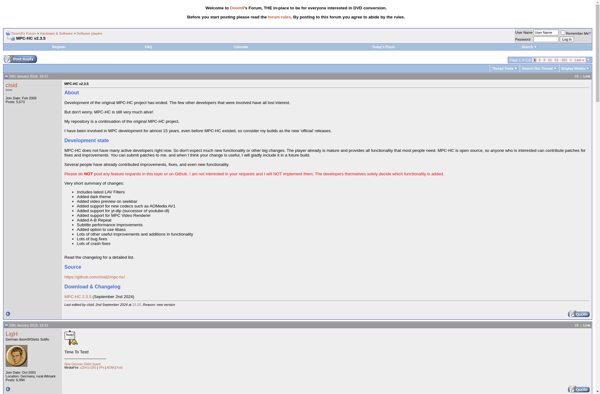
PotPlayer
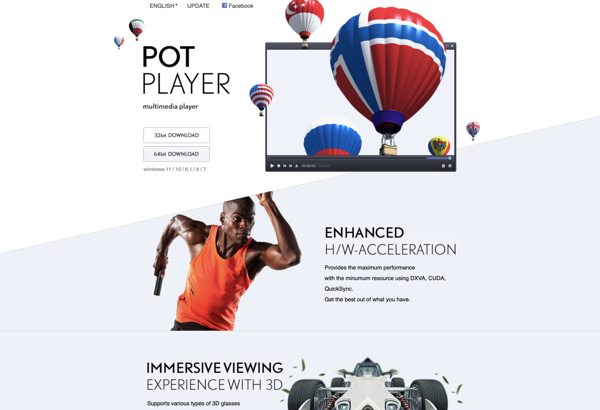
Media Player Classic
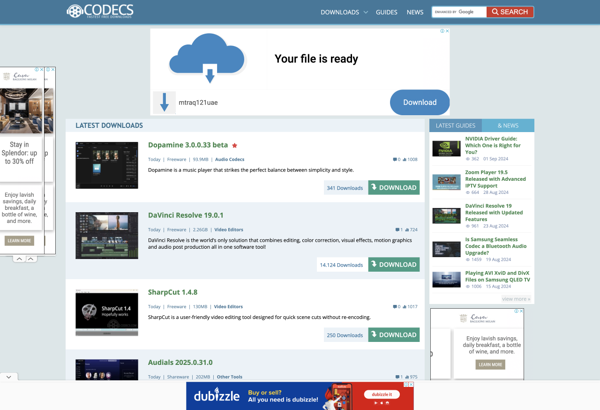
Windows Media Player
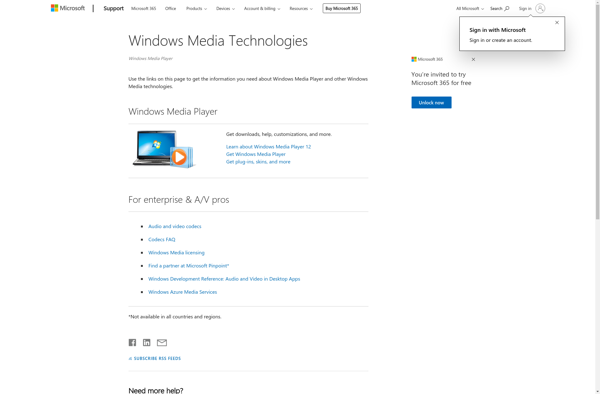
MPV
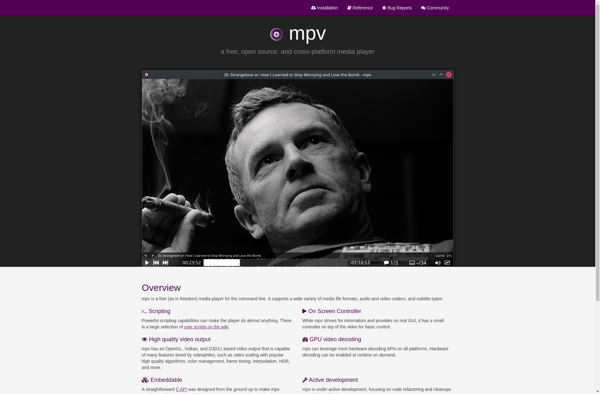
KMPlayer
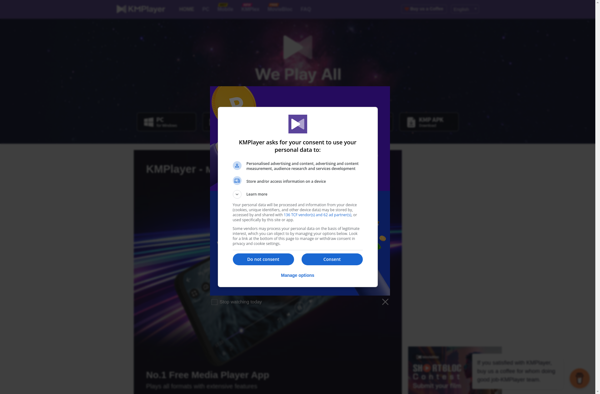
SMPlayer
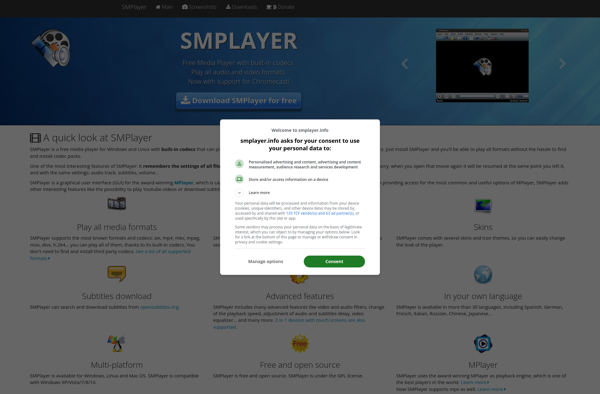
MPC-BE
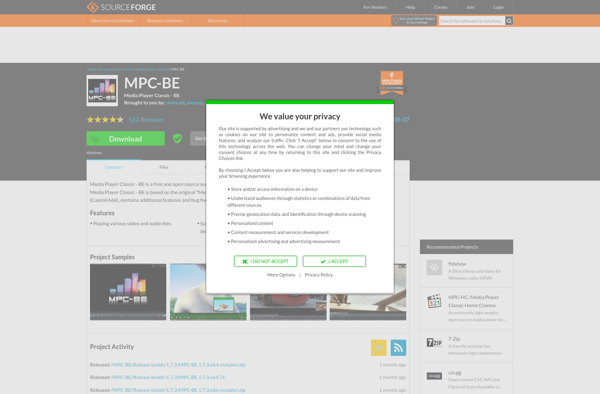
Miro Player
