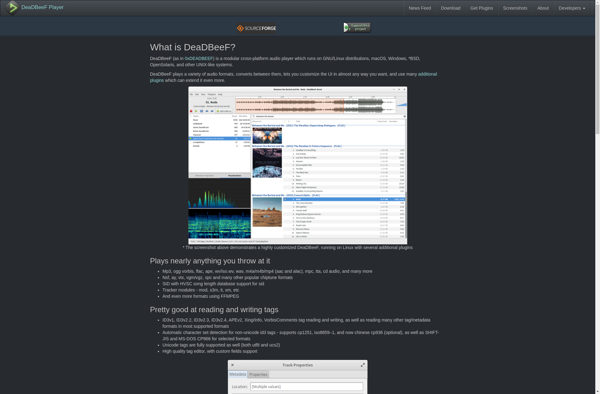Total Video Player
Total Video Player: A Feature-Rich Media Library App for Windows
Total Video Player is a video player and media library app for Windows. It supports a wide range of video, audio, and image formats and includes features like video playback optimization, metadata editing, AirPlay streaming, and more.
What is Total Video Player?
Total Video Player is a feature-rich video and media player application for Windows. Developed by EffectMatrix, it aims to provide an all-in-one solution for managing and playing back media files on your computer.
Some of the key features of Total Video Player include:
- Supports a wide range of video, audio, and image formats including MP4, AVI, WMV, MKV, FLV, MOV, MP3, FLAC, JPG, PNG, and more.
- Includes optimization tools for smoother video playback, especially for formats like MKV.
- Provides metadata editing options to add or modify information about your media files.
- Offers AirPlay streaming support to wirelessly stream videos, music to Apple TVs and AirPlay devices.
- Includes a media library with options to browse, search, filter, and create playlists.
- Comes with additional tools like screen capture, AirPlay server, online channels, and more.
- Free to download and use with no ads. Paid upgrades unlock more features.
With its combination of format support, smooth playback, metadata editing, streaming features, and media library, Total Video Player provides a full-fledged media management toolbox for Windows users. Its intuitive interface makes it easy for both casual and power users to handle their media.
Total Video Player Features
Features
- Supports a wide range of video, audio and image formats
- Video playback optimization
- Metadata editing
- AirPlay streaming
- Media library management
- Subtitle support
- Playlist creation
- Screen capture
- Slideshow creation
Pricing
- One-time Purchase
- Subscription-Based
Pros
Cons
Reviews & Ratings
Login to ReviewThe Best Total Video Player Alternatives
Top Video & Movies and Media Players and other similar apps like Total Video Player
Here are some alternatives to Total Video Player:
Suggest an alternative ❐MX Player
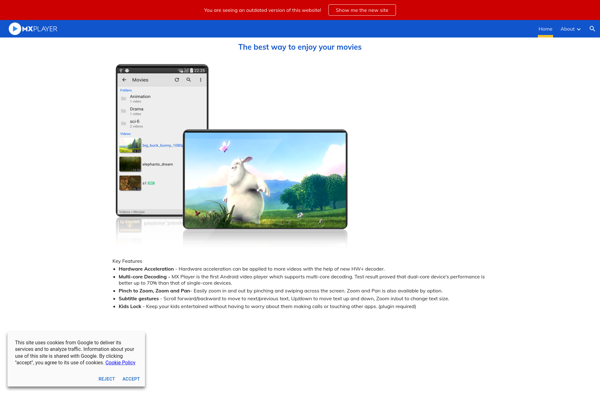
VLC Media Player
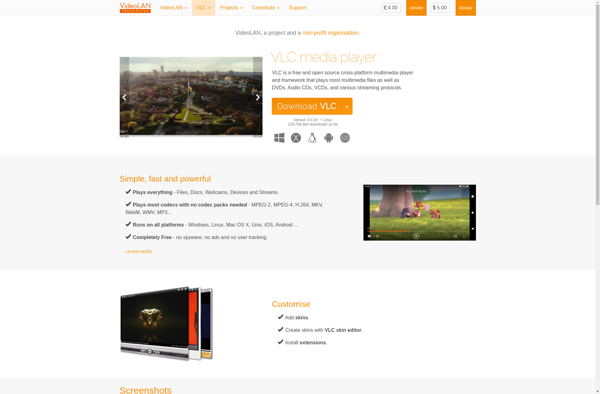
QuickTime Player
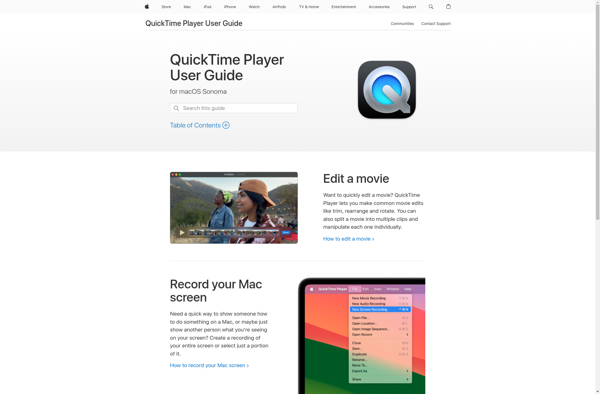
KMPlayer
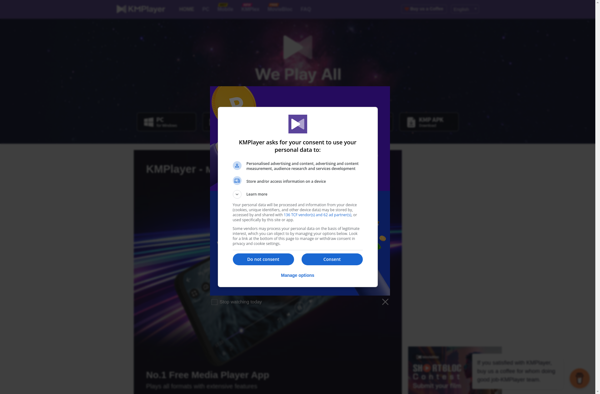
SMPlayer
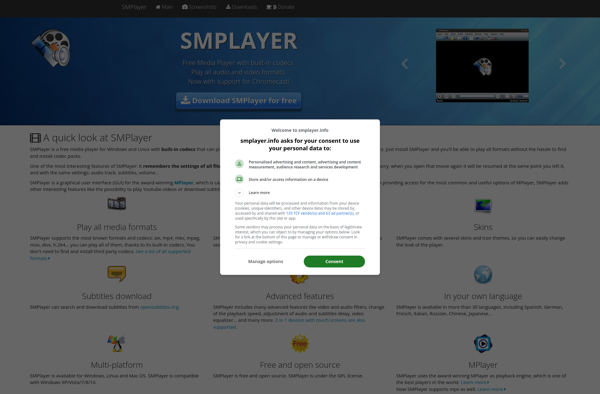
CyberLink PowerDVD
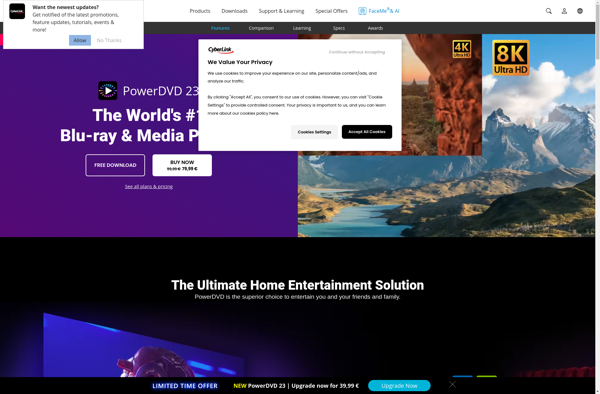
QMPlay2
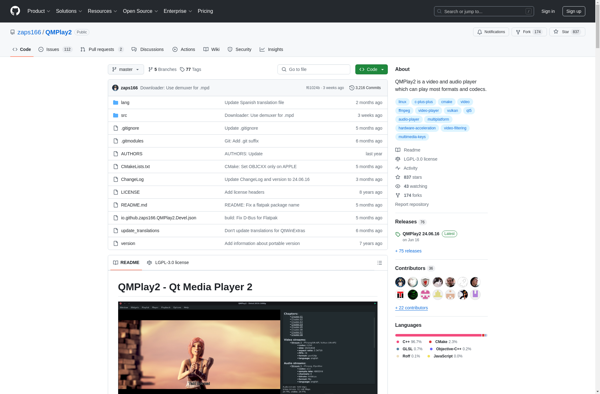
MPlayerX
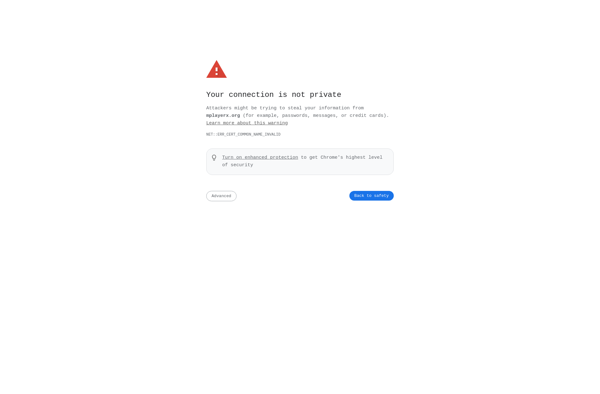
DeaDBeeF