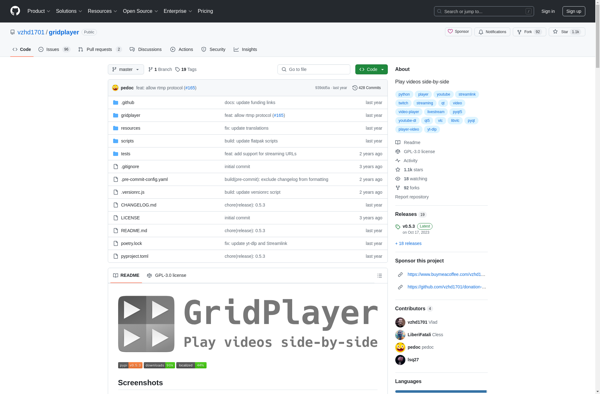OmniPlayer
OmniPlayer: Versatile Media Player for Windows
OmniPlayer is a versatile media player for Windows that supports a wide range of audio and video formats. It has a clean, intuitive interface and advanced features like video effects, screen recording, and the ability to play YouTube videos.
What is OmniPlayer?
OmniPlayer is a feature-rich yet easy-to-use media player for Windows. Developed as an alternative to mainstream players like VLC media player and Windows Media Player, OmniPlayer stands out for its versatility in handling a wide array of media file formats.
It can play all common audio formats including MP3, WMA, WAV, FLAC, AAC, AC3, and more. On the video side, it supports formats like AVI, MP4, MKV, FLV, MOV, and others. This means you can rely on OmniPlayer to easily open and play most media files you have on your computer without needing to install extra codecs.
Despite boasting such strong format support and advanced features, OmniPlayer retains an intuitive and clutter-free interface. Media playback controls and volume sliders are right where you expect them. Keyboard shortcuts, playback speed control, playlist creation, online subtitle downloads, and other handy tools are just a click or two away in the clean sidebar menu.
Some of the more powerful features setting OmniPlayer apart from other Windows media players include robust video effects like rotation, color adjustment, mirroring, stabilization, filters, overlays, and more. It also incorporates a capable screen recorder for capturing screen activity, webcam video, and desktop audio into video files.
For online media, OmniPlayer has dedicated support for streaming and downloading YouTube videos in different resolutions. It facilitates saving YouTube clips locally for offline viewing. This Twitter videos downloader software also helps you save Twitter videos with options to download entire playlists or channels from the platform if needed.
Altogether, for playing diverse media files locally and from the web, applying unique video effects, recording screen activity, and maintaining a tidy, easy-to-use interface, OmniPlayer delivers versatility beyond many alternative players.
OmniPlayer Features
Features
- Supports a wide variety of media formats
- Clean and intuitive interface
- Advanced features like video effects and screen recording
- Can play YouTube videos directly
- Customizable keyboard shortcuts
- Video bookmarking
- Supports playlists
- Skins and visual themes
- Plugin support
- Media library management
Pricing
- Freemium
Pros
Cons
Reviews & Ratings
Login to ReviewThe Best OmniPlayer Alternatives
Top Video & Movies and Media Players and other similar apps like OmniPlayer
Here are some alternatives to OmniPlayer:
Suggest an alternative ❐VLC Media Player
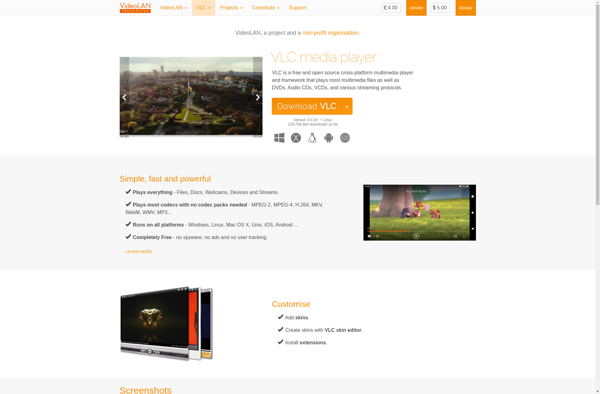
AIMP
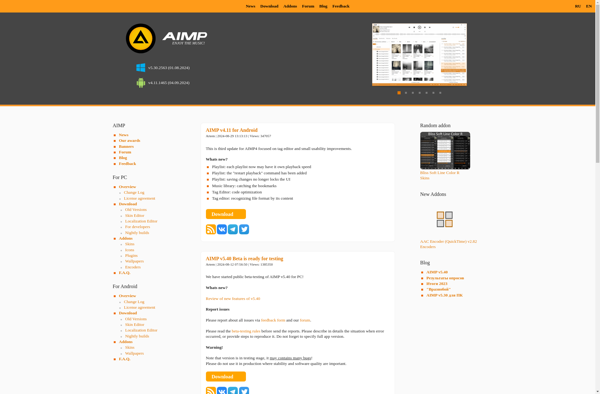
Kodi

MPC-HC
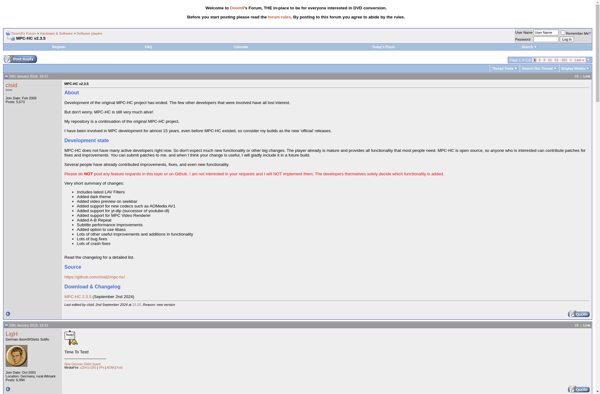
PotPlayer
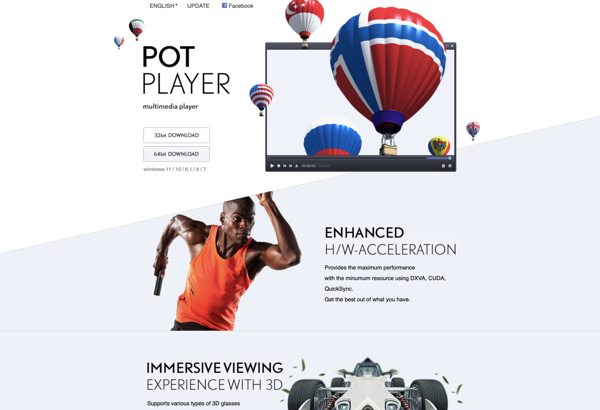
Media Player Classic
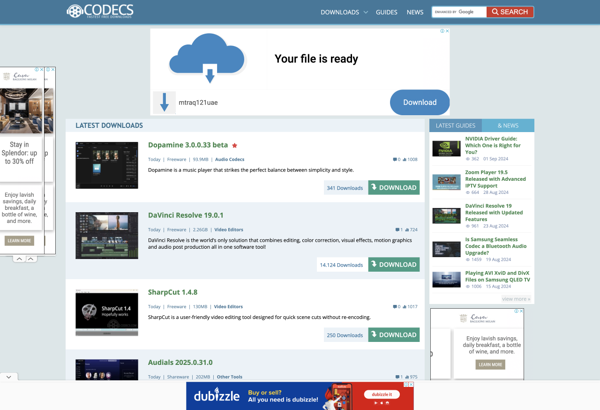
MPV
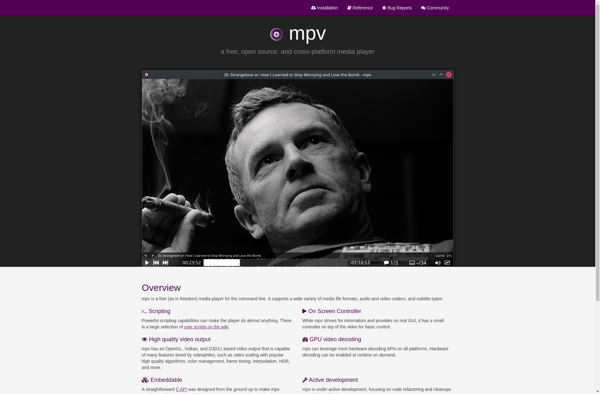
KMPlayer
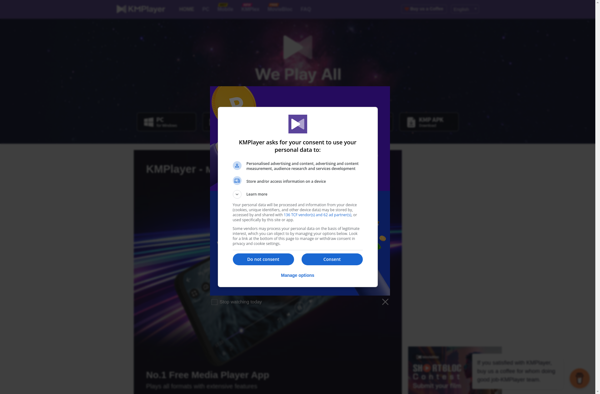
SMPlayer
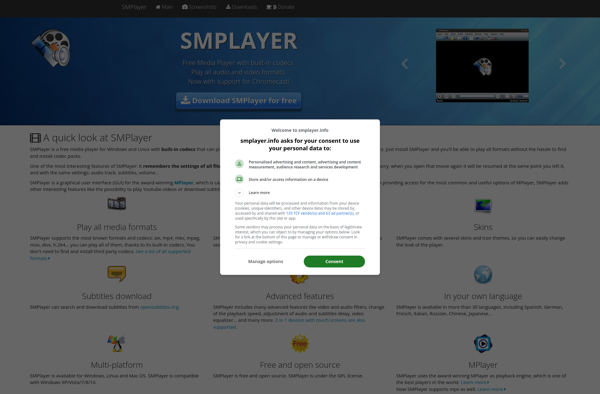
Awesome Video Player
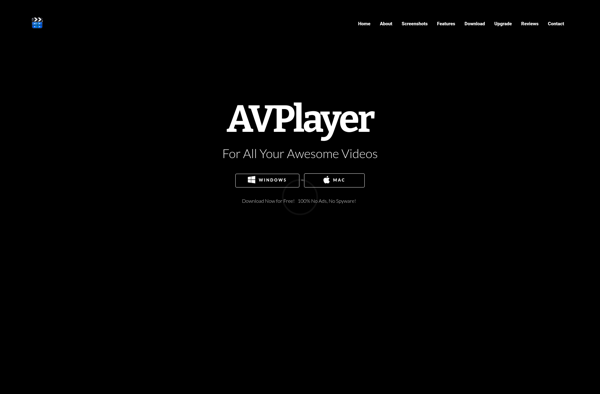
IINA
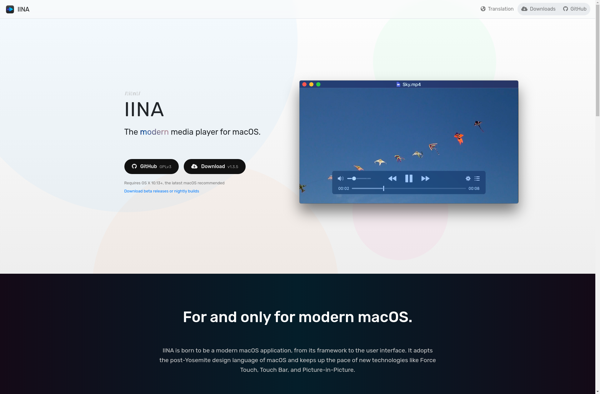
QuickTime Player 7
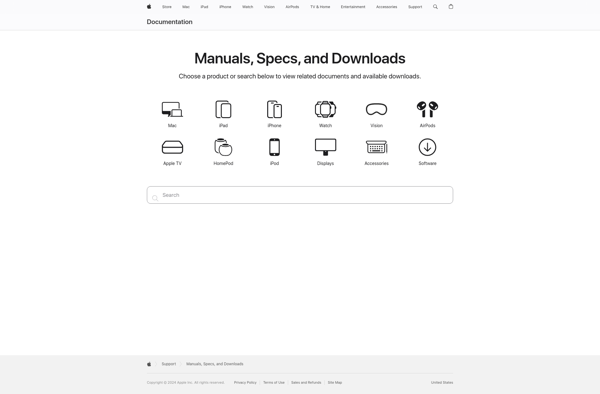
DeaDBeeF
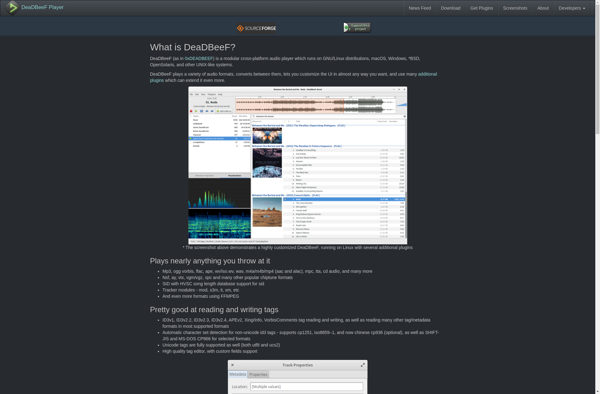
GridPlayer