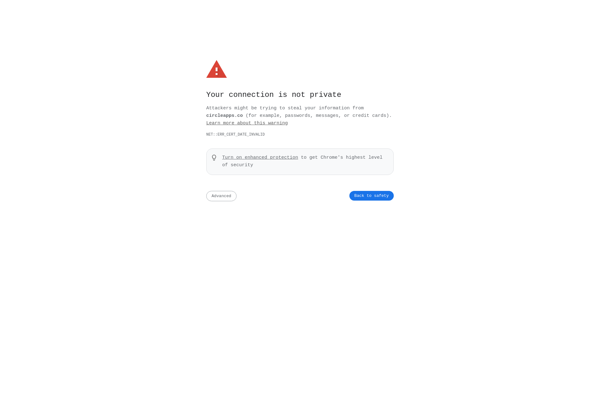Haruna Video Player
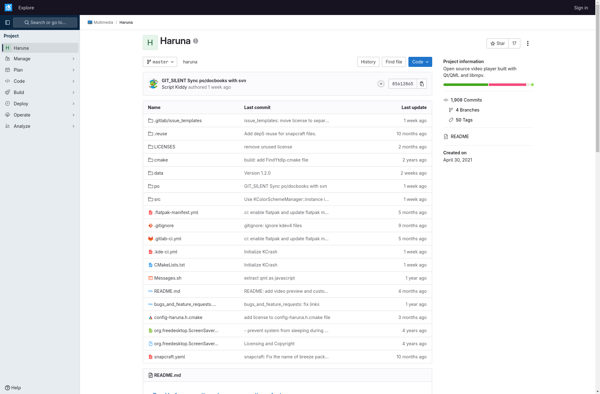
Haruna Video Player: Open Source Video Players
Lightweight and intuitive media player for Windows with support for multiple video, audio, and image formats
What is Haruna Video Player?
Haruna Video Player is an open source, lightweight media player application for Windows. Developed as an alternative to mainstream players like VLC media player and GOM Player, Haruna prioritizes resource efficiency and ease of use.
Despite being relatively lightweight, Haruna supports playback of a wide variety of media codecs and file formats including MP4, MKV, AVI, MOV, MP3, FLAC, JPG, PNG, and more. It can play Ultra HD/4K and 360° videos smoothly on most systems.
The interface of Haruna is simple and intuitive, with all the major controls accessible from a minimalist design. It offers features like zoom and aspect ratio adjustment,screenshot captures, playlist creation, and more. Users can easily change skins and themes to customize the look of the player.
As it is open source software, Haruna is completely free to download and use. The development is community-driven, allowing advanced users to contribute features or fixes. It receives frequent updates that introduce new capabilities as well as improvements.
Overall, Haruna Video Player makes for a great alternative media player for Windows users looking for something lightweight yet powerful. Its wide format support, resource efficiency, customizability and frequent updates make it a compelling choice.
Haruna Video Player Features
Features
- Supports a wide range of video, audio and image formats
- Lightweight and fast
- Simple and intuitive UI
- Customizable interface
- Supports playlists
- Can play YouTube videos
- Has basic editing tools
- Supports subtitles
- Can play videos in a floating window
Pricing
- Open Source
Pros
Cons
Official Links
Reviews & Ratings
Login to ReviewThe Best Haruna Video Player Alternatives
Top Video & Movies and Media Players and other similar apps like Haruna Video Player
Here are some alternatives to Haruna Video Player:
Suggest an alternative ❐VLC Media Player
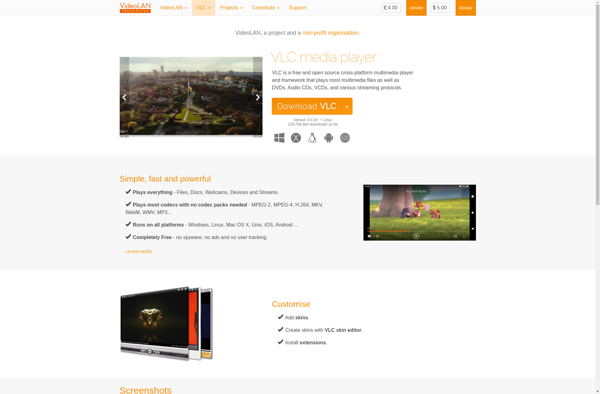
QuickTime Player
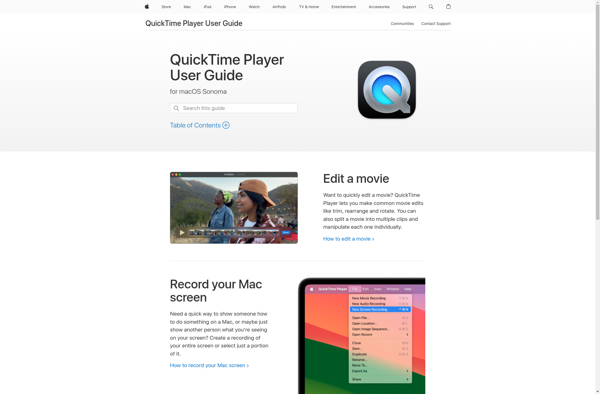
AIMP
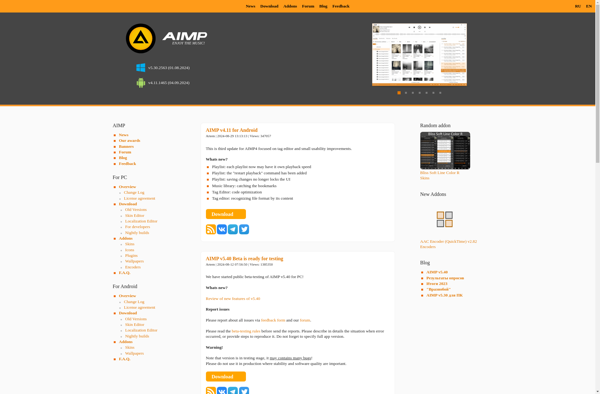
MPC-HC
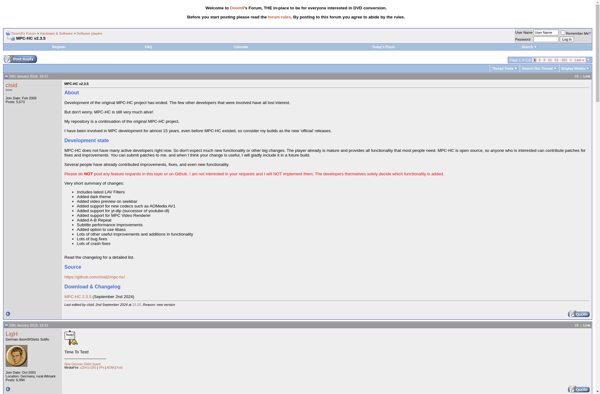
PotPlayer
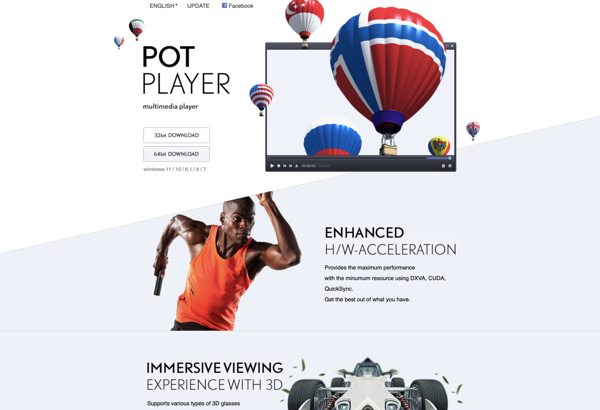
MPV
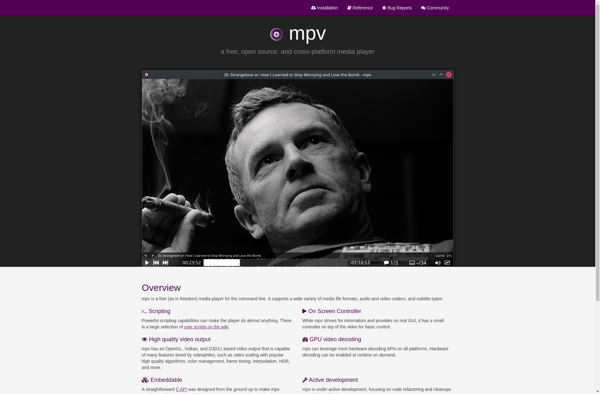
MPV-EASY Player
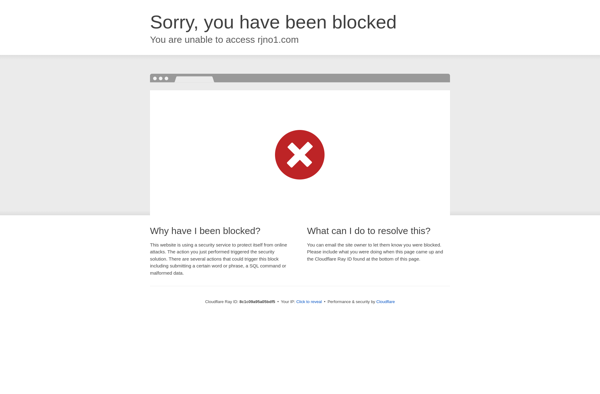
Pretty Good Music Player
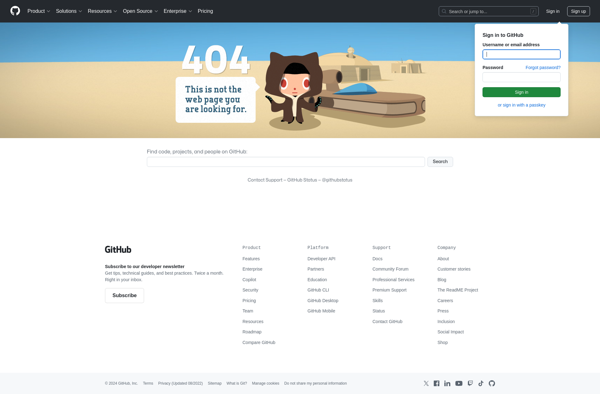
IINA
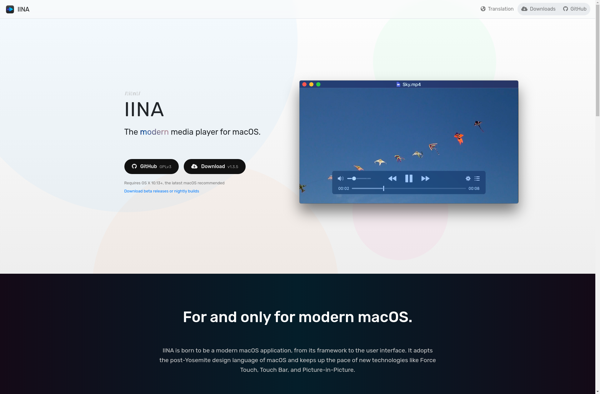
MPlayerX
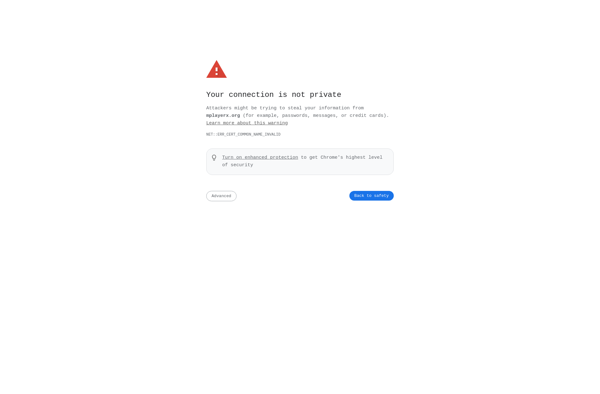
Movist
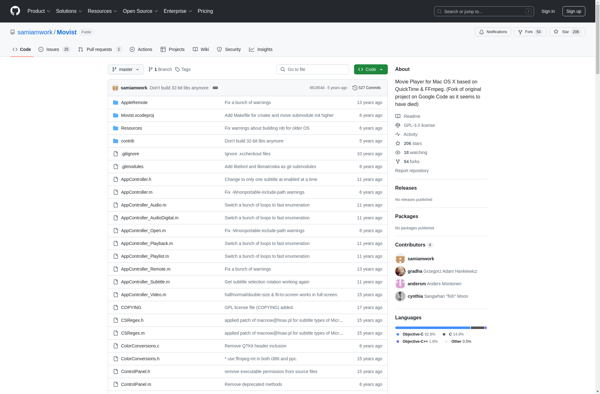
Parole
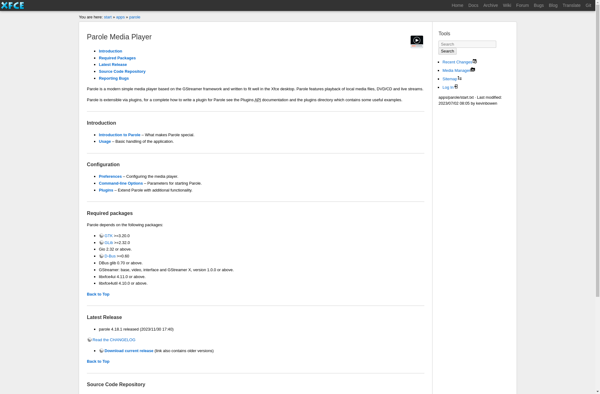
Optimus Player
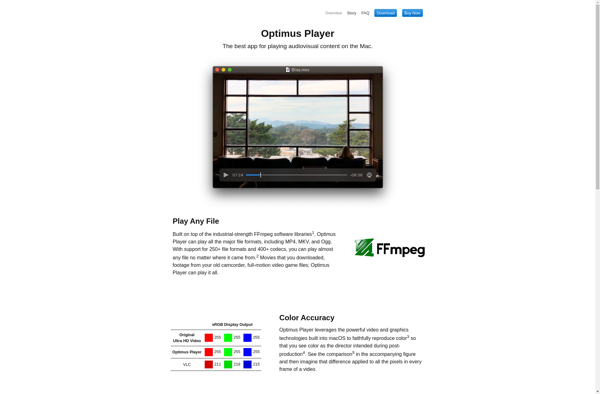
Source Player