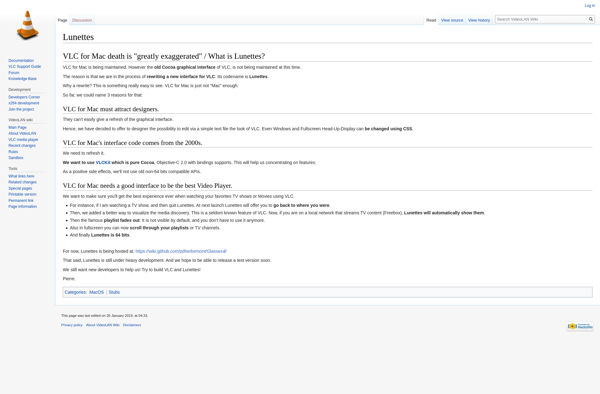MPV-EASY Player
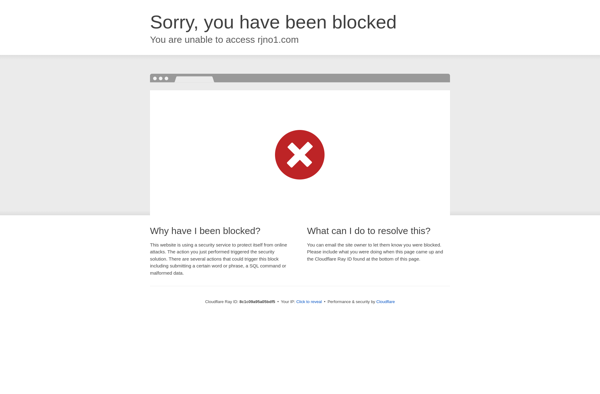
MPV-EASY Player: Free Open Source Media Player
MPV-EASY Player is a free, open source media player for Windows based on mpv. It has an intuitive GUI and advanced playback settings while being easy for beginners. Key features include keyboard shortcuts, playlists, chapters support, and customization options.
What is MPV-EASY Player?
MPV-EASY Player is a free and open source media player application for Windows based on the mpv media playback engine. It aims to provide both simplicity for beginners and advanced playback control for experienced users.
Some key features of MPV-EASY Player include:
- Intuitive graphical user interface with support for themes and customization
- Keyboard shortcuts for control during playback
- Playlists, chapters, and editions support
- Audio and subtitle track selection
- Advanced settings like video scaling, audio configuration, subtitle styling etc.
- YouTube playback and downloader integration
- Tools like media information display, screenshot captures, and more
MPV-EASY Player can play just about any media file format thrown at it. It utilizes ffmpeg under the hood for hardware accelerated decoding across CPU, GPU, and DSP. The player is actively developed and has an enthusiastic community behind it.
Overall, MPV-EASY Player hits a nice balance between being accessible for beginners while still granting control over playback for power users. Its keyboard-driven interface harkens back to classic media players while the graphical UI provides convenience. For those seeking a free, open-source media player for Windows, MPV-EASY is an excellent choice to consider.
MPV-EASY Player Features
Features
- Intuitive GUI
- Keyboard shortcuts
- Playlists
- Chapters support
- Customization options
- Advanced playback settings
Pricing
- Open Source
Pros
Cons
Reviews & Ratings
Login to ReviewThe Best MPV-EASY Player Alternatives
Top Video & Movies and Media Players and other similar apps like MPV-EASY Player
Here are some alternatives to MPV-EASY Player:
Suggest an alternative ❐Winamp
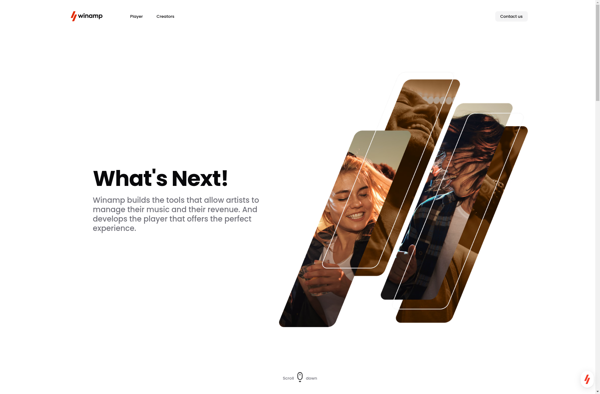
VLC Media Player
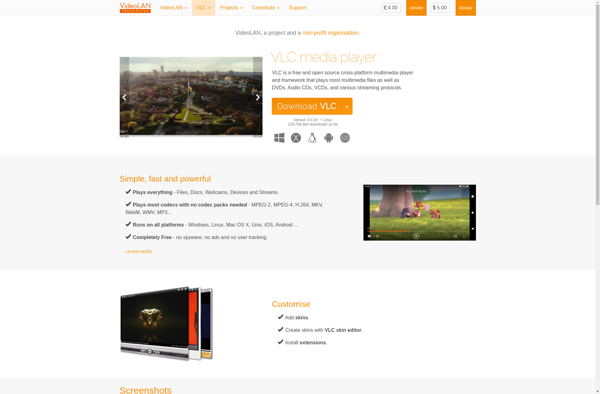
MPC-HC
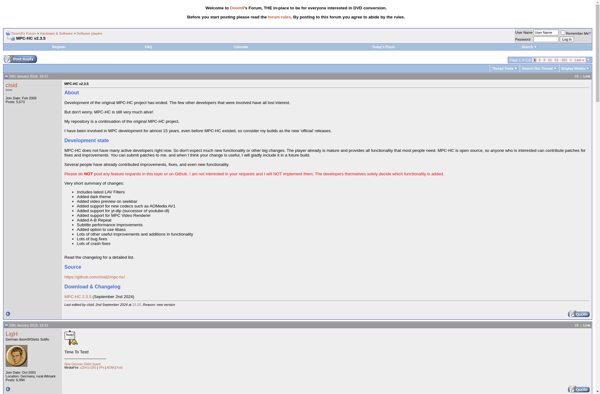
PotPlayer
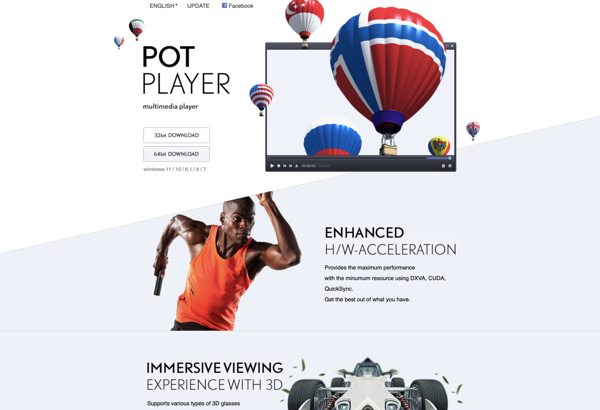
Media Player Classic
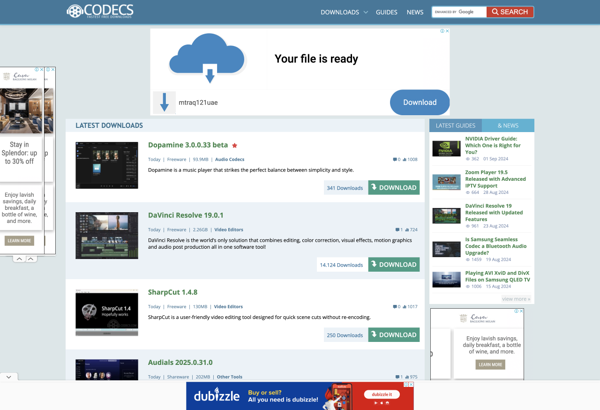
MPV
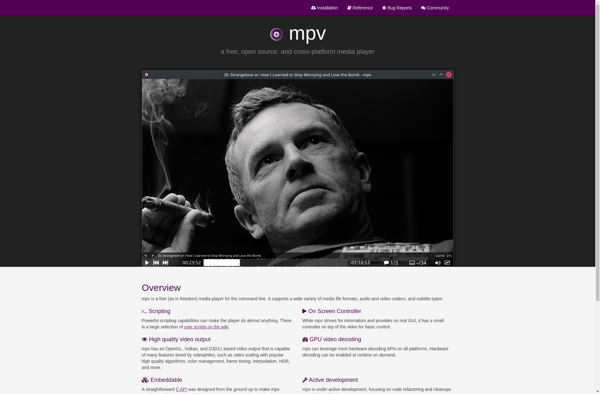
KMPlayer
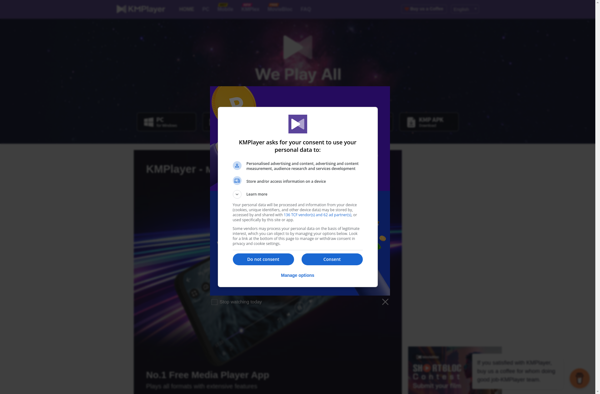
SMPlayer
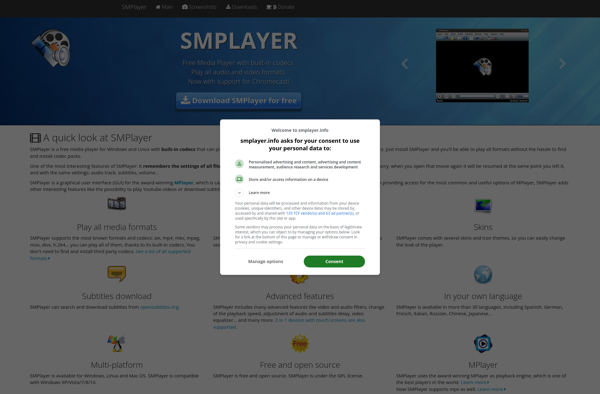
MPC-BE
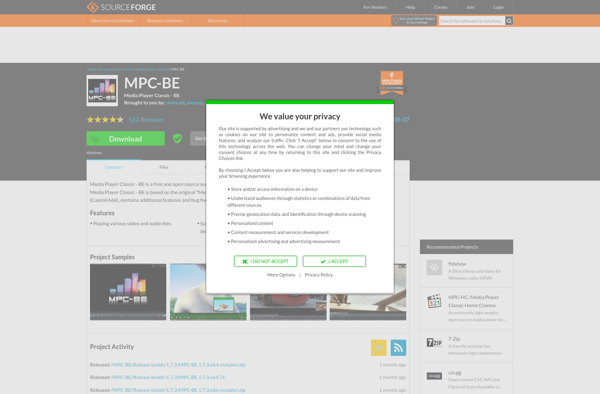
IINA
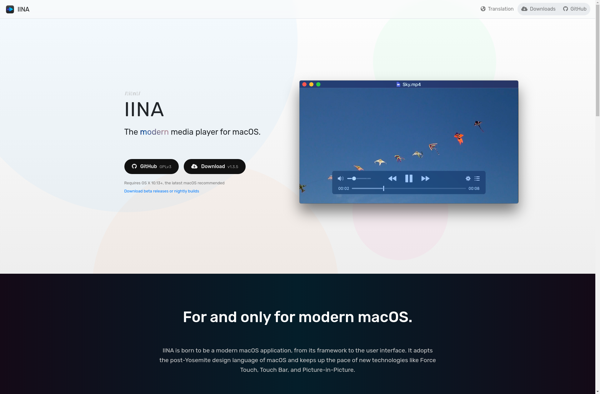
Nova Video Player
Haruna Video Player
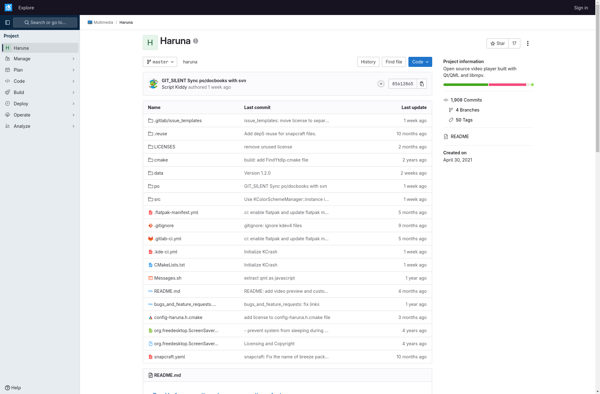
Harmonoid
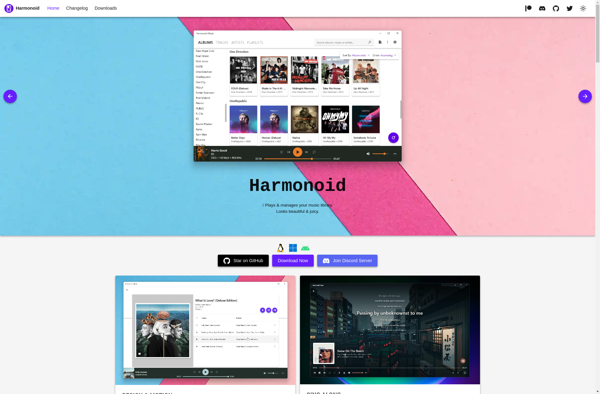
Optimus Player
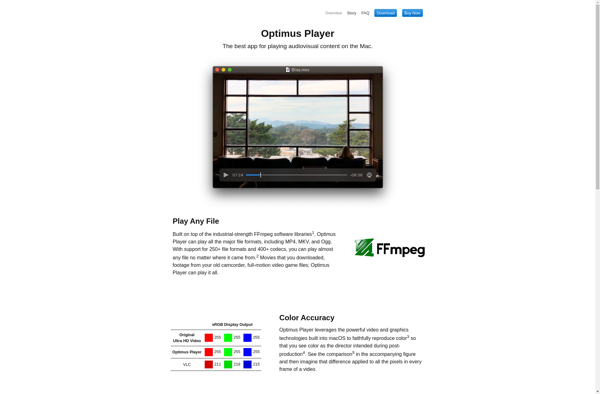
Source Player
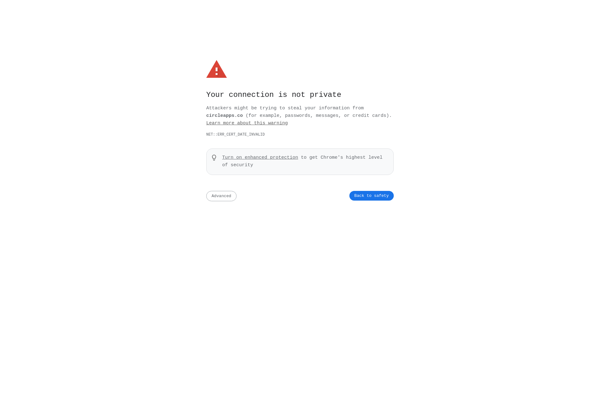
Lunettes