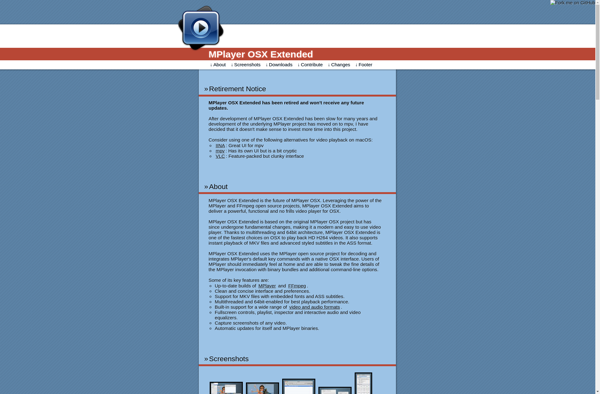Optimus Player
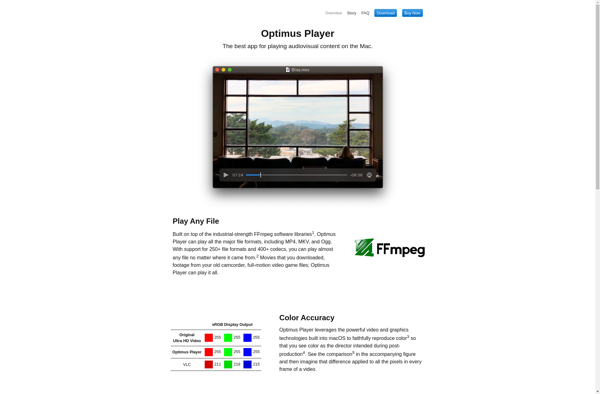
Optimus Player: High-Quality Audio Player for Windows
Optimus Player is a high-quality audio player for Windows that supports hi-res audio formats. It has a minimalist interface with advanced audio options like upsampling, crossfeed, parametric EQ and playback speed control.
What is Optimus Player?
Optimus Player is an advanced audio player application designed specifically for hi-res audio playback on Windows PCs. It supports all major lossless and high-resolution music formats including FLAC, APE, WAV, AIFF up to 32-bit/384kHz as well as DSD64/128/256.
Despite the powerful audio engine under the hood, Optimus Player has a clean and intuitive user interface. The main playback screen features a waveform seek bar, basic track info and simple playback controls. Additional features like digital signal processing, parametric EQ and playback settings are neatly tucked away behind optional panels.
Key features include:
- Native decoding support for lossless and hi-res formats.
- ASIO output for bit-perfect audio.
- Upsampling and downsampling options.
- Parametric equalizer with presets.
- Audio effects like crossfeed and stereo widening.
- Supports WASAPI, Kernel Streaming and WinMM audio.
- Gapless playback.
- Customizable keyboard shortcuts.
- Available as free or paid version with extra features.
Optimus Player aims to deliver audiophile-level sound quality paired with an elegant and no-nonsense interface. It's perfect for music enthusiasts looking for a fuss-free high-end audio player for Windows.
Optimus Player Features
Features
- Supports a wide range of audio formats including FLAC, WAV, MP3, etc
- Minimalist and intuitive interface
- Advanced audio options like upsampling, crossfeed, parametric EQ
- Playback speed control
- Supports WASAPI and ASIO for bit-perfect output
- Gapless playback
- Customizable keyboard shortcuts
- Supports plugins for added functionality
Pricing
- Free
- One-time Purchase
Pros
Cons
Official Links
Reviews & Ratings
Login to ReviewThe Best Optimus Player Alternatives
Top Audio & Music and Music Players and other similar apps like Optimus Player
Here are some alternatives to Optimus Player:
Suggest an alternative ❐VLC Media Player
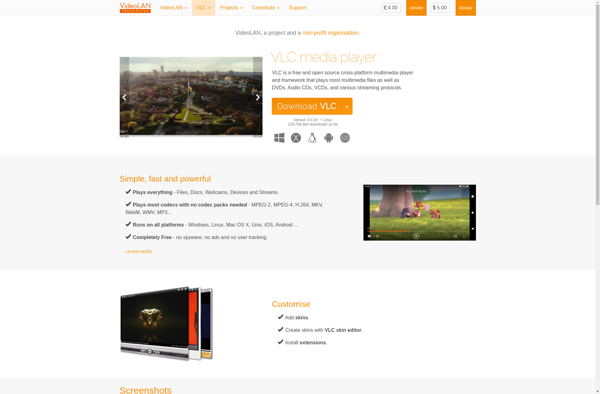
QuickTime Player
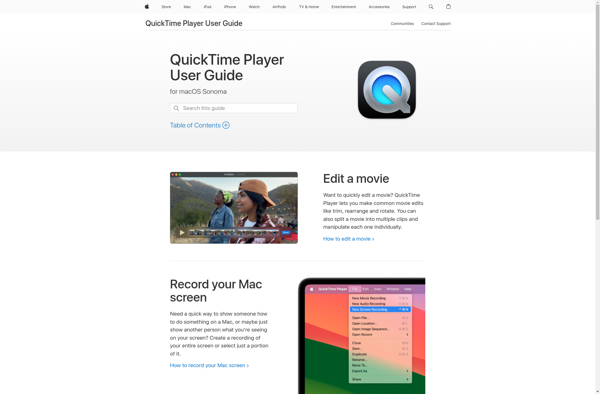
MPC-HC
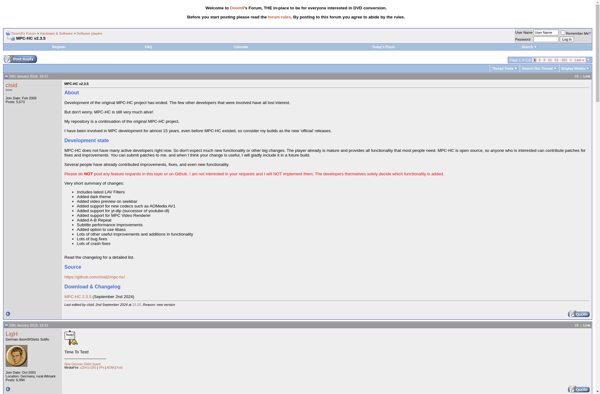
PotPlayer
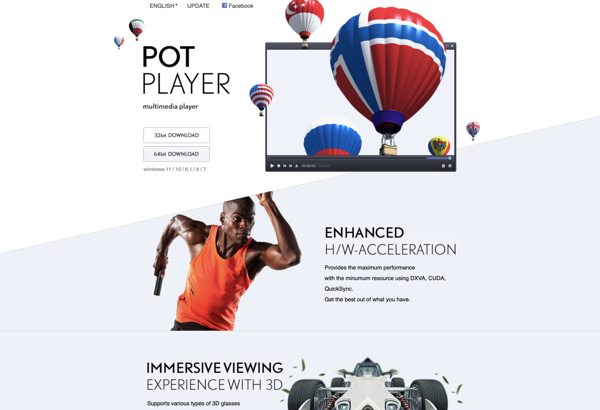
MPV
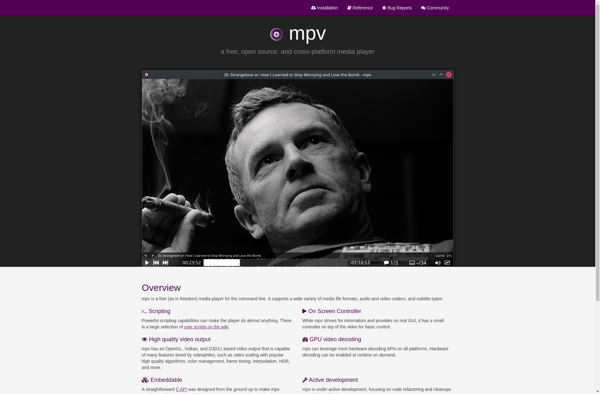
MPV-EASY Player
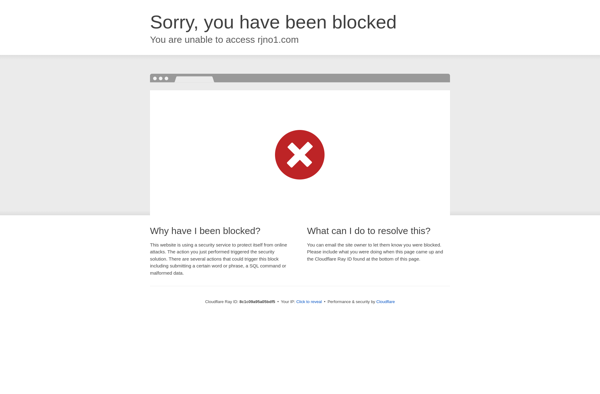
Pretty Good Music Player
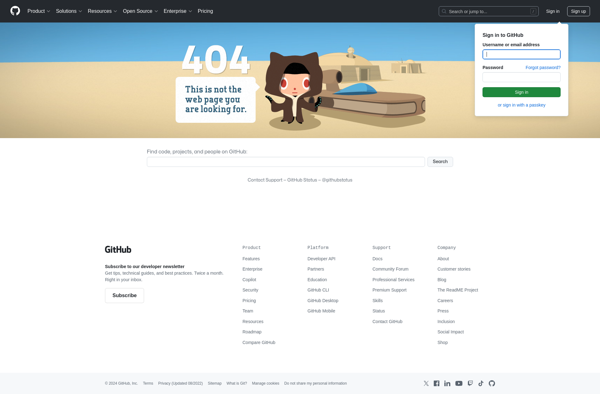
IINA
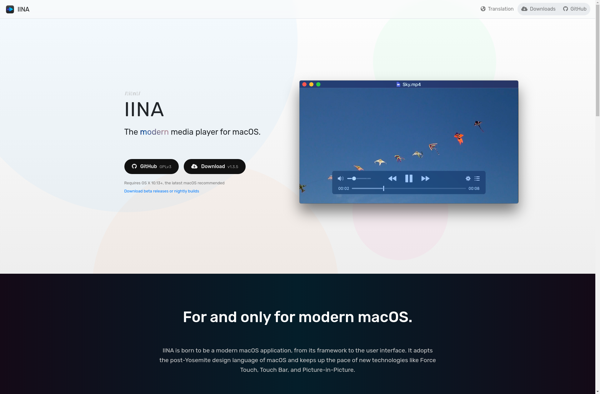
MPlayerX
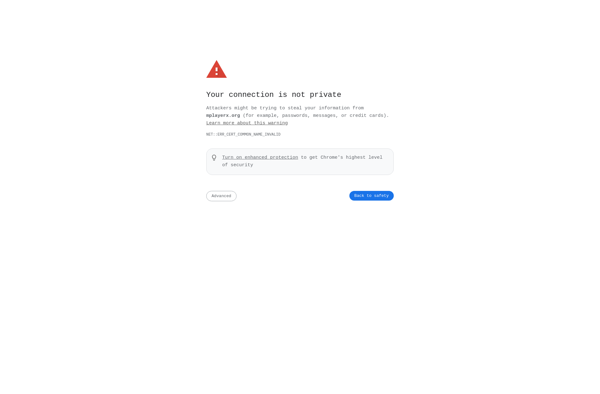
Movist
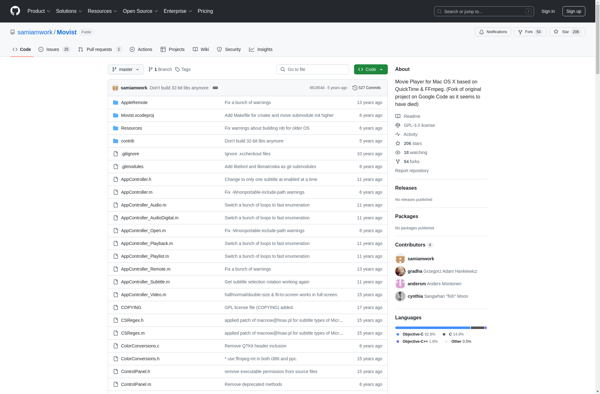
Haruna Video Player
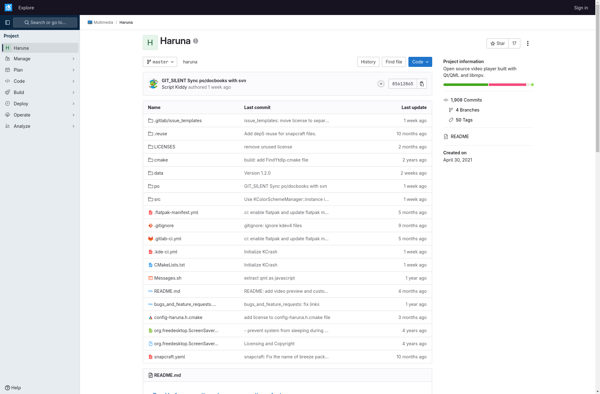
MPlayer OSX Extended