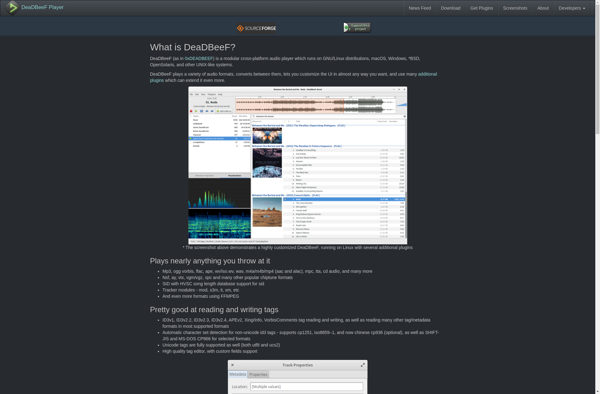Final Media Player

Final Media Player: Free, Open-Source Media Player for Windows
A versatile media player with support for multiple formats, customizable interface, and features like skin support, playlists, and subtitle support.
What is Final Media Player?
Final Media Player is a feature-rich, open-source media player for the Windows operating system. Offering broad format support, an intuitive interface, and extensive customization options, Final Media Player aims to provide everything an average user may need to play their music and video files.
Developed originally as an audiophile-grade music player capable of bit-perfect output, Final Media Player has evolved over the years into an all-purpose media player with support for a wide range of audio and video codecs out of the box. It can play common formats like MP3, AAC, FLAC, WMA, WAV for audio and AVI, MKV, MP4, FLV for video seamlessly. Support for additional codecs can be added through external codec packs.
The player puts usability and a clean, customizable interface as foremost priorities. The main playback interface focuses on the essential playback tools without too many distractions while advanced features like audio equalizer and video effects are tucked away neatly in their own tab. If you don't like the default look, Final Media Player supports skins which allow changing its appearance completely.
Useful media library management tools like playlists and ratings are included as well. The player can automatically retrieve metadata like song title, album art for files in its library. With the help of plugins, it can also fetch additional metadata like lyrics.
Configuration options let you tweak Final Media Player to best suit your specific audio setup. You can choose the audio output device, enable or force audio resample, and configure DSP effects through the player's Advanced Settings. The equalizer lets you adjust the audio frequency response.
Final Media Player also supports video playback equally well. You can configure a custom aspect ratio, zoom, pan and scan, switch between software and hardware accelerated decoding modes depending on your preferences and hardware capabilities. Basic video enhancements like brightness, contrast, hue, saturation adjustments are available too under Effects tab.
For subtitles, Final Media Player supports the standard text-based SRT format and allows changing the subtitle font properties like size, colors, shadow etc. The subtitles can be loaded externally or embedded in the video file itself.
The open-source player maintains a very active community across its homepage and forums who have contributed immensely with plugins, localizations, and tips to improve the software. Overall, for average users looking for an easy-to-use, customizable media player for Windows with extensive format support, Final Media Player makes for a great choice.
Final Media Player Features
Features
- Plays a wide range of audio and video formats
- Intuitive and customizable interface
- Skin support to change appearance
- Playlists
- Equalizer
- Video effects
- Subtitle support
Pricing
- Free
- Open Source
Pros
Cons
Official Links
Reviews & Ratings
Login to ReviewThe Best Final Media Player Alternatives
Top Video & Movies and Media Players and other similar apps like Final Media Player
Here are some alternatives to Final Media Player:
Suggest an alternative ❐Winamp
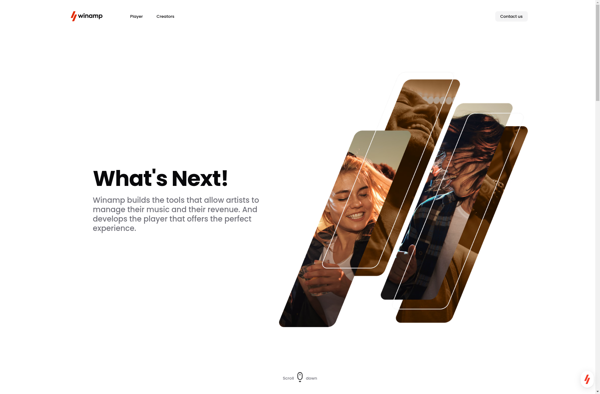
VLC Media Player
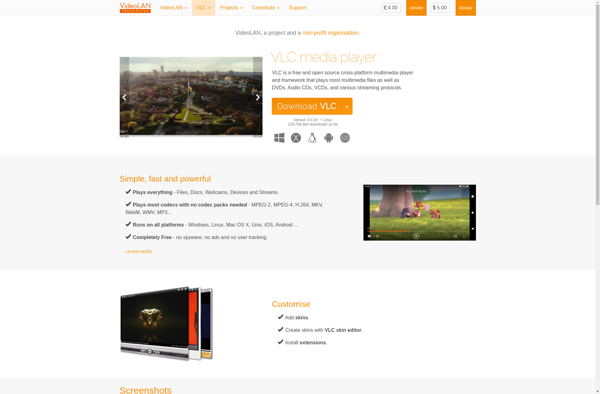
AIMP
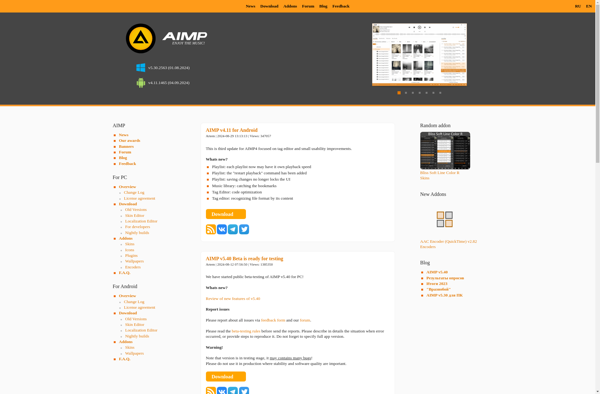
MPC-HC
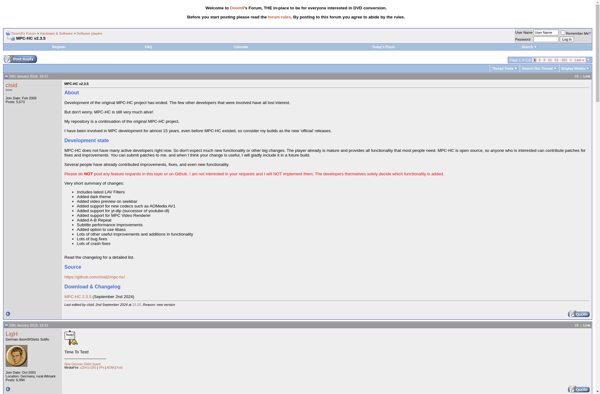
PotPlayer
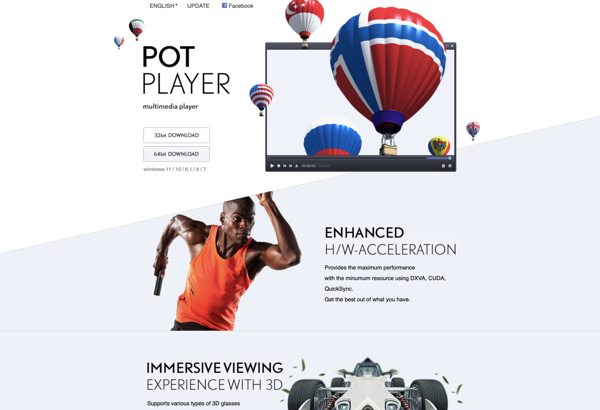
Media Player Classic
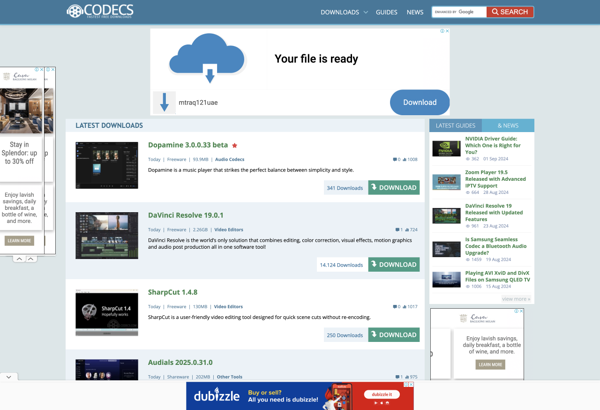
MediaMonkey

Foobar2000

Clementine

SMPlayer
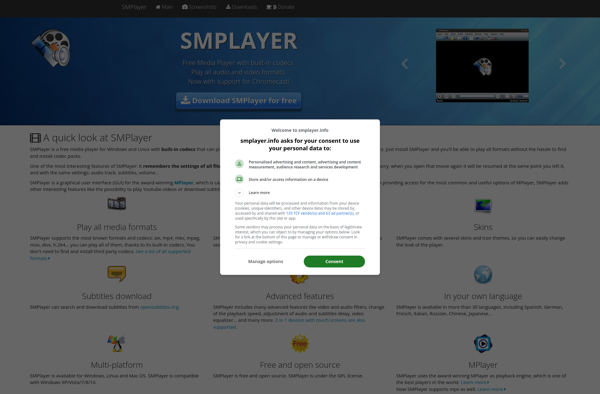
MPC-BE
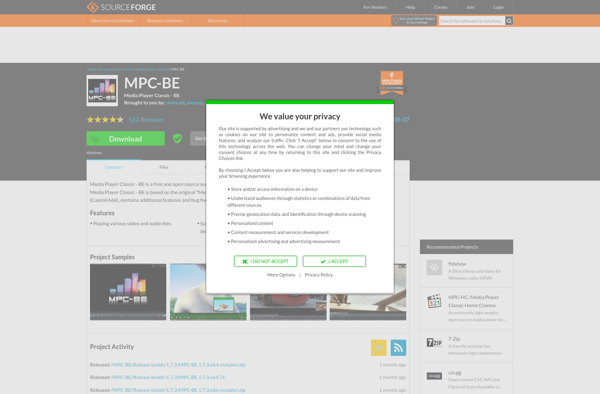
DeaDBeeF