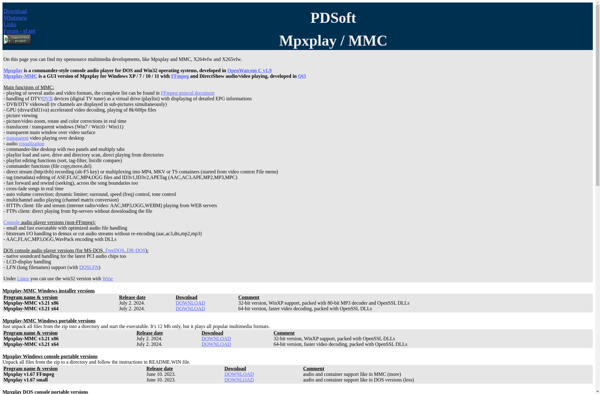Boss Video Player
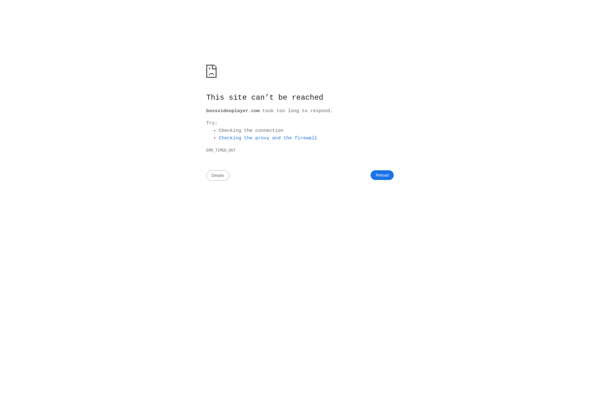
Boss Video Player: Free, Open-Source Video Player for Windows
Boss Video Player supports a wide range of video and audio formats and has a clean, customizable interface allowing users to tailor the look and feel. It also includes subtitle support, playlists, skins, and video effects.
What is Boss Video Player?
Boss Video Player is a free, open-source video player application for the Windows operating system. Developed as an alternative to mainstream players like VLC media player and Media Player Classic, Boss Video Player aims to provide a lightweight yet full-featured video playback solution.
Some of the key capabilities of Boss Video Player include:
- Support for a wide range of video codecs and file formats including MP4, AVI, MKV, FLV, MOV, WMV, and more.
- Support for multiple audio formats including MP3, FLAC, WMA, AAC, and more.
- Features like bookmarks, playback speed control, video effects, customizable subtitles, and more.
- A clean and intuitive interface that allows for customization via different themes and skins.
- Advanced features like video color adjustment, video cropping, playlist creation, and more.
- Multi-language support.
- Available completely free of charge, lacking any ads or bloatware.
Overall, Boss Video Player aims to strike a good balance between ease of use and customizability. Its wide format support, flexible interface, and regular updates make it a popular choice among Windows users looking for a capable media player without unnecessary complexity or cost.
Boss Video Player Features
Features
- Supports a wide range of video and audio formats
- Clean and customizable interface
- Subtitle support
- Playlists
- Skins and themes
- Video effects
Pricing
- Free
- Open Source
Pros
Cons
Official Links
Reviews & Ratings
Login to ReviewThe Best Boss Video Player Alternatives
Top Video & Movies and Video Players and other similar apps like Boss Video Player
Here are some alternatives to Boss Video Player:
Suggest an alternative ❐VLC Media Player
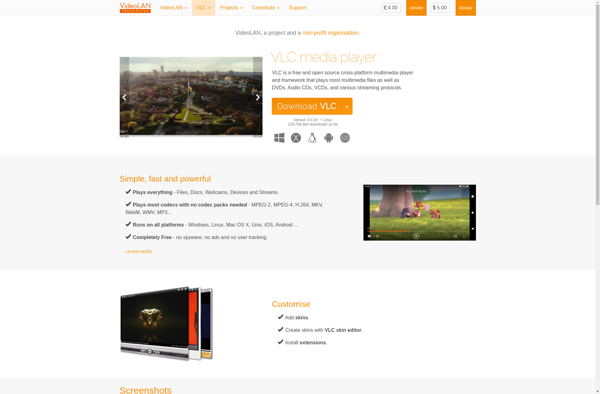
Kodi

MPC-HC
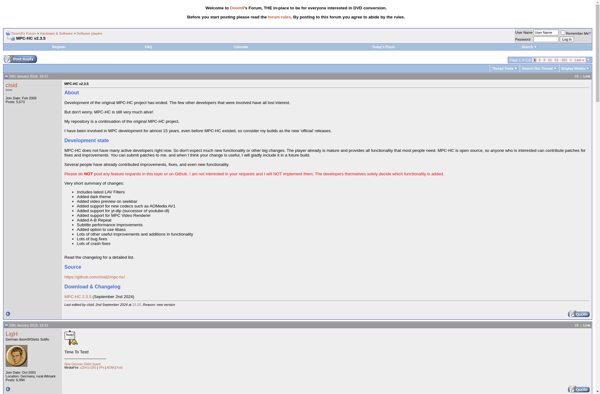
PotPlayer
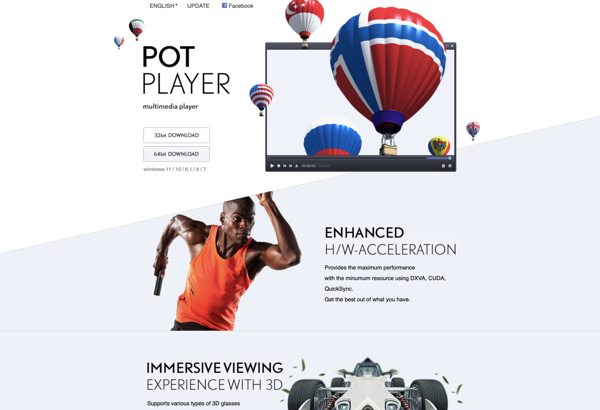
Media Player Classic
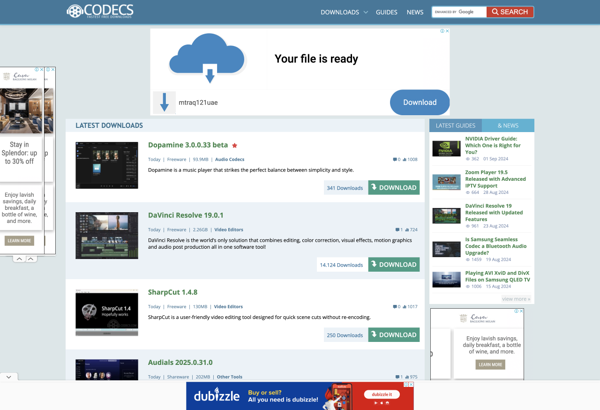
MPV
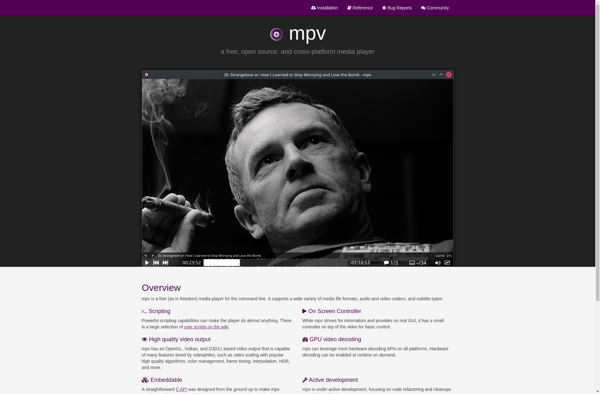
SMPlayer
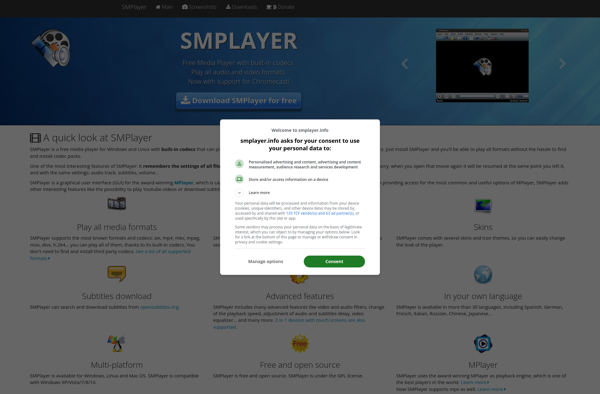
Amarok

MPC-BE
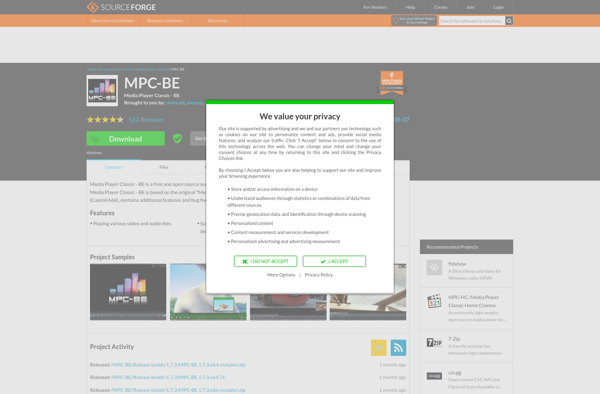
IINA
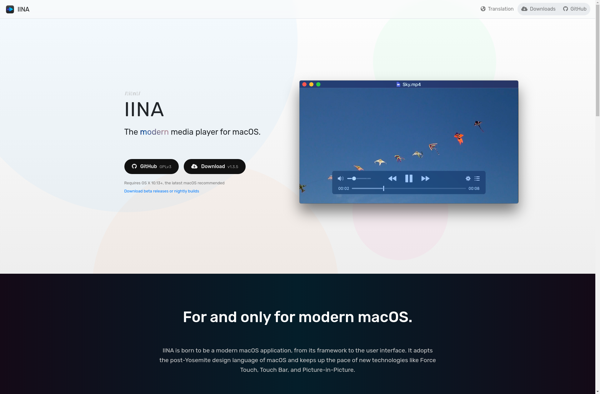
Binary Video Analysis
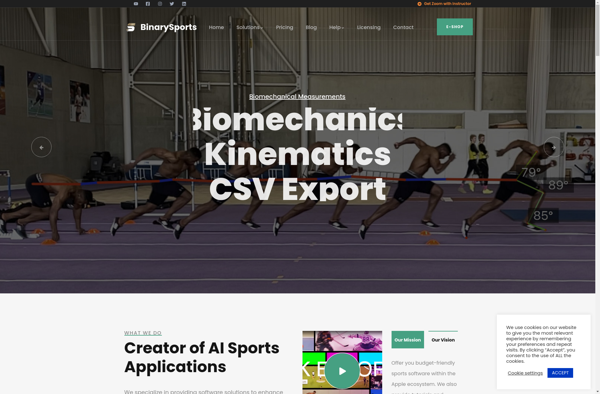
Quod Libet
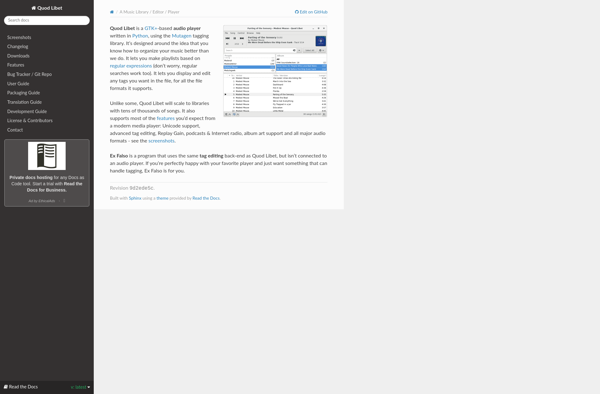
DeaDBeeF
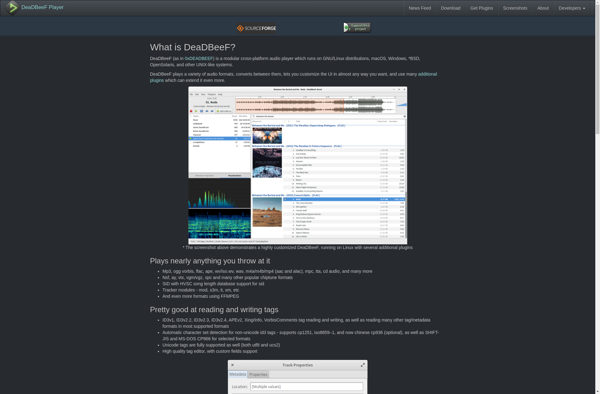
GridPlayer
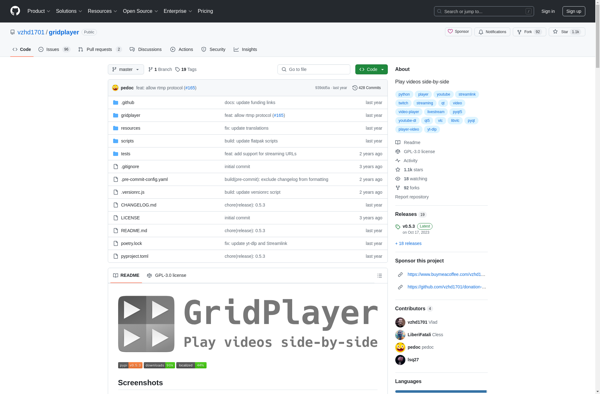
Audipo: Audio Speed Changer
Mpxplay