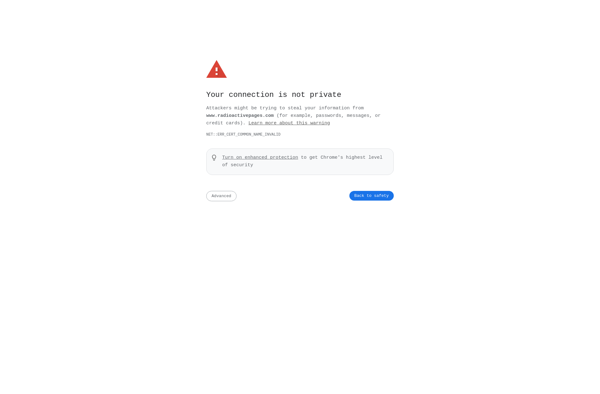Subedit Player
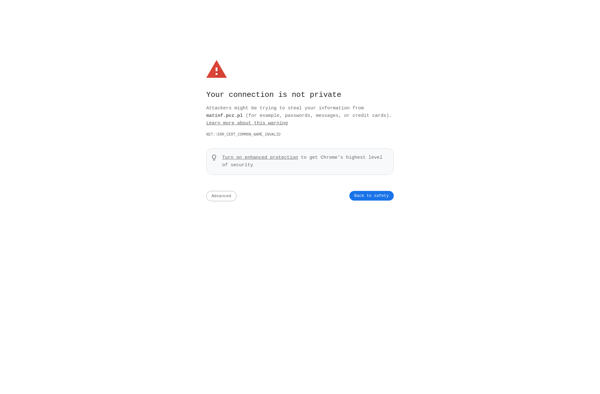
Subedit Player: Free Open-Source Subtitle Editor & Media Player
A free, open-source subtitle editor and media player for Windows that supports editing, synchronizing, playing videos with subtitles, and converting between subtitle formats.
What is Subedit Player?
Subedit Player is a free and open-source subtitle editor and media player application for Windows. It allows users to easily edit and synchronize subtitles for videos, as well as play videos with subtitle tracks.
Some of the key features of Subedit Player include:
- Supports loading and editing various subtitle formats such as SRT, ASS, and more
- Provides an intuitive subtitle editing interface with options to edit text, timing, styles, and animations
- Includes tools for timing and synchronizing subtitles accurately to match the dialogue
- Built-in video player that can play subtitles alongside video files and preview changes
- Lets you convert between different subtitle formats
- Free and open-source software under the GPLv3 license
- Customizable interface with support for skins and languages
Subedit Player aims to be an all-in-one application for both subtitle creators and consumers. Whether you want to fix timing on existing subtitles or create subtitles for your videos from scratch, Subedit simplifies the process with its comprehensive editing tools and straightforward workflow.
Subedit Player Features
Features
- Edit and synchronize subtitles
- Play videos with subtitles
- Convert between subtitle formats
- Support for multiple subtitle formats like SRT, SUB, SSA, ASS
- Adjust subtitle timing
- Change subtitle text
- Add and remove subtitles
- Preview edits in real-time
- Save edited subtitles
- Play local video files
- Media library to organize video files and subtitles
- Customizable interface and shortcuts
- Portable version available
Pricing
- Free
- Open Source
Pros
Cons
Reviews & Ratings
Login to ReviewThe Best Subedit Player Alternatives
Top Video & Movies and Video Players and other similar apps like Subedit Player
Here are some alternatives to Subedit Player:
Suggest an alternative ❐VLC Media Player
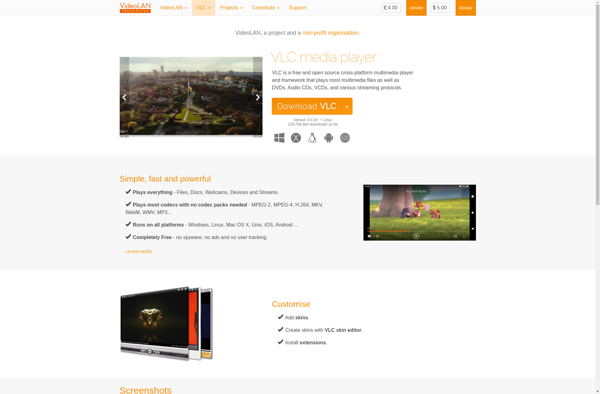
AIMP
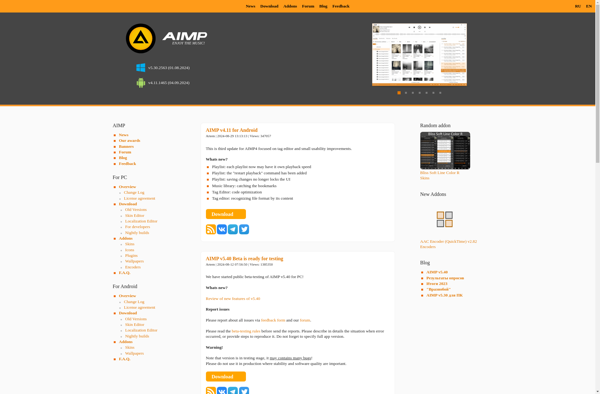
Subtitle Edit
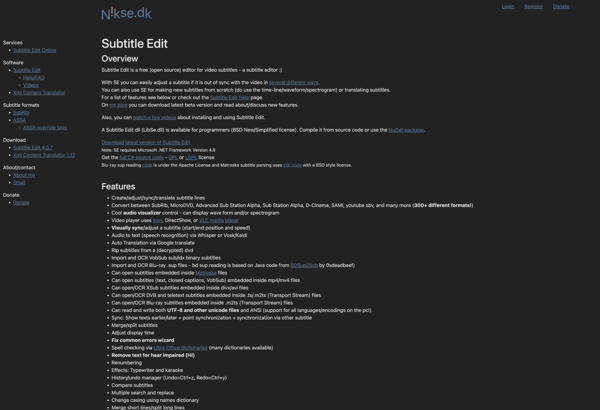
Windows Media Player
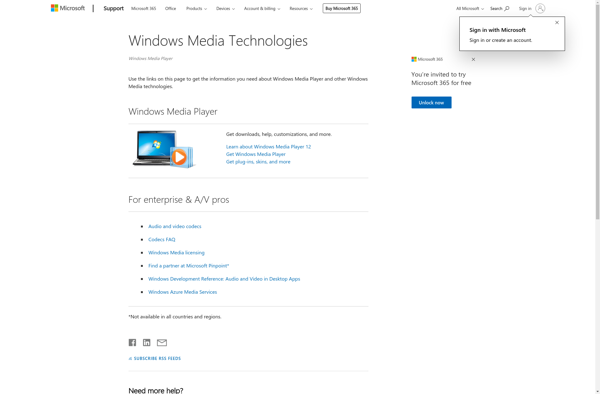
Aegisub
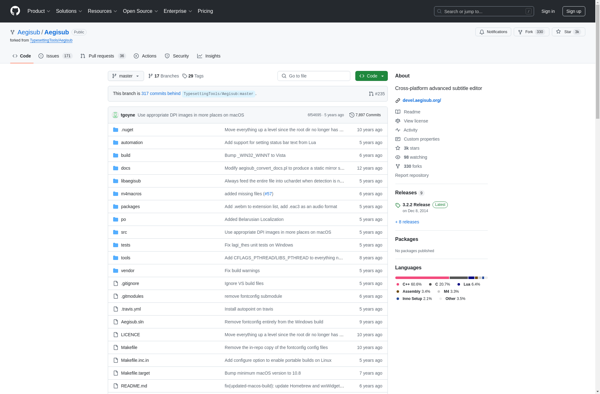
CyberLink PowerDVD
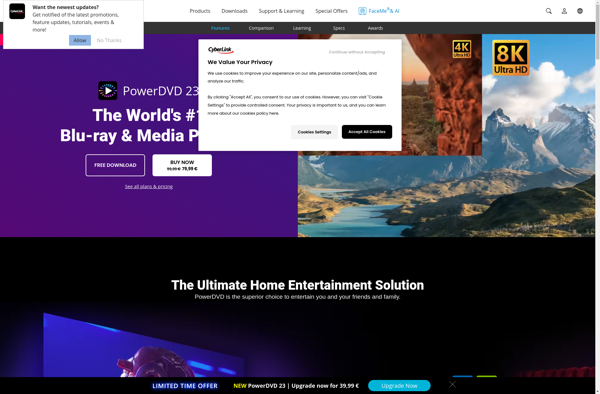
Subtitle Workshop
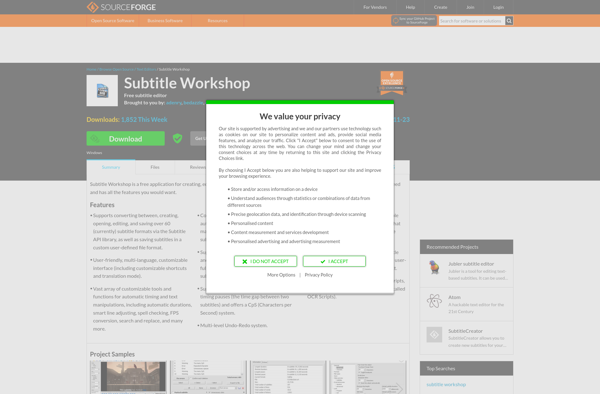
Pretty Good Music Player
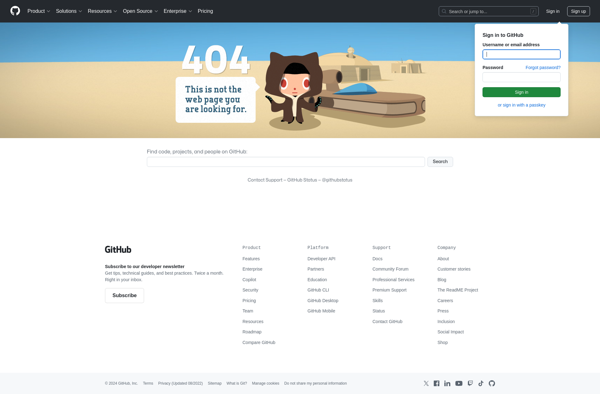
VisualSubSync
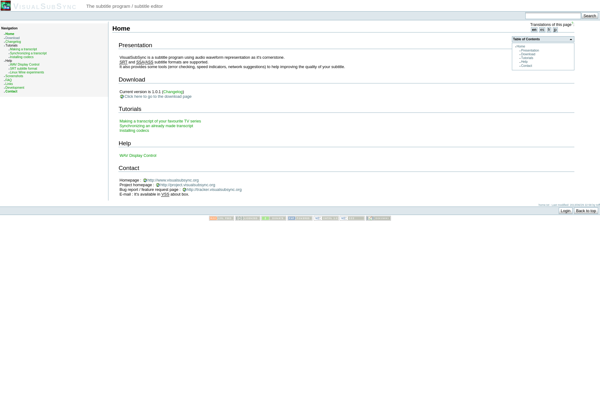
UMPlayer
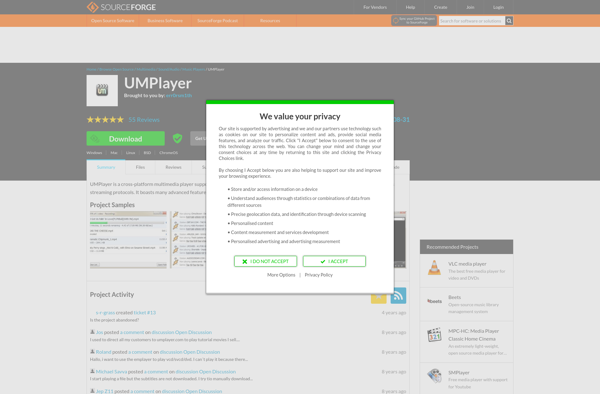
Time Adjuster
DivXLand Media Subtitler
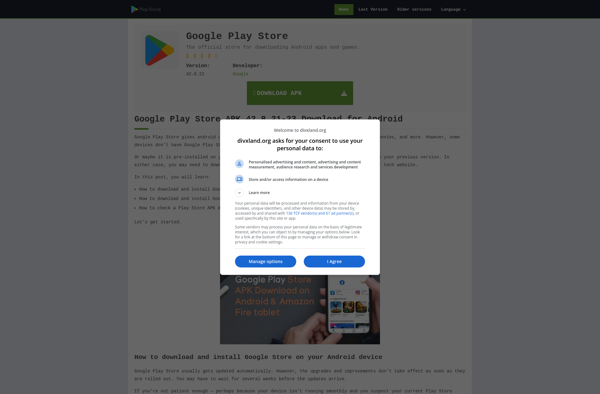
Magpie
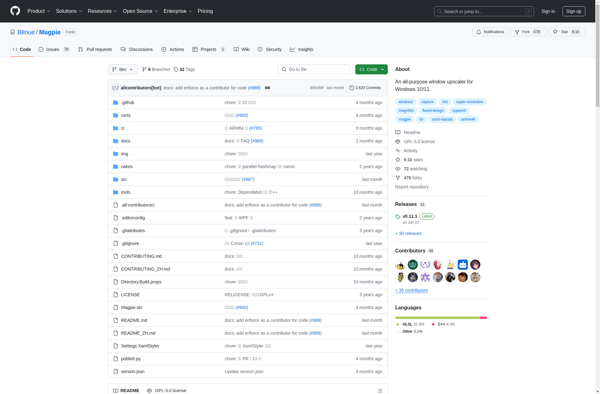
EasySUP
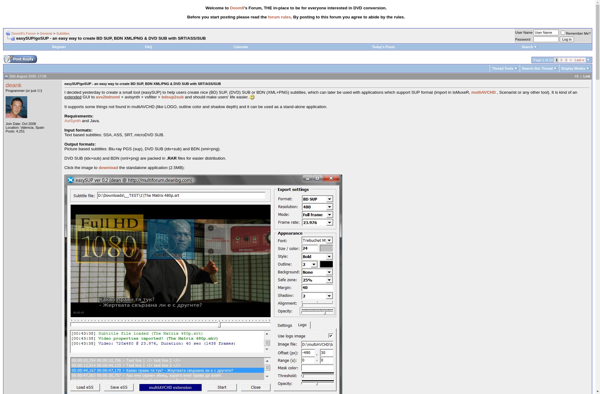
Sub Station Alpha
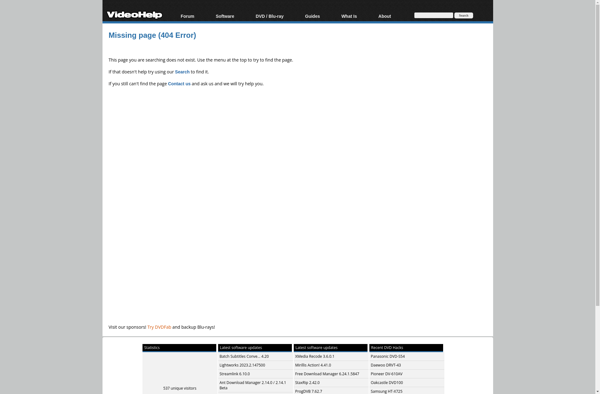
Subtitld
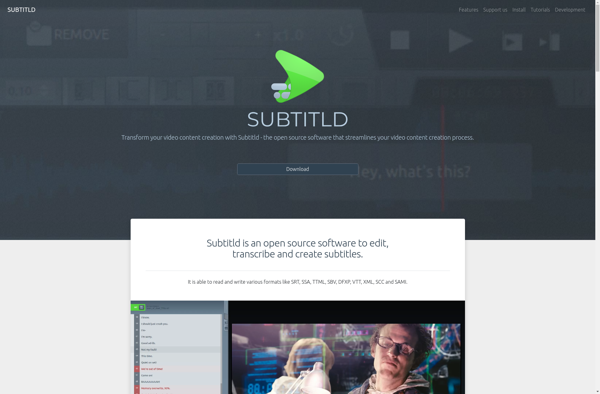
Jubler

Gaupol

SubtitleSync
Subs Factory
SubtitleCreator

FurySync
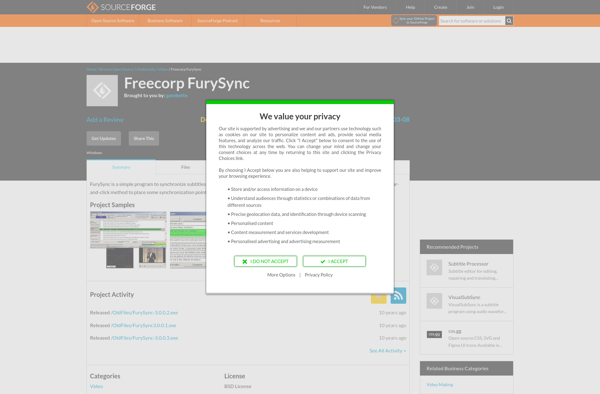
Amara
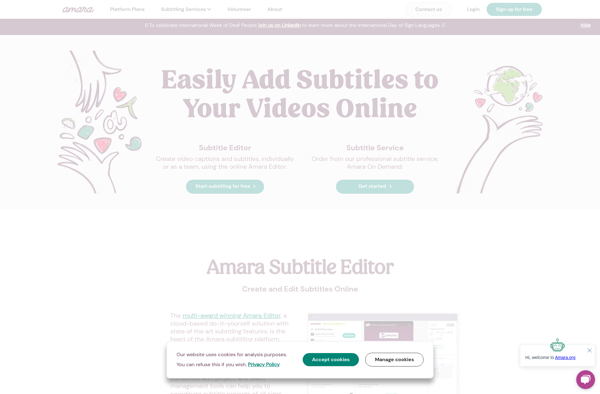
Subtitulator
AVIAddXSubs
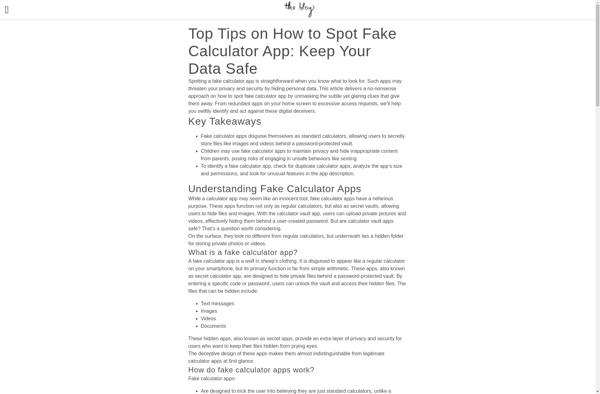
SubCreator