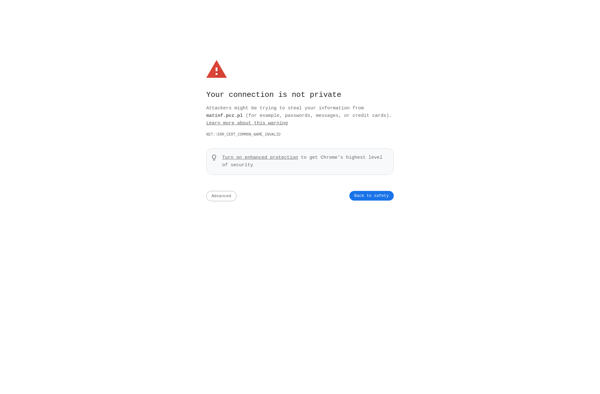SubCreator
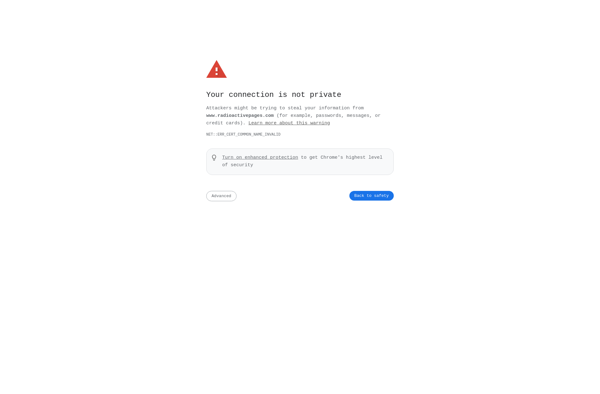
SubCreator: Software Tool for Video Subtitles and Closed Captions
SubCreator is a software tool used to create and manage subtitles and closed captions for video content. It provides features like auto-syncing subtitles, spell check, subtitle styling, export to multiple formats, and integration with video editors.
What is SubCreator?
SubCreator is a professional subtitle editor and captioning software for video creators. It allows you to easily create, edit, and convert subtitles and closed captions for your videos.
With SubCreator, you can:
- Automatically sync subtitles to match the timing of the video's audio
- Easily position, style, and format subtitles
- Check spelling and grammar with built-in proofing tools
- Translate subtitles to other languages
- Export finished subtitles/captions to formats like SRT, WebVTT, DFXP, and more
- Seamlessly integrate finished subtitles into video editing software like Premiere Pro, Final Cut Pro, and DaVinci Resolve via plugin
SubCreator aims to streamline the subtitling and captioning workflow for video creators. Its automatic sync, style editing, and exporting capabilities help you save time while creating professional-level subtitles. Whether you need captions for accessibility or translated subtitles for global audiences, SubCreator has the tools to help you do it with ease.
SubCreator Features
Features
- Auto-sync subtitles
- Spell check
- Subtitle styling
- Export to multiple formats
- Integration with video editors
Pricing
- Subscription-Based
- One-time Purchase
Pros
Cons
Reviews & Ratings
Login to ReviewThe Best SubCreator Alternatives
Top Video & Movies and Subtitling and other similar apps like SubCreator
Here are some alternatives to SubCreator:
Suggest an alternative ❐Subtitle Edit
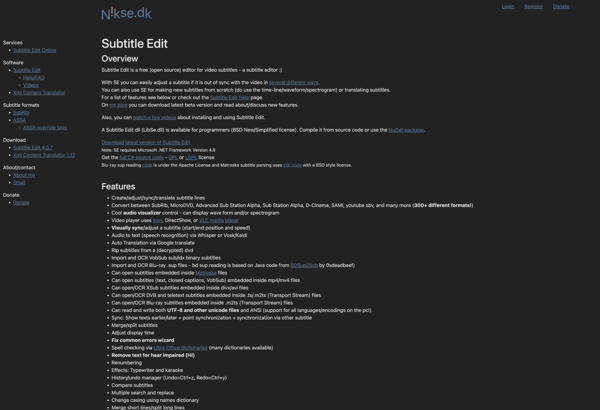
Aegisub
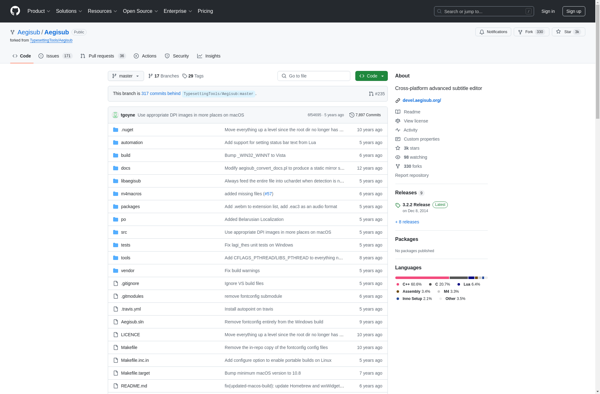
Time Adjuster
Gnome Subtitles
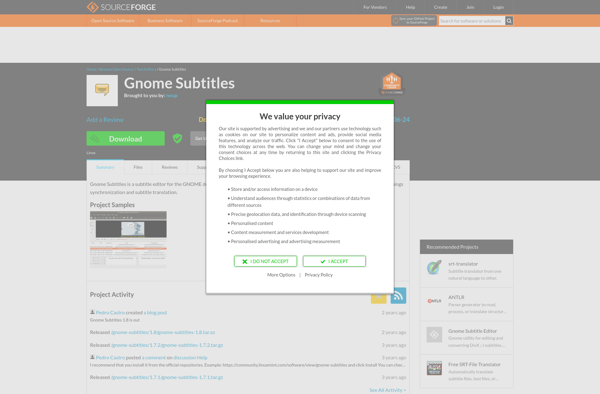
Subtitld
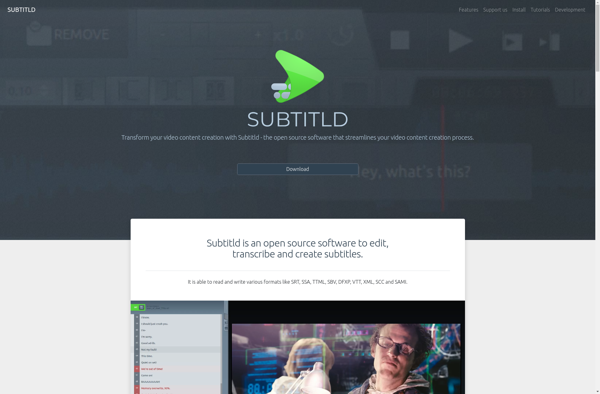
Subtitlebee
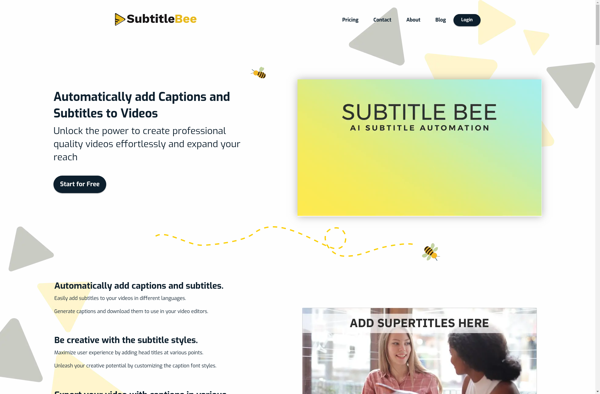
Amara
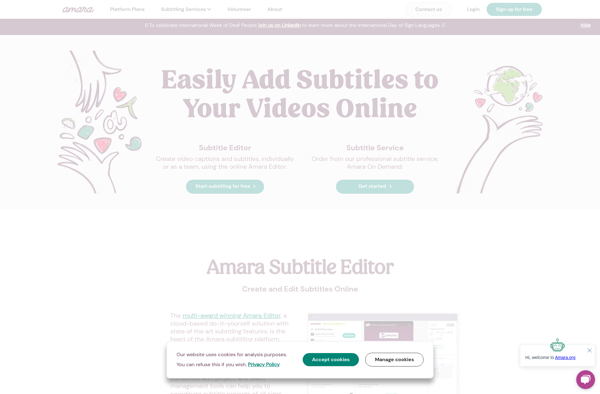
SubtitleTools
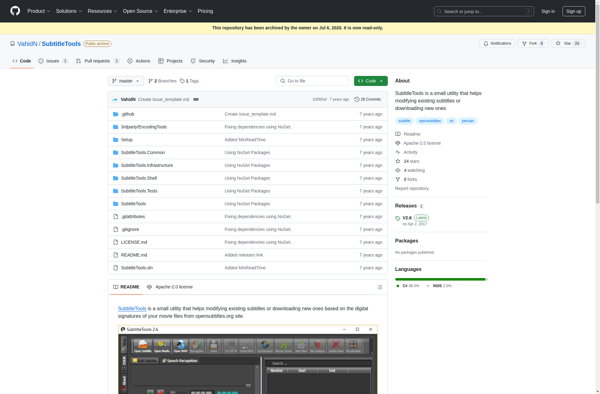
AVIAddXSubs
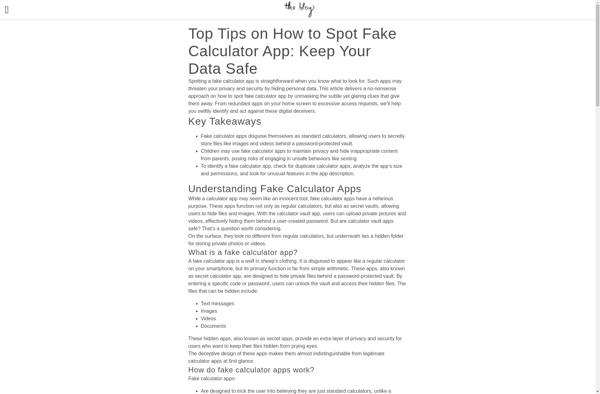
Subedit Player