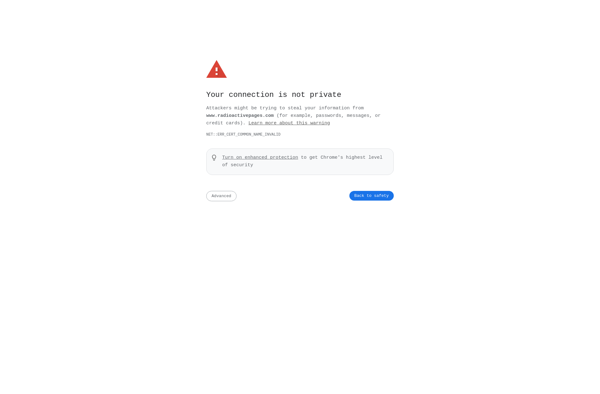Subtitlebee
Subtitlebee is a free online tool for editing and translating subtitles. It allows users to upload subtitle files, modify the text, translate to different languages, adjust timing, and download the edited files.
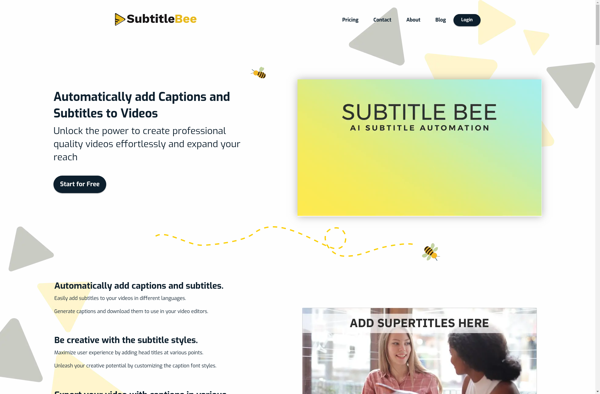
Subtitlebee: Free Online Subtitle Editor
Free online tool for editing and translating subtitles, upload, modify text, translate languages, adjust timing, and download edited subtitle files.
What is Subtitlebee?
Subtitlebee is a free web-based subtitle editing application. It provides an intuitive interface for manipulating and translating subtitle text files. Some key features of Subtitlebee include:
- Supports uploading popular subtitle formats like SRT, ASS, and more
- Easily edit subtitle text, adjust start/end times, and reorder cues
- Translate subtitles to over 100 languages with machine translation integration
- Add and remove styling like colors, fonts, positioning
- Preview edits in real-time before downloading
- Export edited subtitles file to SRT, ASS, and other formats
- Sync subtitles by analyzing video file (PRO only)
- Collaborate with team to edit one subtitle file
With its user-friendly editor and useful features like translation and timing adjustment, Subtitlebee aims to make it easy for anyone to fix, enhance, and translate subtitle files for videos, films, and other media. It's designed to help both amateur and professional subtitlers quickly manipulate subtitles without needing expensive software or technical skills.
Subtitlebee Features
Features
- Upload subtitle files
- Edit subtitle text
- Translate subtitles to different languages
- Adjust subtitle timing
- Download edited subtitle files
Pricing
- Free
Pros
Free to use
Intuitive interface
Supports many subtitle formats
Built-in translation tools
Adjust timing easily
Cons
Limited editing capabilities
No desktop app
Translations can be inaccurate
Lacks collaboration features
Upload limit on free plan
Official Links
Reviews & Ratings
Login to ReviewThe Best Subtitlebee Alternatives
Top Video & Movies and Subtitle Tools and other similar apps like Subtitlebee
Aegisub
Aegisub is a free and open source subtitle editing software for Windows. It is designed specifically for creating, styling, and timing subtitles for video. Some key features of Aegisub include:Advanced subtitle styling and formatting options - you can style the font, colors, borders, shadows, positioning, and more.Support for adding effects...
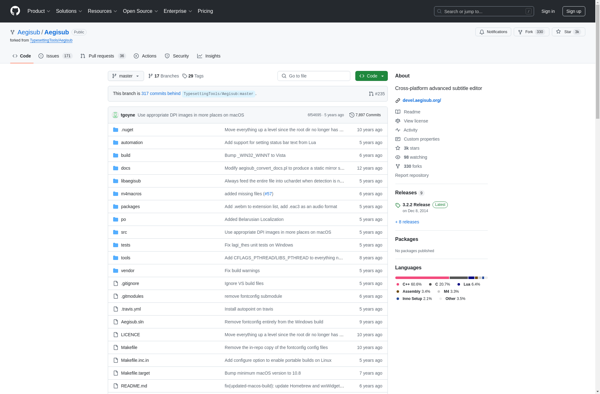
Amara
Amara is a free and open-source web application for subtitling and captioning media files. It allows users to easily create, edit, and display captions and subtitles for video, audio, and presentations to make them more accessible to a wider audience.Some key features of Amara include:Intuitive browser-based editor for creating and...
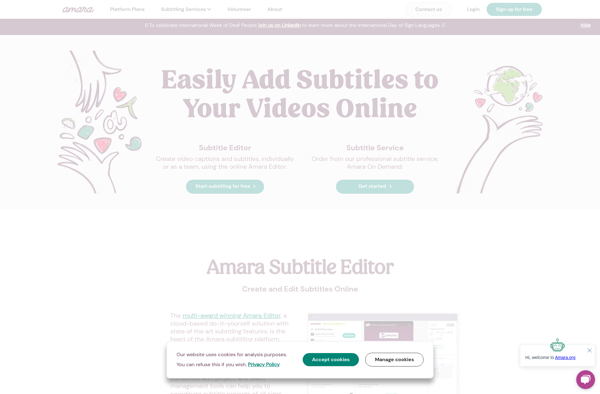
SubCreator
SubCreator is a professional subtitle editor and captioning software for video creators. It allows you to easily create, edit, and convert subtitles and closed captions for your videos.With SubCreator, you can:Automatically sync subtitles to match the timing of the video's audioEasily position, style, and format subtitlesCheck spelling and grammar with...