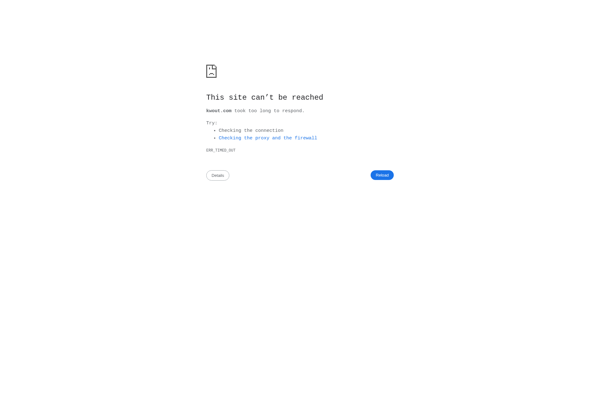TechSmith Capture
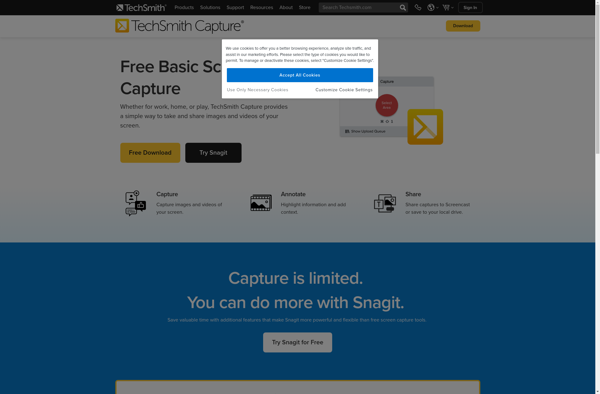
TechSmith Capture: Screen Recording & Screenshot Software
TechSmith Capture is a simple yet powerful screen recording and screenshot capture software for Windows. It allows users to easily record screen activity, capture still images, add annotations, and share the results. The software is geared towards creating tutorial videos, presentations, demonstrations and more.
What is TechSmith Capture?
TechSmith Capture is an easy-to-use yet powerful screen recording and screenshot capture software for Windows. Designed with simplicity and flexibility in mind, Capture enables users to record all screen activity, capture still images of their desktop, add annotations like arrows and text captions, and quickly share the results.
Some of the key features of Capture include:
- Intuitive screen recorder that lets you capture on-screen action, system audio, microphone narration, and your webcam
- Draw attention to important details with tools like arrows, highlights, text captions, and more
- Trim recordings, stitch multiple clips, add transitions and apply filters for professional results
- Grab fullscreen or region-specific screenshots of your desktop
- Seamlessly export and share recordings and screenshots to popular formats like MP4, GIF, PNG, and more
- Completely free with no watermarks or time limits
Overall, TechSmith Capture is aimed at educators, students, marketers, gamers, tutorial creators, and anyone looking for a powerful yet easy way to create compelling screencasts and engaging visual content. With its intuitive interface, broad capabilities, and seamless exporting/sharing, Capture enables users of all skill levels to communicate ideas more effectively through the power of video.
TechSmith Capture Features
Features
- Screen recording
- Screenshot capture
- Drawing tools
- Webcam recording
- Audio recording
- Annotations
- Basic video editing
Pricing
- Freemium
Pros
Cons
Official Links
Reviews & Ratings
Login to ReviewThe Best TechSmith Capture Alternatives
Top Video & Movies and Screen Recording and other similar apps like TechSmith Capture
Here are some alternatives to TechSmith Capture:
Suggest an alternative ❐Camtasia

LightShot

Greenshot

Snagit

Snipping Tool

Bandicam

PicPick

FastStone Capture

ScreenRec
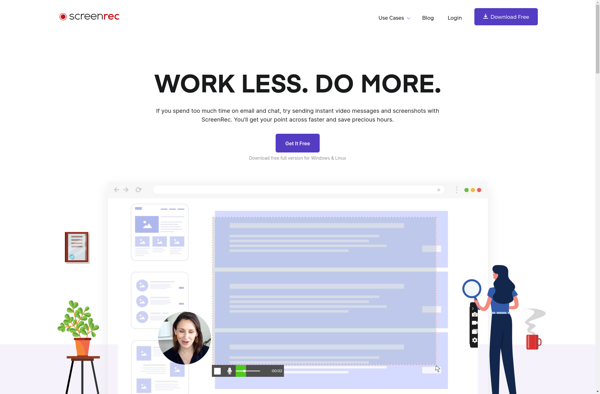
SimpleScreenRecorder

Evernote Web Clipper

MagicCap
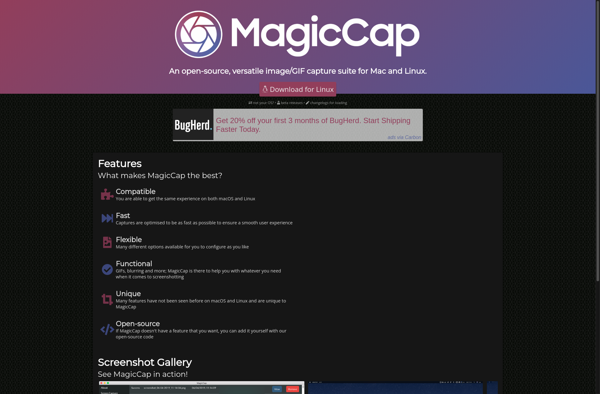
EasySnap
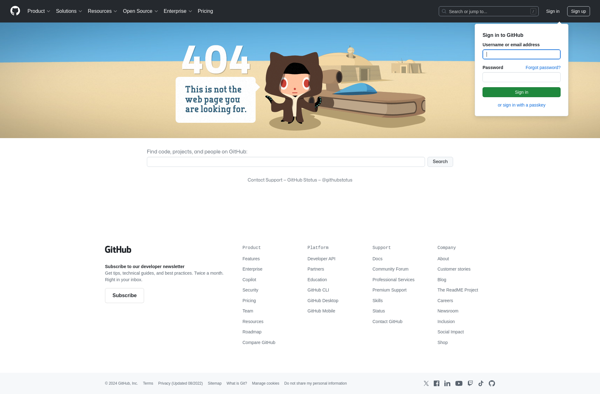
Usability Studio
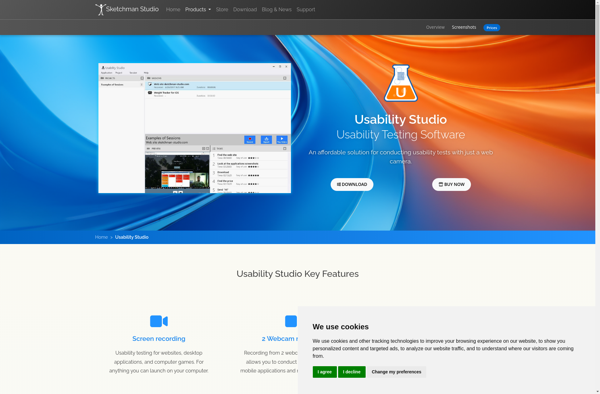
Dropln
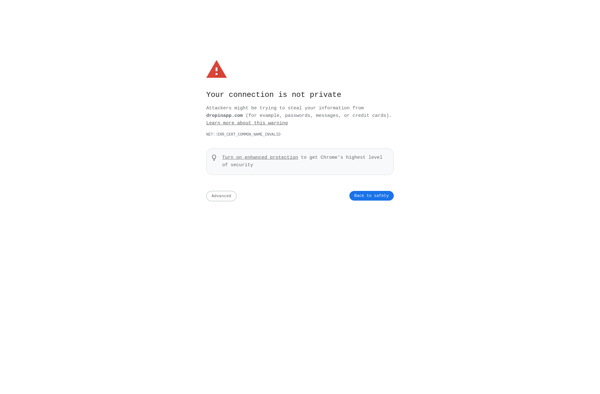
RecButton

Kwout