VClip

VClip: Video Editing Software
VClip is a video editing software that allows users to easily create and edit videos. It has a simple drag-and-drop interface with various effects, transitions, text, filters, and more to enhance videos.
What is VClip?
VClip is an easy-to-use video editing application suitable for beginners and casual users. With VClip, users can import video clips from their computer or recording device, arrange them on the timeline, and add transitions, text, filters, effects, and more to enhance their videos.
Some key features of VClip include:
- Intuitive drag-and-drop interface for quick video editing
- Various video transitions and effects like fade, wipe, zoom, overlay, chroma key, etc.
- Tools to trim, split, rotate, stitch, and stabilize video clips
- Audio editing tools like cut, copy, delete, detach/attach
- Library of background music, sound effects, titles, shapes, and animated text
- Drawing and annotation tools to highlight points in the video
- Support for most common video, audio, and image formats
- Export final videos to MP4, AVI, MOV, and other formats
- Share videos directly to YouTube, Facebook, etc.
With its easy learning curve and array of tools tailored for casual users, VClip is ideal for quickly sprucing up personal/home videos, creating YouTube videos, making short films, and basic video editing tasks.
VClip Features
Features
- Video editing
- Audio editing
- Transitions
- Effects
- Filters
- Text overlays
- Chroma key
- Screen recording
- Real-time preview
- Timeline editing
- Support for multiple video formats
- Sharing to social media
- Mobile app
Pricing
- Freemium
- Subscription-based
Pros
Cons
Official Links
Reviews & Ratings
Login to ReviewThe Best VClip Alternatives
Top Video & Movies and Video Editing and other similar apps like VClip
Here are some alternatives to VClip:
Suggest an alternative ❐Snagit

ScreenToGif
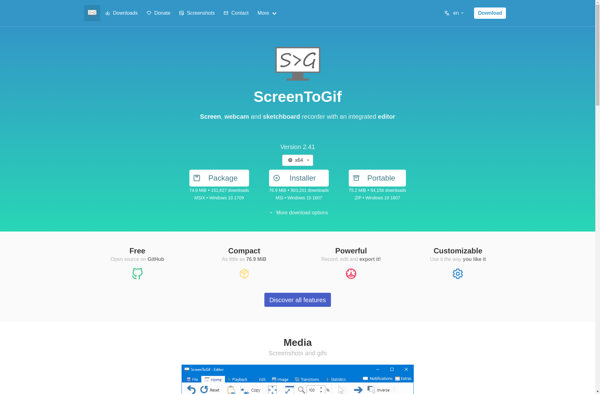
Flameshot
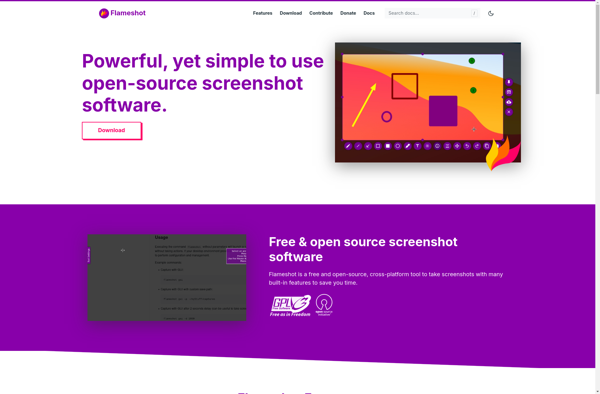
FastStone Capture

Screenpresso
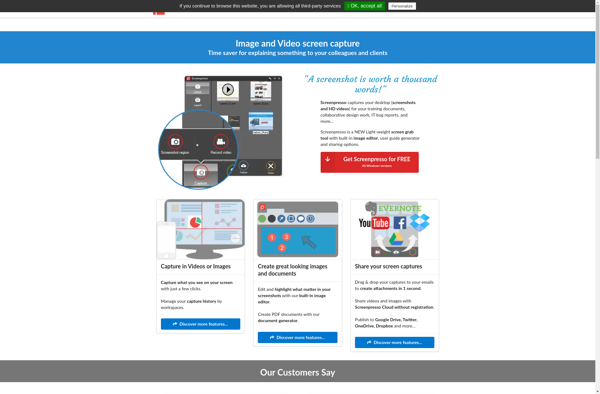
CamStudio

Gifcap
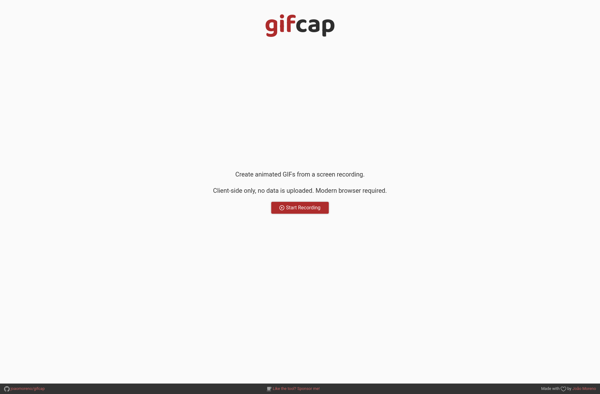
CleanShot X
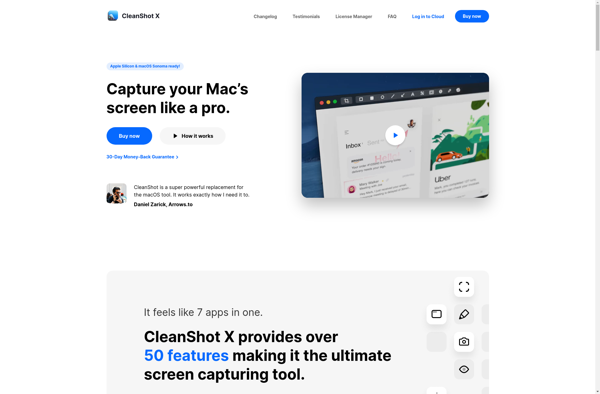
Gifox

GifCam
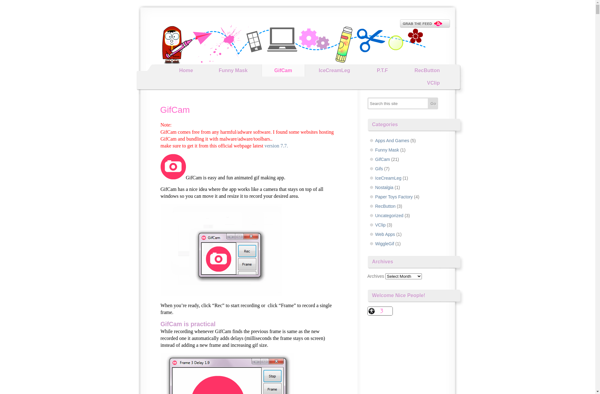
Instagiffer
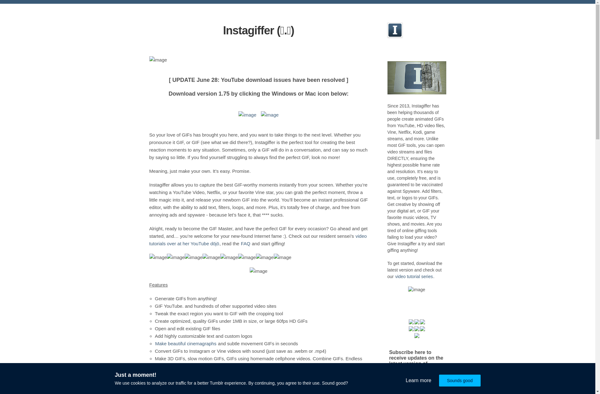
Droplr
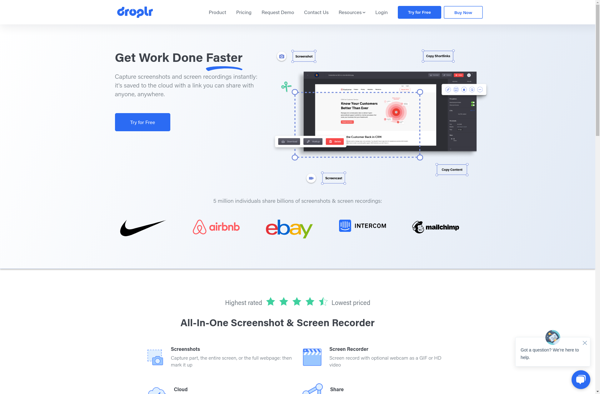
Frame Recorder
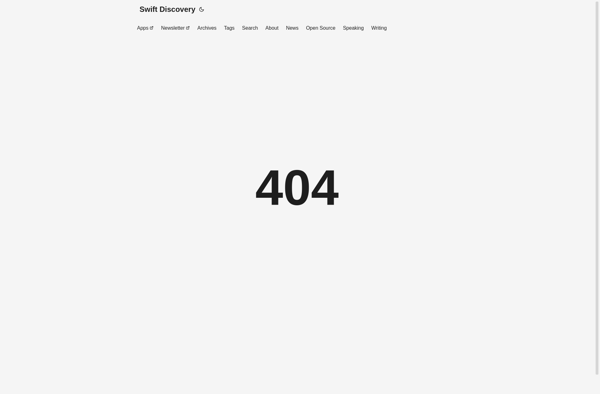
RecButton

