Instagiffer
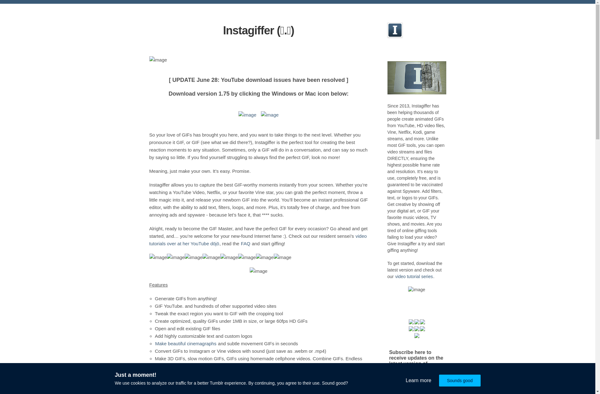
Instagiffer: Convert Videos to Animated GIFs
Free online tool for converting video files and YouTube links into animated GIFs with customization options
What is Instagiffer?
Instagiffer is a free online application that allows users to quickly and easily convert video clips into animated GIF files. It has an intuitive drag-and-drop interface that makes uploading videos a breeze. Users can upload videos from their computer or insert YouTube, Vimeo, Dailymotion, and other video links.
Once the video is uploaded, Instagiffer provides customization and editing tools to tweak the animated GIF. You can trim the start and end points, resize to preset sizes or enter custom dimensions, select the frame rate and apply effects like grayscale, invert, brighten, blur, and pixelate. The service also has options to optimize the file size and quality.
Some of the key features of Instagiffer include:
- Free and easy to use with no account required
- Drag-and-drop video uploading
- Supports various video formats including MP4, AVI, MOV, WEBM etc
- Lets you convert YouTube, Vimeo, Dailymotion links directly
- Trim, resize and optimization controls
- Effects like grayscale, pixelate, brighten, blur
- Completely client-side which means videos are processed locally
- Generated GIF links can be shared easily
Overall, Instagiffer offers an easy way for both power and casual users to turn video files into animated GIFs for sharing on social media, forums, blogs and websites. Its wide support for video inputs and good customization options make it a popular choice amongst users looking for free GIF makers.
Instagiffer Features
Features
- Drag-and-drop interface for uploading videos
- Supports various video formats including MP4, AVI, MOV, WEBM, MKV
- Ability to trim and cut video clips
- Resize and optimize GIF dimensions
- Apply effects like grayscale, invert, pixel, and more
- Add text with custom fonts, size, color
- Output high-quality GIFs with custom frame rates and sizes
- Convert YouTube links directly to GIFs
- Free online access, no account required
Pricing
- Free
Pros
Cons
Official Links
Reviews & Ratings
Login to ReviewThe Best Instagiffer Alternatives
Top Photos & Graphics and Gif Tools and other similar apps like Instagiffer
Here are some alternatives to Instagiffer:
Suggest an alternative ❐ScreenToGif
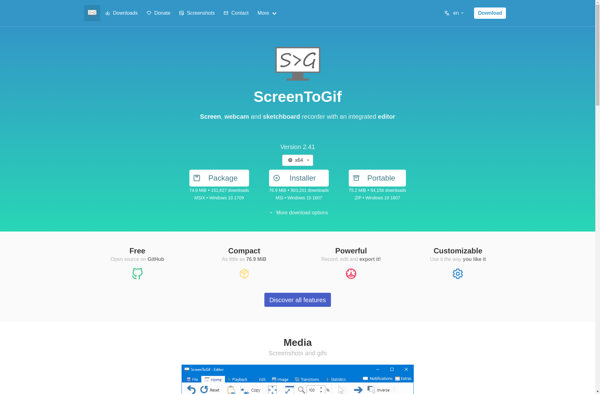
LICEcap
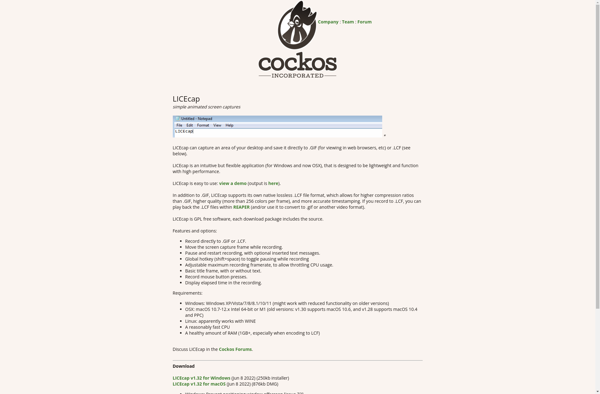
Ezgif.com
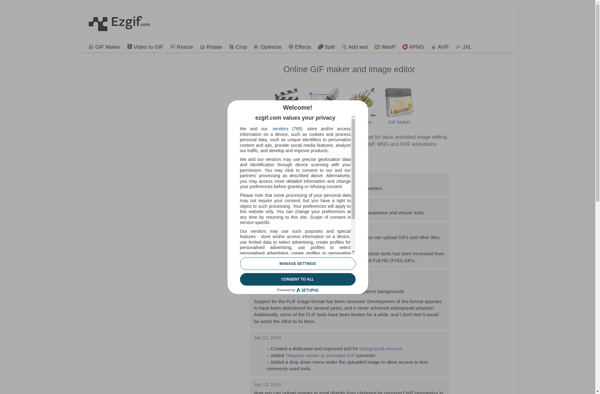
LunaPic
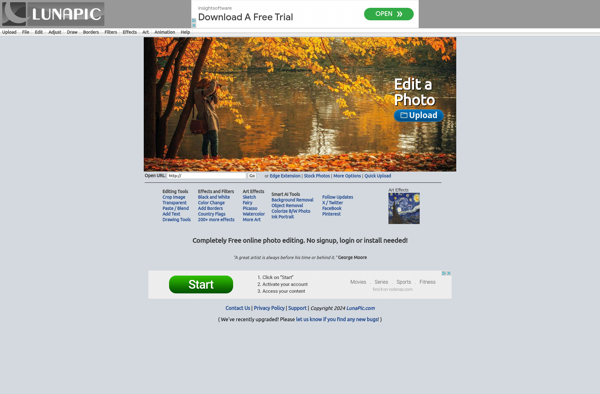
Gifcap
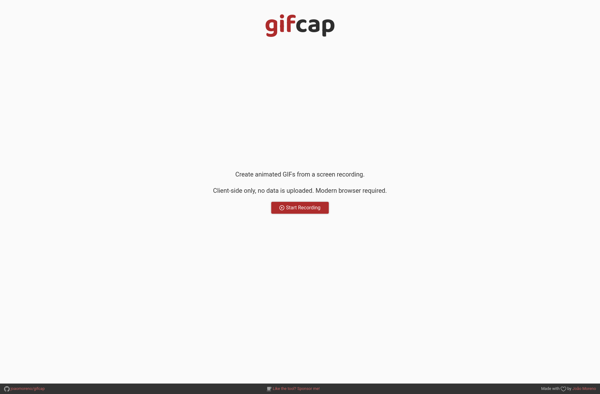
GifCam
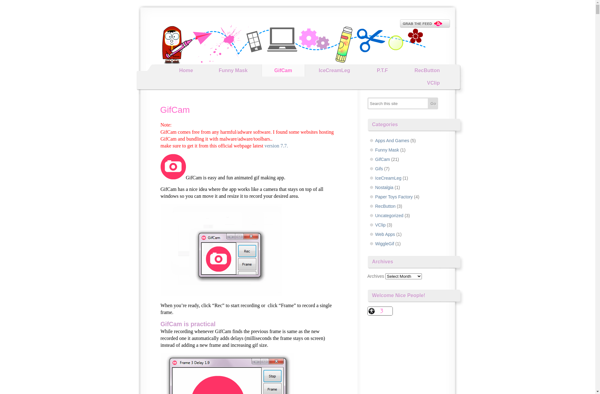
Online Convert
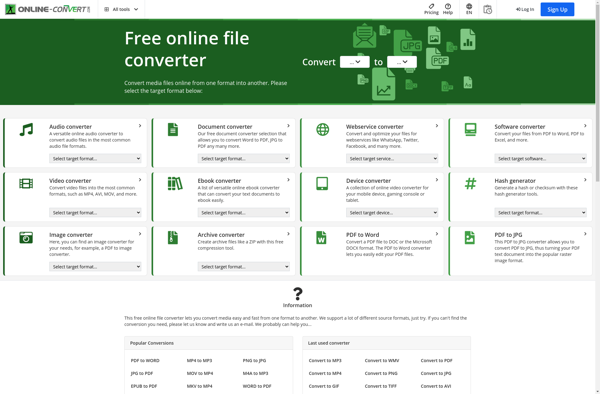
Gifski
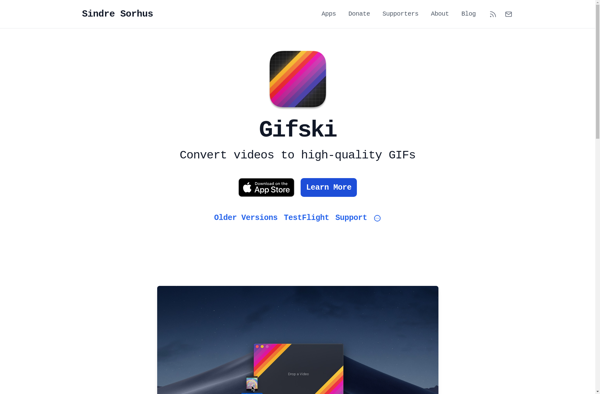
QGifer
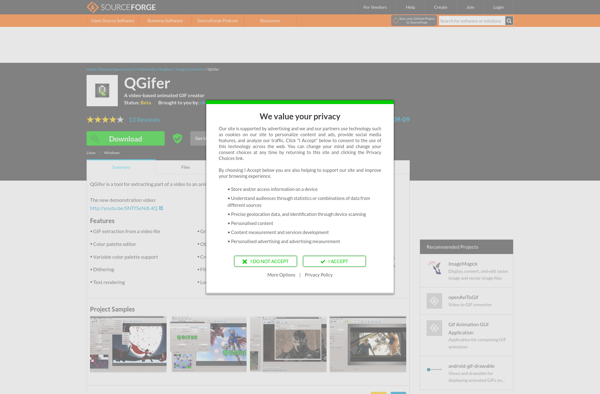
GifTuna
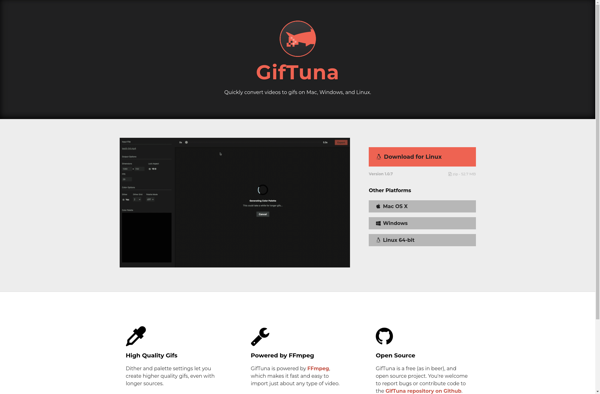
VClip

