Vizor 360
Vizor 360 is a browser-based 3D design and animation tool. It allows anyone to easily create interactive 3D scenes, animations, and VR/AR experiences with no coding required.
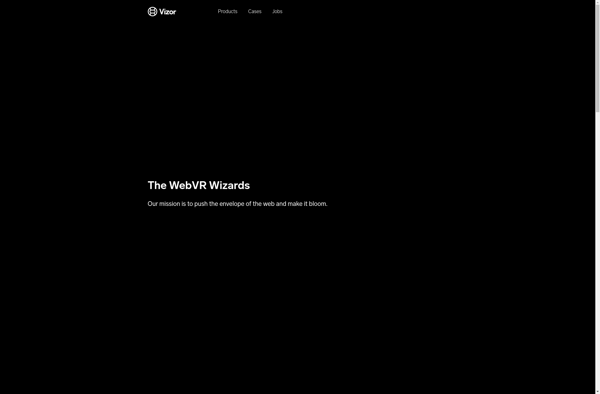
Vizor 360: Browser-Based 3D Design & Animation Tool
Vizor 360 is a browser-based 3D design and animation tool. It allows anyone to easily create interactive 3D scenes, animations, and VR/AR experiences with no coding required.
What is Vizor 360?
Vizor 360 is a cloud-based platform for creating and publishing interactive 3D and VR/AR content. It provides an intuitive drag-and-drop interface for building immersive 3D environments without needing to code.
Some key features of Vizor 360 include:
- Drag-and-drop 3D modeling - Import 3D models or build scenes directly in the editor using simple geometric primitives.
- Visual scripting - Animate scenes and create interactivity with a node-based visual scripting system.
- VR/AR publishing - View creations in virtual or augmented reality headsets with just one click.
- Real-time collaboration - Work together on projects with other users in real-time in the browser.
- Tons of assets - Choose from a large library of free 3D models, textures, environments, and components.
- Hosted platform - Everything is cloud-based so there is no software to install.
Vizor 360 makes creating immersive XR content easy for beginners but also supports advanced functionality for experienced 3D developers. Its online toolset allows anyone to bring their 3D visions to life.
Vizor 360 Features
Features
- Drag-and-drop interface
- Built-in 3D model library
- Animations and interactions
- VR/AR publishing
- Collaborative editing
- Code editing
Pricing
- Freemium
- Subscription-Based
Pros
Easy to use
Great for beginners
Hosted online
Collaborative features
Can publish to multiple platforms
Cons
Limited customization
Basic animation features
Lacks advanced 3D modeling tools
Must pay to remove branding
Official Links
Reviews & Ratings
Login to ReviewThe Best Vizor 360 Alternatives
Top Audio & Music and 3D Design and other similar apps like Vizor 360
Here are some alternatives to Vizor 360:
Suggest an alternative ❐Adobe Captivate
Adobe Captivate is a robust eLearning authoring tool used to create interactive and engaging learning content. It provides a wide range of features and capabilities:Record on-screen software simulations and add interactivity like captions, highlight boxes, zooming, panning, bookmarks, and moreImport Microsoft PowerPoint slides and convert them into eLearning interactionsBuild scenario-based...
H5P
H5P is an open-source content collaboration framework based on JavaScript that allows users to easily create, share and reuse interactive HTML5 content. It can be integrated into any website or learning management system that supports plugins.Some key features of H5P include:Supports a wide range of interactive content types like interactive...
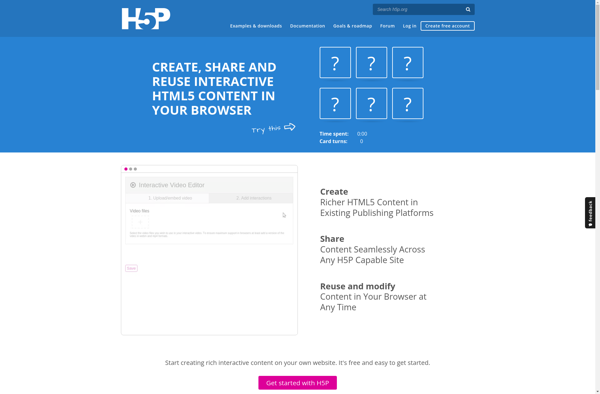
InstaVR™
InstaVRTM is a SaaS platform built to democratize VR content creation. It allows anyone to create their own 3D VR experiences with minimal effort and technical knowledge. The key capabilities and benefits of InstaVR include:Intuitive drag-and-drop interface to transform existing 2D assets like images, videos, 360° photos, websites, presentations, CAD...
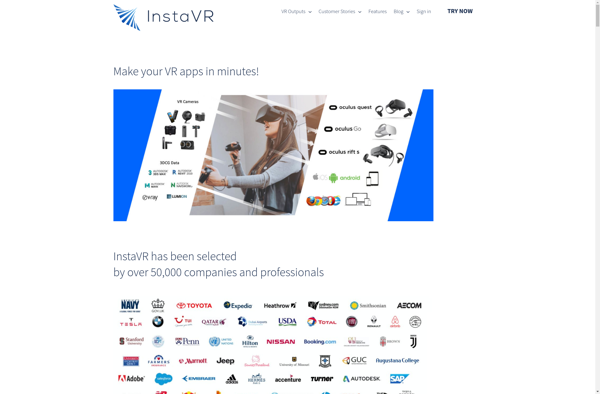
Viond
Viond is a video conferencing and online meeting platform built for modern business communication and collaboration. It brings together HD video conferencing, screen sharing, unlimited group meetings, call recording, and seamless integrations with platforms like Slack and Microsoft Teams.Key features of Viond include:HD video calling with up to 50 participants...
Viar360
Viar360 is a user-friendly virtual tour software used to create interactive 360-degree virtual tours for real estate, tourism, and other industries. Some key features of Viar360 include:Intuitive drag-and-drop editor to easily build 360 VR toursCustomizable hotspots, pop-ups, and call-to-action buttonsVR support for Oculus Rift and other VR headsetsAdvanced analytics and...
