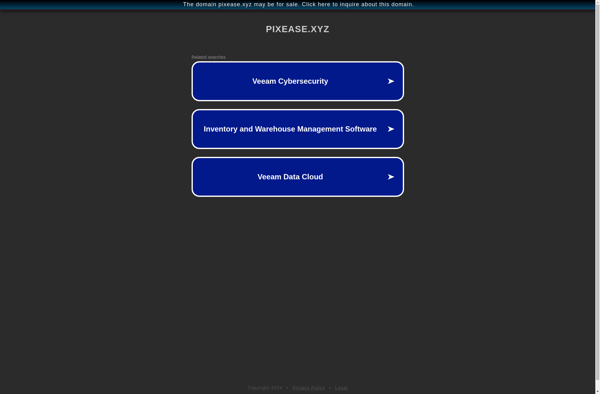Recordit.co

recordit.co: Simple Online Screen Recorder | recordit.co
recordit.co is a simple online screen recorder that allows users to easily capture videos of their screen. It has a browser-based recorder and requires no downloads or plugins. Users can quickly start recording, edit clips, share videos, and manage cloud recordings for free.
What is Recordit.co?
recordit.co is an easy-to-use online screen recorder that allows users to capture high-quality videos of their computer screen right from the browser. It requires no software downloads or browser plugins - users simply go to the recordit.co website to access the screen recording tools.
After signing up for a free account, users can immediately start recording their screen by clicking a record button. A recording toolbar appears allowing control over starting, stopping, editing, saving and sharing recordings. Users can capture full-screen videos or select a specific area to record.
As soon as a recording is stopped, users can replay, trim and edit clips within the recordit.co video editor before saving to the cloud. Recordings are automatically saved to the user's personal library allowing easy access and sharing. Each video gets a unique URL that can be sent to others. Private videos can also be password protected.
For individuals and teams looking for a hassle-free way to create screen recordings, recordit.co provides an excellent free option with no software required.
Recordit.co Features
Features
- Browser-based screen recorder
- No downloads or plugins required
- Record full screen or select area
- Draw, highlight or add text annotations
- Trim, cut and merge clips
- Share videos via link or embed
- Cloud storage for recordings
Pricing
- Freemium
- Subscription-Based
Pros
Cons
Official Links
Reviews & Ratings
Login to ReviewThe Best Recordit.co Alternatives
Top Remote Work & Education and Screen Recording and other similar apps like Recordit.co
Here are some alternatives to Recordit.co:
Suggest an alternative ❐Snagit

ScreenToGif
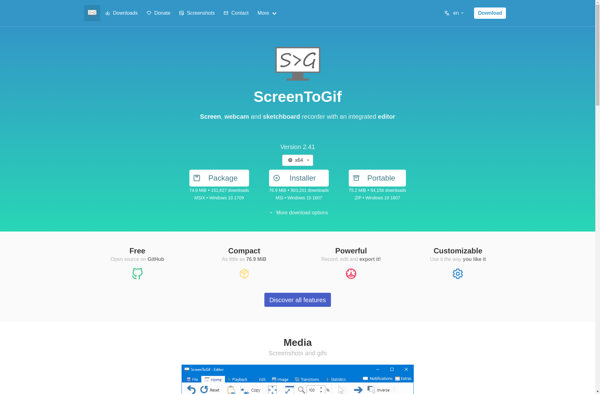
Steps Recorder
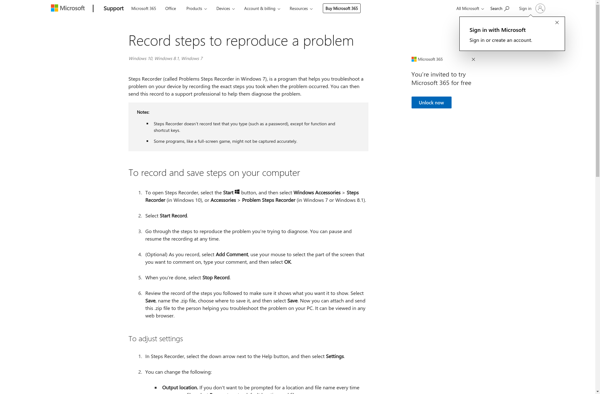
VokoscreenNG

Gyazo
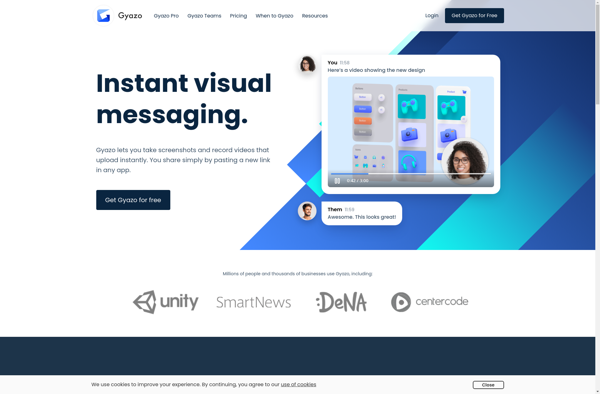
LICEcap
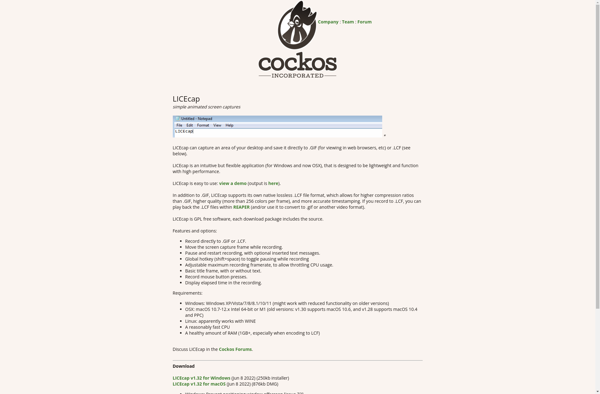
CleanShot X
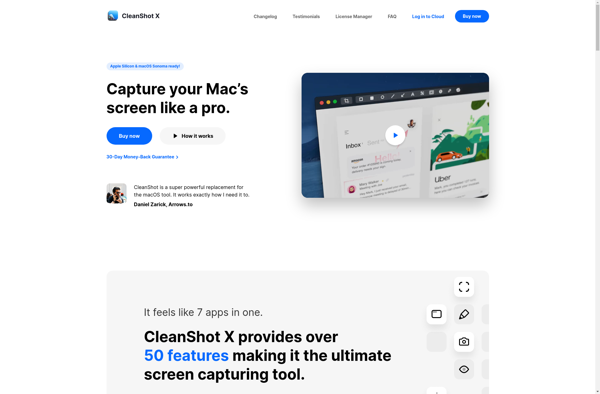
GifCam
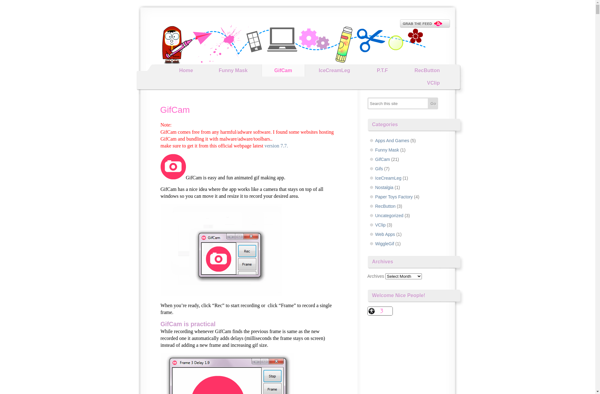
Peek GIF Screen Recorder
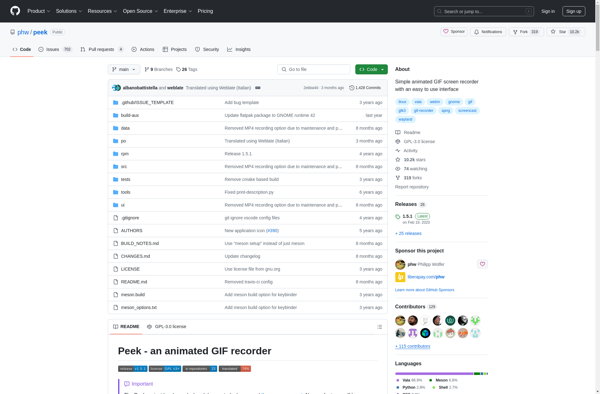
PixEase