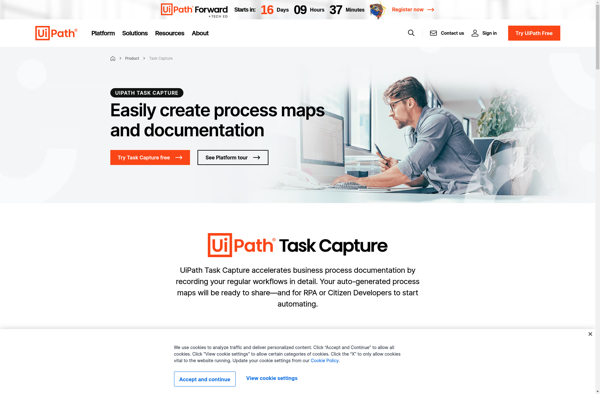Steps Recorder
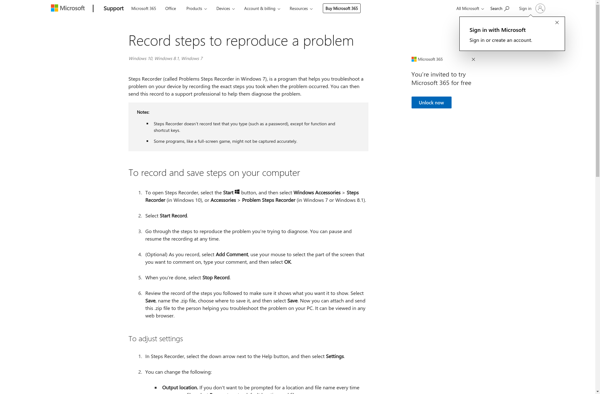
Steps Recorder: Free Tutorial Creation Tool
A free tool from Microsoft to record on-screen actions into animated step-by-step guides, capturing mouse clicks, keystrokes, screenshots, narrations and more.
What is Steps Recorder?
Steps Recorder (formerly Problem Steps Recorder) is a simple screen recording software included in Windows 7, Windows 8, Windows 8.1 and Windows 10. It allows users to create step-by-step documentation of any process on their computer in the form of screenshots and annotations.
With Steps Recorder, you can record mouse movements, clicks, keystrokes, window transitions and add text descriptions to create illustrated guides. The output is an HTML-based document that shows the steps visually. This makes it easy to create tutorials, document processes, illustrate bugs and more.
Some key features of Steps Recorder include:
- Lightweight and easy to use interface
- Draw tools to annotate screenshots
- Record audio narration along with screen actions
- Export recordings to an interactive HTML-based document
- Share recordings via email or external hosting
- Completely free tool included in Windows
Steps Recorder is useful for creating visual guides for processes like troubleshooting computer issues, demonstrating workflows, documenting product bugs, creating training materials and more. It's an easy way for anyone to create step-by-step tutorials without any technical knowledge.
Steps Recorder Features
Features
- Record mouse clicks, keystrokes and screenshots
- Add narration or annotations
- Save recordings as MHTML or GIF files
- Share recordings via email or upload to web
- Customize recording options like mouse cursor, quality, etc
Pricing
- Free
Pros
Cons
Reviews & Ratings
Login to ReviewThe Best Steps Recorder Alternatives
Top Os & Utilities and Screen Recording and other similar apps like Steps Recorder
Here are some alternatives to Steps Recorder:
Suggest an alternative ❐LICEcap
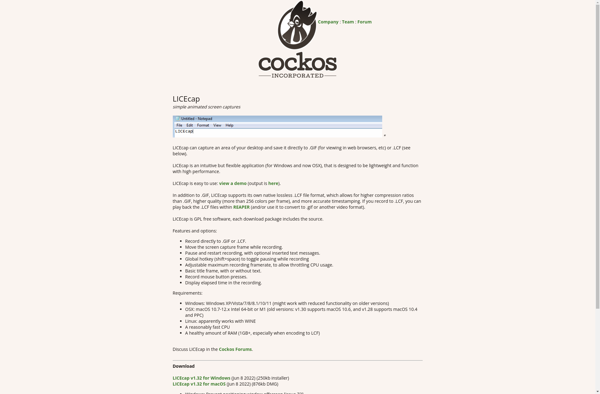
Imago Recorder
MagicHow

Folge
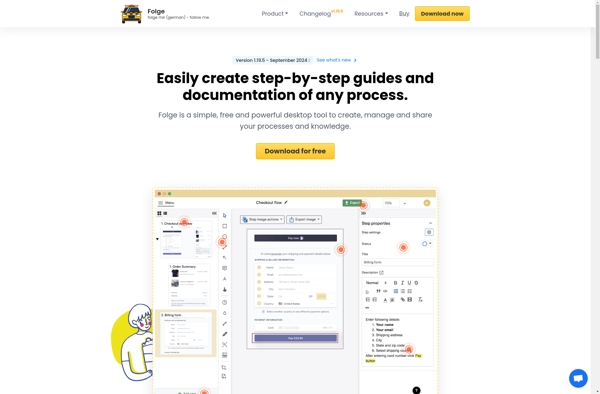
Dozuki
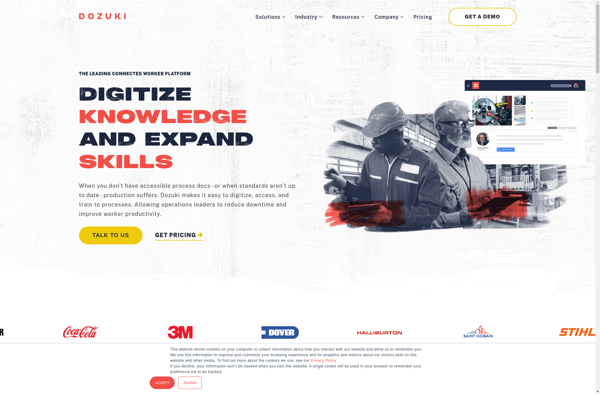
Recordit.co

X Steps Recorder
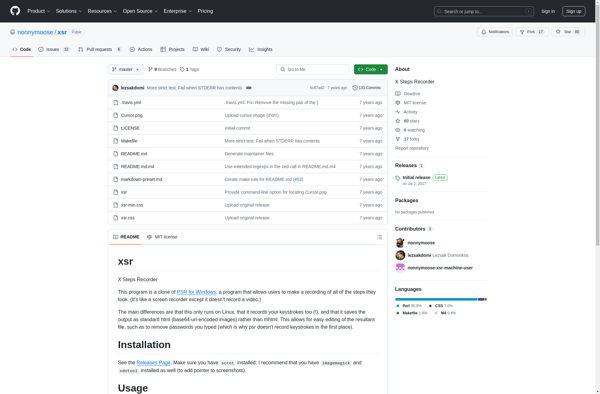
Clarify
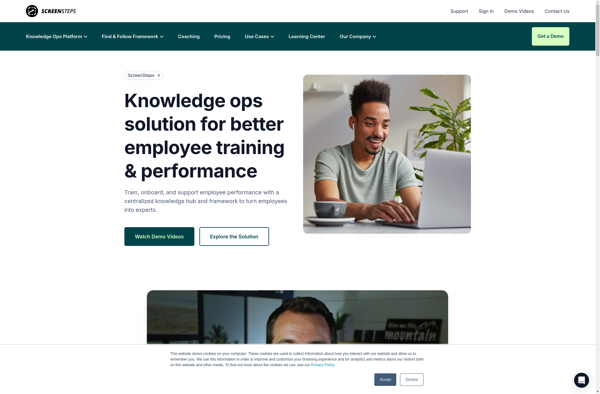
ScreenSteps
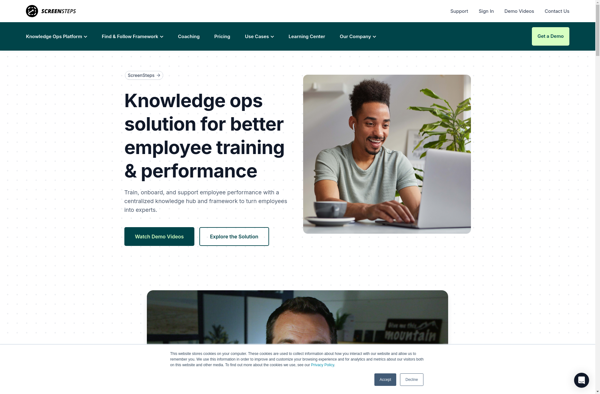
StepShot